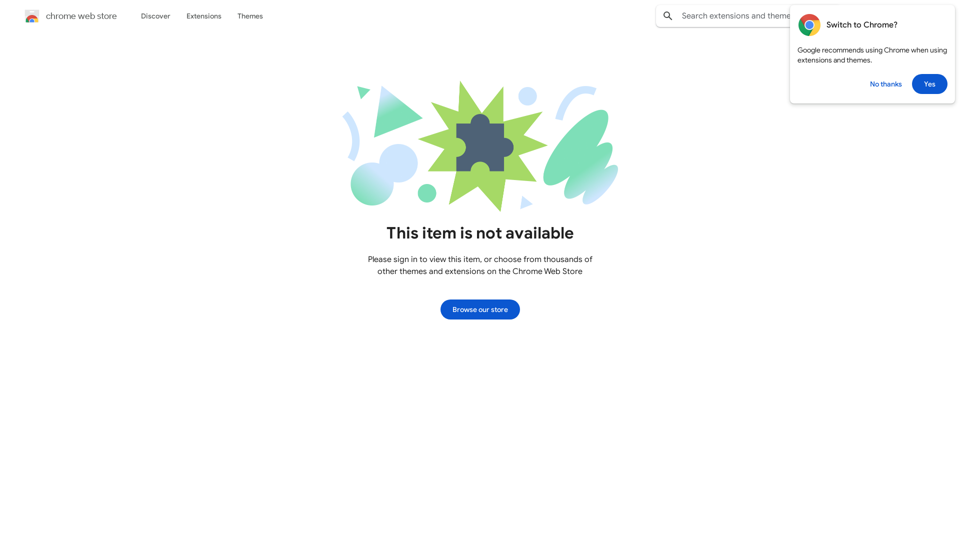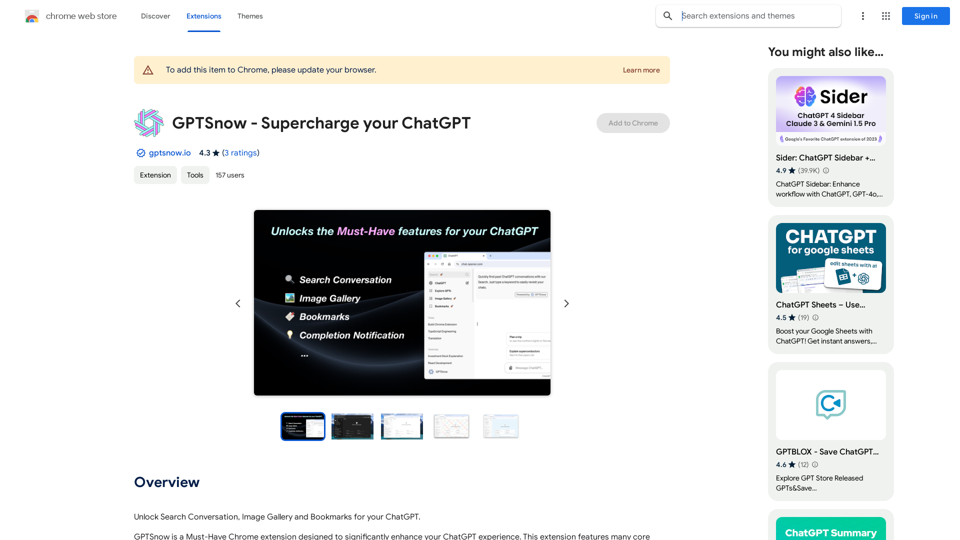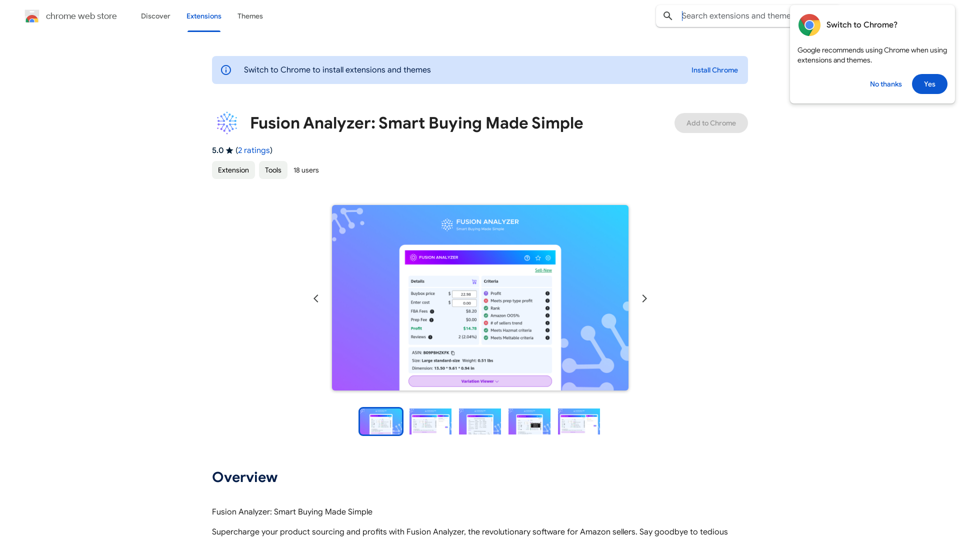Volcano Translate is a Chrome extension developed by ByteDance, offering AI-powered translation services. It enables users to translate web pages, selected text, and PDF documents effortlessly. The extension supports multiple languages and provides various features to enhance the translation experience, including domain-specific translations, one-click web page translation, and vocabulary building tools.
Volcano Translation - Screenshot and Webpage Translation
ByteDance production, out of the box, no configuration required, completely free and ad-free.
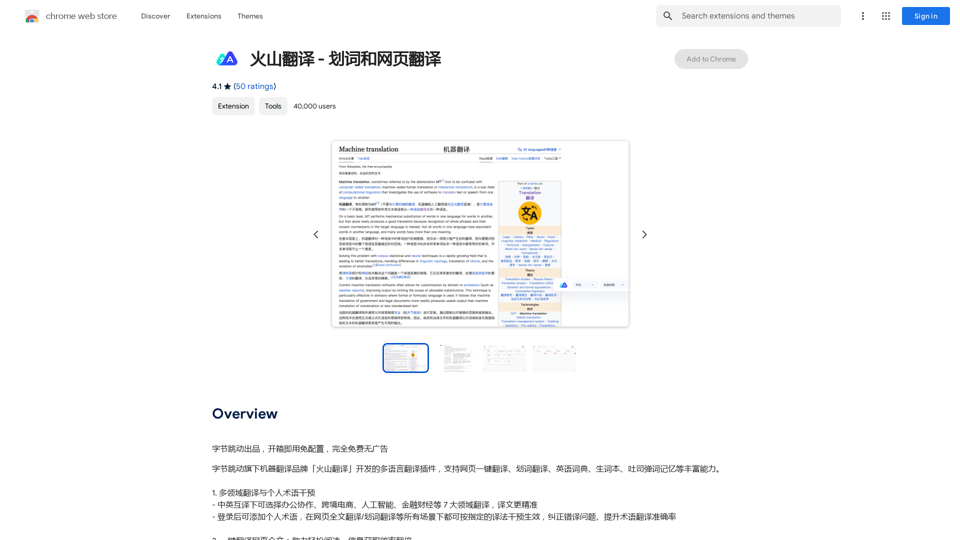
Introduction
Feature
Multi-Domain Translation
Volcano Translate offers specialized translation options for:
- Office collaboration
- Cross-border e-commerce
- Artificial intelligence
- Finance
This feature ensures more accurate and efficient translations in specific fields.
One-Click Web Page Translation
Users can translate entire web pages instantly with a single click. The extension supports multiple display modes:
- Original text
- Translated text
- Side-by-side comparison
Sentence-by-Sentence Translation
This feature allows users to translate individual sentences or paragraphs, ideal for complex texts or documents.
Vocabulary Building
The extension includes:
- Built-in English dictionary
- Audio pronunciation
- Definitions and example sentences
- Vocabulary collection and review feature
Free to Use
Volcano Translate is completely free, with:
- No subscription fees
- No usage limitations
- Unlimited translations
PDF Document Translation
The extension supports translation of PDF documents, expanding its versatility.
Multiple Language Support
Volcano Translate supports various languages, including English and Chinese, catering to a diverse user base.
FAQ
How do I use Volcano Translate?
- Install the extension from the Chrome Web Store
- Click the extension's icon in the top right corner of Chrome
- Select the text or web page to translate
- Choose the translation mode (one-click, sentence-by-sentence, etc.)
- Adjust the display mode as needed
How can I get the most out of Volcano Translate?
- Update the extension regularly for the latest features
- Use the vocabulary building feature to improve language skills
- Experiment with different translation modes to find your preference
Is Volcano Translate a paid extension?
No, Volcano Translate is completely free with no subscription fees or limitations.
How do I update Volcano Translate?
Click the extension's icon in Chrome and select "Update" from the dropdown menu.
Related Websites
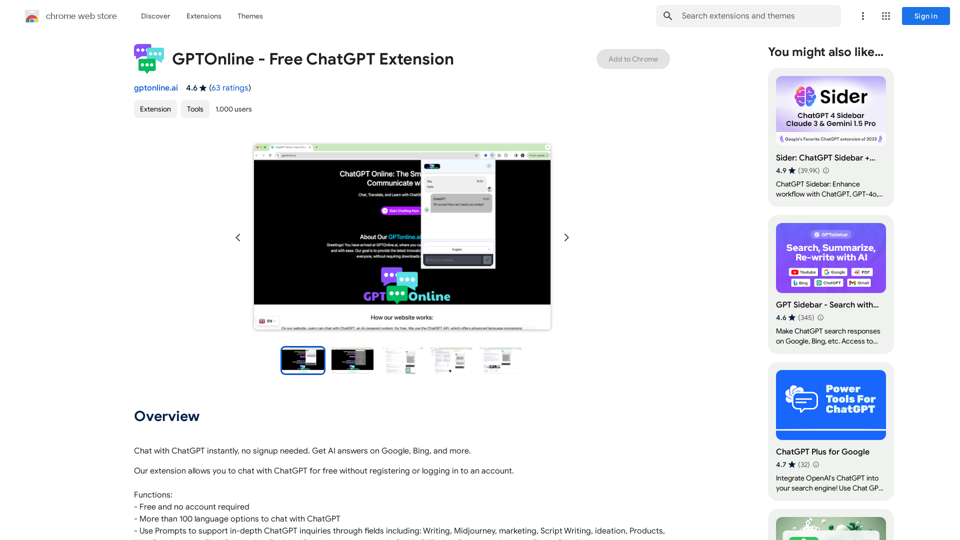
Talk to ChatGPT right away, you don't need to create an account. Get answers from AI on Google, Bing, and other search engines.
193.90 M
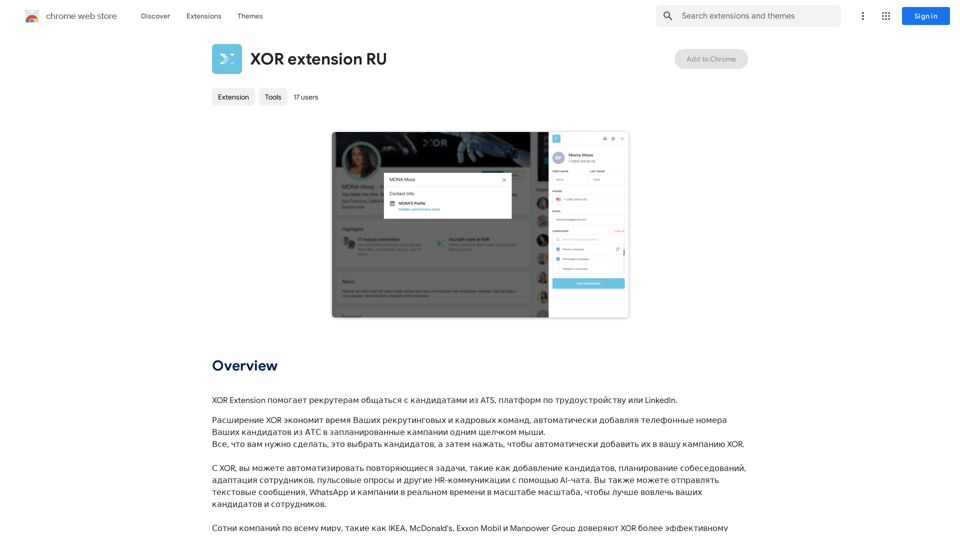
XOR Extension helps recruiters communicate with candidates from ATS, job boards, or LinkedIn.
193.90 M
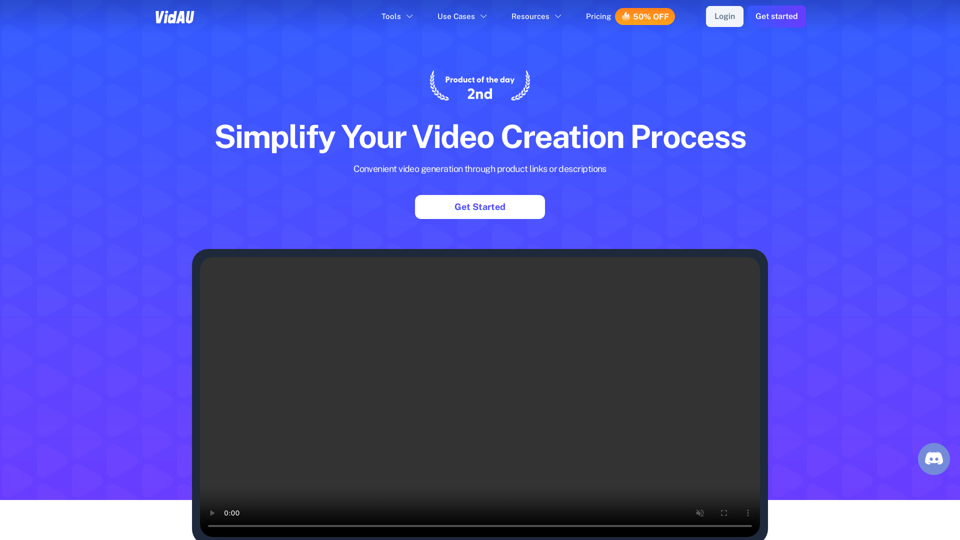
VidAu AI video generator creates high-quality videos for you with features such as avatar spokesperson, face swap, multi-language translation, subtitles, and watermarks removal, as well as video mixing and editing capabilities—get started for free.
684
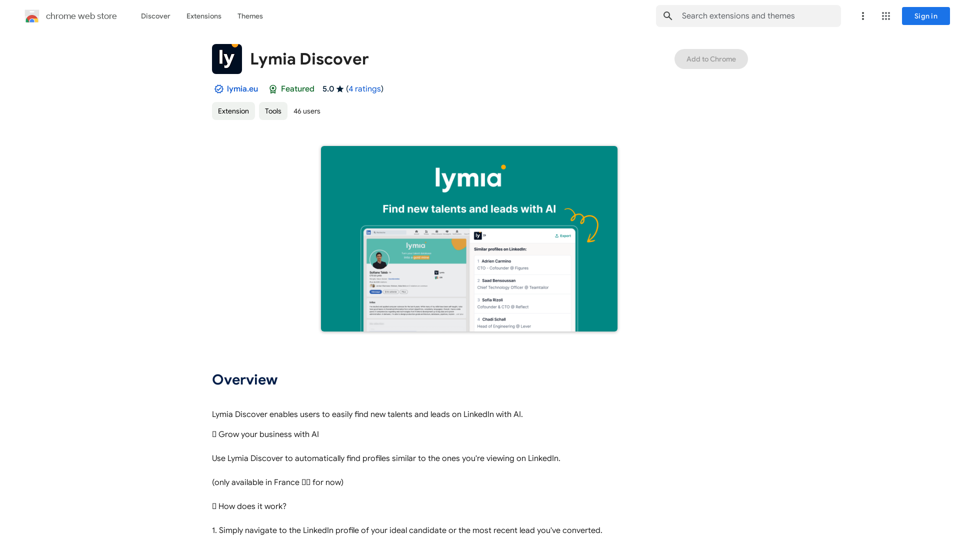
Lymia Discover helps users easily find new talents and leads on LinkedIn using artificial intelligence.
193.90 M
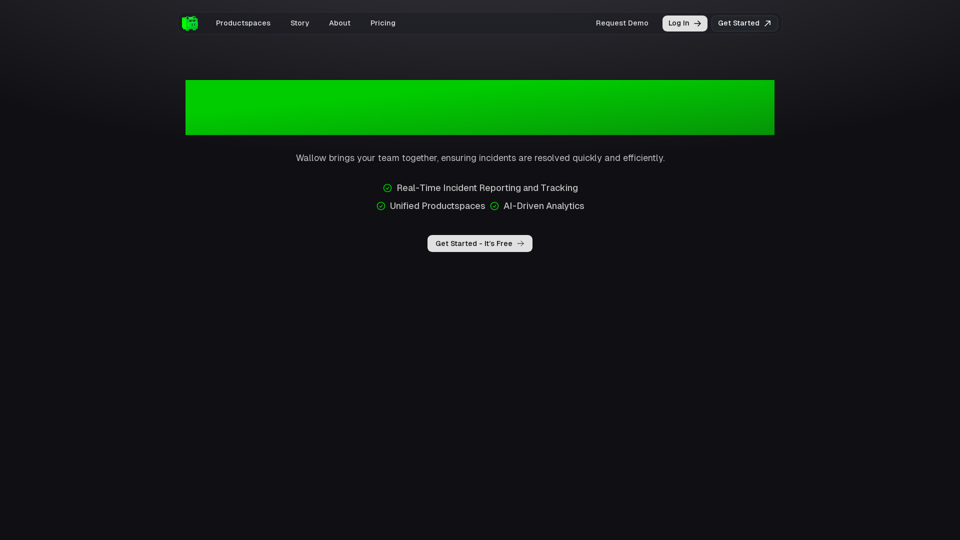
Wallow To roll or move about in a lazy, relaxed way, often in a pleasant or enjoyable manner.
Wallow To roll or move about in a lazy, relaxed way, often in a pleasant or enjoyable manner.Wallow streamlines digital product development with real-time incident tracking, team alignment, and integrated communication tools. Experience seamless collaboration and boost productivity with Wallow.
847