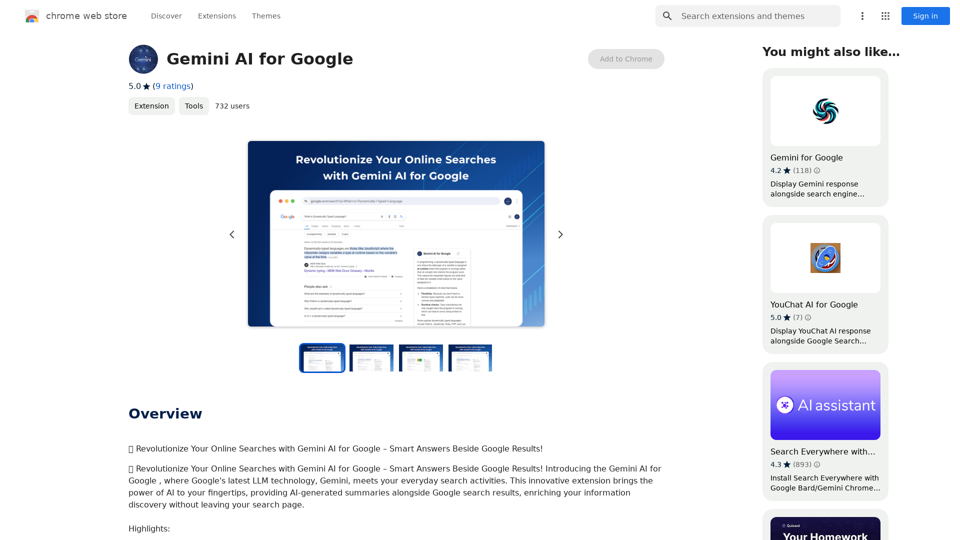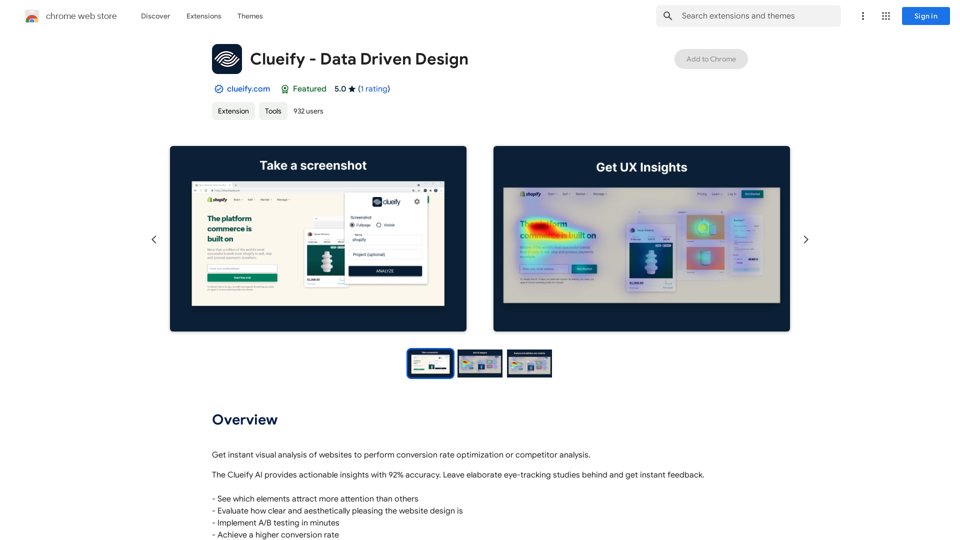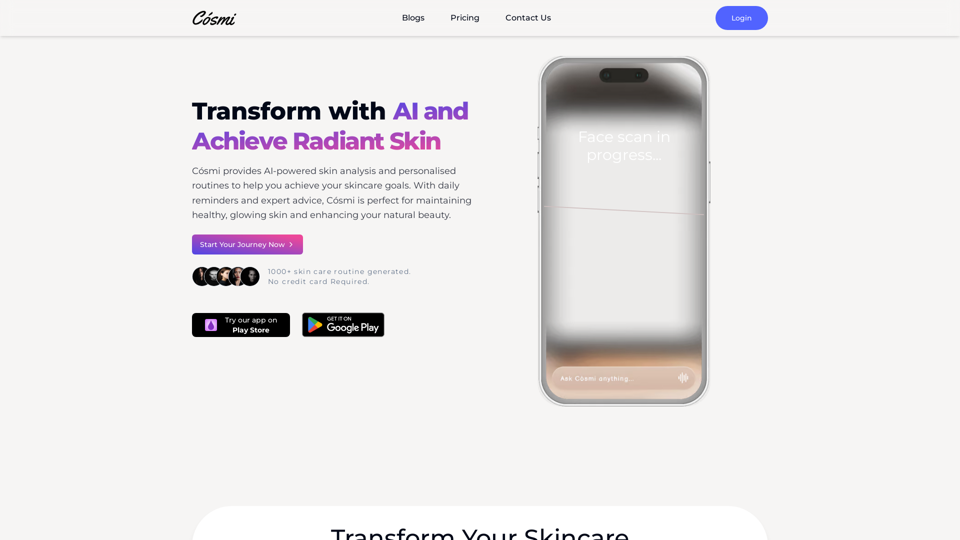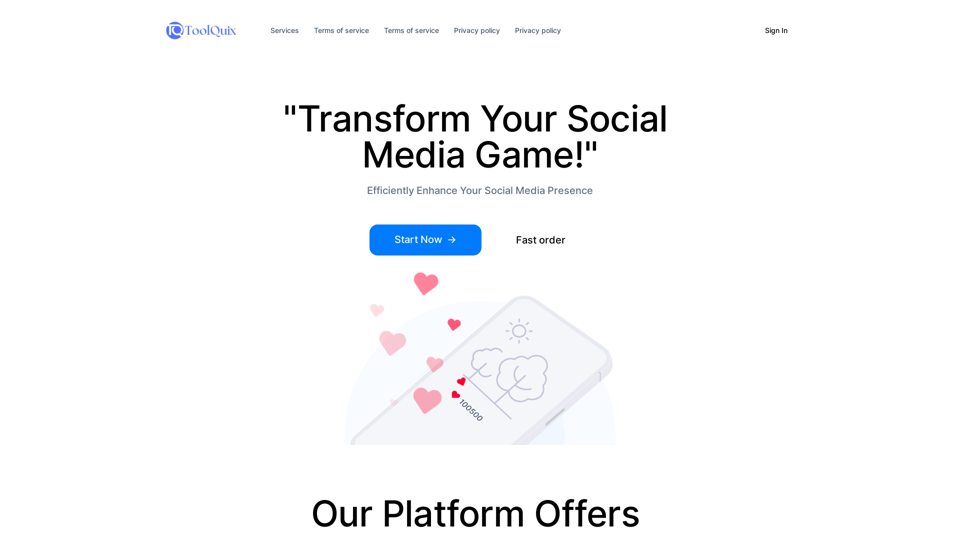Perchance AI Storyは、ユーザーがユニークな物語を作成し、続けることができる革新的なAI駆動の物語生成ツールです。このツールは、新進作家や創造的な愛好家の両方が人工知能の支援を受けて物語作りを探求するためのシームレスな方法を提供します。
もしかしたらAIの物語
Perchance AI Storyは多言語に対応し、ストーリーを書き続けることができるWebサイトです。
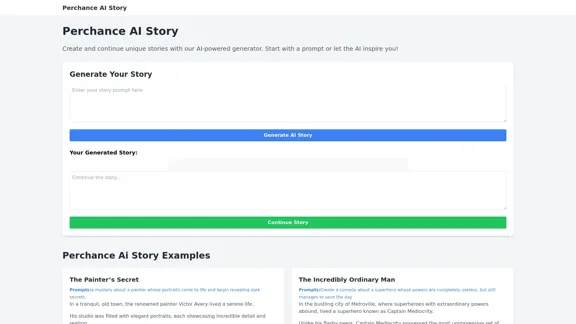
紹介
機能
-
AI駆動の物語生成
- ユーザーはプロンプトから始めるか、AIにインスピレーションを与えてもらうことができる
- ユーザーの入力またはランダムなプロンプトに基づいてユニークな物語を生成する
-
物語の継続
- 生成された物語を続ける選択肢があり、長編の物語が可能
- ユーザーがAI生成のコンテンツを基に物語を構築できる
-
多様な物語のプロンプト
- 様々なジャンルにわたる幅広い創造的なプロンプトを提供
- 例としては、ラブストーリー、ホラー物語、コメディ、ファンタジーなどがある
-
ジャンルの柔軟性
- ミステリー、コメディ、ロマンス、SFなど複数のジャンルをサポート
- ユーザーが異なる物語のスタイルを試すことができる
-
インタラクティブなユーザーインターフェース
- 簡単に物語を生成できるシンプルで直感的なデザイン
- 物語の生成と継続のための明確なボタン
-
サンプルストーリー
- AIの能力を示すサンプルストーリーを提供
- 魅力的な物語を作成するツールの多様性を実証
FAQ
Perchance AI Storyはどのように機能しますか?
Perchance AI Storyは人工知能を使用して、ユーザーのプロンプトまたはランダムに生成されたアイデアに基づいてユニークな物語を生成します。ユーザーは自分の物語のコンセプトを入力するか、提供されたプロンプトを使用し、AIがそれに応じて物語を作成します。
物語が生成された後、続きを書くことはできますか?
はい、Perchance AI Storyには「物語を続ける」機能があり、ユーザーは生成された物語を拡張することができます。これにより、最初のAI作成コンテンツを基に物語をさらに発展させることができます。
Perchance AI Storyでどのような種類の物語を作成できますか?
このツールは、ミステリー、コメディ、ロマンス、ホラー、ファンタジー、サイエンスフィクションなど、幅広いジャンルとスタイルをサポートしています。ユーザーは、季節間の恋物語からタイムトラベルする海賊の冒険まで、多様な物語を作成できます。
Perchance AI Storyはプロの作家に適していますか?
Perchance AI Storyはインスピレーションを得たり、ライターズブロックを克服したりするための貴重なツールになり得ますが、主に創造的な探求と楽しみのために設計されています。プロの作家はアイデアを生み出すのに役立つと感じるかもしれませんが、このツールは人間の創造性と執筆スキルに取って代わることを意図していません。
評価
-
Perchance AI Storyは、創造的な執筆のための魅力的でアクセスしやすいプラットフォームを提供し、ユーザーが様々なジャンルにわたってユニークな物語を簡単に生成できるようにしています。そのユーザーフレンドリーなインターフェースと多様なプロンプトオプションは、初心者と経験豊富な物語作家の両方に対応しています。
-
物語を続ける機能は際立った特徴であり、ユーザーがAI生成のコンテンツを基に構築し、潜在的により複雑な物語を作成することができます。この対話性はユーザー体験を向上させ、創造性を促進します。
-
このツールは異なるジャンルにわたって物語を生成する印象的な多様性を示していますが、生成されたコンテンツの品質と一貫性は変動する可能性があります。ユーザーは、より洗練された結果を得るためにAI生成の物語を編集し、改良する準備をしておく必要があります。
-
提供されているサンプルストーリーとプロンプトは、良い出発点となり、ツールの能力を示しています。しかし、より高度な作家は、生成されたコンテンツがやや単純であったり、深みに欠けると感じる可能性があります。
-
AI駆動のツールとして、Perchance AI Storyは、より包括的な物語作りの体験を提供するために、キャラクター開発オプション、プロット構造のガイダンス、テーマ探求などのより高度な機能から恩恵を受ける可能性があります。
-
全体として、Perchance AI Storyは創造性を刺激し、物語作りの可能性を探求するための楽しく革新的なツールです。特にライターズブロックを克服したり、素早く物語のアイデアを生成したりするのに価値がありますが、執筆における人間の創造性の代替ではなく、補完的なツールとして見なすべきです。
関連ウェブサイト
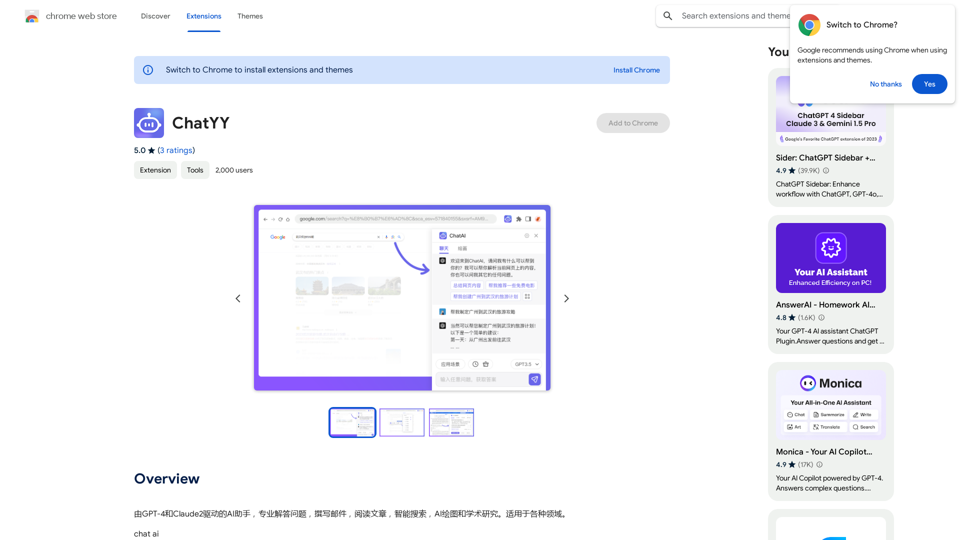
GPT-4とClaude2によって駆動されるAIアシスタント、専門的に質問に答え、メールを書き、記事を読み、スマートサーチ、AIアートワークと学術研究を行う。様々な分野に適しています。
193.90 M
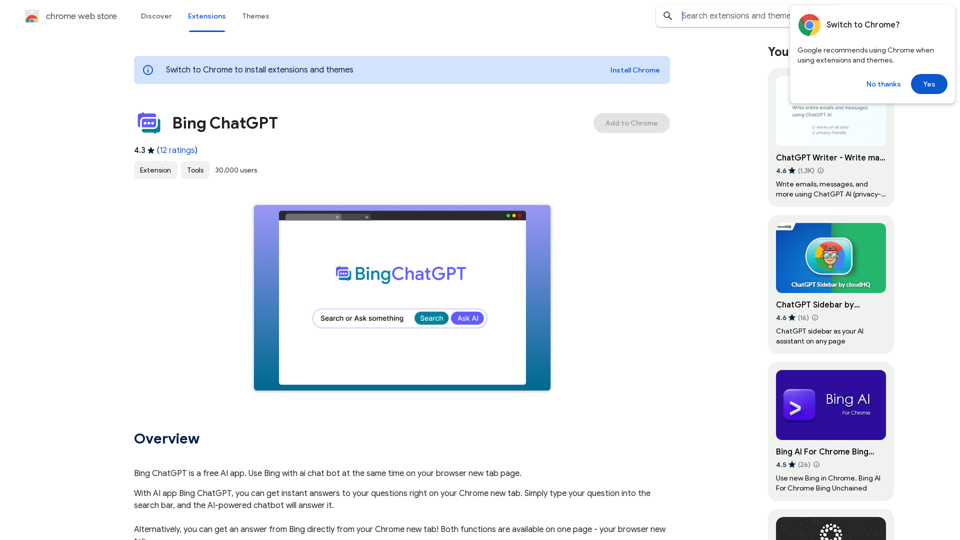
Bing ChatGPTã¯ç„¡æ–™ã®AIアプリã§ã™ã€‚ブラウザã«ã¦ã®ãƒ–ãƒã‚¦ã‚¶ã«ã¦ã„ã¦ã„ã¦ã„ã¦ã„ãŸãŸãŸãŸãŸãŸãŸãŸãŸãŸãŸãŸãŸãŸãŸãŸãŸãŸãŸãŸãŸãŸãŸãŸãŸãŸãŸãŸãŸãŸãŸãŸãŸãŸãŸãŸãŸãŸãŸãŸãŸãŸãŸãŸãŸãŸãŸãŸãŸãŸãŸãŸãŸãŸãŸãŸãŸãŸãŸãŸãŸãŸãŸãŸãŸãŸãŸãŸãŸãŸãŸãŸãŸãŸãŸãŸãŸãŸãŸãŸãŸãŸãŸãŸãŸãŸãŸãŸãŸãŸãŸãŸãŸãŸãŸãŸãŸãŸãŸãŸãŸãŸãŸãŸãŸãŸãŸãŸãŸãŸãŸãŸãŸãŸãŸãŸãŸãŸãŸãŸãŸãŸãŸãŸãŸãŸãŸãŸãŸãŸãŸãŸãŸãŸãŸãŸãŸãŸãŸãŸãŸãŸãŸãŸãŸãŸãŸãŸãŸãŸãŸãŸãŸãŸãŸãŸãŸãŸãŸãŸãŸãŸãŸãŸãŸãŸãŸãŸãŸãŸãŸãŸãŸãŸãŸãŸãŸãŸãŸãŸãŸãŸãŸãŸãŸãŸãŸãŸãŸãŸãŸãŸãŸãŸãŸãŸãŸãŸãŸãŸãŸãŸãŸãŸãŸãŸãŸãŸãŸãŸãŸãŸãŸãŸãŸãŸãŸãŸãŸãŸãŸãŸãŸãŸãŸãŸãŸãŸãŸãŸãŸãŸãŸãŸãŸãŸãŸãŸãŸãŸãŸãŸãŸãŸãŸãŸãŸãŸãŸãŸãŸãŸãŸãŸãŸãŸãŸãŸãŸãŸãŸãŸãŸãŸãŸãŸãŸãŸãŸãŸãŸãŸãŸãŸãŸãŸãŸãŸãŸãŸãŸãŸãŸãŸãŸãŸãŸãŸãŸãŸãŸãŸãŸãŸãŸãŸãŸãŸãŸãŸãŸãŸãŸãŸãŸãŸãŸãŸãŸãŸãŸãŸãŸãŸãŸãŸãŸãŸãŸãŸãŸãŸãŸãŸãŸãŸãŸãŸãŸãŸãŸãŸãŸãŸãŸãŸãŸãŸãŸãŸãŸãŸãŸãŸãŸãŸãŸãŸãŸãŸãŸãŸãŸãŸãŸãŸãŸãŸãŸãŸãŸãŸãŸãŸãŸãŸãŸãŸãŸãŸãŸãŸãŸãŸãŸãŸãŸãŸãŸãŸãŸãŸãŸãŸãŸãŸãŸãŸãŸãŸãŸãŸãŸãŸãŸãŸãŸãŸãŸãŸãŸãŸãŸãŸãŸãŸãŸãŸãŸãŸãŸãŸãŸãŸãŸãŸãŸãŸãŸãŸãŸãŸãŸãŸãŸãŸãŸãŸãŸãŸãŸãŸãŸãŸãŸãŸãŸãŸãŸãŸãŸãŸãŸãŸãŸãŸãŸãŸãŸãŸãŸãŸãŸãŸãŸãŸãŸãŸãŸãŸãŸãŸãŸãŸãŸãŸãŸãŸãŸãŸãŸãŸãŸãŸãŸãŸãŸãŸãŸãŸãŸãŸãŸãŸãŸãŸãŸãŸãŸãŸãŸãŸãŸãŸãŸãŸãŸãŸãŸãŸãŸãŸãŸãŸãŸãŸãŸãŸãŸãŸãŸãŸãŸãŸãŸãŸãŸãŸãŸãŸãŸãŸãŸãŸãŸãŸãŸãŸãŸãŸãŸãŸãŸãŸãŸãŸãŸãŸãŸãŸãŸãŸãŸãŸãŸãŸãŸãŸãŸãŸãŸãŸãŸãŸãŸãŸãŸãŸãŸãŸãŸãŸãŸãŸãŸãŸãŸãŸãŸãŸãŸãŸãŸãŸãŸãŸãŸãŸãŸãŸãŸãŸãŸãŸãŸãŸãŸãŸãŸãŸãŸãŸãŸãŸãŸãŸãŸãŸãŸãŸãŸãŸãŸãŸãŸãŸãŸãŸãŸãŸãŸãŸãŸãŸãŸãŸãŸãŸãŸãŸãŸãŸãŸãŸãŸãŸãŸãŸãŸãŸãŸãŸãŸãŸãŸãŸãŸãŸãŸãŸãŸãŸãŸãŸãŸãŸãŸãŸãŸãŸãŸãŸãŸãŸãŸãŸãŸãŸãŸãŸãŸãŸãŸãŸãŸãŸãŸãŸãŸãŸãŸãŸãŸãŸãŸãŸãŸãŸãŸãŸãŸãŸãŸãŸãŸãŸãŸãŸãŸãŸãŸãŸãŸãŸãŸãŸãŸãŸãŸãŸãŸãŸãŸãŸãŸãŸãŸãŸãŸãŸãŸãŸãŸãŸãŸãŸãŸãŸãŸãŸãŸãŸãŸãŸãŸãŸãŸãŸãŸãŸãŸãŸãŸãŸãŸãŸãŸãŸãŸãŸãŸãŸãŸãŸãŸãŸãŸãŸãŸãŸãŸãŸãŸãŸãŸãŸãŸãŸãŸãŸãŸãŸãŸãŸãŸãŸãŸãŸãŸãŸãŸãŸãŸãŸãŸãŸãŸãŸãŸãŸãŸãŸãŸãŸãŸãŸãŸãŸãŸãŸãŸãŸãŸãŸãŸãŸãŸãŸãŸãŸãŸãŸãŸãŸãŸãŸãŸãŸãŸãŸãŸãŸãŸãŸãŸãŸãŸãŸãŸãŸãŸãŸãŸãŸãŸãŸãŸãŸãŸãŸãŸãŸãŸãŸãŸãŸãŸãŸãŸãŸãŸãŸãŸãŸãŸãŸãŸãŸãŸãŸãŸãŸãŸãŸãŸãŸãŸãŸãŸãŸãŸãŸãŸãŸãŸãŸãŸãŸãŸãŸãŸãŸãŸãŸãŸãŸãŸãŸãŸãŸãŸãŸãŸãŸãŸãŸãŸãŸãŸãŸãŸãŸãŸãŸãŸãŸãŸãŸãŸãŸãŸãŸãŸãŸãŸãŸãŸãŸãŸãŸãŸãŸãŸãŸãŸãŸãŸãŸãŸãŸãŸãŸãŸãŸãŸãŸãŸãŸãŸãŸãŸãŸãŸãŸãŸãŸãŸãŸãŸãŸãŸãŸãŸãŸãŸãŸãŸãŸãŸãŸãŸãŸãŸãŸãŸãŸãŸãŸãŸãŸãŸãŸãŸãŸãŸãŸãŸãŸãŸãŸãŸãŸãŸãŸãŸãŸãŸãŸãŸãŸãŸãŸãŸãŸãŸãŸãŸãŸãŸãŸãŸãŸãŸãŸãŸãŸãŸãŸãŸãŸãŸãŸãŸãŸãŸãŸãŸãŸãŸãŸãŸãŸãŸãŸãŸãŸãŸãŸãŸãŸãŸãŸãŸãŸãŸãŸãŸãŸãŸãŸãŸãŸãŸãŸãŸãŸãŸãŸãŸãŸãŸãŸãŸãŸãŸãŸãŸãŸãŸãŸãŸãŸãŸãŸãŸãŸãŸãŸãŸãŸãŸãŸãŸãŸãŸãŸãŸãŸãŸãŸãŸãŸãŸãŸãŸãŸãŸãŸãŸãŸãŸãŸãŸãŸãŸãŸãŸãŸãŸãŸãŸãŸãŸãŸãŸãŸãŸãŸãŸãŸãŸãŸãŸãŸãŸãŸãŸãŸãŸãŸãŸãŸãŸãŸãŸãŸãŸãŸãŸãŸãŸãŸãŸãŸãŸãŸãŸãŸãŸãŸãŸãŸãŸãŸãŸãŸãŸãŸãŸãŸãŸãŸãŸãŸãŸãŸãŸãŸãŸãŸãŸãŸãŸãŸãŸãŸãŸãŸãŸãŸãŸãŸãŸãŸãŸãŸãŸãŸãŸãŸãŸãŸãŸãŸãŸãŸãŸãŸãŸãŸãŸãŸãŸãŸãŸãŸãŸãŸãŸãŸãŸãŸãŸãŸãŸãŸãŸãŸãŸãŸãŸãŸãŸãŸãŸãŸãŸãŸãŸãŸãŸãŸãŸãŸãŸãŸãŸãŸãŸãŸãŸãŸãŸãŸãŸãŸãŸãŸãŸãŸãŸãŸãŸãŸãŸãŸãŸãŸãŸãŸãŸãŸãŸãŸãŸãŸãŸãŸãŸãŸãŸãŸãŸãŸãŸãŸãŸãŸãŸãŸãŸãŸãŸãŸãŸãŸãŸãŸãŸãŸãŸãŸãŸãŸãŸãŸãŸãŸãŸãŸãŸãŸãŸãŸãŸãŸãŸãŸãŸãŸãŸãŸãŸãŸãŸãŸãŸãŸãŸãŸãŸãŸãŸãŸãŸãŸãŸãŸãŸãŸãŸãŸãŸãŸãŸãŸãŸãŸãŸãŸãŸãŸãŸãŸãŸãŸãŸãŸãŸãŸãŸãŸãŸãŸãŸãŸãŸãŸãŸãŸãŸãŸãŸãŸãŸãŸãŸãŸãŸãŸãŸãŸãŸãŸãŸãŸãŸãŸãŸãŸãŸãŸãŸãŸãŸãŸãŸãŸãŸãŸãŸãŸãŸãŸãŸãŸãŸãŸãŸãŸãŸãŸãŸãŸãŸãŸãŸãŸãŸãŸãŸãŸãŸãŸãŸãŸãŸãŸãŸãŸãŸãŸãŸãŸãŸãŸãŸãŸãŸãŸãŸãŸãŸãŸãŸãŸãŸãŸãŸãŸãŸãŸãŸãŸãŸãŸãŸãŸãŸãŸãŸãŸãŸãŸãŸãŸãŸãŸãŸãŸãŸãŸãŸãŸãŸãŸãŸãŸãŸãŸãŸãŸãŸãŸãŸãŸãŸãŸãŸãŸãŸãŸãŸãŸãŸãŸãŸãŸãŸãŸãŸãŸãŸãŸãŸãŸãŸãŸãŸãŸãŸãŸãŸãŸãŸãŸãŸãŸãŸãŸãŸãŸãŸãŸãŸãŸãŸãŸãŸãŸãŸãŸãŸãŸãŸãŸãŸãŸãŸãŸãŸãŸãŸãŸãŸãŸãŸãŸãŸãŸãŸãŸãŸãŸãŸãŸãŸãŸãŸãŸãŸãŸãŸãŸãŸãŸãŸãŸãŸãŸãŸãŸãŸãŸãŸãŸãŸãŸãŸãŸãŸãŸãŸãŸãŸãŸãŸãŸãŸãŸãŸãŸãŸãŸãŸãŸãŸãŸãŸãŸãŸãŸãŸãŸãŸãŸãŸãŸãŸãŸãŸãŸãŸãŸãŸãŸãŸãŸãŸãŸãŸãŸãŸãŸãŸãŸãŸãŸãŸãŸãŸãŸãŸãŸãŸãŸãŸãŸãŸãŸãŸãŸãŸãŸãŸãŸãŸãŸãŸãŸãŸãŸãŸãŸãŸãŸãŸãŸãŸãŸãŸãŸãŸãŸãŸãŸãŸãŸãŸãŸãŸãŸãŸãŸãŸãŸãŸãŸãŸãŸãŸãŸãŸãŸãŸãŸãŸãŸãŸãŸãŸãŸãŸãŸãŸãŸãŸãŸãŸãŸãŸãŸãŸãŸãŸãŸãŸãŸãŸãŸãŸãŸãŸãŸãŸãŸãŸãŸãŸãŸãŸãŸãŸãŸãŸãŸãŸãŸãŸãŸãŸãŸãŸãŸãŸãŸãŸãŸãŸãŸãŸãŸãŸãŸãŸãŸãŸãŸãŸãŸãŸãŸãŸãŸãŸãŸãŸãŸãŸãŸãŸãŸãŸãŸãŸãŸãŸãŸãŸãŸãŸãŸãŸãŸãŸãŸãŸãŸãŸãŸãŸãŸãŸãŸãŸãŸãŸãŸãŸãŸãŸãŸãŸãŸãŸãŸãŸãŸãŸãŸãŸãŸãŸãŸãŸãŸãŸãŸãŸãŸãŸãŸãŸãŸãŸãŸãŸãŸãŸãŸãŸãŸãŸãŸãŸãŸãŸãŸãŸãŸãŸãŸãŸãŸãŸãŸãŸãŸãŸãŸãŸãŸãŸãŸãŸãŸãŸãŸãŸãŸãŸãŸãŸãŸãŸãŸãŸãŸãŸãŸãŸãŸãŸãŸãŸãŸãŸãŸãŸãŸãŸãŸãŸãŸãŸãŸãŸãŸãŸãŸãŸãŸãŸãŸãŸãŸãŸãŸãŸãŸãŸãŸãŸãŸãŸãŸãŸãŸãŸãŸãŸãŸãŸãŸãŸãŸãŸãŸãŸãŸãŸãŸãŸãŸãŸãŸãŸãŸãŸãŸãŸãŸãŸãŸãŸãŸãŸãŸãŸãŸãŸãŸãŸãŸãŸãŸãŸãŸãŸãŸãŸãŸãŸãŸãŸãŸãŸãŸãŸãŸãŸãŸãŸãŸãŸãŸãŸãŸãŸãŸãŸãŸãŸãŸãŸãŸãŸãŸãŸãŸãŸãŸãŸãŸãŸãŸãŸãŸãŸãŸãŸãŸãŸãŸãŸãŸãŸãŸãŸãŸãŸãŸãŸãŸãŸãŸãŸãŸãŸãŸãŸãŸãŸãŸãŸãŸãŸãŸãŸãŸãŸãŸãŸãŸãŸãŸãŸãŸãŸãŸãŸãŸãŸãŸãŸãŸãŸãŸãŸãŸãŸãŸãŸãŸãŸãŸãŸãŸãŸãŸãŸãŸãŸãŸãŸãŸãŸãŸãŸãŸãŸãŸãŸãŸãŸãŸãŸãŸãŸãŸãŸãŸãŸãŸãŸãŸãŸãŸãŸãŸãŸãŸãŸãŸãŸãŸãŸãŸãŸãŸãŸãŸãŸãŸãŸãŸãŸãŸãŸãŸãŸãŸãŸãŸãŸãŸãŸãŸãŸãŸãŸãŸãŸãŸãŸãŸãŸãŸãŸãŸãŸãŸãŸãŸãŸãŸãŸãŸãŸãŸãŸãŸãŸãŸãŸãŸãŸãŸãŸãŸãŸãŸãŸãŸãŸãŸãŸãŸãŸãŸãŸãŸãŸãŸãŸãŸãŸãŸãŸãŸãŸãŸãŸãŸãŸãŸãŸãŸãŸãŸãŸãŸãŸãŸãŸãŸãŸãŸãŸãŸãŸãŸãŸãŸãŸãŸãŸãŸãŸãŸãŸãŸãŸãŸãŸãŸãŸãŸãŸãŸãŸãŸãŸãŸãŸãŸãŸãŸãŸãŸãŸãŸãŸãŸãŸãŸãŸãŸãŸãŸãŸãŸãŸãŸãŸãŸãŸãŸãŸãŸãŸãŸãŸãŸãŸãŸãŸãŸãŸãŸãŸãŸãŸãŸãŸãŸãŸãŸãŸãŸãŸãŸãŸãŸãŸãŸãŸãŸãŸãŸãŸãŸãŸãŸãŸãŸãŸãŸãŸãŸãŸãŸãŸãŸãŸãŸãŸãŸãŸãŸãŸãŸãŸãŸãŸãŸãŸãŸãŸãŸãŸãŸãŸãŸãŸãŸãŸãŸãŸãŸãŸãŸãŸãŸãŸãŸãŸãŸãŸãŸãŸãŸãŸãŸãŸãŸãŸãŸãŸãŸãŸãŸãŸãŸãŸãŸãŸãŸãŸãŸãŸãŸãŸãŸãŸãŸãŸãŸãŸãŸãŸãŸãŸãŸãŸãŸãŸãŸãŸãŸãŸãŸãŸãŸãŸãŸãŸãŸãŸãŸãŸãŸãŸãŸãŸãŸãŸãŸãŸãŸãŸãŸãŸãŸãŸãŸãŸãŸãŸãŸãŸãŸãŸãŸãŸãŸãŸãŸãŸãŸãŸãŸãŸãŸãŸãŸãŸãŸãŸãŸãŸãŸãŸãŸãŸãŸãŸãŸãŸãŸãŸãŸãŸãŸãŸãŸãŸãŸãŸãŸãŸãŸãŸãŸãŸãŸãŸãŸãŸãŸãŸãŸãŸãŸãŸãŸãŸãŸãŸãŸãŸãŸãŸãŸãŸãŸãŸãŸãŸãŸãŸãŸãŸãŸãŸãŸãŸãŸãŸãŸãŸãŸãŸãŸãŸãŸãŸãŸãŸãŸãŸãŸãŸãŸãŸãŸãŸãŸãŸãŸãŸãŸãŸãŸãŸãŸãŸãŸãŸãŸãŸãŸãŸãŸãŸãŸãŸãŸãŸãŸãŸãŸãŸãŸãŸãŸãŸãŸãŸãŸãŸãŸãŸãŸãŸãŸãŸãŸãŸãŸãŸãŸãŸãŸãŸãŸãŸãŸãŸãŸãŸãŸãŸãŸãŸãŸãŸãŸãŸãŸãŸãŸãŸãŸãŸãŸãŸãŸãŸãŸãŸãŸãŸãŸãŸãŸãŸãŸãŸãŸãŸãŸãŸãŸãŸãŸãŸãŸãŸãŸãŸãŸãŸãŸãŸãŸãŸãŸãŸãŸãŸãŸãŸãŸãŸãŸãŸãŸãŸãŸãŸãŸãŸãŸãŸãŸãŸãŸãŸãŸãŸãŸãŸãŸãŸãŸãŸãŸãŸãŸãŸãŸãŸãŸãŸãŸãŸãŸãŸãŸãŸãŸãŸãŸãŸãŸãŸãŸãŸãŸãŸãŸãŸãŸãŸãŸãŸãŸãŸãŸãŸãŸãŸãŸãŸãŸãŸãŸãŸãŸãŸãŸãŸãŸãŸãŸãŸãŸãŸãŸãŸãŸãŸãŸãŸãŸãŸãŸãŸãŸãŸãŸãŸãŸãŸãŸãŸãŸãŸãŸãŸãŸãŸãŸãŸãŸãŸãŸãŸãŸãŸãŸãŸãŸãŸãŸãŸãŸãŸãŸãŸãŸãŸãŸãŸãŸãŸãŸãŸãŸãŸãŸãŸãŸ
193.90 M
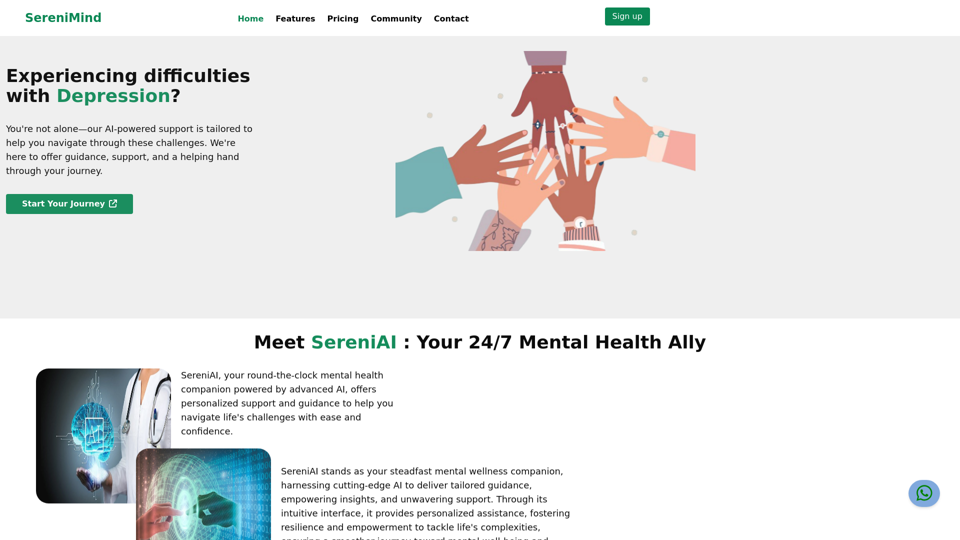
SereniMindは、ニジェリアにおけるトップのメンタルヘルスプラットフォームで、アフリカ全域でアクセシブルなオンラインカウンセリングサービスを提供しています。専門のカウンセラーが、うつ病、不安、ストレスなどの課題を克服するためのパーソナライズドメンタルヘルスサポートを提供します。今日、SereniMindに参加して、より良いメンタルウェルビーイングの道筋を歩み始めましょう。
88

LearnHouse - ãŸã ãŸã§ã¯ãŸã§ã¯ãŸãŸãŸãŸãŸãŸãŸãŸãŸãŸãŸãŸãŸãŸãŸãŸãŸãŸãŸãŸãŸãŸãŸãŸãŸãŸãŸãŸãŸãŸãŸãŸãŸãŸãŸãŸãŸãŸãŸãŸãŸãŸãŸãŸãŸãŸãŸãŸãŸãŸãŸãŸãŸãŸãŸãŸãŸãŸãŸãŸãŸãŸãŸãŸãŸãŸãŸãŸãŸãŸãŸãŸãŸãŸãŸãŸãŸãŸãŸãŸãŸãŸãŸãŸãŸãŸãŸãŸãŸãŸãŸãŸãŸãŸãŸãŸãŸãŸãŸãŸãŸãŸãŸãŸãŸãŸãŸãŸãŸãŸãŸãŸãŸãŸãŸãŸãŸãŸãŸãŸãŸãŸãŸãŸãŸãŸãŸãŸãŸãŸãŸãŸãŸãŸãŸãŸãŸãŸãŸãŸãŸãŸãŸãŸãŸãŸãŸãŸãŸãŸãŸãŸãŸãŸãŸãŸãŸãŸãŸãŸãŸãŸãŸãŸãŸãŸãŸãŸãŸãŸãŸãŸãŸãŸãŸãŸãŸãŸãŸãŸãŸãŸãŸãŸãŸãŸãŸãŸãŸãŸãŸãŸãŸãŸãŸãŸãŸãŸãŸãŸãŸãŸãŸãŸãŸãŸãŸãŸãŸãŸãŸãŸãŸãŸãŸãŸãŸãŸãŸãŸãŸãŸãŸãŸãŸãŸãŸãŸãŸãŸãŸãŸãŸãŸãŸãŸãŸãŸãŸãŸãŸãŸãŸãŸãŸãŸãŸãŸãŸãŸãŸãŸãŸãŸãŸãŸãŸãŸãŸãŸãŸãŸãŸãŸãŸãŸãŸãŸãŸãŸãŸãŸãŸãŸãŸãŸãŸãŸãŸãŸãŸãŸãŸãŸãŸãŸãŸãŸãŸãŸãŸãŸãŸãŸãŸãŸãŸãŸãŸãŸãŸãŸãŸãŸãŸãŸãŸãŸãŸãŸãŸãŸãŸãŸãŸãŸãŸãŸãŸãŸãŸãŸãŸãŸãŸãŸãŸãŸãŸãŸãŸãŸãŸãŸãŸãŸãŸãŸãŸãŸãŸãŸãŸãŸãŸãŸãŸãŸãŸãŸãŸãŸãŸãŸãŸãŸãŸãŸãŸãŸãŸãŸãŸãŸãŸãŸãŸãŸãŸãŸãŸãŸãŸãŸãŸãŸãŸãŸãŸãŸãŸãŸãŸãŸãŸãŸãŸãŸãŸãŸãŸãŸãŸãŸãŸãŸãŸãŸãŸãŸãŸãŸãŸãŸãŸãŸãŸãŸãŸãŸãŸãŸãŸãŸãŸãŸãŸãŸãŸãŸãŸãŸãŸãŸãŸãŸãŸãŸãŸãŸãŸãŸãŸãŸãŸãŸãŸãŸãŸãŸãŸãŸãŸãŸãŸãŸãŸãŸãŸãŸãŸãŸãŸãŸãŸãŸãŸãŸãŸãŸãŸãŸãŸãŸãŸãŸãŸãŸãŸãŸãŸãŸãŸãŸãŸãŸãŸãŸãŸãŸãŸãŸãŸãŸãŸãŸãŸãŸãŸãŸãŸãŸãŸãŸãŸãŸãŸãŸãŸãŸãŸãŸãŸãŸãŸãŸãŸãŸãŸãŸãŸãŸãŸãŸãŸãŸãŸãŸãŸãŸãŸãŸãŸãŸãŸãŸãŸãŸãŸãŸãŸãŸãŸãŸãŸãŸãŸãŸãŸãŸãŸãŸãŸãŸãŸãŸãŸãŸãŸãŸãŸãŸãŸãŸãŸãŸãŸãŸãŸãŸãŸãŸãŸãŸãŸãŸãŸãŸãŸãŸãŸãŸãŸãŸãŸãŸãŸãŸãŸãŸãŸãŸãŸãŸãŸãŸãŸãŸãŸãŸãŸãŸãŸãŸãŸãŸãŸãŸãŸãŸãŸãŸãŸãŸãŸãŸãŸãŸãŸãŸãŸãŸãŸãŸãŸãŸãŸãŸãŸãŸãŸãŸãŸãŸãŸãŸãŸãŸãŸãŸãŸãŸãŸãŸãŸãŸãŸãŸãŸãŸãŸãŸãŸãŸãŸãŸãŸãŸãŸãŸãŸãŸãŸãŸãŸãŸãŸãŸãŸãŸãŸãŸãŸãŸãŸãŸãŸãŸãŸãŸãŸãŸãŸãŸãŸãŸãŸãŸãŸãŸãŸãŸãŸãŸãŸãŸãŸãŸãŸãŸãŸãŸãŸãŸãŸãŸãŸãŸãŸãŸãŸãŸãŸãŸãŸãŸãŸãŸãŸãŸãŸãŸãŸãŸãŸãŸãŸãŸãŸãŸãŸãŸãŸãŸãŸãŸãŸãŸãŸãŸãŸãŸãŸãŸãŸãŸãŸãŸãŸãŸãŸãŸãŸãŸãŸãŸãŸãŸãŸãŸãŸãŸãŸãŸãŸãŸãŸãŸãŸãŸãŸãŸãŸãŸãŸãŸãŸãŸãŸãŸãŸãŸãŸãŸãŸãŸãŸãŸãŸãŸãŸãŸãŸãŸãŸãŸãŸãŸãŸãŸãŸãŸãŸãŸãŸãŸãŸãŸãŸãŸãŸãŸãŸãŸãŸãŸãŸãŸãŸãŸãŸãŸãŸãŸãŸãŸãŸãŸãŸãŸãŸãŸãŸãŸãŸãŸãŸãŸãŸãŸãŸãŸãŸãŸãŸãŸãŸãŸãŸãŸãŸãŸãŸãŸãŸãŸãŸãŸãŸãŸãŸãŸãŸãŸãŸãŸãŸãŸãŸãŸãŸãŸãŸãŸãŸãŸãŸãŸãŸãŸãŸãŸãŸãŸãŸãŸãŸãŸãŸãŸãŸãŸãŸãŸãŸãŸãŸãŸãŸãŸãŸãŸãŸãŸãŸãŸãŸãŸãŸãŸãŸãŸãŸãŸãŸãŸãŸãŸãŸãŸãŸãŸãŸãŸãŸãŸãŸãŸãŸãŸãŸãŸãŸãŸãŸãŸãŸãŸãŸãŸãŸãŸãŸãŸãŸãŸãŸãŸãŸãŸãŸãŸãŸãŸãŸãŸãŸãŸãŸãŸãŸãŸãŸãŸãŸãŸãŸãŸãŸãŸãŸãŸãŸãŸãŸãŸãŸãŸãŸãŸãŸãŸãŸãŸãŸãŸãŸãŸãŸãŸãŸãŸãŸãŸãŸãŸãŸãŸãŸãŸãŸãŸãŸãŸãŸãŸãŸãŸãŸãŸãŸãŸãŸãŸãŸãŸãŸãŸãŸãŸãŸãŸãŸãŸãŸãŸãŸãŸãŸãŸãŸãŸãŸãŸãŸãŸãŸãŸãŸãŸãŸãŸãŸãŸãŸãŸãŸãŸãŸãŸãŸãŸãŸãŸãŸãŸãŸãŸãŸãŸãŸãŸãŸãŸãŸãŸãŸãŸãŸãŸãŸãŸãŸãŸãŸãŸãŸãŸãŸãŸãŸãŸãŸãŸãŸãŸãŸãŸãŸãŸãŸãŸãŸãŸãŸãŸãŸãŸãŸãŸãŸãŸãŸãŸãŸãŸãŸãŸãŸãŸãŸãŸãŸãŸãŸãŸãŸãŸãŸãŸãŸãŸãŸãŸãŸãŸãŸãŸãŸãŸãŸãŸãŸãŸãŸãŸãŸãŸãŸãŸãŸãŸãŸãŸãŸãŸãŸãŸãŸãŸãŸãŸãŸãŸãŸãŸãŸãŸãŸãŸãŸãŸãŸãŸãŸãŸãŸãŸãŸãŸãŸãŸãŸãŸãŸãŸãŸãŸãŸãŸãŸãŸãŸãŸãŸãŸãŸãŸãŸãŸãŸãŸãŸãŸãŸãŸãŸãŸãŸãŸãŸãŸãŸãŸãŸãŸãŸãŸãŸãŸãŸãŸãŸãŸãŸãŸãŸãŸãŸãŸãŸãŸãŸãŸãŸãŸãŸãŸãŸãŸãŸãŸãŸãŸãŸãŸãŸãŸãŸãŸãŸãŸãŸãŸãŸãŸãŸãŸãŸãŸãŸãŸãŸãŸãŸãŸãŸãŸãŸãŸãŸãŸãŸãŸãŸãŸãŸãŸãŸãŸãŸãŸãŸãŸãŸãŸãŸãŸãŸãŸãŸãŸãŸãŸãŸãŸãŸãŸãŸãŸãŸãŸãŸãŸãŸãŸãŸãŸãŸãŸãŸãŸãŸãŸãŸãŸãŸãŸãŸãŸãŸãŸãŸãŸãŸãŸãŸãŸãŸãŸãŸãŸãŸãŸãŸãŸãŸãŸãŸãŸãŸãŸãŸãŸãŸãŸãŸãŸãŸãŸãŸãŸãŸãŸãŸãŸãŸãŸãŸãŸãŸãŸãŸãŸãŸãŸãŸãŸãŸãŸãŸãŸãŸãŸãŸãŸãŸãŸãŸãŸãŸãŸãŸãŸãŸãŸãŸãŸãŸãŸãŸãŸãŸãŸãŸãŸãŸãŸãŸãŸãŸãŸãŸãŸãŸãŸãŸãŸãŸãŸãŸãŸãŸãŸãŸãŸãŸãŸãŸãŸãŸãŸãŸãŸãŸãŸãŸãŸãŸãŸãŸãŸãŸãŸãŸãŸãŸãŸãŸãŸãŸãŸãŸãŸãŸãŸãŸãŸãŸãŸãŸãŸãŸãŸãŸãŸãŸãŸãŸãŸãŸãŸãŸãŸãŸãŸãŸãŸãŸãŸãŸãŸãŸãŸãŸãŸãŸãŸãŸãŸãŸãŸãŸãŸãŸãŸãŸãŸãŸãŸãŸãŸãŸãŸãŸãŸãŸãŸãŸãŸãŸãŸãŸãŸãŸãŸãŸãŸãŸãŸãŸãŸãŸãŸãŸãŸãŸãŸãŸãŸãŸãŸãŸãŸãŸãŸãŸãŸãŸãŸãŸãŸãŸãŸãŸãŸãŸãŸãŸãŸãŸãŸãŸãŸãŸãŸãŸãŸãŸãŸãŸãŸãŸãŸãŸãŸãŸãŸãŸãŸãŸãŸãŸãŸãŸãŸãŸãŸãŸãŸãŸãŸãŸãŸãŸãŸãŸãŸãŸãŸãŸãŸãŸãŸãŸãŸãŸãŸãŸãŸãŸãŸãŸãŸãŸãŸãŸãŸãŸãŸãŸãŸãŸãŸãŸãŸãŸãŸãŸãŸãŸãŸãŸãŸãŸãŸãŸãŸãŸãŸãŸãŸãŸãŸãŸãŸãŸãŸãŸãŸãŸãŸãŸãŸãŸãŸãŸãŸãŸãŸãŸãŸãŸãŸãŸãŸãŸãŸãŸãŸãŸãŸãŸãŸãŸãŸãŸãŸãŸãŸãŸãŸãŸãŸãŸãŸãŸãŸãŸãŸãŸãŸãŸãŸãŸãŸãŸãŸãŸãŸãŸãŸãŸãŸãŸãŸãŸãŸãŸãŸãŸãŸãŸãŸãŸãŸãŸãŸãŸãŸãŸãŸãŸãŸãŸãŸãŸãŸãŸãŸãŸãŸãŸãŸãŸãŸãŸãŸãŸãŸãŸãŸãŸãŸãŸãŸãŸãŸãŸãŸãŸãŸãŸãŸãŸãŸãŸãŸãŸãŸãŸãŸãŸãŸãŸãŸãŸãŸãŸãŸãŸãŸãŸãŸãŸãŸãŸãŸãŸãŸãŸãŸãŸãŸãŸãŸãŸãŸãŸãŸãŸãŸãŸãŸãŸãŸãŸãŸãŸãŸãŸãŸãŸãŸãŸãŸãŸãŸãŸãŸãŸãŸãŸãŸãŸãŸãŸãŸãŸãŸãŸãŸãŸãŸãŸãŸãŸãŸãŸãŸãŸãŸãŸãŸãŸãŸãŸãŸãŸãŸãŸãŸãŸãŸãŸãŸãŸãŸãŸãŸãŸãŸãŸãŸãŸãŸãŸãŸãŸãŸãŸãŸãŸãŸãŸãŸãŸãŸãŸãŸãŸãŸãŸãŸãŸãŸãŸãŸãŸãŸãŸãŸãŸãŸãŸãŸãŸãŸãŸãŸãŸãŸãŸãŸãŸãŸãŸãŸãŸãŸãŸãŸãŸãŸãŸãŸãŸãŸãŸãŸãŸãŸãŸãŸãŸãŸãŸãŸãŸãŸãŸãŸãŸãŸãŸãŸãŸãŸãŸãŸãŸãŸãŸãŸãŸãŸãŸãŸãŸãŸãŸãŸãŸãŸãŸãŸãŸãŸãŸãŸãŸãŸãŸãŸãŸãŸãŸãŸãŸãŸãŸãŸãŸãŸãŸãŸãŸãŸãŸãŸãŸãŸãŸãŸãŸãŸãŸãŸãŸãŸãŸãŸãŸãŸãŸãŸãŸãŸãŸãŸãŸãŸãŸãŸãŸãŸãŸãŸãŸãŸãŸãŸãŸãŸãŸãŸãŸãŸãŸãŸãŸãŸãŸãŸãŸãŸãŸãŸãŸãŸãŸãŸãŸãŸãŸãŸãŸãŸãŸãŸãŸãŸãŸãŸãŸãŸãŸãŸãŸãŸãŸãŸãŸãŸãŸãŸãŸãŸãŸãŸãŸãŸãŸãŸãŸãŸãŸãŸãŸãŸãŸãŸãŸãŸãŸãŸãŸãŸãŸãŸãŸãŸãŸãŸãŸãŸãŸãŸãŸãŸãŸãŸãŸãŸãŸãŸãŸãŸãŸãŸãŸãŸãŸãŸãŸãŸãŸãŸãŸãŸãŸãŸãŸãŸãŸãŸãŸãŸãŸãŸãŸãŸãŸãŸãŸãŸãŸãŸãŸãŸãŸãŸãŸãŸãŸãŸãŸãŸãŸãŸãŸãŸãŸãŸãŸãŸãŸãŸãŸãŸãŸãŸãŸãŸãŸãŸãŸãŸãŸãŸãŸãŸãŸãŸãŸãŸãŸãŸãŸãŸãŸãŸãŸãŸãŸãŸãŸãŸãŸãŸãŸãŸãŸãŸãŸãŸãŸãŸãŸãŸãŸãŸãŸãŸãŸãŸãŸãŸãŸãŸãŸãŸãŸãŸãŸãŸãŸãŸãŸãŸãŸãŸãŸãŸãŸãŸãŸãŸãŸãŸãŸãŸãŸãŸãŸãŸãŸãŸãŸãŸãŸãŸãŸãŸãŸãŸãŸãŸãŸãŸãŸãŸãŸãŸãŸãŸãŸãŸãŸãŸãŸãŸãŸãŸãŸãŸãŸãŸãŸãŸãŸãŸãŸãŸãŸãŸãŸãŸãŸãŸãŸãŸãŸãŸãŸãŸãŸãŸãŸãŸãŸãŸãŸãŸãŸãŸãŸãŸãŸãŸãŸãŸãŸãŸãŸãŸãŸãŸãŸãŸãŸãŸãŸãŸãŸãŸãŸãŸãŸãŸãŸãŸãŸãŸãŸãŸãŸãŸãŸãŸãŸãŸãŸãŸãŸãŸãŸãŸãŸãŸãŸãŸãŸãŸãŸãŸãŸãŸãŸãŸãŸãŸãŸãŸãŸãŸãŸãŸãŸãŸãŸãŸãŸãŸãŸãŸãŸãŸãŸãŸãŸãŸãŸãŸãŸãŸãŸãŸãŸãŸãŸãŸãŸãŸãŸãŸãŸãŸãŸãŸãŸãŸãŸãŸãŸãŸãŸãŸãŸãŸãŸãŸãŸãŸãŸãŸãŸãŸãŸãŸãŸãŸãŸãŸãŸãŸãŸãŸãŸãŸãŸãŸãŸãŸãŸãŸãŸãŸãŸãŸãŸãŸãŸãŸãŸãŸãŸãŸãŸãŸãŸãŸãŸãŸãŸãŸãŸãŸãŸãŸãŸãŸãŸãŸãŸãŸãŸãŸãŸãŸãŸãŸãŸãŸãŸãŸãŸãŸãŸãŸãŸãŸãŸãŸãŸãŸãŸãŸãŸãŸãŸãŸãŸãŸãŸãŸãŸãŸãŸãŸãŸãŸãŸãŸãŸãŸãŸãŸãŸãŸãŸãŸãŸãŸãŸãŸãŸãŸãŸãŸãŸãŸãŸãŸãŸãŸãŸãŸãŸãŸãŸãŸãŸãŸãŸãŸãŸãŸãŸãŸãŸãŸãŸãŸãŸãŸãŸãŸãŸãŸãŸãŸãŸãŸãŸãŸãŸãŸãŸãŸãŸãŸãŸãŸãŸãŸãŸãŸãŸãŸãŸãŸãŸãŸãŸãŸãŸãŸãŸãŸãŸãŸãŸãŸãŸãŸãŸãŸãŸãŸãŸãŸãŸãŸãŸãŸãŸãŸãŸãŸãŸãŸãŸãŸãŸãŸãŸãŸãŸãŸãŸãŸãŸãŸãŸãŸãŸãŸãŸãŸãŸãŸãŸãŸãŸãŸãŸãŸãŸãŸãŸãŸãŸãŸãŸãŸãŸãŸãŸãŸãŸãŸãŸãŸãŸãŸãŸãŸãŸãŸãŸãŸãŸãŸãŸãŸãŸãŸãŸãŸãŸãŸãŸãŸãŸãŸãŸãŸãŸãŸãŸãŸãŸãŸãŸãŸãŸãŸãŸãŸãŸãŸãŸãŸãŸãŸãŸãŸãŸãŸãŸãŸãŸãŸãŸãŸãŸãŸãŸãŸãŸãŸãŸãŸãŸãŸãŸãŸãŸãŸãŸãŸãŸãŸãŸãŸãŸãŸãŸãŸãŸãŸãŸãŸãŸãŸãŸãŸãŸãŸãŸãŸãŸãŸãŸãŸãŸãŸãŸãŸãŸãŸãŸãŸãŸãŸãŸãŸãŸãŸãŸãŸãŸãŸãŸãŸãŸãŸãŸãŸãŸãŸãŸãŸãŸãŸãŸãŸãŸãŸãŸã
LearnHouse - ãŸã ãŸã§ã¯ãŸã§ã¯ãŸãŸãŸãŸãŸãŸãŸãŸãŸãŸãŸãŸãŸãŸãŸãŸãŸãŸãŸãŸãŸãŸãŸãŸãŸãŸãŸãŸãŸãŸãŸãŸãŸãŸãŸãŸãŸãŸãŸãŸãŸãŸãŸãŸãŸãŸãŸãŸãŸãŸãŸãŸãŸãŸãŸãŸãŸãŸãŸãŸãŸãŸãŸãŸãŸãŸãŸãŸãŸãŸãŸãŸãŸãŸãŸãŸãŸãŸãŸãŸãŸãŸãŸãŸãŸãŸãŸãŸãŸãŸãŸãŸãŸãŸãŸãŸãŸãŸãŸãŸãŸãŸãŸãŸãŸãŸãŸãŸãŸãŸãŸãŸãŸãŸãŸãŸãŸãŸãŸãŸãŸãŸãŸãŸãŸãŸãŸãŸãŸãŸãŸãŸãŸãŸãŸãŸãŸãŸãŸãŸãŸãŸãŸãŸãŸãŸãŸãŸãŸãŸãŸãŸãŸãŸãŸãŸãŸãŸãŸãŸãŸãŸãŸãŸãŸãŸãŸãŸãŸãŸãŸãŸãŸãŸãŸãŸãŸãŸãŸãŸãŸãŸãŸãŸãŸãŸãŸãŸãŸãŸãŸãŸãŸãŸãŸãŸãŸãŸãŸãŸãŸãŸãŸãŸãŸãŸãŸãŸãŸãŸãŸãŸãŸãŸãŸãŸãŸãŸãŸãŸãŸãŸãŸãŸãŸãŸãŸãŸãŸãŸãŸãŸãŸãŸãŸãŸãŸãŸãŸãŸãŸãŸãŸãŸãŸãŸãŸãŸãŸãŸãŸãŸãŸãŸãŸãŸãŸãŸãŸãŸãŸãŸãŸãŸãŸãŸãŸãŸãŸãŸãŸãŸãŸãŸãŸãŸãŸãŸãŸãŸãŸãŸãŸãŸãŸãŸãŸãŸãŸãŸãŸãŸãŸãŸãŸãŸãŸãŸãŸãŸãŸãŸãŸãŸãŸãŸãŸãŸãŸãŸãŸãŸãŸãŸãŸãŸãŸãŸãŸãŸãŸãŸãŸãŸãŸãŸãŸãŸãŸãŸãŸãŸãŸãŸãŸãŸãŸãŸãŸãŸãŸãŸãŸãŸãŸãŸãŸãŸãŸãŸãŸãŸãŸãŸãŸãŸãŸãŸãŸãŸãŸãŸãŸãŸãŸãŸãŸãŸãŸãŸãŸãŸãŸãŸãŸãŸãŸãŸãŸãŸãŸãŸãŸãŸãŸãŸãŸãŸãŸãŸãŸãŸãŸãŸãŸãŸãŸãŸãŸãŸãŸãŸãŸãŸãŸãŸãŸãŸãŸãŸãŸãŸãŸãŸãŸãŸãŸãŸãŸãŸãŸãŸãŸãŸãŸãŸãŸãŸãŸãŸãŸãŸãŸãŸãŸãŸãŸãŸãŸãŸãŸãŸãŸãŸãŸãŸãŸãŸãŸãŸãŸãŸãŸãŸãŸãŸãŸãŸãŸãŸãŸãŸãŸãŸãŸãŸãŸãŸãŸãŸãŸãŸãŸãŸãŸãŸãŸãŸãŸãŸãŸãŸãŸãŸãŸãŸãŸãŸãŸãŸãŸãŸãŸãŸãŸãŸãŸãŸãŸãŸãŸãŸãŸãŸãŸãŸãŸãŸãŸãŸãŸãŸãŸãŸãŸãŸãŸãŸãŸãŸãŸãŸãŸãŸãŸãŸãŸãŸãŸãŸãŸãŸãŸãŸãŸãŸãŸãŸãŸãŸãŸãŸãŸãŸãŸãŸãŸãŸãŸãŸãŸãŸãŸãŸãŸãŸãŸãŸãŸãŸãŸãŸãŸãŸãŸãŸãŸãŸãŸãŸãŸãŸãŸãŸãŸãŸãŸãŸãŸãŸãŸãŸãŸãŸãŸãŸãŸãŸãŸãŸãŸãŸãŸãŸãŸãŸãŸãŸãŸãŸãŸãŸãŸãŸãŸãŸãŸãŸãŸãŸãŸãŸãŸãŸãŸãŸãŸãŸãŸãŸãŸãŸãŸãŸãŸãŸãŸãŸãŸãŸãŸãŸãŸãŸãŸãŸãŸãŸãŸãŸãŸãŸãŸãŸãŸãŸãŸãŸãŸãŸãŸãŸãŸãŸãŸãŸãŸãŸãŸãŸãŸãŸãŸãŸãŸãŸãŸãŸãŸãŸãŸãŸãŸãŸãŸãŸãŸãŸãŸãŸãŸãŸãŸãŸãŸãŸãŸãŸãŸãŸãŸãŸãŸãŸãŸãŸãŸãŸãŸãŸãŸãŸãŸãŸãŸãŸãŸãŸãŸãŸãŸãŸãŸãŸãŸãŸãŸãŸãŸãŸãŸãŸãŸãŸãŸãŸãŸãŸãŸãŸãŸãŸãŸãŸãŸãŸãŸãŸãŸãŸãŸãŸãŸãŸãŸãŸãŸãŸãŸãŸãŸãŸãŸãŸãŸãŸãŸãŸãŸãŸãŸãŸãŸãŸãŸãŸãŸãŸãŸãŸãŸãŸãŸãŸãŸãŸãŸãŸãŸãŸãŸãŸãŸãŸãŸãŸãŸãŸãŸãŸãŸãŸãŸãŸãŸãŸãŸãŸãŸãŸãŸãŸãŸãŸãŸãŸãŸãŸãŸãŸãŸãŸãŸãŸãŸãŸãŸãŸãŸãŸãŸãŸãŸãŸãŸãŸãŸãŸãŸãŸãŸãŸãŸãŸãŸãŸãŸãŸãŸãŸãŸãŸãŸãŸãŸãŸãŸãŸãŸãŸãŸãŸãŸãŸãŸãŸãŸãŸãŸãŸãŸãŸãŸãŸãŸãŸãŸãŸãŸãŸãŸãŸãŸãŸãŸãŸãŸãŸãŸãŸãŸãŸãŸãŸãŸãŸãŸãŸãŸãŸãŸãŸãŸãŸãŸãŸãŸãŸãŸãŸãŸãŸãŸãŸãŸãŸãŸãŸãŸãŸãŸãŸãŸãŸãŸãŸãŸãŸãŸãŸãŸãŸãŸãŸãŸãŸãŸãŸãŸãŸãŸãŸãŸãŸãŸãŸãŸãŸãŸãŸãŸãŸãŸãŸãŸãŸãŸãŸãŸãŸãŸãŸãŸãŸãŸãŸãŸãŸãŸãŸãŸãŸãŸãŸãŸãŸãŸãŸãŸãŸãŸãŸãŸãŸãŸãŸãŸãŸãŸãŸãŸãŸãŸãŸãŸãŸãŸãŸãŸãŸãŸãŸãŸãŸãŸãŸãŸãŸãŸãŸãŸãŸãŸãŸãŸãŸãŸãŸãŸãŸãŸãŸãŸãŸãŸãŸãŸãŸãŸãŸãŸãŸãŸãŸãŸãŸãŸãŸãŸãŸãŸãŸãŸãŸãŸãŸãŸãŸãŸãŸãŸãŸãŸãŸãŸãŸãŸãŸãŸãŸãŸãŸãŸãŸãŸãŸãŸãŸãŸãŸãŸãŸãŸãŸãŸãŸãŸãŸãŸãŸãŸãŸãŸãŸãŸãŸãŸãŸãŸãŸãŸãŸãŸãŸãŸãŸãŸãŸãŸãŸãŸãŸãŸãŸãŸãŸãŸãŸãŸãŸãŸãŸãŸãŸãŸãŸãŸãŸãŸãŸãŸãŸãŸãŸãŸãŸãŸãŸãŸãŸãŸãŸãŸãŸãŸãŸãŸãŸãŸãŸãŸãŸãŸãŸãŸãŸãŸãŸãŸãŸãŸãŸãŸãŸãŸãŸãŸãŸãŸãŸãŸãŸãŸãŸãŸãŸãŸãŸãŸãŸãŸãŸãŸãŸãŸãŸãŸãŸãŸãŸãŸãŸãŸãŸãŸãŸãŸãŸãŸãŸãŸãŸãŸãŸãŸãŸãŸãŸãŸãŸãŸãŸãŸãŸãŸãŸãŸãŸãŸãŸãŸãŸãŸãŸãŸãŸãŸãŸãŸãŸãŸãŸãŸãŸãŸãŸãŸãŸãŸãŸãŸãŸãŸãŸãŸãŸãŸãŸãŸãŸãŸãŸãŸãŸãŸãŸãŸãŸãŸãŸãŸãŸãŸãŸãŸãŸãŸãŸãŸãŸãŸãŸãŸãŸãŸãŸãŸãŸãŸãŸãŸãŸãŸãŸãŸãŸãŸãŸãŸãŸãŸãŸãŸãŸãŸãŸãŸãŸãŸãŸãŸãŸãŸãŸãŸãŸãŸãŸãŸãŸãŸãŸãŸãŸãŸãŸãŸãŸãŸãŸãŸãŸãŸãŸãŸãŸãŸãŸãŸãŸãŸãŸãŸãŸãŸãŸãŸãŸãŸãŸãŸãŸãŸãŸãŸãŸãŸãŸãŸãŸãŸãŸãŸãŸãŸãŸãŸãŸãŸãŸãŸãŸãŸãŸãŸãŸãŸãŸãŸãŸãŸãŸãŸãŸãŸãŸãŸãŸãŸãŸãŸãŸãŸãŸãŸãŸãŸãŸãŸãŸãŸãŸãŸãŸãŸãŸãŸãŸãŸãŸãŸãŸãŸãŸãŸãŸãŸãŸãŸãŸãŸãŸãŸãŸãŸãŸãŸãŸãŸãŸãŸãŸãŸãŸãŸãŸãŸãŸãŸãŸãŸãŸãŸãŸãŸãŸãŸãŸãŸãŸãŸãŸãŸãŸãŸãŸãŸãŸãŸãŸãŸãŸãŸãŸãŸãŸãŸãŸãŸãŸãŸãŸãŸãŸãŸãŸãŸãŸãŸãŸãŸãŸãŸãŸãŸãŸãŸãŸãŸãŸãŸãŸãŸãŸãŸãŸãŸãŸãŸãŸãŸãŸãŸãŸãŸãŸãŸãŸãŸãŸãŸãŸãŸãŸãŸãŸãŸãŸãŸãŸãŸãŸãŸãŸãŸãŸãŸãŸãŸãŸãŸãŸãŸãŸãŸãŸãŸãŸãŸãŸãŸãŸãŸãŸãŸãŸãŸãŸãŸãŸãŸãŸãŸãŸãŸãŸãŸãŸãŸãŸãŸãŸãŸãŸãŸãŸãŸãŸãŸãŸãŸãŸãŸãŸãŸãŸãŸãŸãŸãŸãŸãŸãŸãŸãŸãŸãŸãŸãŸãŸãŸãŸãŸãŸãŸãŸãŸãŸãŸãŸãŸãŸãŸãŸãŸãŸãŸãŸãŸãŸãŸãŸãŸãŸãŸãŸãŸãŸãŸãŸãŸãŸãŸãŸãŸãŸãŸãŸãŸãŸãŸãŸãŸãŸãŸãŸãŸãŸãŸãŸãŸãŸãŸãŸãŸãŸãŸãŸãŸãŸãŸãŸãŸãŸãŸãŸãŸãŸãŸãŸãŸãŸãŸãŸãŸãŸãŸãŸãŸãŸãŸãŸãŸãŸãŸãŸãŸãŸãŸãŸãŸãŸãŸãŸãŸãŸãŸãŸãŸãŸãŸãŸãŸãŸãŸãŸãŸãŸãŸãŸãŸãŸãŸãŸãŸãŸãŸãŸãŸãŸãŸãŸãŸãŸãŸãŸãŸãŸãŸãŸãŸãŸãŸãŸãŸãŸãŸãŸãŸãŸãŸãŸãŸãŸãŸãŸãŸãŸãŸãŸãŸãŸãŸãŸãŸãŸãŸãŸãŸãŸãŸãŸãŸãŸãŸãŸãŸãŸãŸãŸãŸãŸãŸãŸãŸãŸãŸãŸãŸãŸãŸãŸãŸãŸãŸãŸãŸãŸãŸãŸãŸãŸãŸãŸãŸãŸãŸãŸãŸãŸãŸãŸãŸãŸãŸãŸãŸãŸãŸãŸãŸãŸãŸãŸãŸãŸãŸãŸãŸãŸãŸãŸãŸãŸãŸãŸãŸãŸãŸãŸãŸãŸãŸãŸãŸãŸãŸãŸãŸãŸãŸãŸãŸãŸãŸãŸãŸãŸãŸãŸãŸãŸãŸãŸãŸãŸãŸãŸãŸãŸãŸãŸãŸãŸãŸãŸãŸãŸãŸãŸãŸãŸãŸãŸãŸãŸãŸãŸãŸãŸãŸãŸãŸãŸãŸãŸãŸãŸãŸãŸãŸãŸãŸãŸãŸãŸãŸãŸãŸãŸãŸãŸãŸãŸãŸãŸãŸãŸãŸãŸãŸãŸãŸãŸãŸãŸãŸãŸãŸãŸãŸãŸãŸãŸãŸãŸãŸãŸãŸãŸãŸãŸãŸãŸãŸãŸãŸãŸãŸãŸãŸãŸãŸãŸãŸãŸãŸãŸãŸãŸãŸãŸãŸãŸãŸãŸãŸãŸãŸãŸãŸãŸãŸãŸãŸãŸãŸãŸãŸãŸãŸãŸãŸãŸãŸãŸãŸãŸãŸãŸãŸãŸãŸãŸãŸãŸãŸãŸãŸãŸãŸãŸãŸãŸãŸãŸãŸãŸãŸãŸãŸãŸãŸãŸãŸãŸãŸãŸãŸãŸãŸãŸãŸãŸãŸãŸãŸãŸãŸãŸãŸãŸãŸãŸãŸãŸãŸãŸãŸãŸãŸãŸãŸãŸãŸãŸãŸãŸãŸãŸãŸãŸãŸãŸãŸãŸãŸãŸãŸãŸãŸãŸãŸãŸãŸãŸãŸãŸãŸãŸãŸãŸãŸãŸãŸãŸãŸãŸãŸãŸãŸãŸãŸãŸãŸãŸãŸãŸãŸãŸãŸãŸãŸãŸãŸãŸãŸãŸãŸãŸãŸãŸãŸãŸãŸãŸãŸãŸãŸãŸãŸãŸãŸãŸãŸãŸãŸãŸãŸãŸãŸãŸãŸãŸãŸãŸãŸãŸãŸãŸãŸãŸãŸãŸãŸãŸãŸãŸãŸãŸãŸãŸãŸãŸãŸãŸãŸãŸãŸãŸãŸãŸãŸãŸãŸãŸãŸãŸãŸãŸãŸãŸãŸãŸãŸãŸãŸãŸãŸãŸãŸãŸãŸãŸãŸãŸãŸãŸãŸãŸãŸãŸãŸãŸãŸãŸãŸãŸãŸãŸãŸãŸãŸãŸãŸãŸãŸãŸãŸãŸãŸãŸãŸãŸãŸãŸãŸãŸãŸãŸãŸãŸãŸãŸãŸãŸãŸãŸãŸãŸãŸãŸãŸãŸãŸãŸãŸãŸãŸãŸãŸãŸãŸãŸãŸãŸãŸãŸãŸãŸãŸãŸãŸãŸãŸãŸãŸãŸãŸãŸãŸãŸãŸãŸãŸãŸãŸãŸãŸãŸãŸãŸãŸãŸãŸãŸãŸãŸãŸãŸãŸãŸãŸãŸãŸãŸãŸãŸãŸãŸãŸãŸãŸãŸãŸãŸãŸãŸãŸãŸãŸãŸãŸãŸãŸãŸãŸãŸãŸãŸãŸãŸãŸãŸãŸãŸãŸãŸãŸãŸãŸãŸãŸãŸãŸãŸãŸãŸãŸãŸãŸãŸãŸãŸãŸãŸãŸãŸãŸãŸãŸãŸãŸãŸãŸãŸãŸãŸãŸãŸãŸãŸãŸãŸãŸãŸãŸãŸãŸãŸãŸãŸãŸãŸãŸãŸãŸãŸãŸãŸãŸãŸãŸãŸãŸãŸãŸãŸãŸãŸãŸãŸãŸãŸãŸãŸãŸãŸãŸãŸãŸãŸãŸãŸãŸãŸãŸãŸãŸãŸãŸãŸãŸãŸãŸãŸãŸãŸãŸãŸãŸãŸãŸãŸãŸãŸãŸãŸãŸãŸãŸãŸãŸãŸãŸãŸãŸãŸãŸãŸãŸãŸãŸãŸãŸãŸãŸãŸãŸãŸãŸãŸãŸãŸãŸãŸãŸãŸãŸãŸãŸãŸãŸãŸãŸãŸãŸãŸãŸãŸãŸãŸãŸãŸãŸãŸãŸãŸãŸãŸãŸãŸãŸãŸãŸãŸãŸãŸãŸãŸãŸãŸãŸãŸãŸãŸãŸãŸãŸãŸãŸãŸãŸãŸãŸãŸãŸãŸãŸãŸãŸãŸãŸãŸãŸãŸãŸãŸãŸãŸãŸãŸãŸãŸãŸãŸãŸãŸãŸãŸãŸãŸãŸãŸãŸãŸãŸãŸãŸãŸãŸãŸãŸãŸãŸãŸãŸãŸãŸãŸãŸãŸãŸãŸãŸãŸãŸãŸãŸãŸãŸãŸãŸãŸãŸãŸãŸãŸãŸãŸãŸãŸãŸãŸãŸãŸãŸãŸãŸãŸãŸãŸãŸãŸãŸãŸãŸãŸãŸãŸãŸãŸãŸãŸãŸãŸãŸãŸãŸãŸãŸãŸãŸãŸãŸãŸãŸãŸãŸãŸãŸãŸãŸãŸãŸãŸãŸãŸãŸãŸãŸãŸãŸãŸãŸãŸãŸãŸãŸãŸãŸãŸãŸãŸãŸãŸãŸãŸãŸãŸãŸãŸãŸãŸãŸãŸãŸãŸãŸãŸãŸãŸãŸãŸãŸãŸãŸãŸãŸãŸãŸãŸãŸãŸãŸãŸãŸãŸãŸãŸãŸãŸãŸãŸãŸãŸãŸãŸãŸãŸãŸãŸãŸãŸãŸãŸãŸãŸãŸãŸãŸãŸãŸãŸãŸãŸãŸãŸãŸãŸãŸãŸãŸãŸãŸãŸãŸãŸãŸãŸãŸãŸãŸãŸãŸãŸãŸãŸãŸãŸãŸãŸãŸãŸãŸãŸãŸãŸãŸãŸãŸãŸãŸãŸãŸãŸãŸãŸãŸãŸãŸãŸãŸãŸãŸãŸãŸãŸãŸãŸãŸãŸãŸãŸãŸãŸãŸãŸãŸãŸãŸãŸãŸãŸãŸãŸãŸãŸãŸãŸãŸãLearnHouseは、世界クラスの教育コンテンツを誰でも提供できるオープンソースプラットフォームであり、ダイナミックページ、ビデオ、ドキュメントなど、多様なコンテンツタイプを提供しています。
12