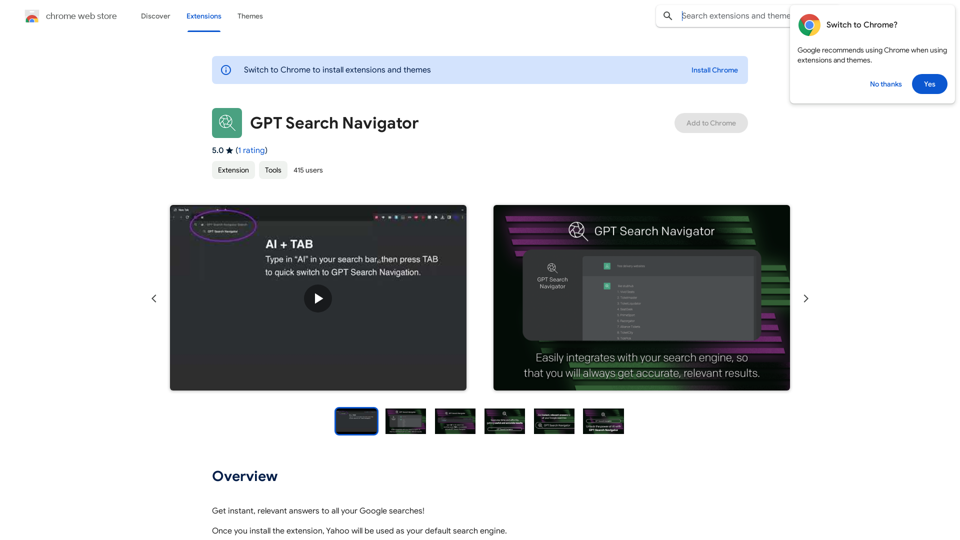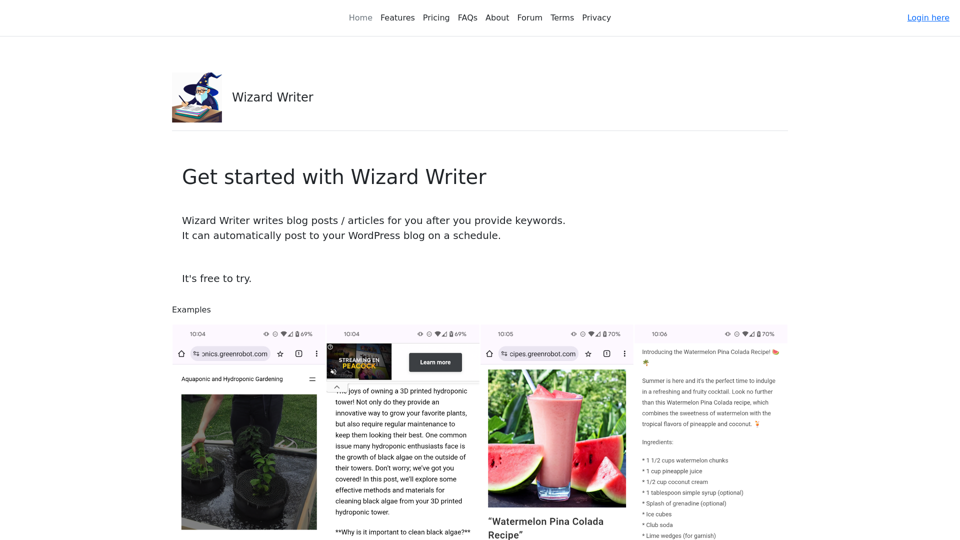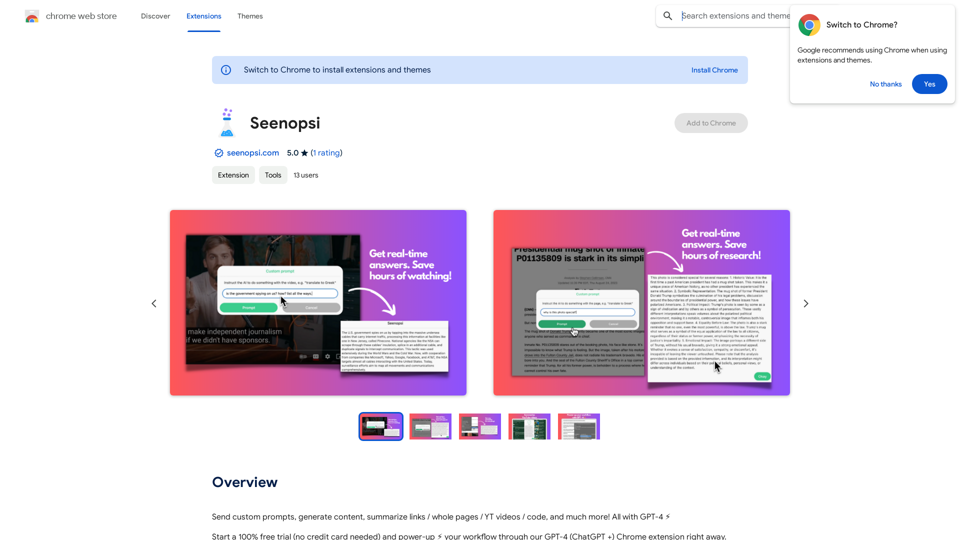ChatTuesday.com is a platform that enables users to create personalized chatbots similar to ChatGPT, integrated with their own data. It transforms user data into an advanced Generative AI digital assistant, which can be embedded on websites or utilized through integrations and API. This platform offers comprehensive features for customization, multiple bot creation, and multi-language support.
ChatTuesday.com - Customized Data. Empower with Gen-AI Platform
Unlock the full power of a custom-made chatbot, just like ChatGPT, perfectly combined with your unique information.
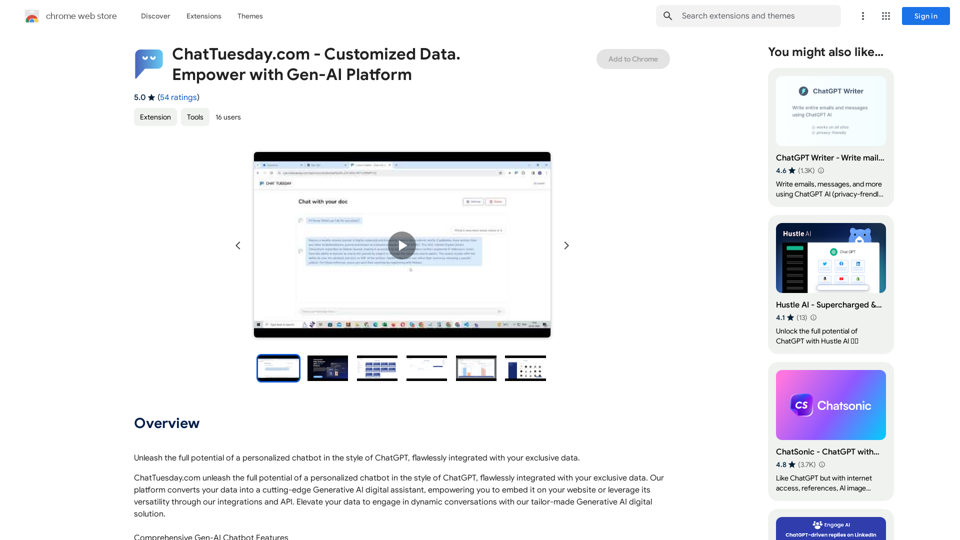
Introduction
Feature
Customized Data Integration
- Combine PDF, Dropbox, Typeform, and website data
- Simple integration process: link data sources, upload files, or include website for crawling
Flexible Bot Configuration
- Customize each bot with different models and roles
- Create multiple bots for various use cases
- Configure digital assistants for specific roles (e.g., sales agent, customer service)
Multilingual Support
- Pre-built translation modules for different languages
Lead Generation
- Capture leads and acquire customer data
- Deliver tailored experiences to potential clients
Easy Installation and Use
- Install "Chat Tuesday Redirect" Chrome extension
- Click extension icon in browser toolbar
- Access personalized dashboard or relevant pages based on subscription status
Pricing
- Affordable subscription plan available
- Detailed pricing information on the ChatTuesday.com website
FAQ
What is the purpose of the "Chat Tuesday Redirect" extension?
The extension enhances the Chat Tuesday experience by providing seamless redirection based on the user's browsing context and subscription status.
How do I benefit from plan-based redirection?
To benefit from plan-based redirection, ensure you are logged into Chat Tuesday and have an active subscription. This allows for personalized access to your dashboard or relevant pages.
What are some helpful tips for using ChatTuesday.com?
- Customize your chatbot to align with your brand's needs
- Utilize the lead generation feature to capture leads and acquire customer data
- Integrate the chatbot with your website for a seamless user experience
Related Websites
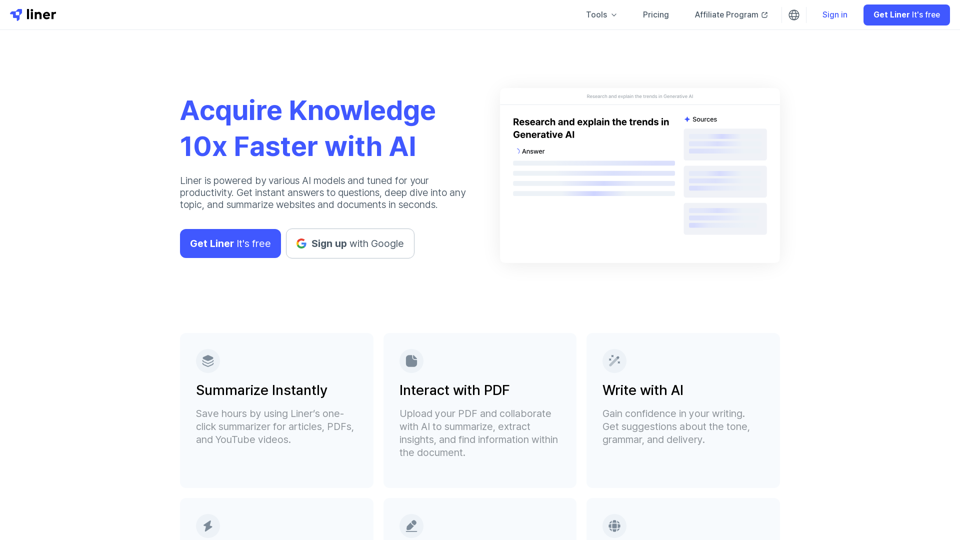
Liner | AI Copilot on Your Workspace, Powered by ChatGPT
Liner | AI Copilot on Your Workspace, Powered by ChatGPTTry Liner. Boost productivity and optimize your workflow with AI Copilot by summarizing articles, generating code, and composing emails.
6.20 M

Xiao Yuan Intelligent Assistant - Free Multimodal AI Assistant (GTP-4, Drawing, Document Chat)
Xiao Yuan Intelligent Assistant - Free Multimodal AI Assistant (GTP-4, Drawing, Document Chat)"Xiao Yuan AI Assistant" is a multi-modal AI assistant powered by GPT-4V and several leading large models. Whether it's answering questions, writing content, writing code, or AI painting, it can handle it with ease. It also has many powerful features like quick commands, document reading, and knowledge base Q&A, making your work easier🌈 and life more colorful! 🎉
193.90 M
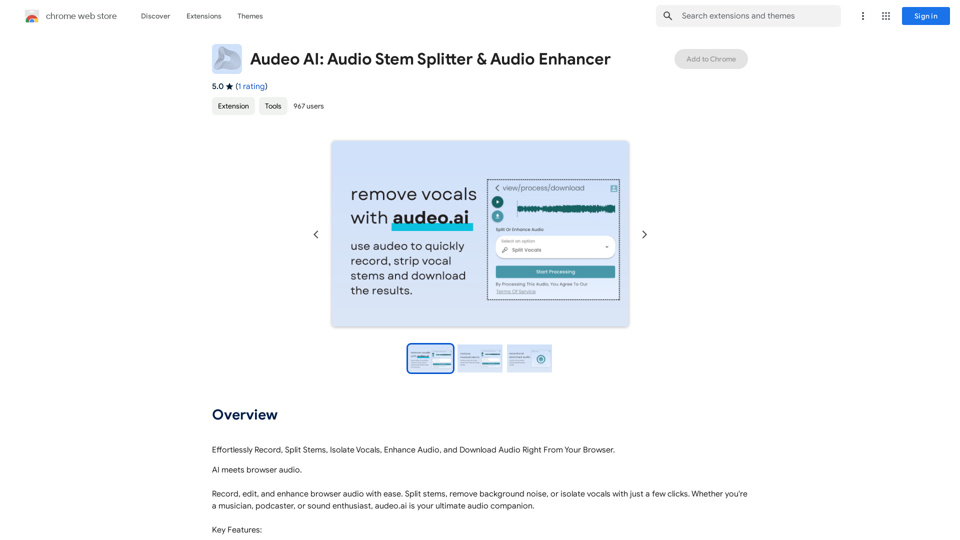
Easily record, separate stems, isolate vocals, improve audio quality, and download audio directly from your web browser.
193.90 M
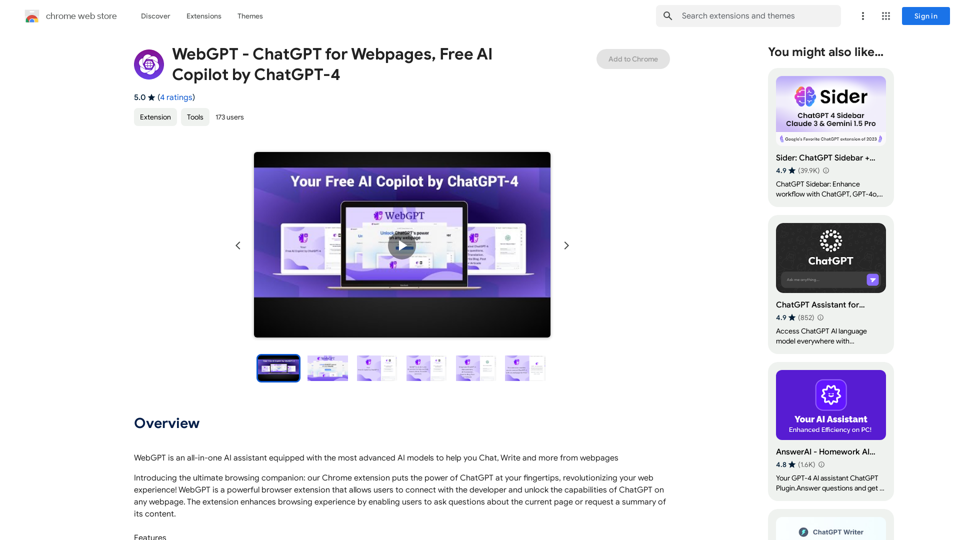
WebGPT - ChatGPT for Webpages, Free AI Copilot by ChatGPT-4
WebGPT - ChatGPT for Webpages, Free AI Copilot by ChatGPT-4WebGPT is an all-in-one AI assistant with the most advanced AI models to help you chat, write, and more, all from webpages.
193.90 M
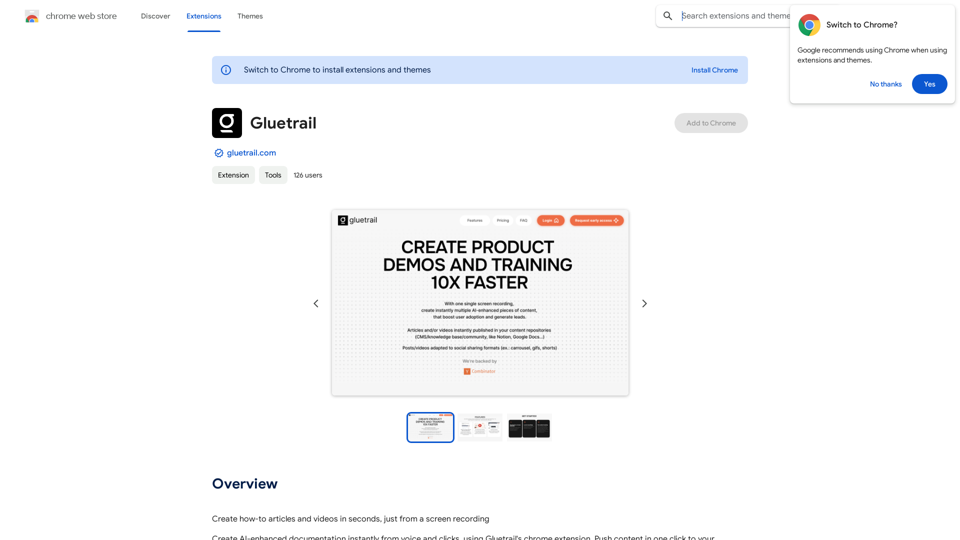
Turn Screen Recordings into How-To Content in Seconds! Tired of spending hours editing videos for tutorials? Introducing [Your Product Name]! Our revolutionary tool lets you instantly transform your screen recordings into professional-looking how-to articles and videos. Here's how it works: 1. Record your screen: Capture your steps clearly and concisely. 2. Upload to [Your Product Name]: Our AI does the heavy lifting. 3. Get your content: Choose from automatically generated articles or polished videos, ready to share! [Your Product Name] is perfect for: * Educators: Create engaging online lessons. * Businesses: Train employees efficiently. * YouTubers: Boost your content creation speed. Stop wasting time editing. Start creating with [Your Product Name]!
193.90 M