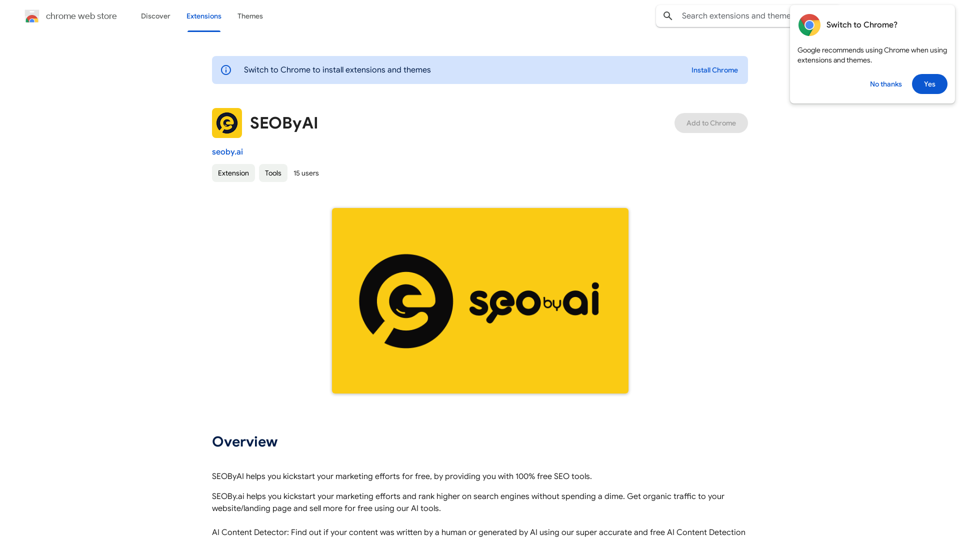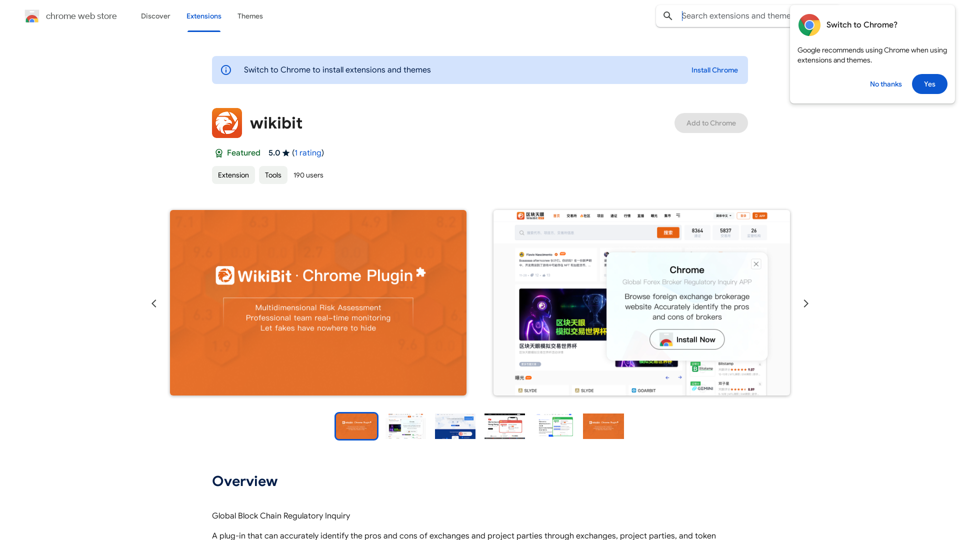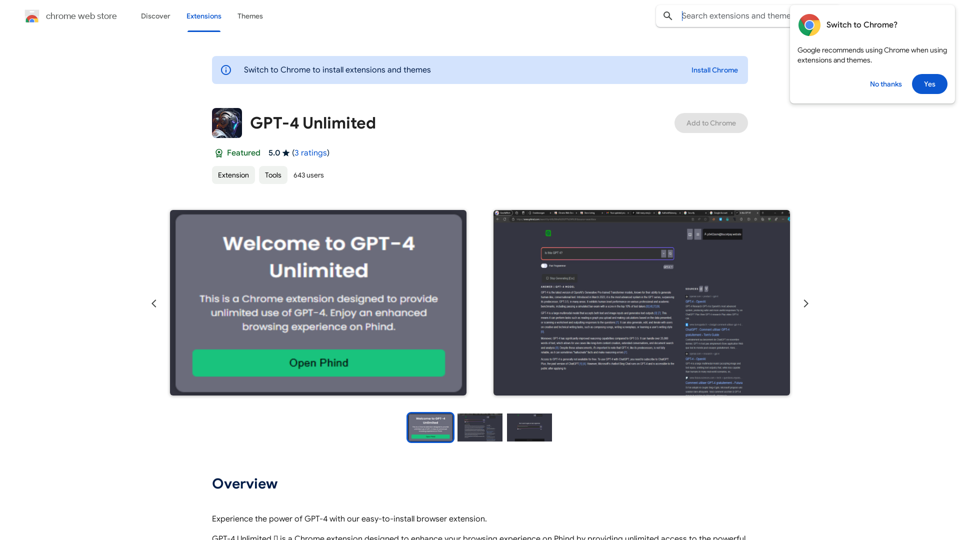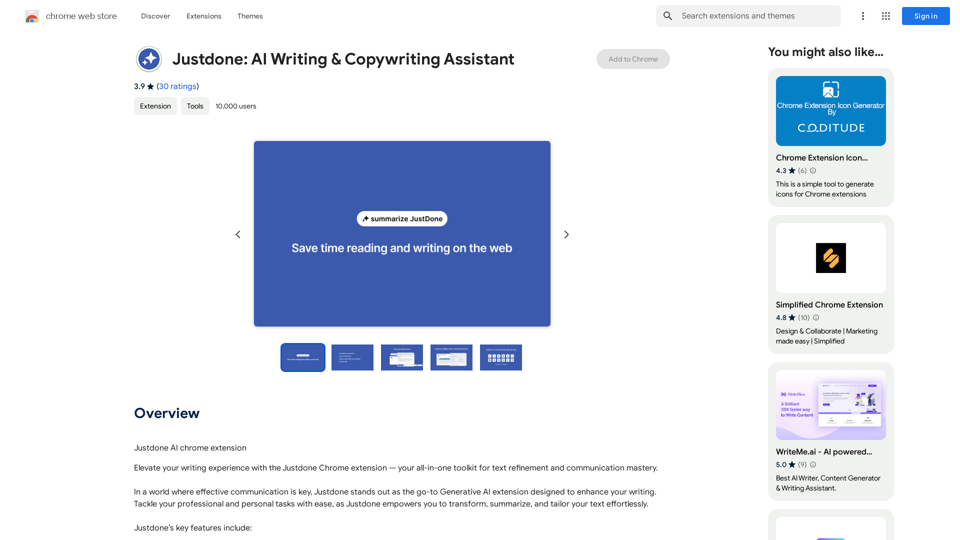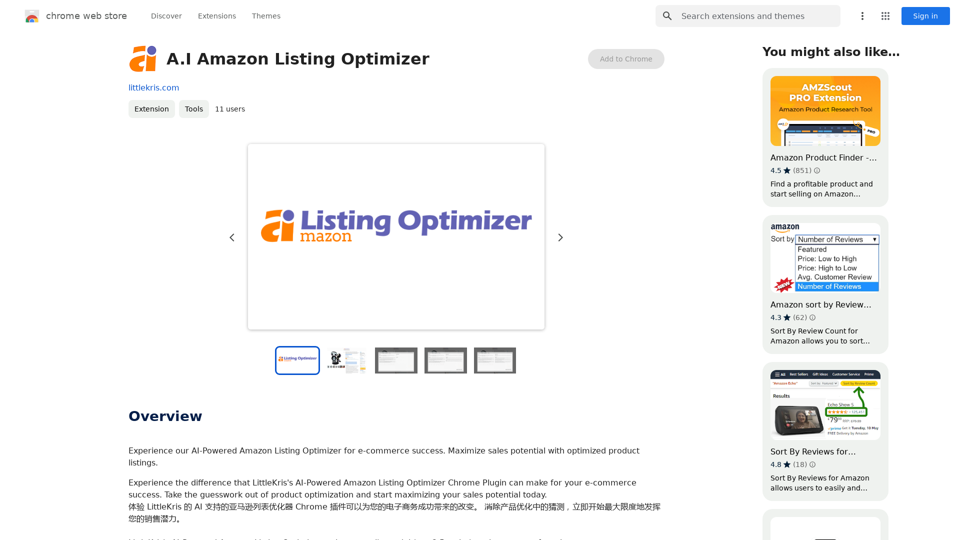ScribeMD is an AI-powered Chrome Extension designed for healthcare professionals to streamline note-taking and enhance medical practice with advanced AI capabilities. It aims to reduce administrative tasks, allowing doctors to focus more on patient care. The platform offers efficient note-taking, a customized Language Learning Model for healthcare, and various free AI tools to support daily tasks.
ScribeMD - AI Medical Scribe
A Chrome extension powered by artificial intelligence, designed for healthcare professionals to make note-taking easier and more efficient.
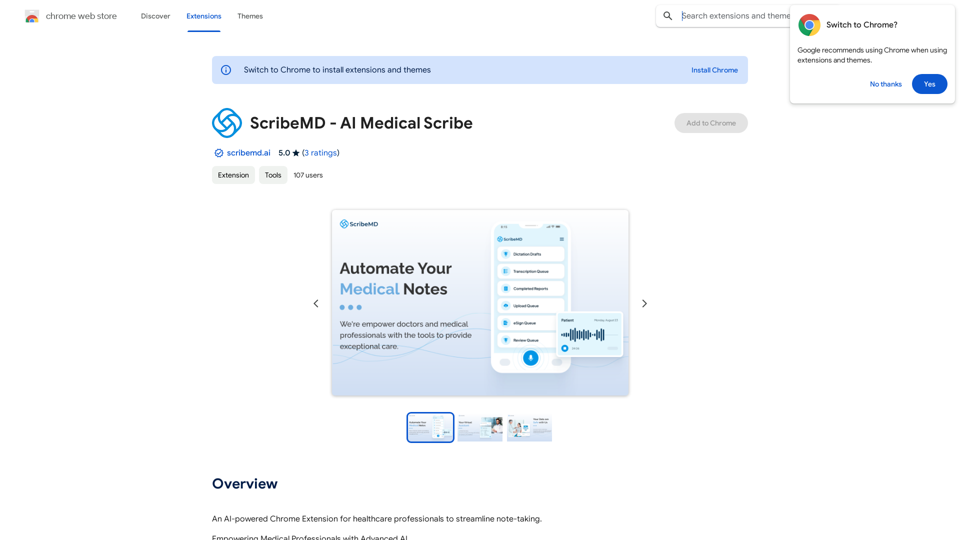
Introduction
Feature
Efficient Note-taking
ScribeMD's digital scribe listens, understands, and charts for healthcare professionals, ensuring every detail is captured accurately. This feature eliminates the need for manual note-taking, saving time and reducing errors.
Customized LLM for Healthcare
Built on a top-notch Language Learning Model, ScribeMD's platform boasts an impressive 98% accuracy rate and a rapid response time of 0.2 seconds. This tailored AI solution ensures high-quality, healthcare-specific results.
Free AI Tools
ScribeMD offers a range of AI-powered tools at no cost, supporting healthcare professionals in their daily tasks. These tools are designed to enhance efficiency and improve patient care.
Subscription Model
While basic AI-powered note-taking capabilities are available for free, ScribeMD offers a subscription plan for extended access and additional benefits. This tiered approach allows users to choose the level of service that best fits their needs.
Chrome Extension Integration
As a Chrome Extension, ScribeMD seamlessly integrates into healthcare professionals' existing workflows, making it easy to adopt and use within their current digital environment.
FAQ
How does ScribeMD's digital scribe work?
ScribeMD's digital scribe utilizes advanced AI technology to listen, understand, and chart for healthcare professionals. It captures every detail of patient interactions, ensuring comprehensive and accurate note-taking without manual input.
What is the accuracy rate of ScribeMD's LLM for healthcare?
ScribeMD's Language Learning Model (LLM) for healthcare boasts an impressive accuracy rate of 98%, ensuring highly reliable and precise results for medical professionals.
Can I use ScribeMD for free?
Yes, every user can utilize ScribeMD's AI-powered note-taking capabilities for free. However, subscribing to the platform grants additional benefits and extended access beyond the free usage limits.
Latest Traffic Insights
Monthly Visits
193.90 M
Bounce Rate
56.27%
Pages Per Visit
2.71
Time on Site(s)
115.91
Global Rank
-
Country Rank
-
Recent Visits
Traffic Sources
- Social Media:0.48%
- Paid Referrals:0.55%
- Email:0.15%
- Referrals:12.81%
- Search Engines:16.21%
- Direct:69.81%
Related Websites
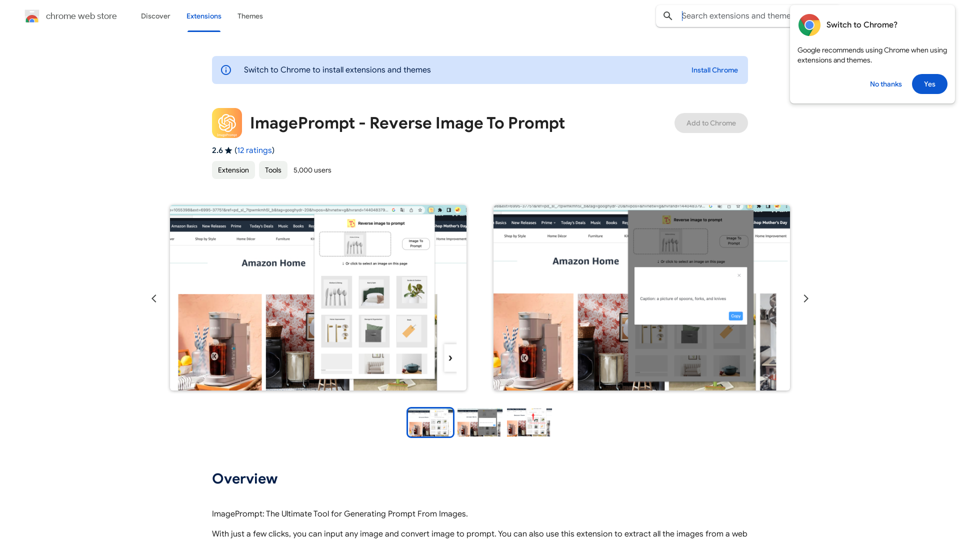
ImagePrompt - Reverse Image To Prompt This tool takes an image as input and generates a textual description (prompt) that can be used to recreate the image using text-to-image AI models.
ImagePrompt - Reverse Image To Prompt This tool takes an image as input and generates a textual description (prompt) that can be used to recreate the image using text-to-image AI models.ImagePrompt: The Ultimate Tool for Generating Prompts From Images.
193.90 M
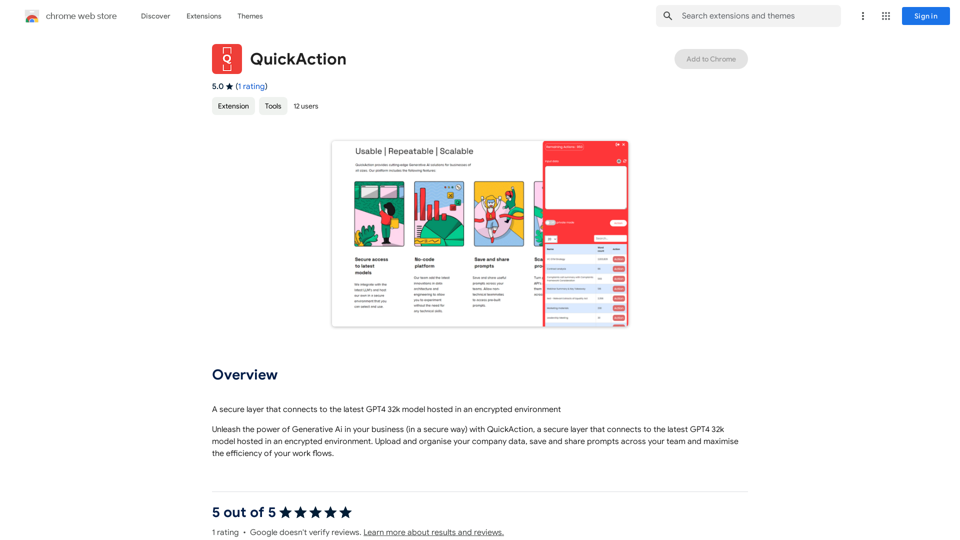
A secure layer connecting to the latest GPT-4 32k model hosted in an encrypted environment.
193.90 M