ScribeMD is an AI-powered Chrome Extension designed for healthcare professionals to streamline note-taking and enhance medical practice with advanced AI capabilities. It aims to reduce administrative tasks, allowing doctors to focus more on patient care. The platform offers efficient note-taking, a customized Language Learning Model for healthcare, and various free AI tools to support daily tasks.
ScribeMD - AI Medical Scribe
A Chrome extension powered by artificial intelligence, designed for healthcare professionals to make note-taking easier and more efficient.
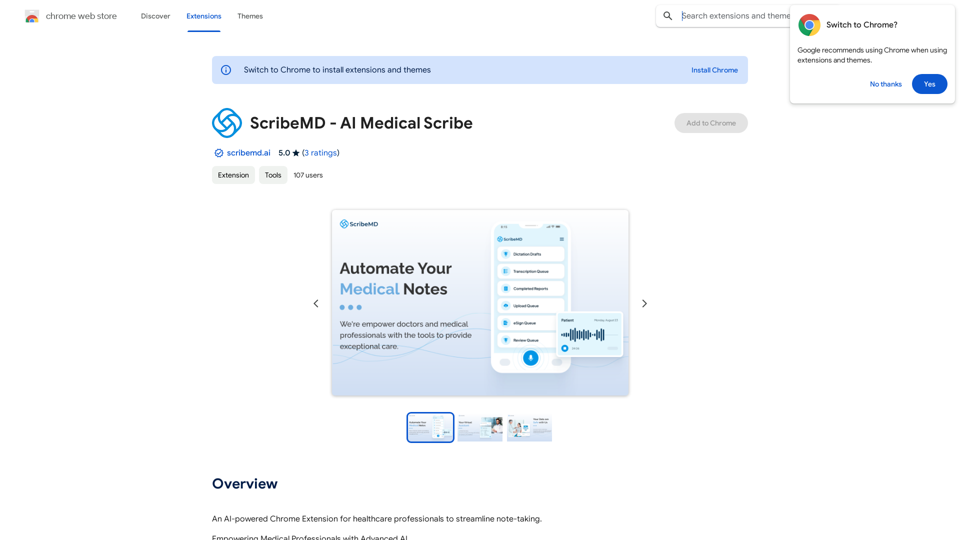
Introduction
Feature
Efficient Note-taking
ScribeMD's digital scribe listens, understands, and charts for healthcare professionals, ensuring every detail is captured accurately. This feature eliminates the need for manual note-taking, saving time and reducing errors.
Customized LLM for Healthcare
Built on a top-notch Language Learning Model, ScribeMD's platform boasts an impressive 98% accuracy rate and a rapid response time of 0.2 seconds. This tailored AI solution ensures high-quality, healthcare-specific results.
Free AI Tools
ScribeMD offers a range of AI-powered tools at no cost, supporting healthcare professionals in their daily tasks. These tools are designed to enhance efficiency and improve patient care.
Subscription Model
While basic AI-powered note-taking capabilities are available for free, ScribeMD offers a subscription plan for extended access and additional benefits. This tiered approach allows users to choose the level of service that best fits their needs.
Chrome Extension Integration
As a Chrome Extension, ScribeMD seamlessly integrates into healthcare professionals' existing workflows, making it easy to adopt and use within their current digital environment.
FAQ
How does ScribeMD's digital scribe work?
ScribeMD's digital scribe utilizes advanced AI technology to listen, understand, and chart for healthcare professionals. It captures every detail of patient interactions, ensuring comprehensive and accurate note-taking without manual input.
What is the accuracy rate of ScribeMD's LLM for healthcare?
ScribeMD's Language Learning Model (LLM) for healthcare boasts an impressive accuracy rate of 98%, ensuring highly reliable and precise results for medical professionals.
Can I use ScribeMD for free?
Yes, every user can utilize ScribeMD's AI-powered note-taking capabilities for free. However, subscribing to the platform grants additional benefits and extended access beyond the free usage limits.
Latest Traffic Insights
Monthly Visits
193.90 M
Bounce Rate
56.27%
Pages Per Visit
2.71
Time on Site(s)
115.91
Global Rank
-
Country Rank
-
Recent Visits
Traffic Sources
- Social Media:0.48%
- Paid Referrals:0.55%
- Email:0.15%
- Referrals:12.81%
- Search Engines:16.21%
- Direct:69.81%
Related Websites

ChatShelf - Save ChatGPT to Notion ChatShelf is a tool that lets you save your ChatGPT conversations directly into Notion. It's a simple way to keep track of your AI interactions and use them later. Just copy the link to your ChatGPT conversation and paste it into ChatShelf. It will then extract the conversation and create a Notion page for you.
ChatShelf - Save ChatGPT to Notion ChatShelf is a tool that lets you save your ChatGPT conversations directly into Notion. It's a simple way to keep track of your AI interactions and use them later. Just copy the link to your ChatGPT conversation and paste it into ChatShelf. It will then extract the conversation and create a Notion page for you.It's fast, stable, beautiful, and free.
193.90 M

Mailpengu uses artificial intelligence to customize outgoing sales presentations with just one click.
193.90 M

An AI-powered search engine that provides immediate answers to your most important questions.
An AI-powered search engine that provides immediate answers to your most important questions.MassivePrediction: A specialized AI search engine that is always available and runs directly in your browser. It instantly retrieves highly relevant content from the internet that was created by AI.
0

Rewrite AI - Correct Grammar or Alter Writing Style with AI
Rewrite AI - Correct Grammar or Alter Writing Style with AIRewrite AI assists you in refining your writing with immediate grammar corrections and style changes. Improve your content using our AI-driven writing assistant.
6.84 K

BookScribi is a platform for creating non-fiction and poetry books. Powered by AI. No writing needed.
445

TextFlip: ChatGPT Rewriter, AI Humanizer, Chat PDF and Summarizer
TextFlip: ChatGPT Rewriter, AI Humanizer, Chat PDF and SummarizerPowerful Chrome extension offering text rewriting, making it sound more natural, PDF processing, and summarization features.
193.90 M

