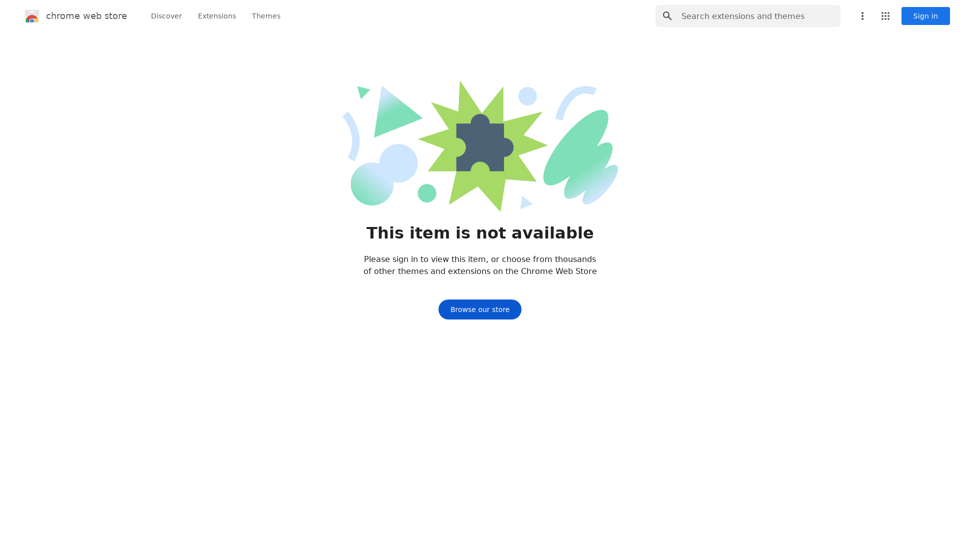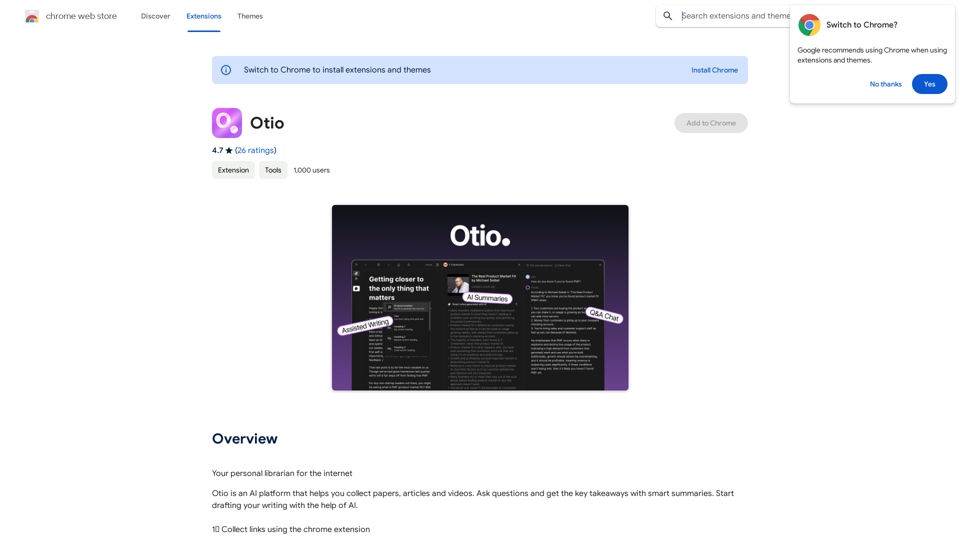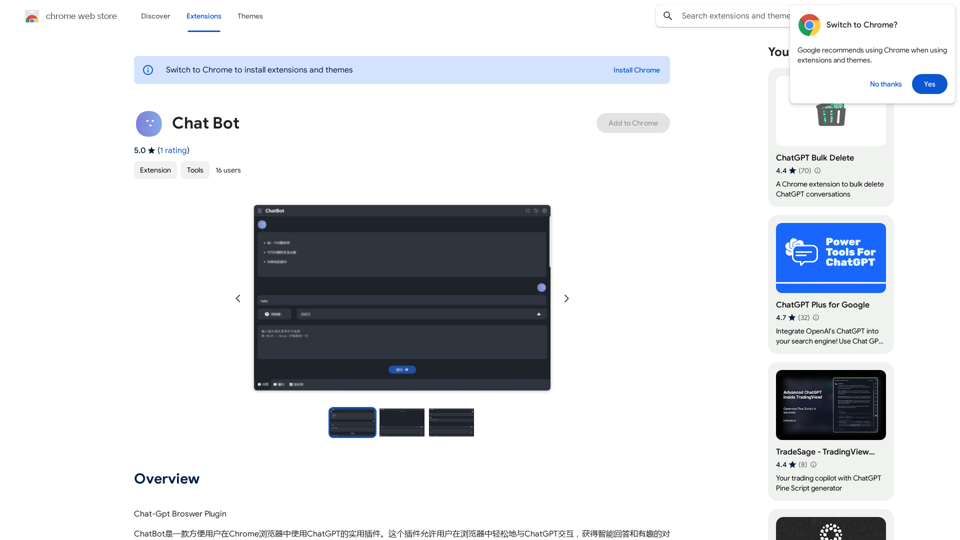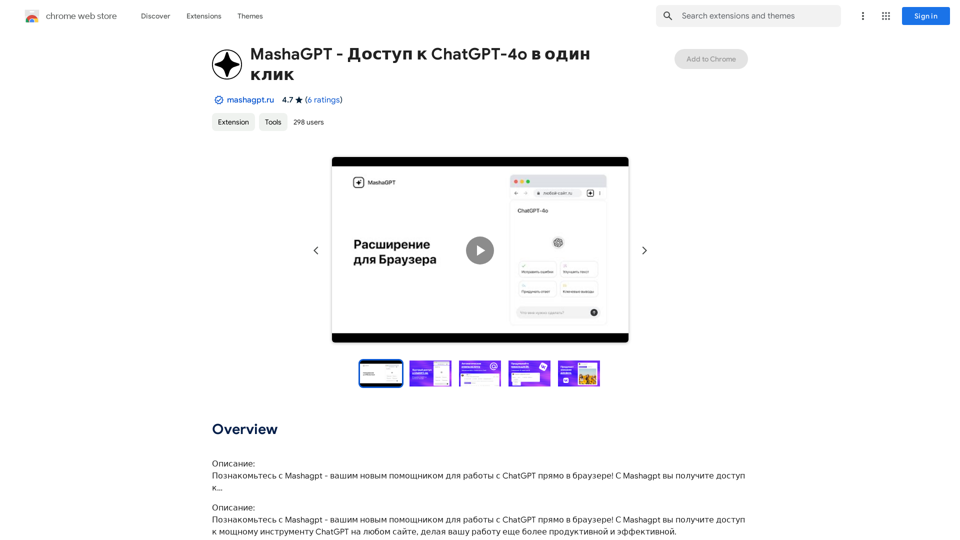Google Translate is a free multilingual machine translation service developed by Google. It enables users to translate text, documents, and websites between over 100 languages instantly. This powerful tool offers a wide range of features, making it an essential resource for travelers, students, businesses, and anyone needing quick language translations.
Google Translate
Google's service, provided at no cost, instantly translates words, phrases, and web pages between English and more than 100 other languages.
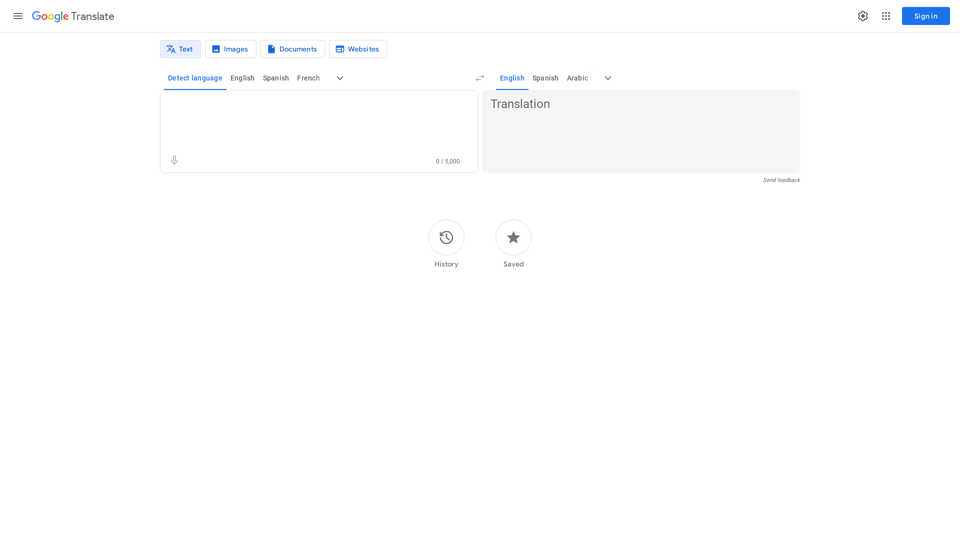
Introduction
Feature
Comprehensive Language Support
Google Translate supports over 100 languages, allowing users to translate between numerous language pairs. This extensive coverage makes it a versatile tool for global communication.
Multiple Translation Modes
Text Translation
- Instantly translate text between supported languages
- Character limit of approximately 5000 per translation
Website Translation
- Translate entire web pages by entering the URL
- Seamless browsing experience in preferred language
Document Translation
- Access the "Documents" tab
- Upload document file
- Select source and target languages
- Click "Translate" to process
Image Translation
- Utilizes optical character recognition (OCR) technology
- Extracts and translates text from images
Real-time Speech Translation
- Facilitates live conversations across language barriers
- Ideal for travelers and international communication
Mobile Accessibility
- Available as apps for Android and iOS devices
- Offline translation capabilities for use without internet
Integration with Google Services
- Seamlessly works with other Google products
- Enhances overall user experience within Google ecosystem
Continuous Improvement
- Translation quality constantly evolving
- Leverages machine learning for better accuracy
FAQ
How accurate is Google Translate?
While Google Translate is continuously improving, accuracy can vary depending on the language pair and complexity of the text. It's generally best for understanding the general meaning rather than providing perfect translations, especially for complex or specialized content.
Are there usage limits for Google Translate?
Web Interface
- Approximately 5000 characters per translation
API Access
- Higher limits available for paid users
- Suitable for developers and businesses integrating translation capabilities
How can I optimize my Google Translate experience?
- Use short, simple sentences for better accuracy
- Verify translations, especially for critical documents
- Enable offline translation in mobile apps for use without internet
- Utilize conversation mode for real-time speech translation
Does Google Translate support specialized terminology?
Google Translate works best with general language. For specialized fields or technical terminology, the results may be less accurate. It's advisable to review and potentially post-edit translations in these cases.
Is Google Translate free to use?
Google Translate is completely free for individual use. However, Google offers paid API access for developers and businesses who want to integrate translation capabilities into their own applications at scale.
Latest Traffic Insights
Monthly Visits
598.01 M
Bounce Rate
23.84%
Pages Per Visit
20.38
Time on Site(s)
438.00
Global Rank
-
Country Rank
-
Recent Visits
Traffic Sources
- Social Media:0.25%
- Paid Referrals:0.24%
- Email:0.16%
- Referrals:4.10%
- Search Engines:14.30%
- Direct:80.94%
Related Websites
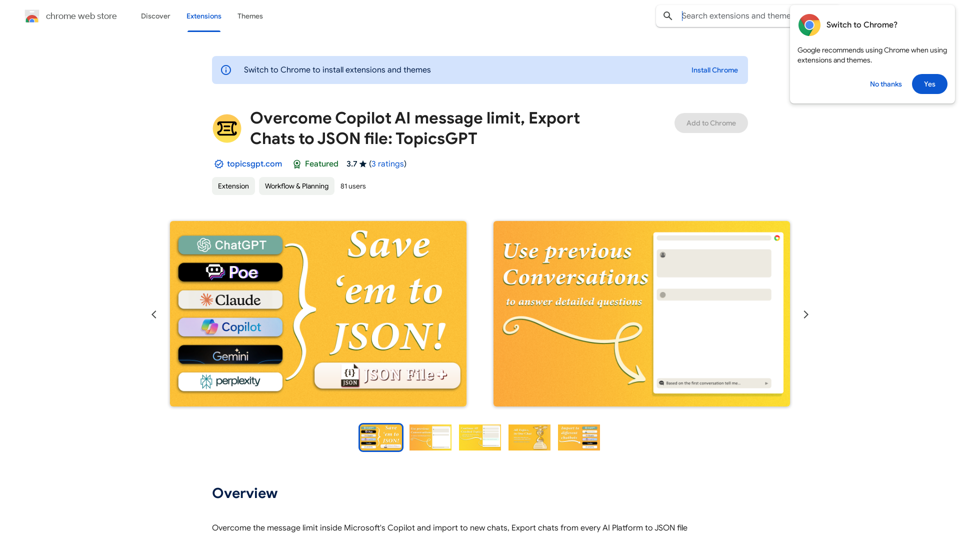
Overcome Copilot AI Message Limit, Export Chats to JSON File: TopicsGPT This is a tool to help you work around the message limit in Copilot AI and export your conversations to a JSON file. Here's how it works: * Extend Your Conversations: TopicsGPT allows you to continue your conversations with Copilot AI beyond the usual message limit. * Save Your History: Export your entire chat history with Copilot AI as a structured JSON file. This makes it easy to review past interactions, analyze your conversations, or even use the data for other purposes. Benefits: * No More Interruptions: Keep your creative flow going without worrying about hitting the message limit. * Organized Data: Have a clear and organized record of your conversations with Copilot AI. * Flexibility: Use the exported JSON data for your own projects or analysis. Let me know if you have any questions!
Overcome Copilot AI Message Limit, Export Chats to JSON File: TopicsGPT This is a tool to help you work around the message limit in Copilot AI and export your conversations to a JSON file. Here's how it works: * Extend Your Conversations: TopicsGPT allows you to continue your conversations with Copilot AI beyond the usual message limit. * Save Your History: Export your entire chat history with Copilot AI as a structured JSON file. This makes it easy to review past interactions, analyze your conversations, or even use the data for other purposes. Benefits: * No More Interruptions: Keep your creative flow going without worrying about hitting the message limit. * Organized Data: Have a clear and organized record of your conversations with Copilot AI. * Flexibility: Use the exported JSON data for your own projects or analysis. Let me know if you have any questions!Bypass Copilot's Message Limit and Move Conversations * Get around the message limit in Microsoft's Copilot: Find ways to exceed the character or message count restrictions within Copilot. * Transfer conversations to new chats: Move existing conversations from one chat space to another. Export AI Chat Histories * Download chat history from any AI platform: Save your conversations with various AI systems as JSON files.
193.90 M
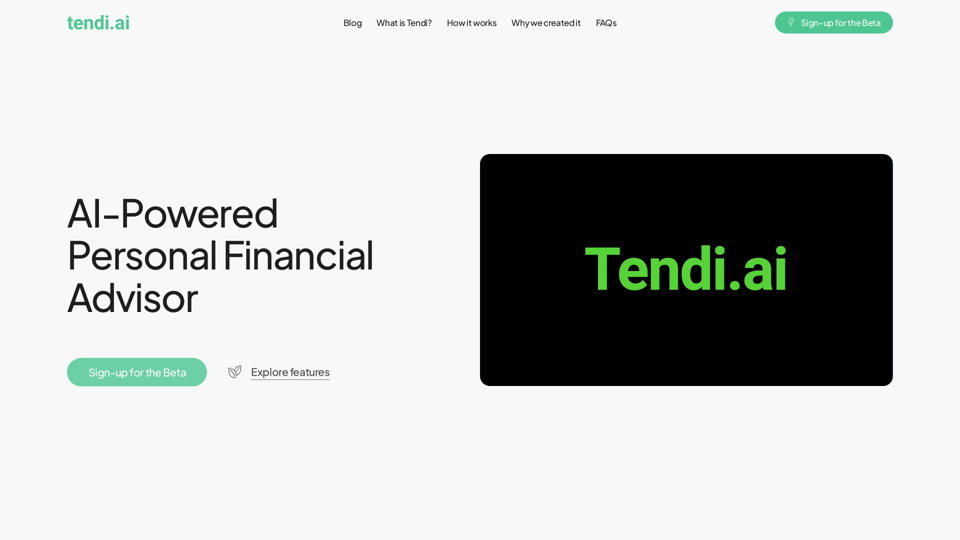
Tendi is a personal AI financial advisor that helps you set financial goals, plan, budget, and achieve them.
22.20 K
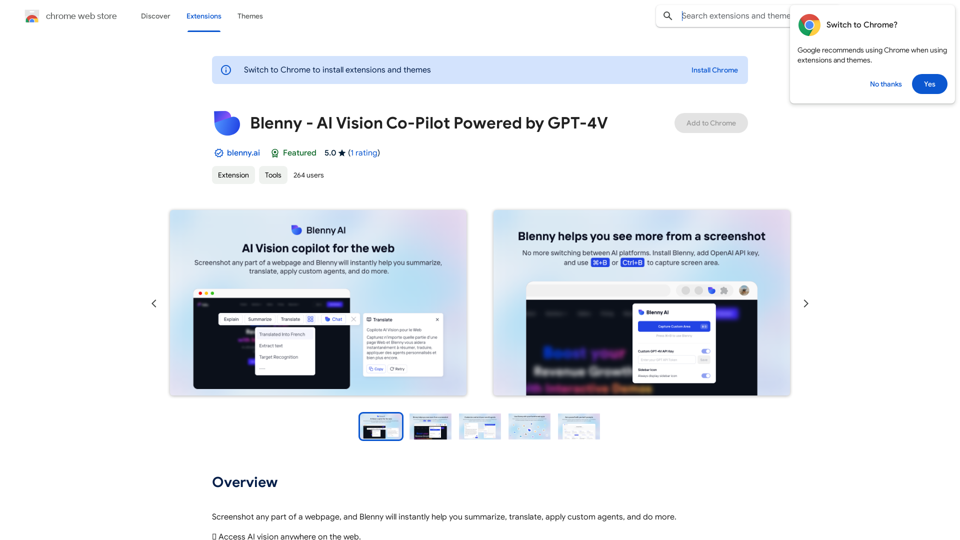
Screenshot any part of a webpage, and Blenny will instantly help you summarize, translate, apply custom agents, and do more.
193.90 M
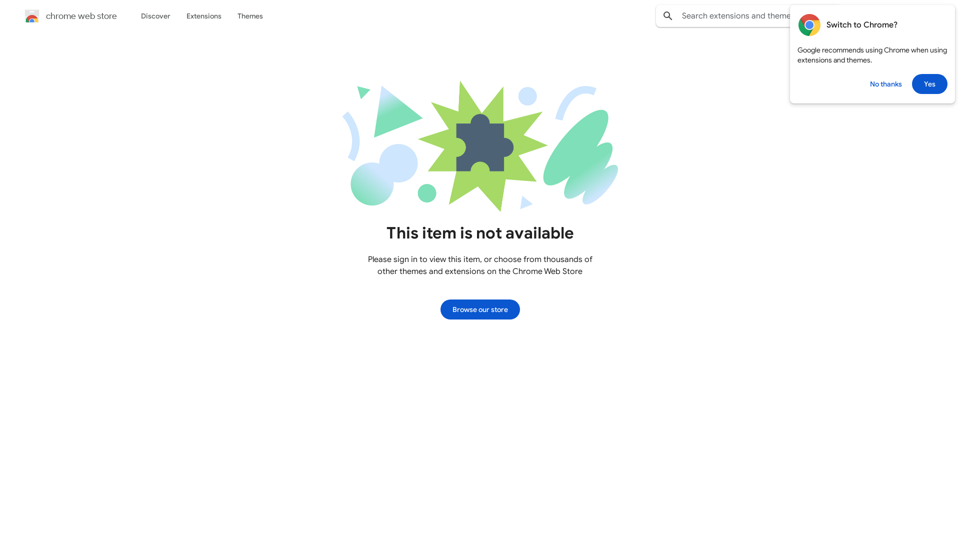
Enhance your browser with new features and tailor your browsing experience to your preferences.
193.90 M