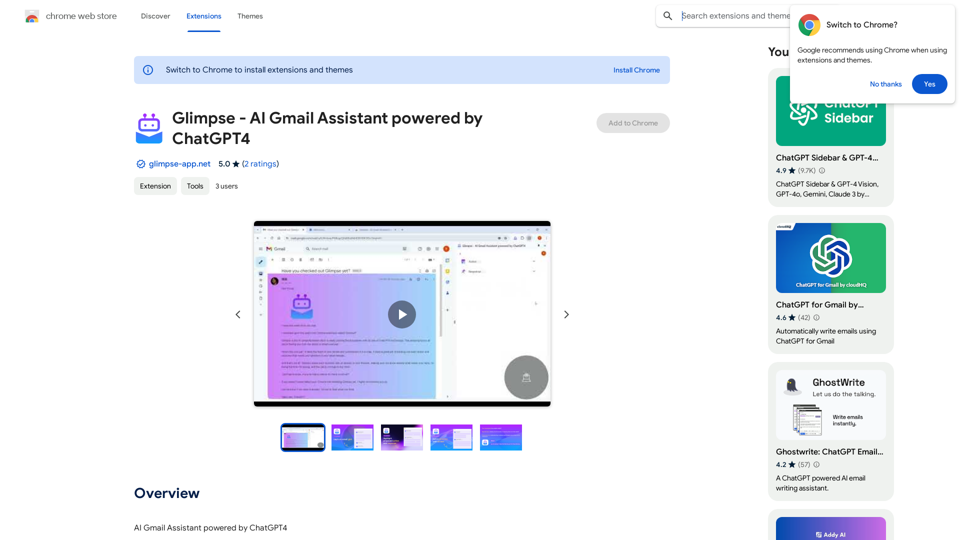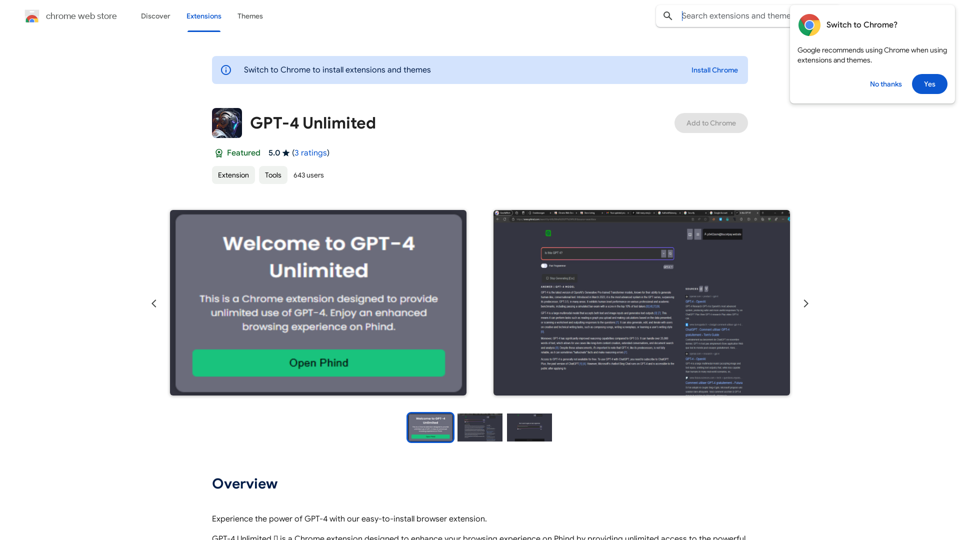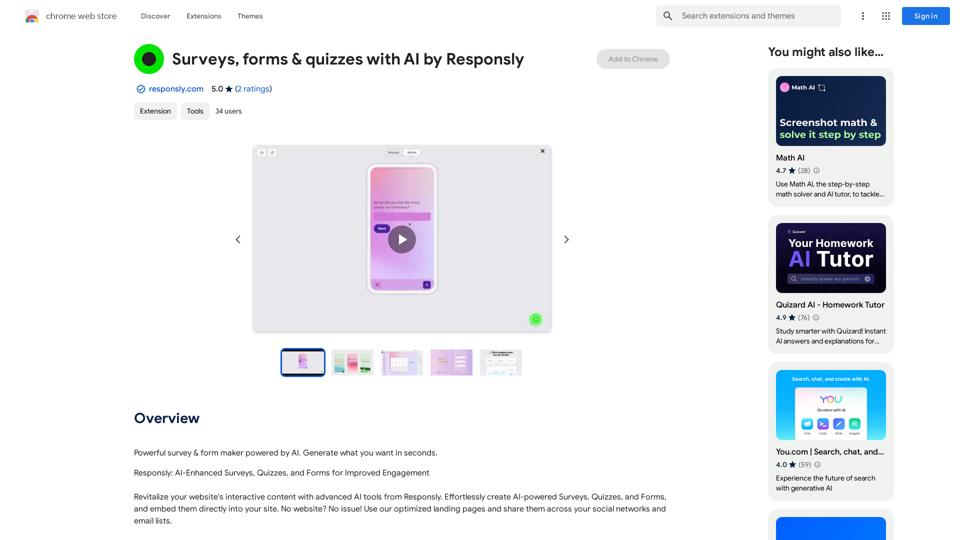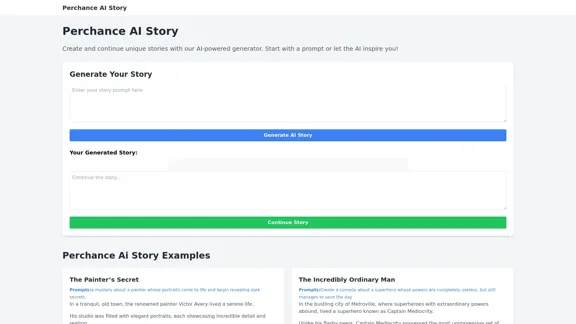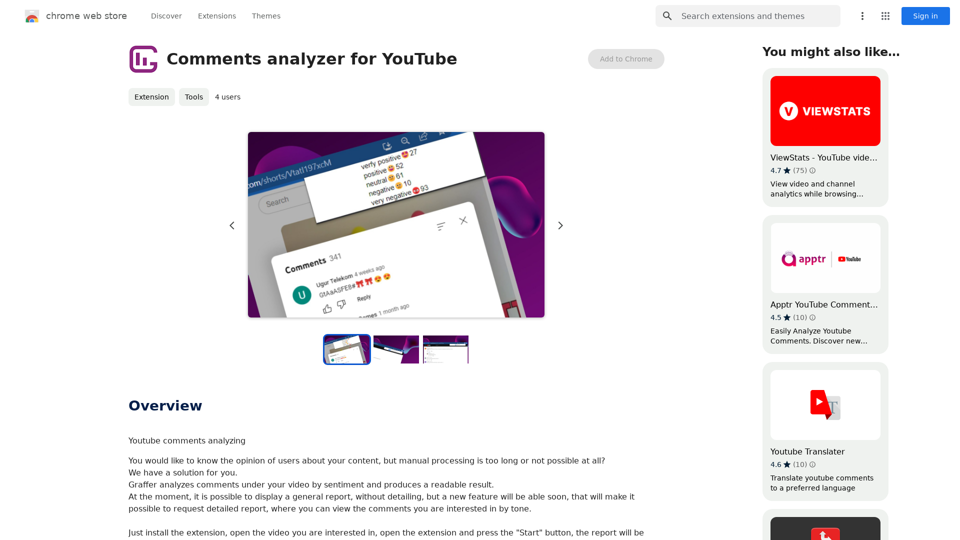ChatGPT Context Menu is a browser extension that enhances user interaction with ChatGPT. It allows users to quickly send selected text to ChatGPT for processing, analysis, or generation of responses. This tool streamlines the process of accessing AI-powered assistance, making it more convenient for users to leverage ChatGPT's capabilities directly from their browser.
ChatGPT Context Menu * Copy: Copies the selected text. * Paste: Pastes the copied text. * Delete: Deletes the selected text. * Edit: Opens a text editor to modify the selected text. * Generate: Uses ChatGPT to generate new text based on the selected context. * Summarize: Creates a concise summary of the selected text. * Translate: Translates the selected text into another language. * Translate to English: Translates the selected text into English. * Code: Attempts to identify and format the selected text as code. * Help: Provides information about the context menu options.
Please provide the text you would like to send to ChatGPT.
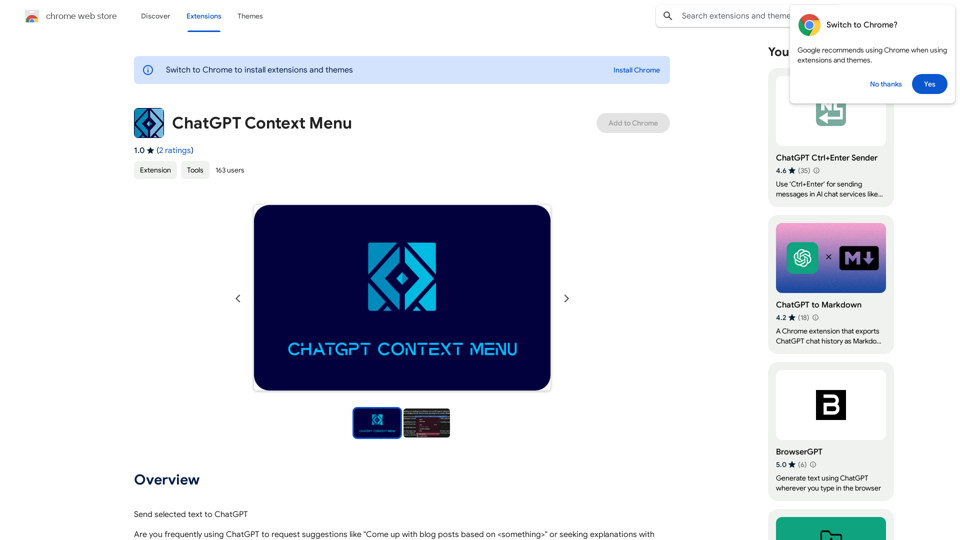
Introduction
Feature
Custom Prompts
- Set personalized prompts for specific tasks
- Highlight text, right-click, and select "Ask ChatGPT"
- Streamlined process for sending text to ChatGPT
Context Menu Integration
- Adds "Ask ChatGPT" option to the right-click menu
- Sends selected text to a ChatGPT chat window
- Formats prompts based on user-configurable options
GPT-4 Model Support
- Option to use the advanced GPT-4 model
- Requires entering a ChatID for a GPT-4 chat in extension options
- Ensures consistent chat usage, improving reliability
- Helps avoid "one message at a time" errors
User-Friendly Interface
- Simple highlight, right-click, and select process
- Accessible to all users, with or without subscription
- Optional subscription plans for extended access
Free to Use
- Basic functionality available at no cost
- Subscription plans offered for additional benefits
FAQ
What is the main purpose of ChatGPT Context Menu?
The extension allows users to send selected text to ChatGPT with just a few clicks, providing quick access to AI-powered assistance directly from the browser.
How do I use the GPT-4 model with this extension?
To use the GPT-4 model, enter a ChatID for a GPT-4 chat in the extension options. This ensures the same chat is used consistently, improving reliability and avoiding errors.
Is the ChatGPT Context Menu extension free?
Yes, the extension is free to use with basic functionality. Optional subscription plans are available for users who want extended access and additional benefits.
How can I get a ChatID for use with the extension?
To obtain a ChatID, exchange a few messages with ChatGPT. You'll find the ID in the URL of your chat (e.g., chat.openai.com/chat/<ChatID>).
Can I provide feedback or report bugs for the extension?
Yes, user feedback is welcome. You can leave a review with any suggestions or bug reports to help improve the extension.
Related Websites
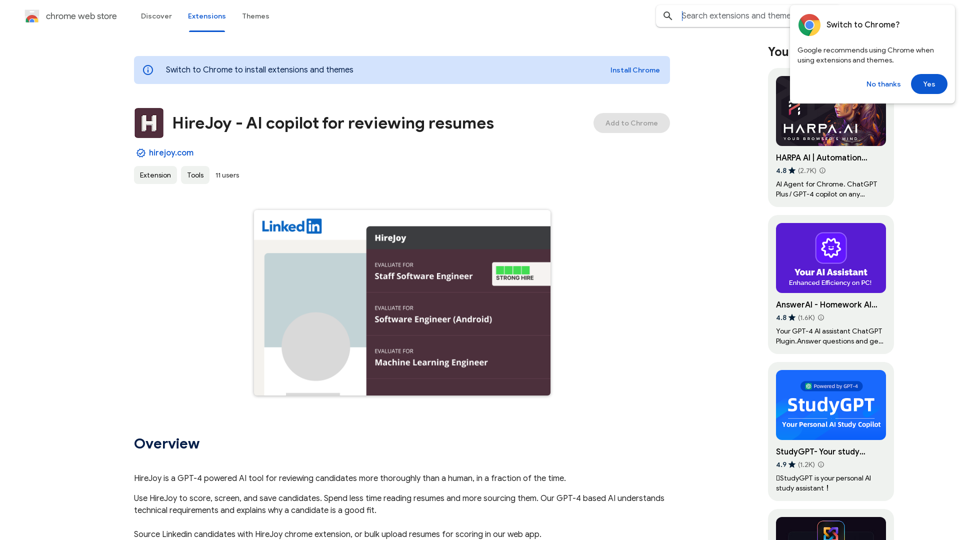
HireJoy is an AI tool powered by GPT-4 that can review candidates more completely than a person, in a much shorter amount of time.
193.90 M

The Wechat Intelligent Assistant plugin allows users to right-click on selected text, choose an operation from the menu, and then open a small window for conversation, AI drawing, and text creation.
193.90 M