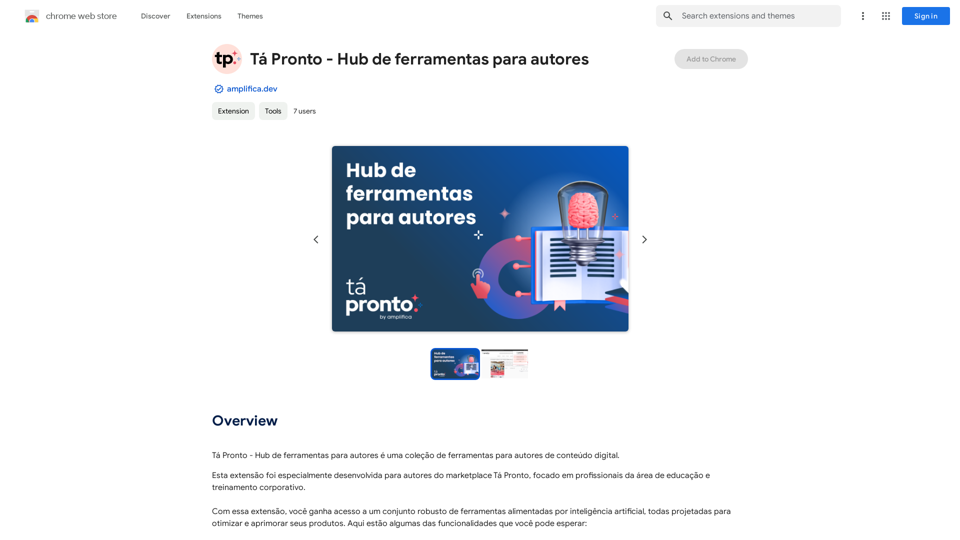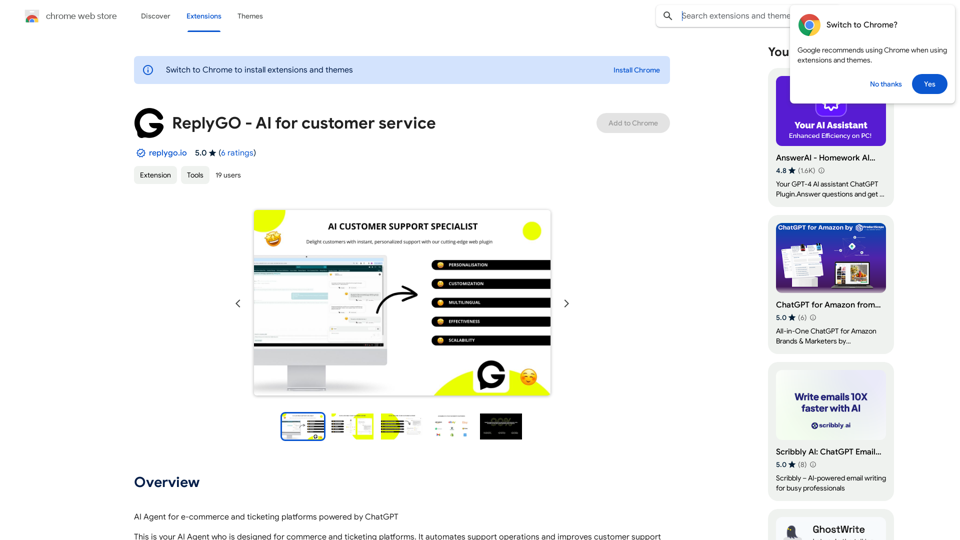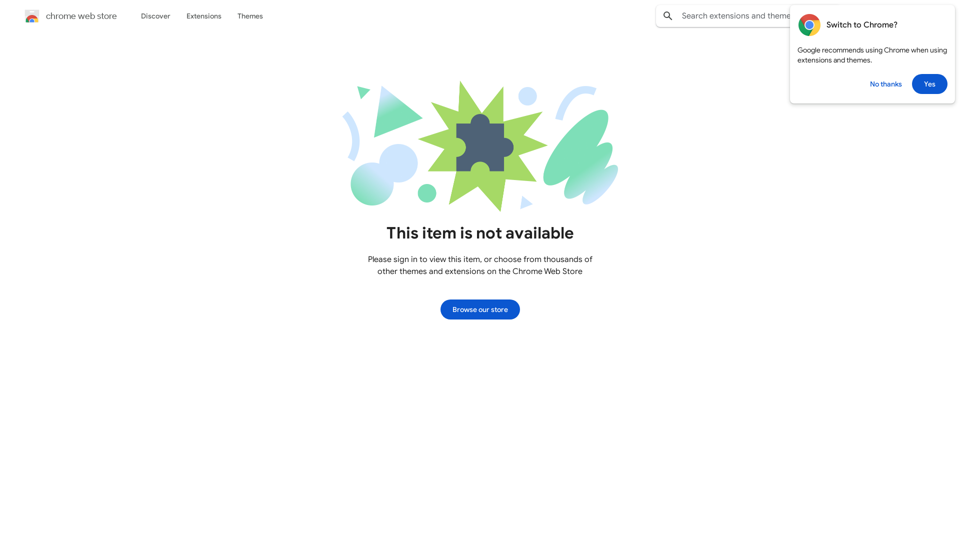Xmate is an AI-driven platform offering advanced virtual AI companions for limitless chats and tailored visuals. It provides access to various AI technologies including chatbots, image understanding, and text generation. Users can enjoy unrestricted conversations and personalized interactions with Xmate's AI girlfriends.
Xmate: AI Girlfriend for Adults & Porn Chat & More
Experience the ultimate thrill with NSFW Character AI Roleplay, where boundaries disappear. Engage in unrestricted AI conversations and uncensored NSFW AI interactions, and even request images from your virtual partner.
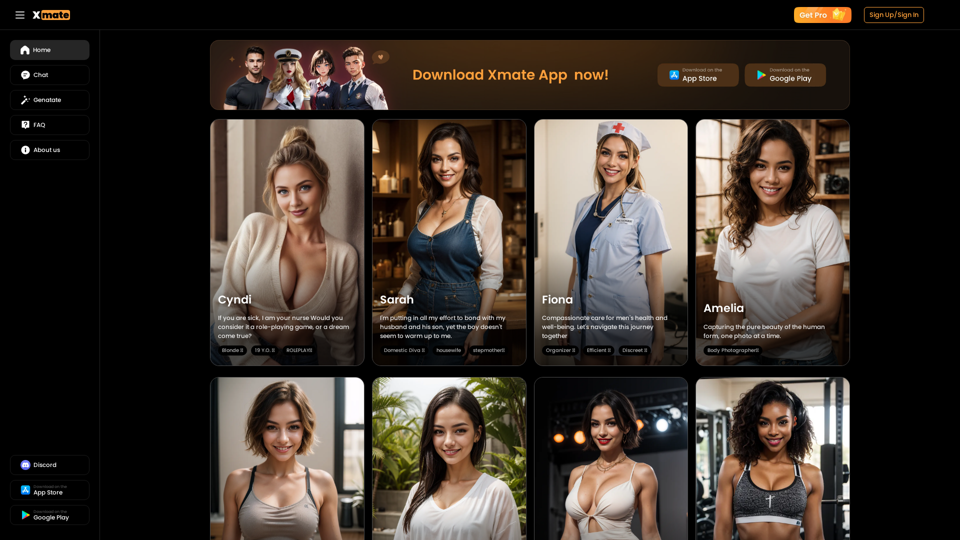
Introduction
Feature
Instant Response
Xmate's AI girlfriend responds in real-time, ensuring seamless and engaging conversations without delay.
No NSFW Filter
Experience open and unrestricted interactions with Xmate's AI companion, free from content filters for authentic conversations.
Unlimited Messages
Enjoy continuous engagement with your AI companion through unlimited messaging, fostering meaningful connections without limits.
Unlimited Pictures
Receive an endless stream of personalized images tailored to your preferences, enhancing your interaction with Xmate's AI girlfriend.
Advanced AI Technology
Xmate utilizes cutting-edge natural language processing and machine learning algorithms to simulate human-like conversations and improve over time.
User Safety and Privacy
Personal data is encrypted and securely stored, prioritizing user privacy and confidentiality.
Multi-Platform Accessibility
Access Xmate through the mobile app (available on App Store and Google Play) or via the website www.xmate.ai.
FAQ
How does Xmate AI work?
Xmate AI employs advanced natural language processing and machine learning algorithms to simulate human-like conversations. It learns from interactions to provide personalized responses and continuously improves over time.
Is Xmate safe to use?
Yes, Xmate AI is designed with user safety in mind. Personal data is encrypted and stored securely, ensuring your privacy and confidentiality.
How can I get started with Xmate?
To get started with Xmate, simply download the app from the App Store or Google Play, or visit www.xmate.ai to create an account. The onboarding process will guide you through the initial setup, allowing you to start chatting with your AI companion immediately.
What are the benefits of using Xmate?
Xmate offers numerous benefits, including:
- Unlimited chat and messaging
- Personalized interactions and visuals
- Real-time conversations
- No NSFW filter
- Unlimited pictures
- Secure and private data storage
Latest Traffic Insights
Monthly Visits
886
Bounce Rate
4.83%
Pages Per Visit
1.95
Time on Site(s)
5.71
Global Rank
8817761
Country Rank
-
Recent Visits
Traffic Sources
- Social Media:0.00%
- Paid Referrals:0.00%
- Email:0.00%
- Referrals:0.00%
- Search Engines:0.00%
- Direct:0.00%
Related Websites
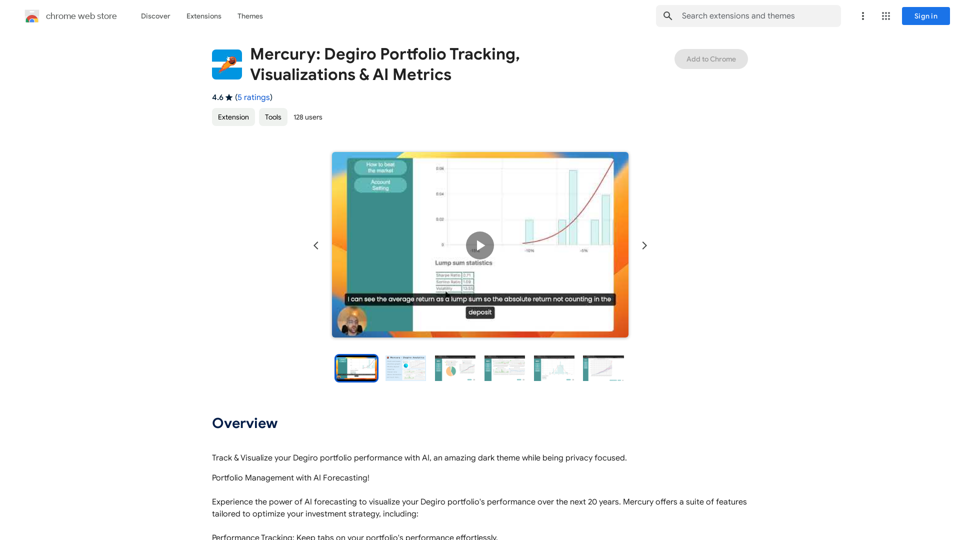
Mercury: Degiro Portfolio Tracking, Visualizations & AI Metrics
Mercury: Degiro Portfolio Tracking, Visualizations & AI MetricsTrack and visualize your Degiro portfolio performance with AI, featuring an amazing dark theme and a focus on privacy.
193.90 M
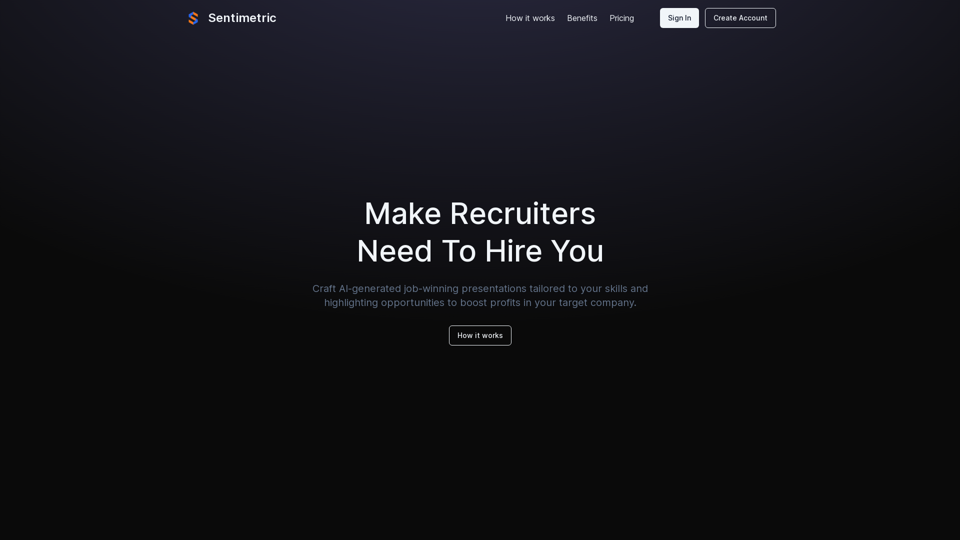
Sentimetric Sentimetric is a method used to measure the sentiment of text data, such as customer reviews, comments, or social media posts. It involves analyzing the emotional tone or attitude conveyed by the text, whether it's positive, negative, or neutral.
Sentimetric Sentimetric is a method used to measure the sentiment of text data, such as customer reviews, comments, or social media posts. It involves analyzing the emotional tone or attitude conveyed by the text, whether it's positive, negative, or neutral.Unlock your career potential with our AI-powered job application presentation builder designed to help you stand out in the competitive job market. Our app goes beyond traditional cover letters and resumes by creating personalized presentations that show recruiters how your skills and experience align with company goals and values. Plus, we provide project ideas with SWOT analyses that will impress every recruiter.
0
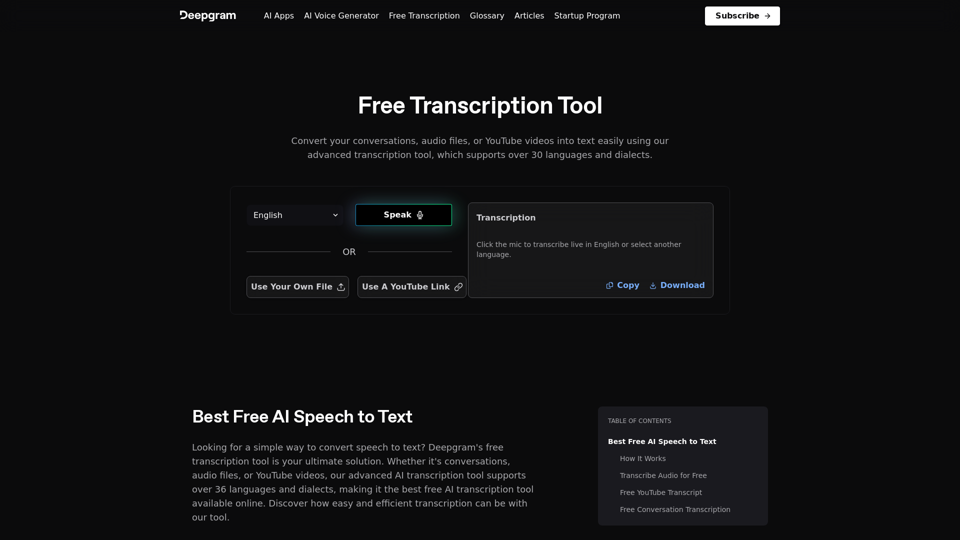
Easily convert your conversations, audio files, or YouTube videos into text for free with our advanced transcription tool.
835.16 K

Discover the meaning and stories behind song lyrics. The song says that each verse has a story to tell.
90.21 K
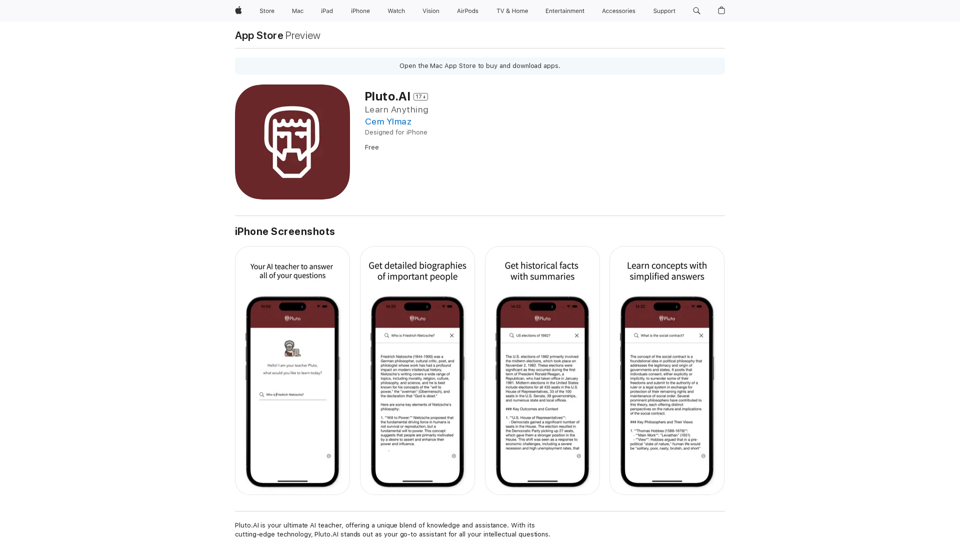
Pluto.AI is your ultimate AI teacher, offering a unique blend of knowledge and assistance. With its cutting-edge technology, Pluto.AI stands out as your go-to assistant for learning and growth.
124.77 M