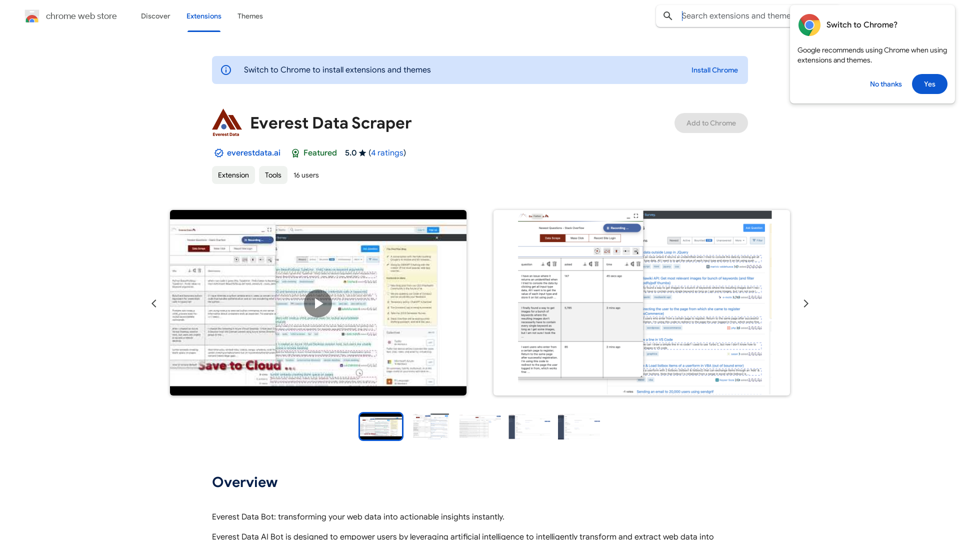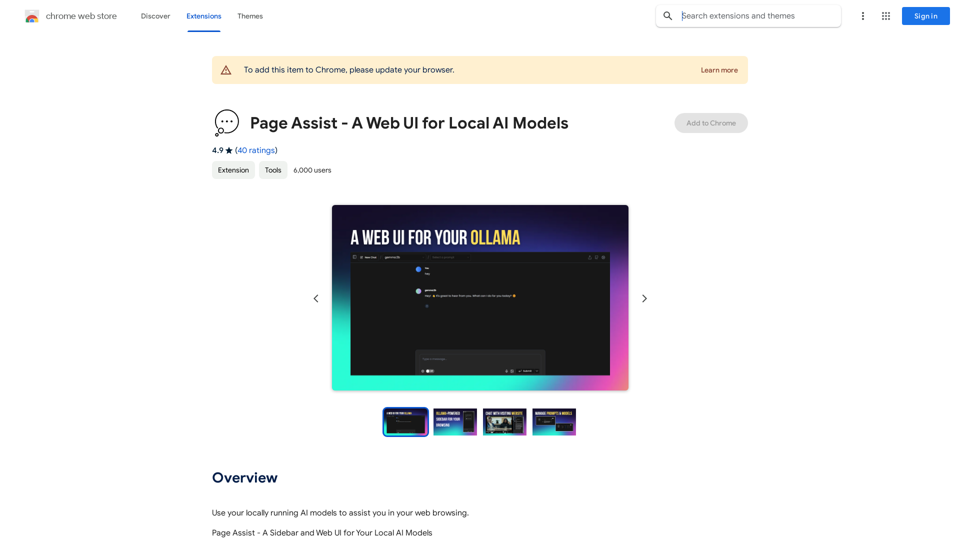Xmate is an AI-driven platform offering advanced virtual AI companions for limitless chats and tailored visuals. It provides access to various AI technologies including chatbots, image understanding, and text generation. Users can enjoy unrestricted conversations and personalized interactions with Xmate's AI girlfriends.
Xmate: AI Girlfriend for Adults & Porn Chat & More
Experience the ultimate thrill with NSFW Character AI Roleplay, where boundaries disappear. Engage in unrestricted AI conversations and uncensored NSFW AI interactions, and even request images from your virtual partner.
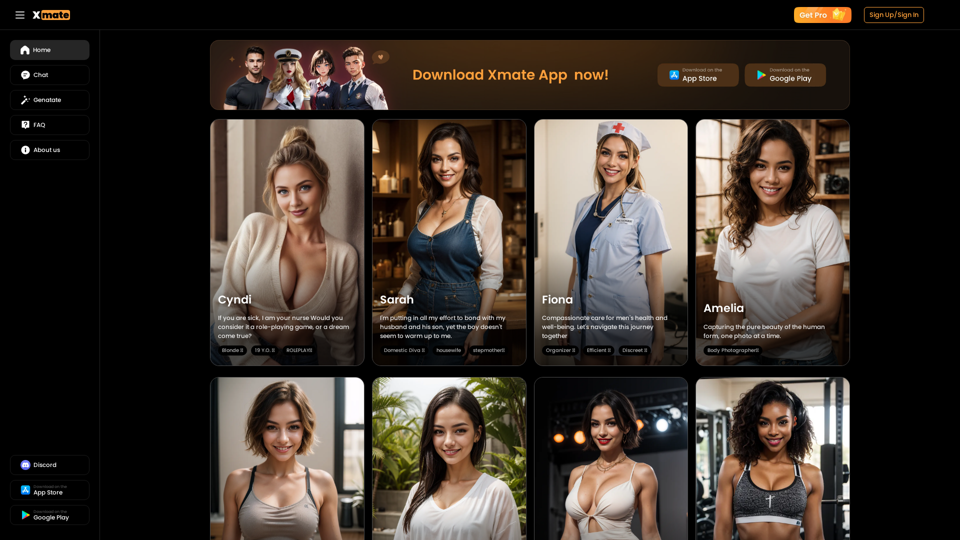
Introduction
Feature
Instant Response
Xmate's AI girlfriend responds in real-time, ensuring seamless and engaging conversations without delay.
No NSFW Filter
Experience open and unrestricted interactions with Xmate's AI companion, free from content filters for authentic conversations.
Unlimited Messages
Enjoy continuous engagement with your AI companion through unlimited messaging, fostering meaningful connections without limits.
Unlimited Pictures
Receive an endless stream of personalized images tailored to your preferences, enhancing your interaction with Xmate's AI girlfriend.
Advanced AI Technology
Xmate utilizes cutting-edge natural language processing and machine learning algorithms to simulate human-like conversations and improve over time.
User Safety and Privacy
Personal data is encrypted and securely stored, prioritizing user privacy and confidentiality.
Multi-Platform Accessibility
Access Xmate through the mobile app (available on App Store and Google Play) or via the website www.xmate.ai.
FAQ
How does Xmate AI work?
Xmate AI employs advanced natural language processing and machine learning algorithms to simulate human-like conversations. It learns from interactions to provide personalized responses and continuously improves over time.
Is Xmate safe to use?
Yes, Xmate AI is designed with user safety in mind. Personal data is encrypted and stored securely, ensuring your privacy and confidentiality.
How can I get started with Xmate?
To get started with Xmate, simply download the app from the App Store or Google Play, or visit www.xmate.ai to create an account. The onboarding process will guide you through the initial setup, allowing you to start chatting with your AI companion immediately.
What are the benefits of using Xmate?
Xmate offers numerous benefits, including:
- Unlimited chat and messaging
- Personalized interactions and visuals
- Real-time conversations
- No NSFW filter
- Unlimited pictures
- Secure and private data storage
Latest Traffic Insights
Monthly Visits
886
Bounce Rate
4.83%
Pages Per Visit
1.95
Time on Site(s)
5.71
Global Rank
8817761
Country Rank
-
Recent Visits
Traffic Sources
- Social Media:0.00%
- Paid Referrals:0.00%
- Email:0.00%
- Referrals:0.00%
- Search Engines:0.00%
- Direct:0.00%
Related Websites
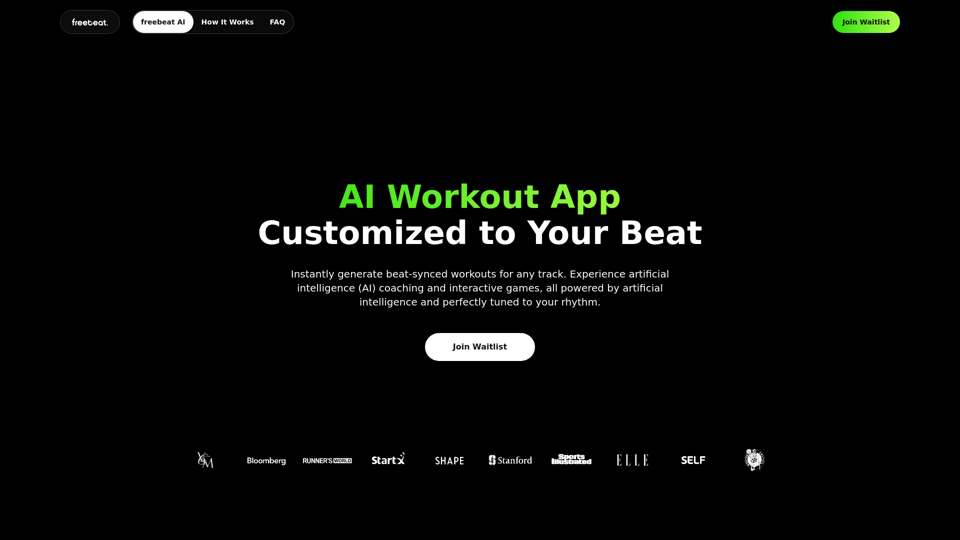
Freebeat AI Workout App, AI Coach & Planner | Fitness AI
Freebeat AI Workout App, AI Coach & Planner | Fitness AIEnhance your workout and sports routine with the best artificial intelligence workout app that syncs your workouts to music, offers real-time AI coaching. Receive advanced AI coaching and tracking from an AI workout planner. Explore fitness AI with the freebeat AI workout app!
273.37 K
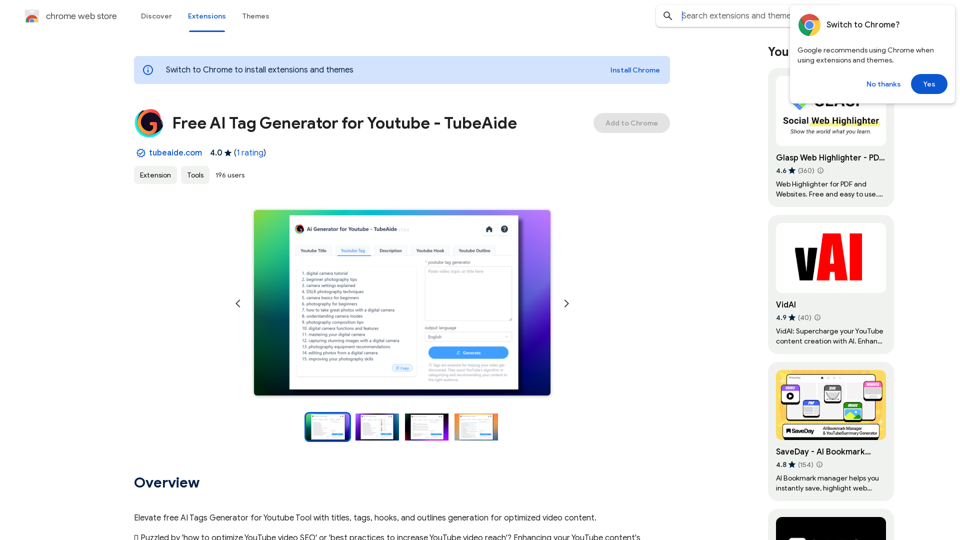
Improve the free AI Tags Generator for YouTube tool by adding features to generate titles, tags, hooks, and outlines for optimized video content.
193.90 M
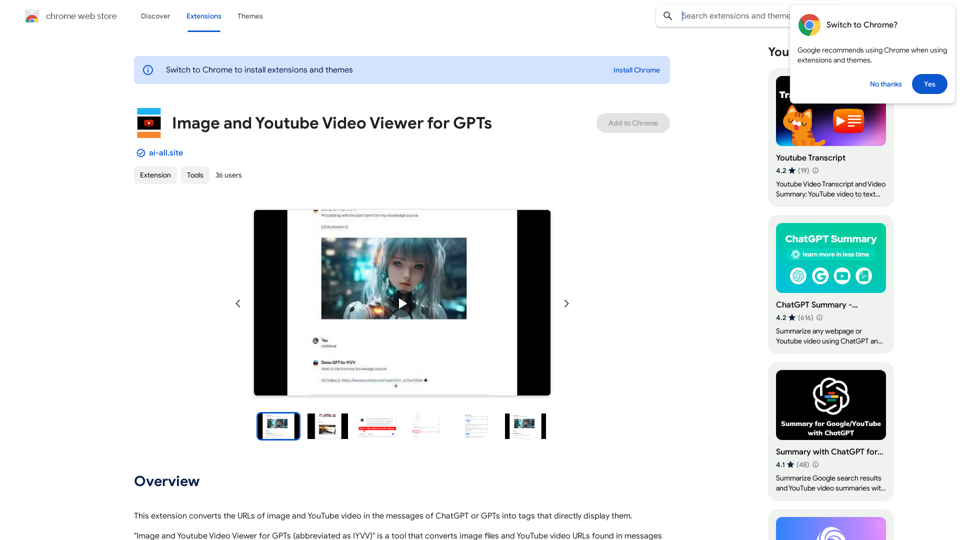
This extension changes the links for images and YouTube videos in ChatGPT or GPT messages into tags that show the images and videos directly.
193.90 M
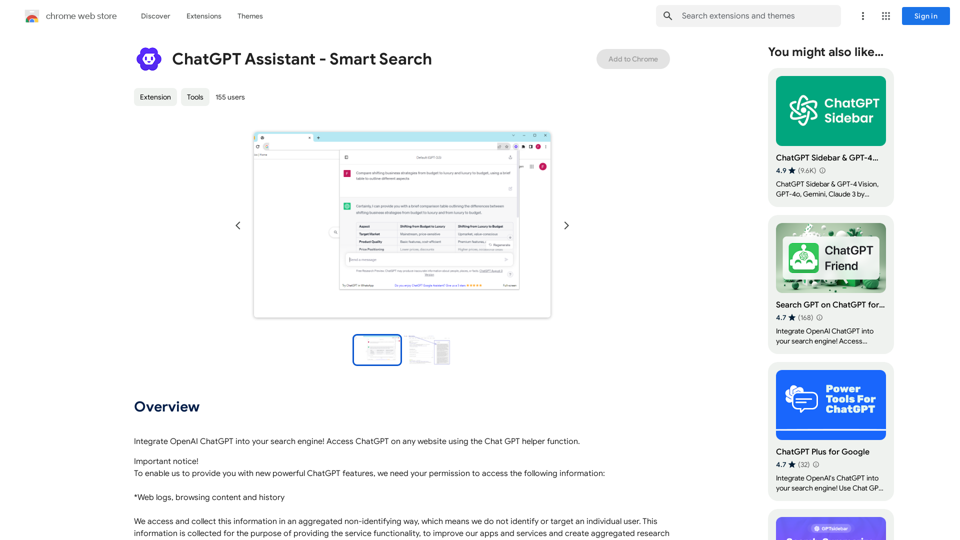
Add OpenAI ChatGPT to your search engine! Use the Chat GPT helper function to access ChatGPT on any website.
193.90 M
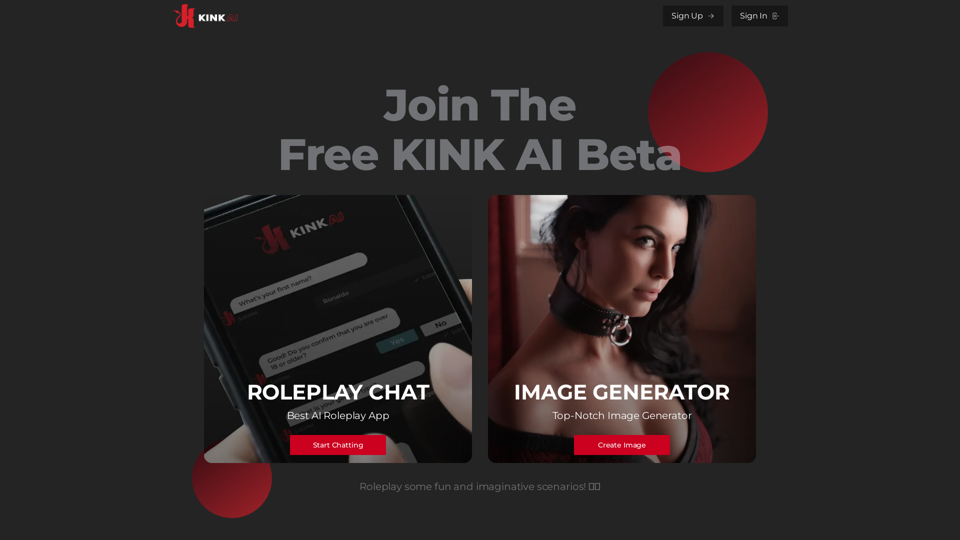
Sign up for Kinky Chat's early access! Be the first to meet the world's most intense chatbot. Don't miss out!
17.07 K

File Zen, a tool for AI-powered intelligent file organization and classification.
File Zen, a tool for AI-powered intelligent file organization and classification.FileNeatAI is a professional AI-powered file organization tool designed to streamline the process of categorizing and organizing text files on your computer. By leveraging advanced AI capabilities, FileNeatAI reads the content of each file within a specified folder and intelligently categorizes these files into different folders based on their content.
2.42 K