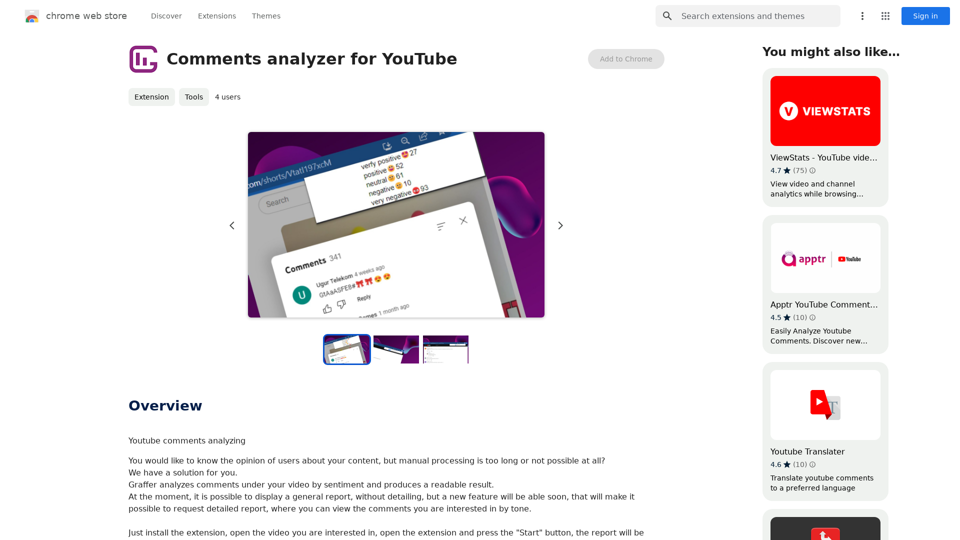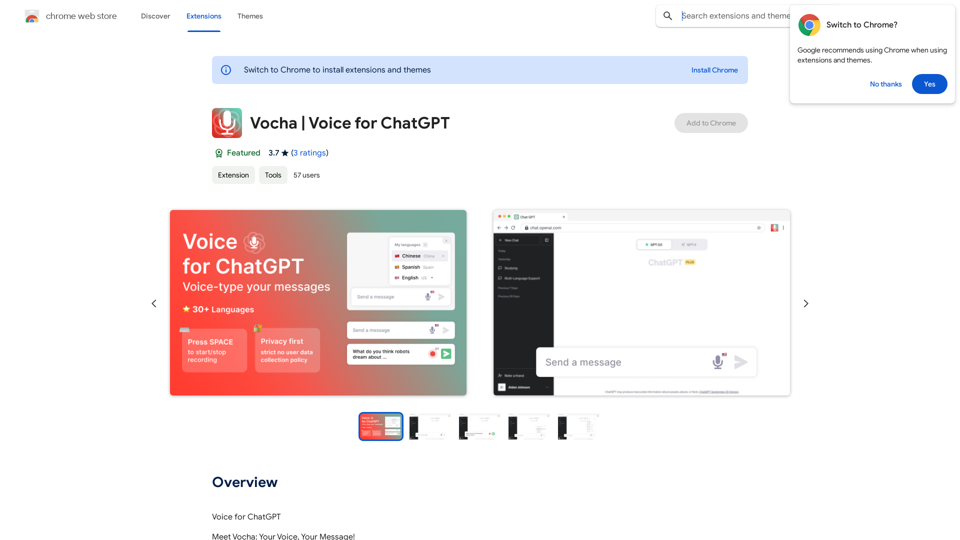SummaryAI is a versatile browser extension designed to enhance your web browsing experience. It offers AI-powered features for improved reading, learning, and online research. With unlimited usage and support for multiple languages, SummaryAI is an invaluable tool for users seeking to optimize their online interactions and information processing.
SummaryAI This is a large language model, trained by Google DeepMind, designed to generate concise and informative summaries of text.
A browser extension that summarizes, explains, and lets you do anything you want with selected text using artificial intelligence.
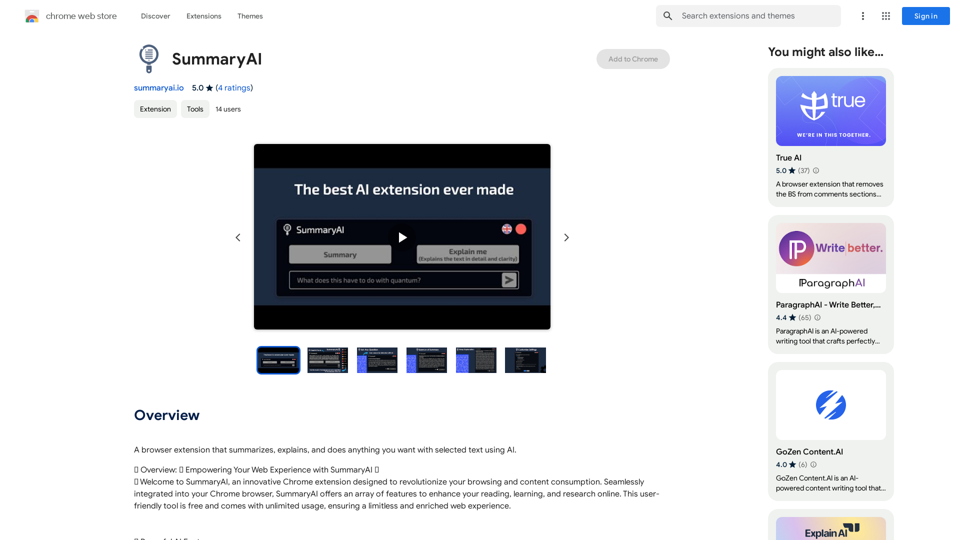
Introduction
Feature
Effortless Activation and Intuitive Interface
- Operates seamlessly on new Chrome tabs
- Compatible with all websites
- Minimalistic, draggable rectangle as main window
- Easy-to-use settings, language selection, and close button
Multilingual Support
- Choose from 9 languages:
- English, Chinese, German, French, Spanish
- Turkish, Japanese, Korean, Polish
- Tailored output based on language preference
Quick Access Methods
- Click SummaryAI icon next to selected text
- Right-click and choose "open with SummaryAI" from context menu
Core Functionalities
-
Summary
- Provides concise summaries of selected texts
- Maintains key points and essence
-
Explain Me
- Offers detailed explanations
- Enhances understanding and readability
-
Query Input
- Ask questions about selected text
- Receive insightful AI-generated responses
Additional Features
- Re-generate option for refined results
- History Access for past summaries, explanations, and queries
- Customizable settings (pop-up options, text preview preferences)
Pricing
- Free and unrestricted
- Unlimited usage
- Full access to all features
FAQ
Is SummaryAI compatible with all websites?
Yes, SummaryAI works seamlessly across all sites in your Chrome browser.
Can I customize the extension's behavior?
Absolutely. You have full control with settings like pop-up options and text preview preferences.
Does SummaryAI support multiple languages?
Yes, SummaryAI supports several languages, including English, Chinese, German, French, Spanish, Turkish, Japanese, Korean, and Polish, enhancing your global web experience.
How do I access SummaryAI's features?
You can access SummaryAI by clicking its icon next to selected text or by right-clicking and choosing "open with SummaryAI" from the context menu.
Is there a limit to how much I can use SummaryAI?
No, SummaryAI offers unlimited usage and access to all its features without any restrictions.
Latest Traffic Insights
Monthly Visits
193.90 M
Bounce Rate
56.27%
Pages Per Visit
2.71
Time on Site(s)
115.91
Global Rank
-
Country Rank
-
Recent Visits
Traffic Sources
- Social Media:0.48%
- Paid Referrals:0.55%
- Email:0.15%
- Referrals:12.81%
- Search Engines:16.21%
- Direct:69.81%
Related Websites
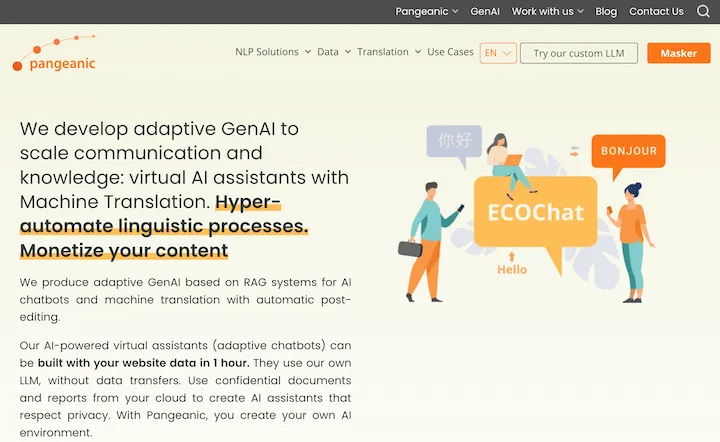
Hyper-automate linguistic services: AI assistants with your data, privacy, automatic translation with automatic post-editing, no hallucinations, human fluency
45.58 K
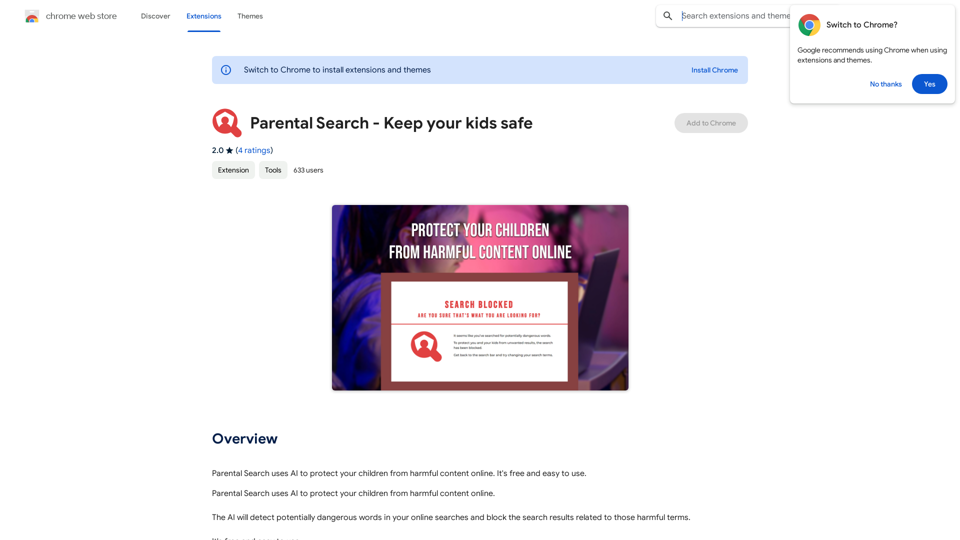
Parental Search uses AI to protect your children from harmful content online. It's free and easy to use.
193.90 M
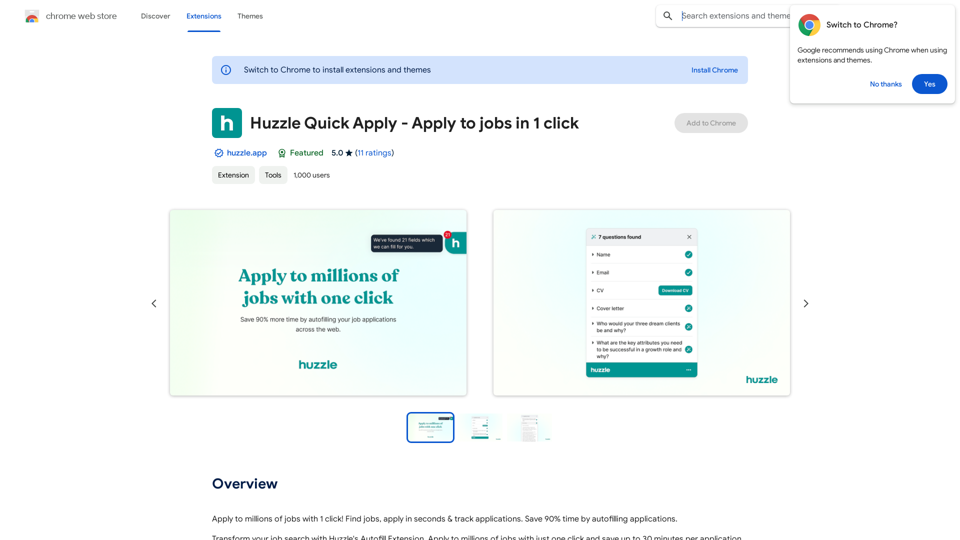
Apply to millions of jobs with 1 click! Find jobs, apply in seconds & track applications. Save 90% time by autofilling applications.
193.90 M
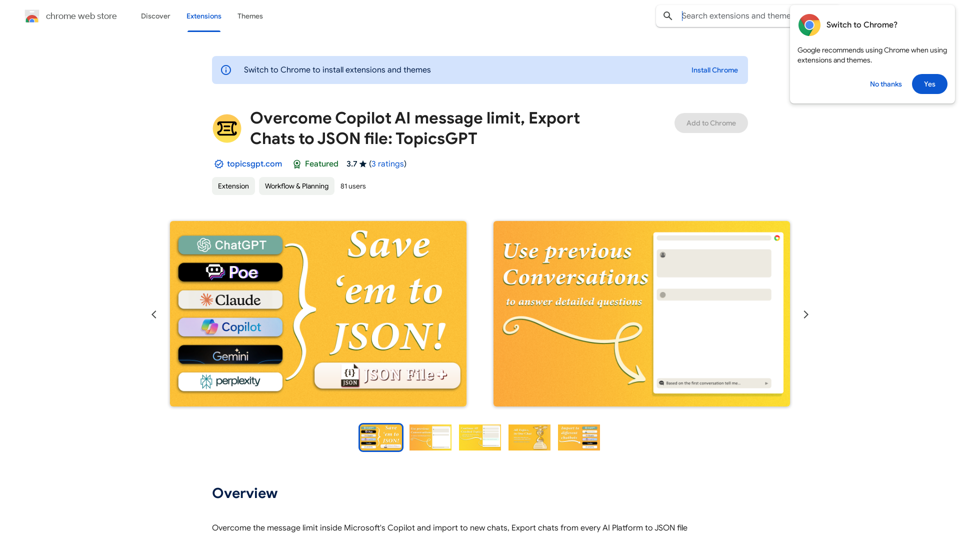
Overcome Copilot AI Message Limit, Export Chats to JSON File: TopicsGPT This is a tool to help you work around the message limit in Copilot AI and export your conversations to a JSON file. Here's how it works: * Extend Your Conversations: TopicsGPT allows you to continue your conversations with Copilot AI beyond the usual message limit. * Save Your History: Export your entire chat history with Copilot AI as a structured JSON file. This makes it easy to review past interactions, analyze your conversations, or even use the data for other purposes. Benefits: * No More Interruptions: Keep your creative flow going without worrying about hitting the message limit. * Organized Data: Have a clear and organized record of your conversations with Copilot AI. * Flexibility: Use the exported JSON data for your own projects or analysis. Let me know if you have any questions!
Overcome Copilot AI Message Limit, Export Chats to JSON File: TopicsGPT This is a tool to help you work around the message limit in Copilot AI and export your conversations to a JSON file. Here's how it works: * Extend Your Conversations: TopicsGPT allows you to continue your conversations with Copilot AI beyond the usual message limit. * Save Your History: Export your entire chat history with Copilot AI as a structured JSON file. This makes it easy to review past interactions, analyze your conversations, or even use the data for other purposes. Benefits: * No More Interruptions: Keep your creative flow going without worrying about hitting the message limit. * Organized Data: Have a clear and organized record of your conversations with Copilot AI. * Flexibility: Use the exported JSON data for your own projects or analysis. Let me know if you have any questions!Bypass Copilot's Message Limit and Move Conversations * Get around the message limit in Microsoft's Copilot: Find ways to exceed the character or message count restrictions within Copilot. * Transfer conversations to new chats: Move existing conversations from one chat space to another. Export AI Chat Histories * Download chat history from any AI platform: Save your conversations with various AI systems as JSON files.
193.90 M
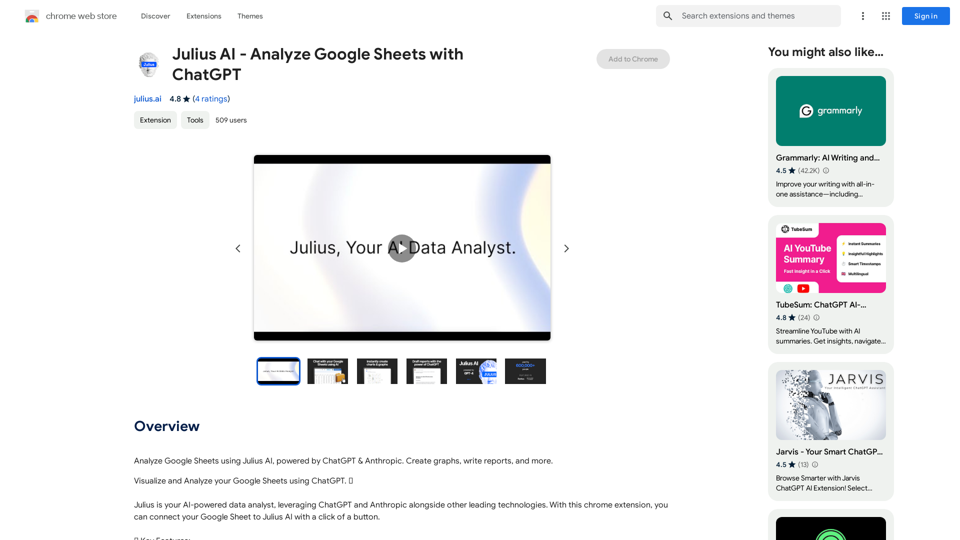
Julius AI - Analyze Google Sheets with ChatGPT This is a powerful tool that combines the analytical capabilities of ChatGPT with the data organization of Google Sheets. Imagine being able to ask natural language questions about your spreadsheet data and get insightful answers instantly. Julius AI makes this a reality. Here's how it works: * Connect your Google Sheet: Easily link your spreadsheet to Julius AI. * Ask ChatGPT to analyze: Use natural language to ask questions about your data. For example, "What is the average sales for product X?" or "Show me the top 5 customers by revenue." * Get clear, concise answers: Julius AI will leverage ChatGPT's understanding of language and your spreadsheet data to provide you with accurate and easy-to-understand answers. Julius AI empowers you to: * Uncover hidden insights: Discover patterns and trends in your data that you might have missed. * Make data-driven decisions: Use the insights gained from Julius AI to make informed business decisions. * Save time and effort: Stop spending hours manually analyzing data. Let Julius AI do the heavy lifting for you. Julius AI is the perfect tool for anyone who wants to unlock the power of their Google Sheets data.
Julius AI - Analyze Google Sheets with ChatGPT This is a powerful tool that combines the analytical capabilities of ChatGPT with the data organization of Google Sheets. Imagine being able to ask natural language questions about your spreadsheet data and get insightful answers instantly. Julius AI makes this a reality. Here's how it works: * Connect your Google Sheet: Easily link your spreadsheet to Julius AI. * Ask ChatGPT to analyze: Use natural language to ask questions about your data. For example, "What is the average sales for product X?" or "Show me the top 5 customers by revenue." * Get clear, concise answers: Julius AI will leverage ChatGPT's understanding of language and your spreadsheet data to provide you with accurate and easy-to-understand answers. Julius AI empowers you to: * Uncover hidden insights: Discover patterns and trends in your data that you might have missed. * Make data-driven decisions: Use the insights gained from Julius AI to make informed business decisions. * Save time and effort: Stop spending hours manually analyzing data. Let Julius AI do the heavy lifting for you. Julius AI is the perfect tool for anyone who wants to unlock the power of their Google Sheets data.Use Julius AI, which is powered by ChatGPT and Anthropic, to analyze your Google Sheets data. You can create charts, write reports, and do other tasks.
193.90 M

Knowz AI Search Engine: A New Era of Online Searching Experience
Knowz AI Search Engine: A New Era of Online Searching ExperienceDiscover the power of Knowz, a free AI search designed to deliver fast, accurate, and clutter-free answers, revolutionizing your online searches.
270