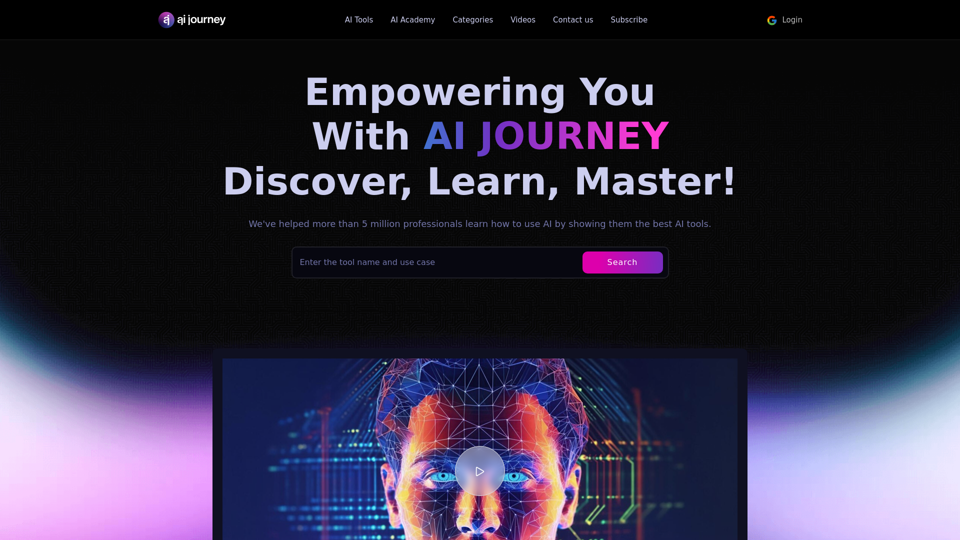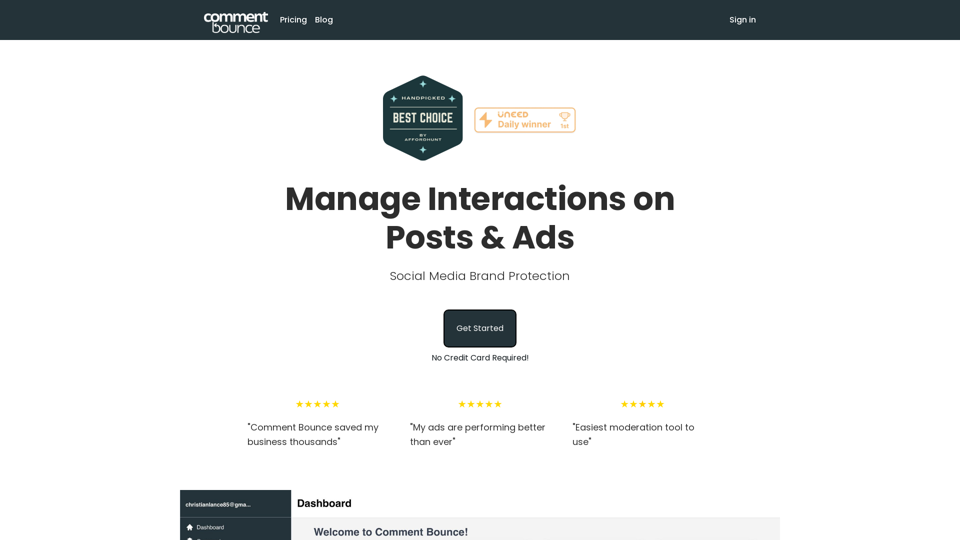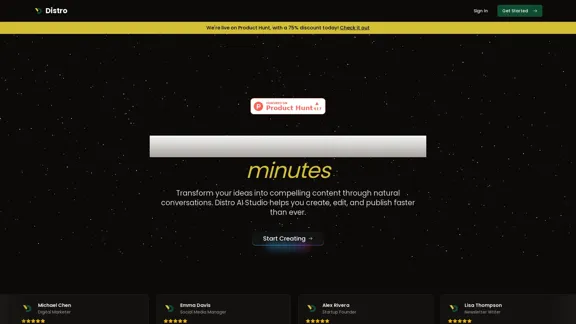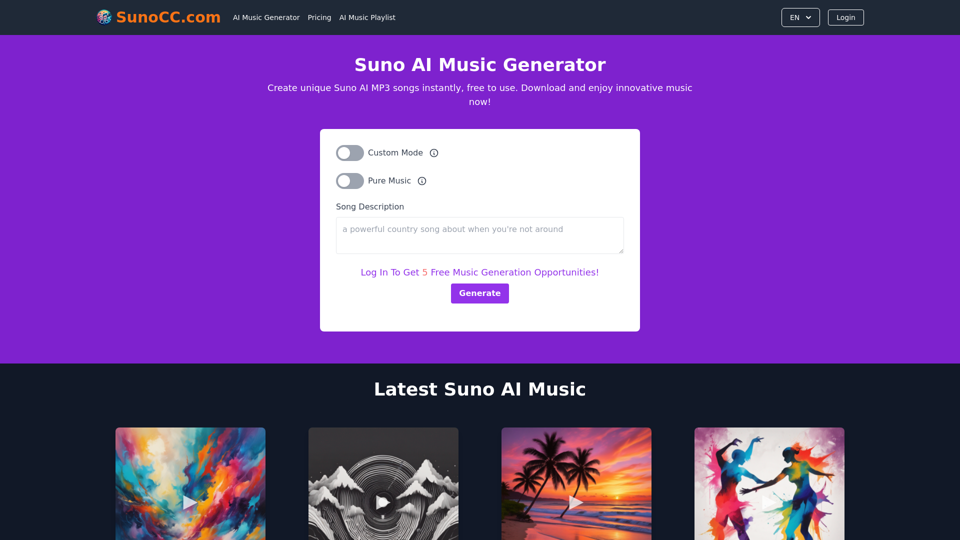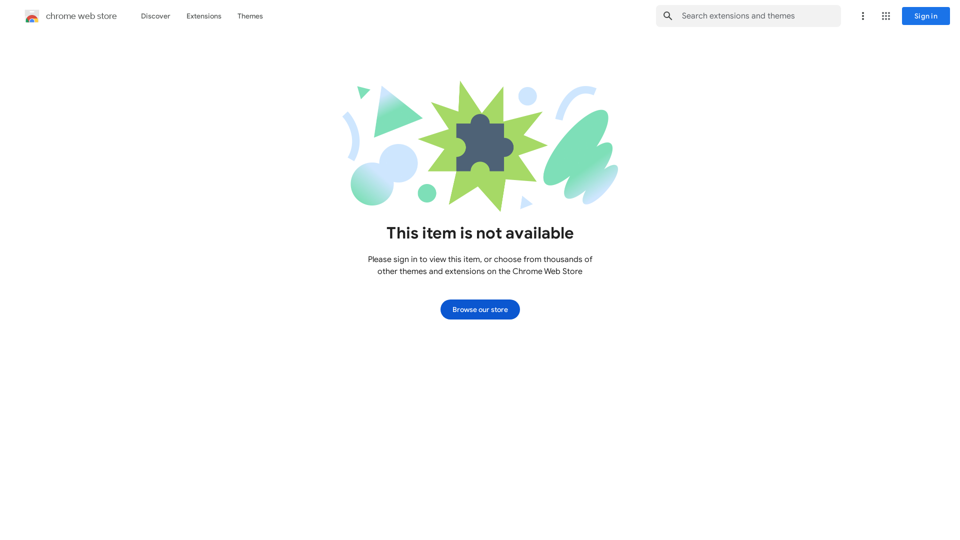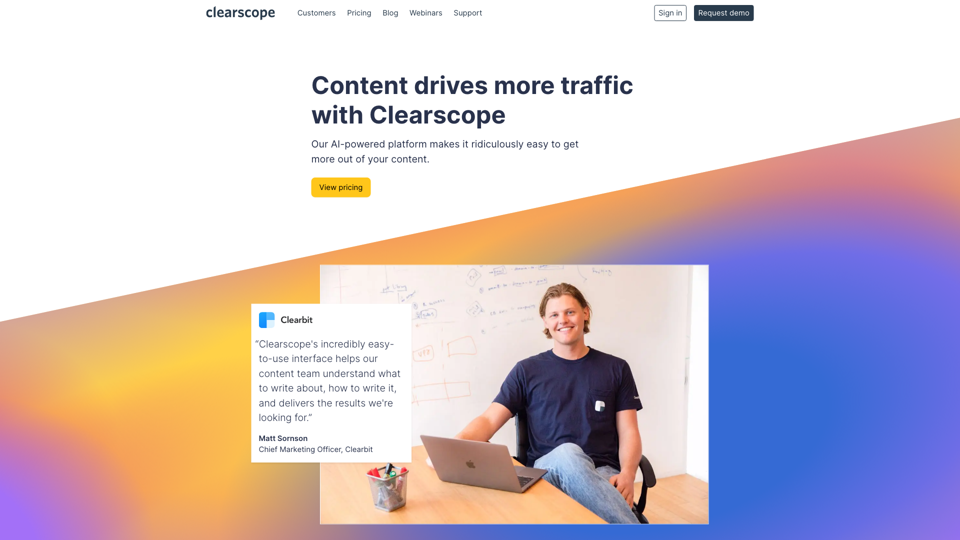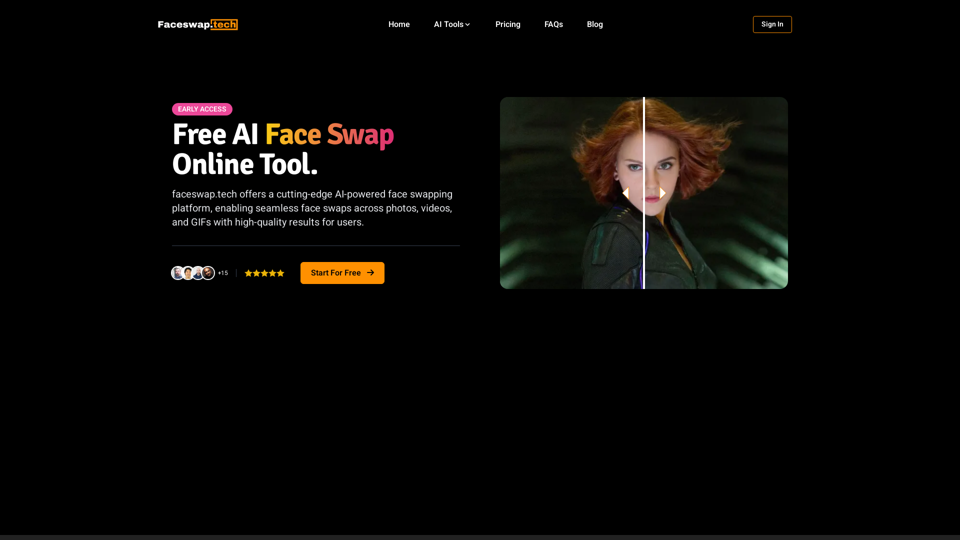Deepgram AI 轉錄工具是一個免費的線上平台,可將音頻內容轉換為文字。它支持超過 30 種語言和方言,適用於包括學生、記者、播客製作者和專業人士在內的各類用戶。該工具使用先進的 AI 技術來確保準確可靠的轉錄,並提供易於使用的界面,以獲得無縫體驗。
免費轉錄工具 | Deepgram
使用我們先進的轉錄工具,輕鬆地將您的對話、音頻文件或 YouTube 影片轉換為文字,完全免費。
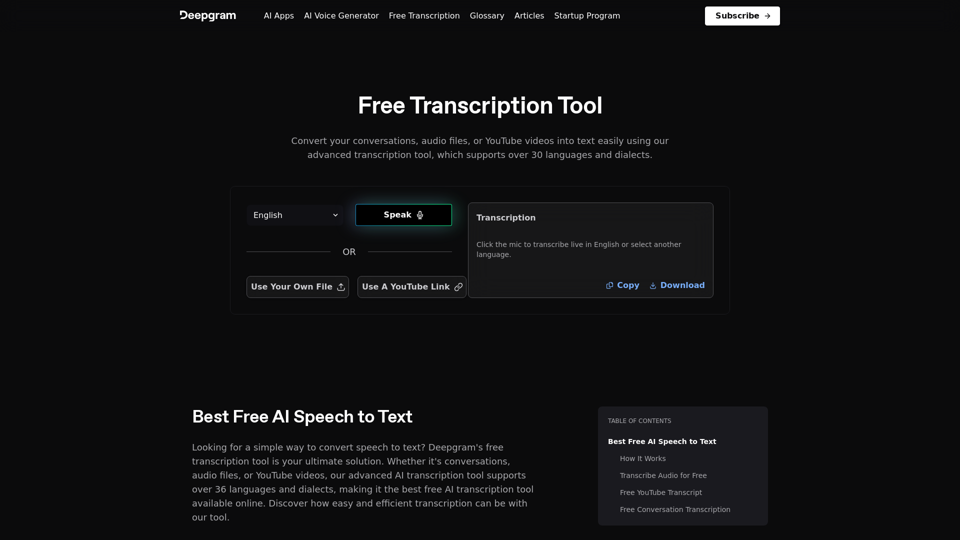
介紹
功能
多語言支持
- 提供超過 30 種語言和方言
- 包括英語、西班牙語、法語、中文等多種語言
- 滿足多元化的全球用戶群
先進的 AI 技術
- 確保準確可靠的轉錄
- 適用於各個領域的專業用途
- 有效處理複雜的音頻內容
用戶友好界面
- 選擇語言
- 選擇輸入方式(說話、上傳音頻或 YouTube 連結)
- 立即獲得轉錄文本
多樣化輸入選項
- 實時語音轉錄
- 音頻文件上傳
- YouTube 視頻轉錄
免費且無廣告服務
- 無隱藏費用或收費
- 無廣告體驗,使用不受干擾
- 所有用戶均可使用,無經濟障礙
靈活的輸出選項
- 將文本複製到剪貼板
- 將轉錄文本下載為 .txt 文件
- 易於與其他應用程序集成
常見問題
Deepgram 的轉錄工具真的免費嗎?
是的,Deepgram AI 轉錄工具完全免費使用。沒有隱藏費用、收費或廣告,為用戶提供無縫和直接的轉錄體驗。
Deepgram 支持多少種語言?
Deepgram 支持超過 30 種語言和方言,使其成為全球用戶的多功能工具。這種廣泛的語言選擇允許在各個領域和地區進行多樣化應用。
我可以使用 Deepgram 進行實時轉錄嗎?
是的,Deepgram 的 AI 轉錄工具允許您實時轉錄對話。這個功能特別適用於會議、訪談或任何需要即時文本轉換的情況。
轉錄有哪些可用的輸入方法?
Deepgram 提供三種主要輸入方法:
- 實時語音:點擊「說話」按鈕開始實時轉錄
- 音頻文件上傳:將預先錄製的音頻文件轉換為文本
- YouTube 連結:直接轉錄 YouTube 視頻的音頻
最新流量資訊
月訪問量
835.16 K
跳出率
40.51%
每次訪問瀏覽頁數
3.47
訪問時長(s)
175.97
全球排名
57205
國家排名
United States 66140
最近訪問量
流量來源
- 社交媒體:1.88%
- 付費推薦:0.67%
- 郵件:0.08%
- 推薦:6.09%
- 搜索引擎:53.23%
- 直接訪問:38.06%
相關網站
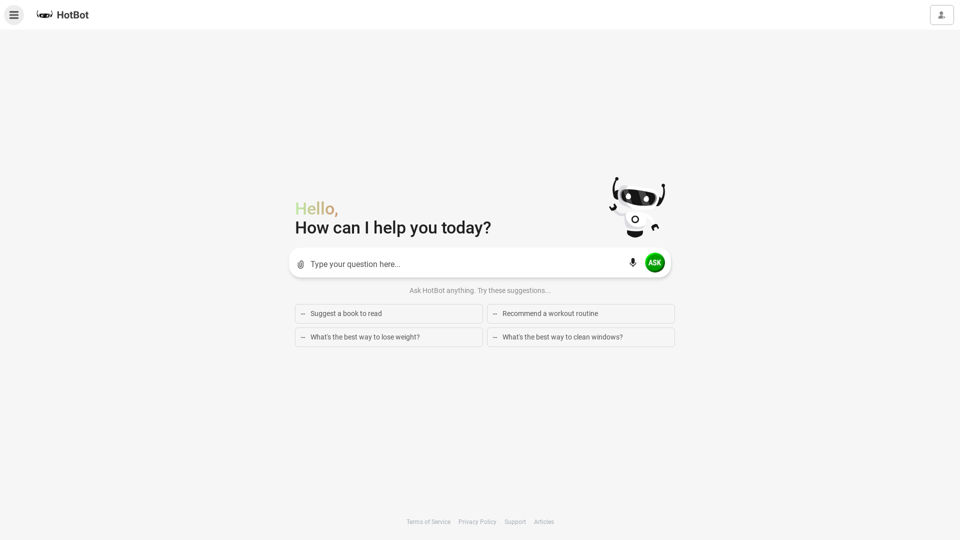
HotBot 是簡單易用的 AI。我們在 1996 年讓網路搜尋變得更好,現在我們在 2024 年讓 AI 更易於使用。只需輸入您的問題,即可獲得答案,所有功能都由 ChatGPT 4 提供。HotBot 完全免費使用,無需註冊。
708.64 K