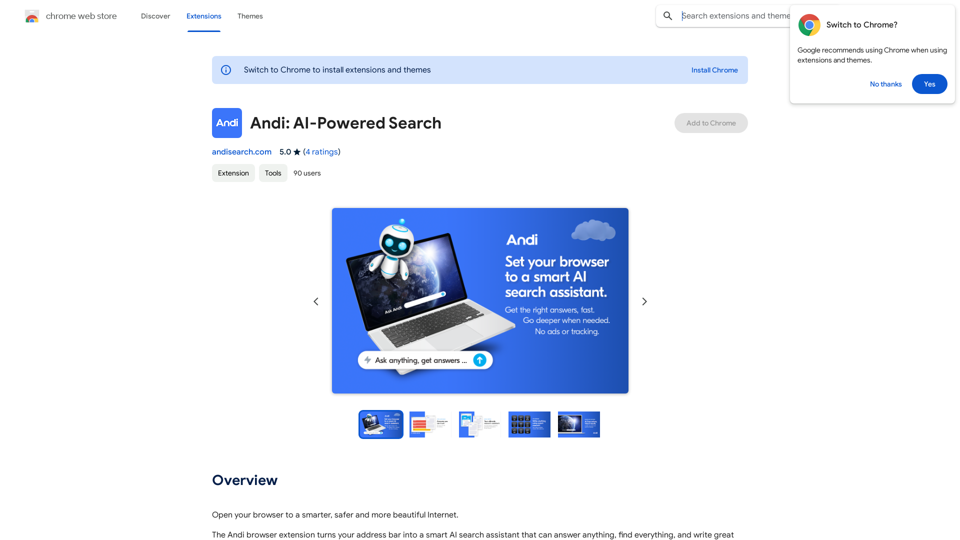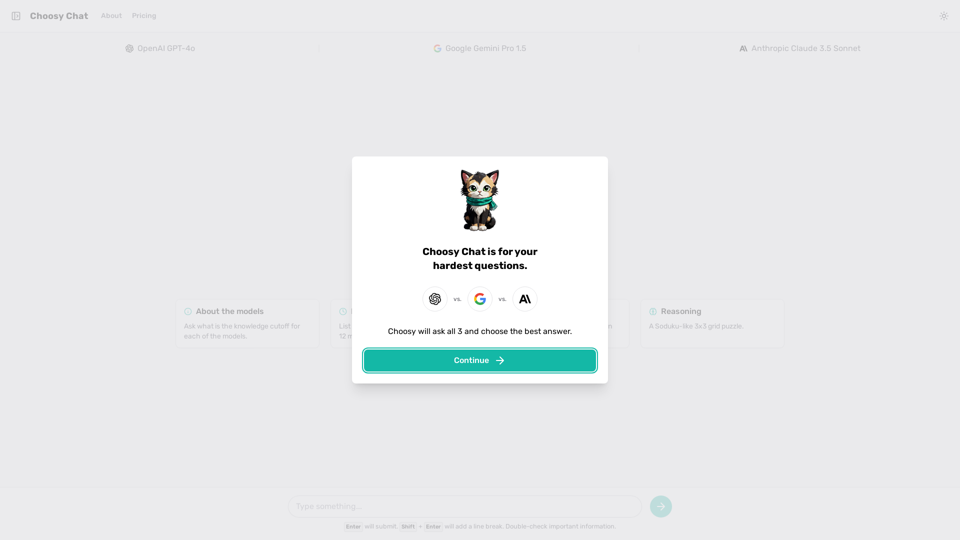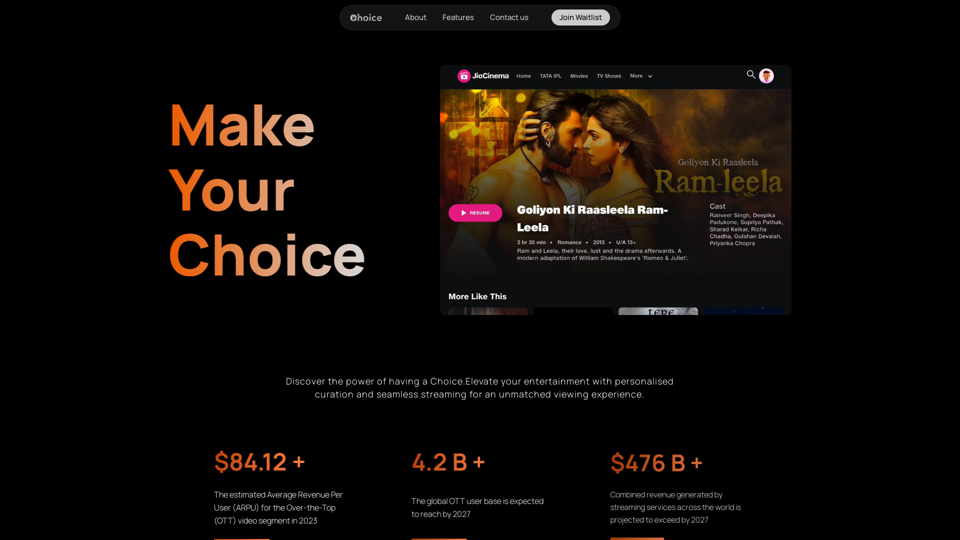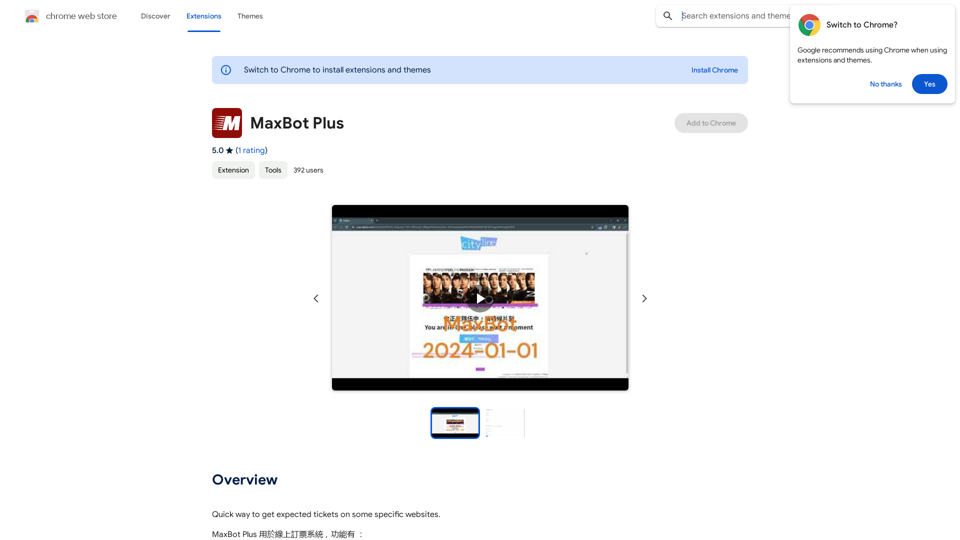Deepgram AI Transcription Tool is a free online platform that converts audio content into text. It supports over 30 languages and dialects, making it versatile for various users including students, journalists, podcasters, and professionals. The tool uses advanced AI technology to ensure accurate and reliable transcriptions, and offers an easy-to-use interface for a seamless experience.
Free Transcription Tool | Deepgram
Easily convert your conversations, audio files, or YouTube videos into text for free with our advanced transcription tool.
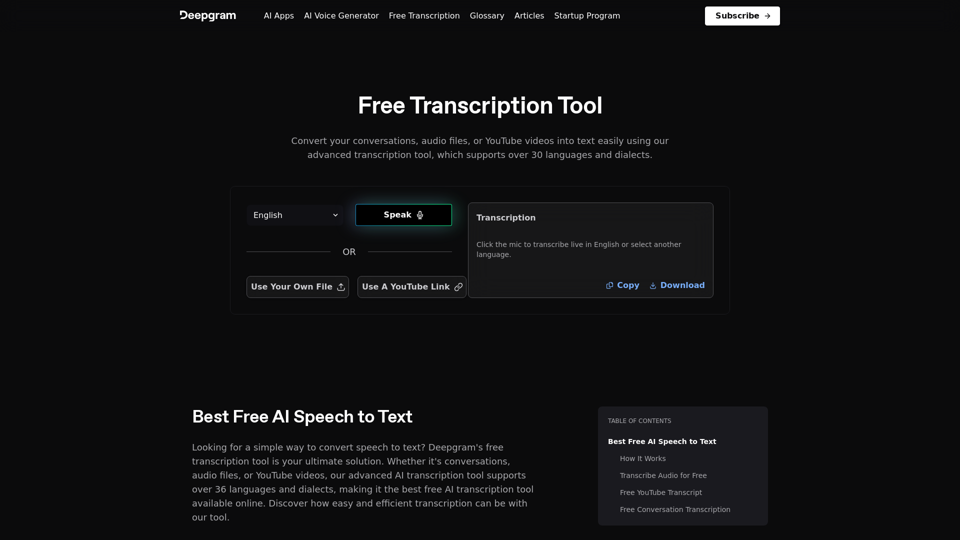
Introduction
Feature
Multi-Language Support
- Over 30 languages and dialects available
- Includes English, Spanish, French, Chinese, and many more
- Caters to a diverse global user base
Advanced AI Technology
- Ensures accurate and reliable transcriptions
- Ideal for professional use in various fields
- Handles complex audio content effectively
User-Friendly Interface
- Select language
- Choose input method (speak, upload audio, or YouTube link)
- Obtain transcript instantly
Versatile Input Options
- Live speech transcription
- Audio file upload
- YouTube video transcription
Free and Ad-Free Service
- No hidden costs or charges
- Ad-free experience for uninterrupted use
- Accessible to all users without financial barriers
Flexible Output Options
- Copy text to clipboard
- Download transcript as .txt file
- Easy integration with other applications
FAQ
Is Deepgram's transcription tool really free?
Yes, the Deepgram AI Transcription Tool is completely free to use. There are no hidden costs, charges, or advertisements, providing users with a seamless and straightforward transcription experience.
How many languages does Deepgram support?
Deepgram supports over 30 languages and dialects, making it a versatile tool for users around the world. This wide range of language options allows for diverse applications in various fields and regions.
Can I use Deepgram for live transcription?
Yes, Deepgram's AI Transcription Tool allows you to transcribe live conversations in real-time. This feature is particularly useful for meetings, interviews, or any situation where immediate text conversion is needed.
What are the input methods available for transcription?
Deepgram offers three main input methods:
- Live speech: Click the 'Speak' button to start transcribing in real-time
- Audio file upload: Convert pre-recorded audio files into text
- YouTube link: Transcribe the audio from YouTube videos directly
Latest Traffic Insights
Monthly Visits
835.16 K
Bounce Rate
40.51%
Pages Per Visit
3.47
Time on Site(s)
175.97
Global Rank
57205
Country Rank
United States 66140
Recent Visits
Traffic Sources
- Social Media:1.88%
- Paid Referrals:0.67%
- Email:0.08%
- Referrals:6.09%
- Search Engines:53.23%
- Direct:38.06%
Related Websites
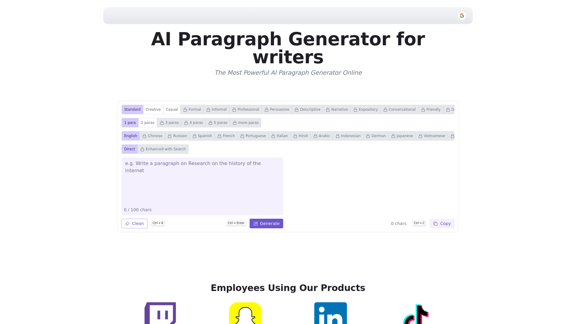
AI Paragraph Generator is a powerful tool that transforms your ideas into well-structured and engaging paragraphs. Artificial Intelligence Paragraph Generator meets all your content needs, from blogs to academic papers, with our tool ensuring originality, relevance and professionalism in every use case.
0
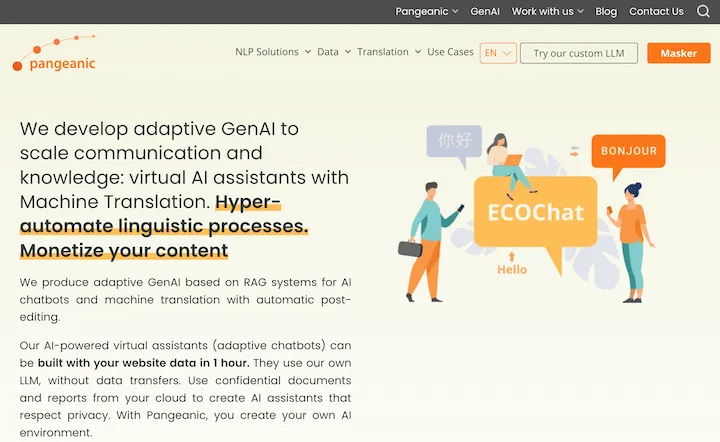
Hyper-automate linguistic services: AI assistants with your data, privacy, automatic translation with automatic post-editing, no hallucinations, human fluency
45.58 K
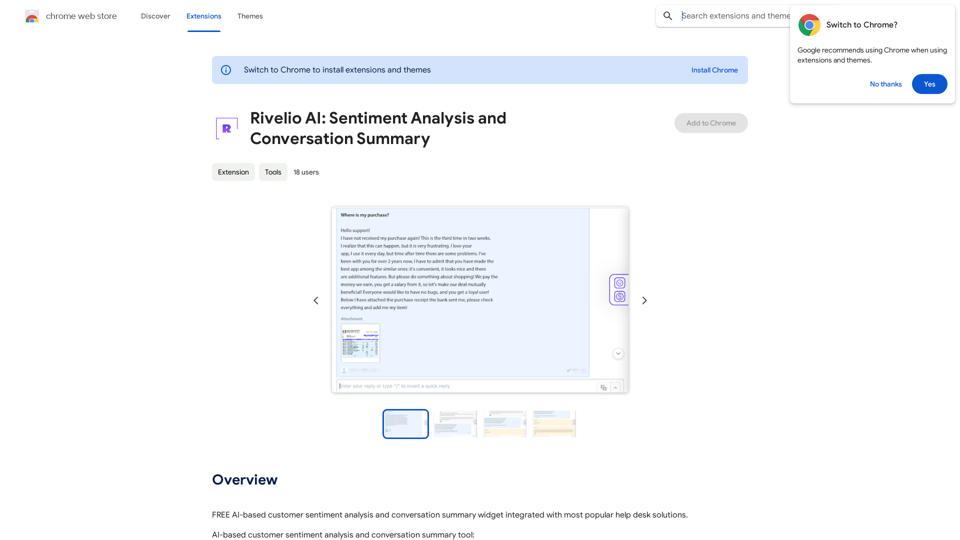
Rivelio AI: Sentiment Analysis and Conversation Summary
Rivelio AI: Sentiment Analysis and Conversation SummaryFREE AI-powered tool that analyzes customer feelings and summarizes conversations. It works with most popular customer service platforms.
193.90 M
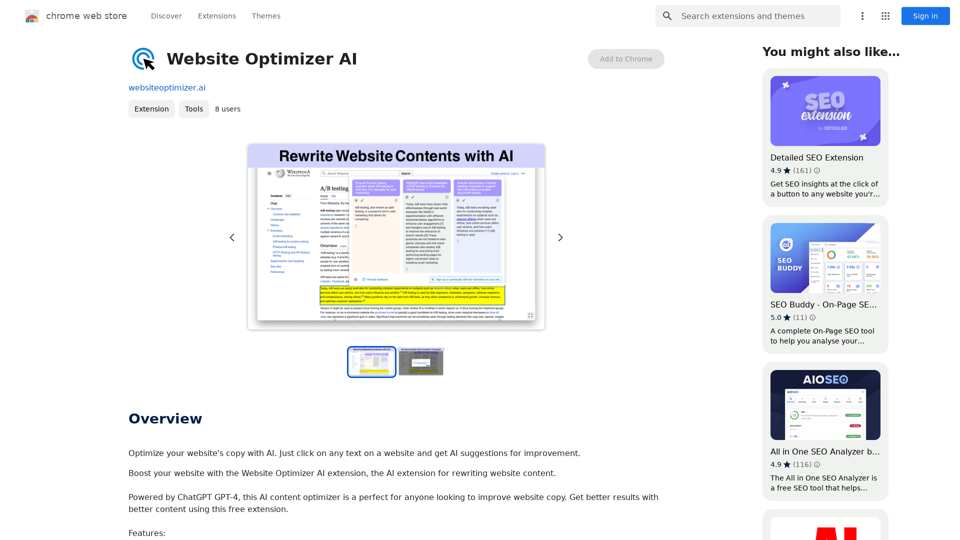
Improve your website's text with AI. Simply click on any text on a website and receive AI-powered suggestions for making it better.
193.90 M