Prompt Support ist eine benutzerfreundliche Erweiterung, die entwickelt wurde, um das Potenzial von ChatGPT zu maximieren, ohne tiefgreifende Kenntnisse im Prompt-Engineering zu erfordern. Es bietet einen optimierten Ansatz für alltägliche Nutzer, um effektive Prompts zu generieren, und integriert dabei bewährte Praktiken und ein minimalistisches Design.
Prompt-Unterstützung
So maximieren Sie die Effektivität Ihrer GPT-Engine-Anfragen
1. Seien Sie klar und prägnant:
* Formulieren Sie Ihre Anfragen direkt und vermeiden Sie unnötige Informationen.
* Verwenden Sie einfache und verständliche Sprache.
2. Geben Sie Kontext:
* Stellen Sie sicher, dass Ihre Anfrage genügend Kontext enthält, damit das Modell versteht, was Sie möchten.
* Nennen Sie relevante Hintergrundinformationen oder vorherige Interaktionen.
3. Definieren Sie den gewünschten Output:
* Geben Sie an, welche Art von Antwort Sie erwarten (z. B. eine Zusammenfassung, eine Liste, einen Text in einem bestimmten Stil).
* Legen Sie die Länge oder Struktur des gewünschten Outputs fest.
4. Verwenden Sie Beispiele:
* Stellen Sie dem Modell Beispiele für die gewünschte Art von Antwort, um es besser zu verstehen.
5. Seien Sie spezifisch:
* Je spezifischer Ihre Anfrage, desto besser kann das Modell sie erfüllen.
* Vermeiden Sie vage Begriffe und geben Sie konkrete Anweisungen.
6. Experimentieren Sie mit verschiedenen Formulierungen:
* Wenn Sie nicht zufrieden mit den Ergebnissen sind, versuchen Sie es mit anderen Formulierungen Ihrer Anfrage.
7. Nutzen Sie Parameter:
* Viele GPT-Engines bieten Parameter an, die Sie anpassen können, um die Ergebnisse zu beeinflussen (z. B. Temperatur, Top-K-Sampling).
8. Bewerten Sie die Ergebnisse:
* Überprüfen Sie die Antworten des Modells sorgfältig und geben Sie Feedback, wenn nötig.
* Dies hilft dem Modell, in Zukunft bessere Antworten zu liefern.
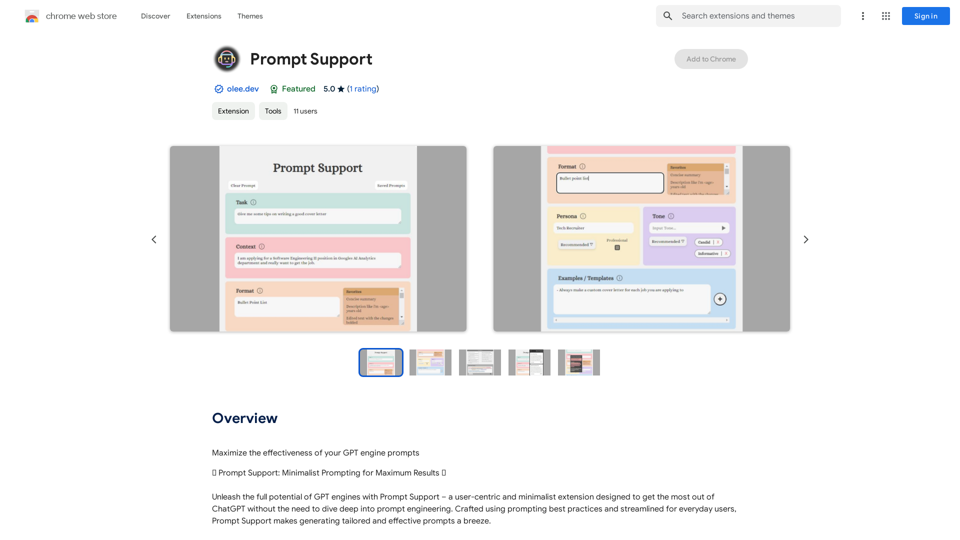
Einführung
Funktion
Umfassendes Prompting
Prompt Support integriert Schlüsselkomponenten effektiver Prompts:
- Aufgabe
- Kontext
- Format
- Tonfall
- Persona
- Beispiele/Vorlagen
Dieser umfassende Ansatz stellt sicher, dass Benutzer präzise und wirkungsvolle Prompts erstellen können.
Point-and-Click-Empfehlungen
- Erkunden Sie eine umfangreiche Liste von GPT-Engine-Fähigkeiten
- Zugriff auf kreative Ausgabeformate
- Nutzung spezialisierter Phrasen für verbesserte Ergebnisse
Speicher- und Abruffunktion
- Speichern Sie erstellte Prompts zur späteren Verwendung
- Schnelle Kopieren-in-die-Zwischenablage-Funktion
Prompt-Engineering-Einblicke
- Hover-Over-Tipps und Tricks
- Optimierte Anleitung für optimale Ergebnisse
Kostenlose tägliche Nutzung
- Bis zu 20 kostenlose Nutzungen von GPT-4o pro Tag
- Abonnement verfügbar für erweiterten Zugang und Vorteile
Häufig gestellte Fragen
Was ist Prompt Support?
Prompt Support ist eine benutzerzentrierte Erweiterung, die entwickelt wurde, um die ChatGPT-Nutzung zu optimieren, ohne umfangreiche Kenntnisse im Prompt-Engineering zu erfordern. Es bietet einen minimalistischen Ansatz zur Generierung effektiver Prompts.
Wie verwende ich Prompt Support?
Benutzer können GPT-4o bis zu 20 Mal täglich kostenlos auf Prompt Support nutzen. Ein Abonnement ist für zusätzliche Vorteile und erweiterten Zugang über die kostenlose Nutzungsbegrenzung hinaus verfügbar.
Was sind die Hauptfunktionen von Prompt Support?
Prompt Support bietet:
- Umfassendes Prompting
- Point-and-Click-Empfehlungen
- Speicher- und Abruffunktion
- Prompt-Engineering-Einblicke
Gibt es Kosten für Prompt Support?
Die Preisdetails für Prompt Support sind in den bereitgestellten Informationen nicht angegeben.
Neueste Verkehrsdaten
Monatliche Besuche
193.90 M
Absprungrate
56.27%
Seiten pro Besuch
2.71
Verweildauer auf der Website(s)
115.91
Weltweites Ranking
-
Länderranking
-
Aktuelle Besuche
Verkehrsquellen
- Soziale Medien:0.48%
- Bezahlte Überweisungen:0.55%
- E-Mail:0.15%
- Überweisungen:12.81%
- Suchmaschinen:16.21%
- Direkt:69.81%
Verwandte Webseiten

Filtern Sie Ihre SMS-Nachrichten mit den neuesten Innovationen auf dem Gebiet der KI: - Curatio kategorisiert jede neue SMS-Nachricht ohne vorherige Anweisungen. - Curatio filtert jede Nachricht, um relevante Informationen zu extrahieren und Spam zu entfernen.
124.77 M

ChatYY wird ein beliebter Chat-Client für verschiedene Plattformen, einschließlich Windows, macOS und Linux.
ChatYY wird ein beliebter Chat-Client für verschiedene Plattformen, einschließlich Windows, macOS und Linux.Von GPT-4 und Claude2 angetriebener AI-Assistent, professionelle Beantwortung von Fragen, Verfassen von E-Mails, Lesen von Artikeln, intelligente Suche, AI-Zeichnen und akademische Forschung. Eignet sich für verschiedene Fachbereiche.
193.90 M

Kostenloser AI-Tag-Generator für YouTube - TubeAide
Kostenloser AI-Tag-Generator für YouTube - TubeAideVerbessere den kostenlosen AI-Tags-Generator für YouTube mit der Generierung von Titeln, Tags, Hooks und Gliederungen für optimierte Videoinhalte.
193.90 M

Eine Erweiterung, um über die Aufträge von Essay-Schreibern zu bieten, und einfach zu bedienen.
193.90 M



