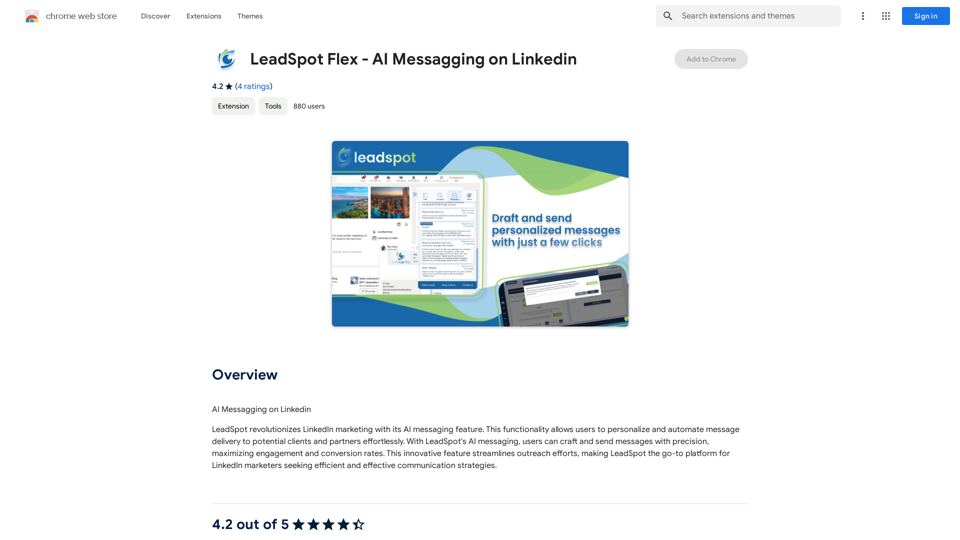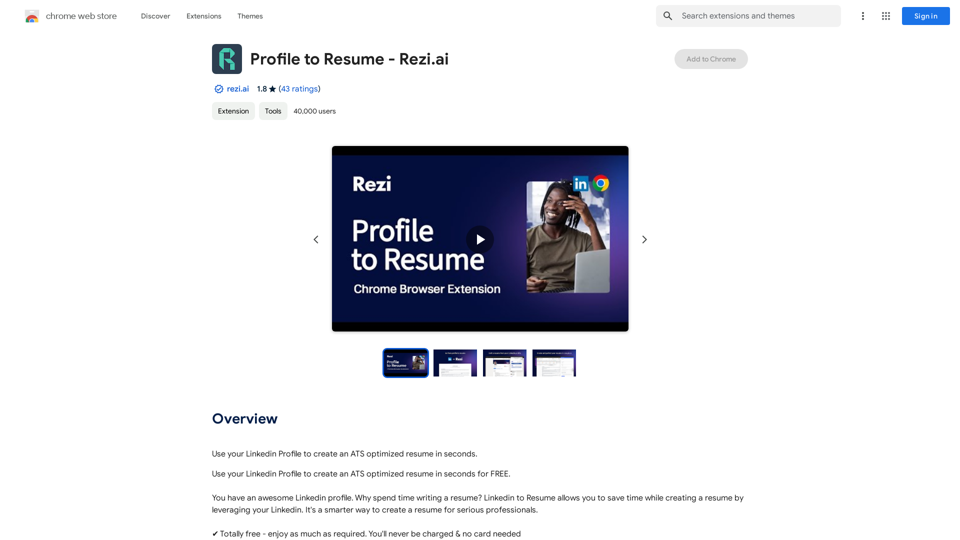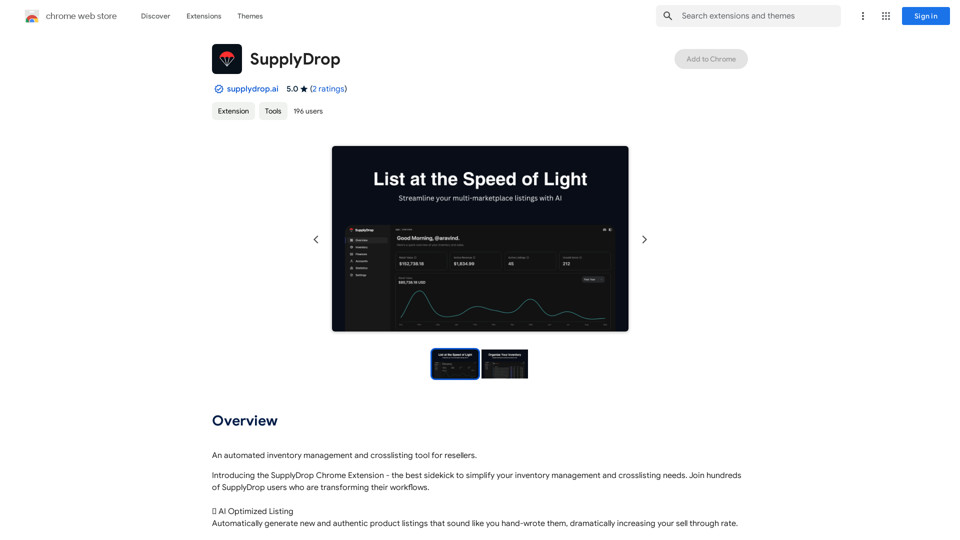Chatzy AI - Assistente do LinkedIn é uma plataforma alimentada por IA projetada para melhorar o engajamento no LinkedIn. Ela oferece um gerador de comentários personalizável com um clique, permitindo que os usuários criem conexões significativas e respondam eficientemente às interações com clientes. Esta ferramenta é valiosa para indivíduos que buscam aumentar sua presença no LinkedIn e para marcas que visam melhorar a comunicação com o cliente.
Chatzy IA – Assistente do LinkedIn
Um gerador de comentários de um clique personalizável. Grátis para usar!
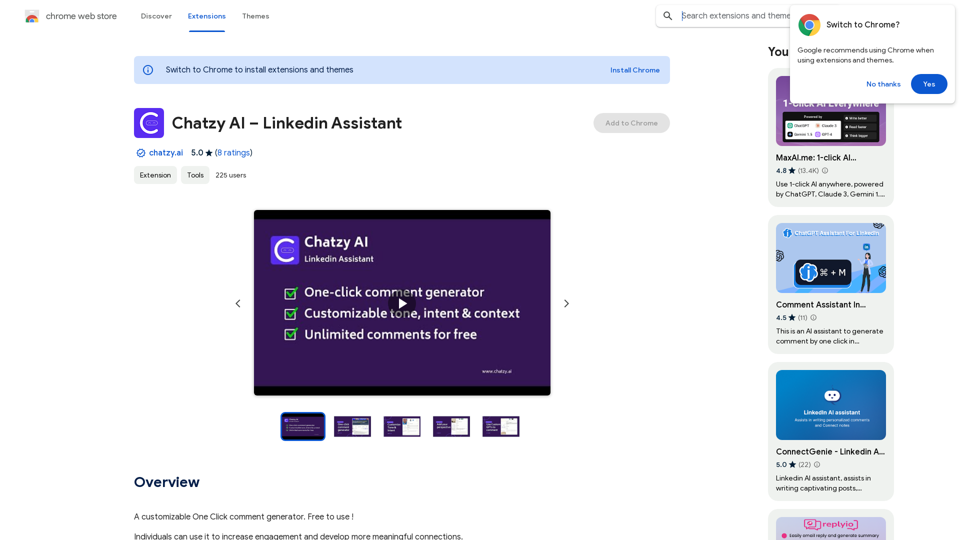
Introdução
Característica
Gerador de Comentários com Um Clique
Chatzy AI fornece uma configuração padrão otimizada para geração rápida de comentários, simplificando o processo de engajamento no LinkedIn.
Comentários Ilimitados
Os usuários podem gerar um número ilimitado de comentários, garantindo engajamento consistente em toda a sua rede do LinkedIn.
Tom e Intenção Personalizáveis
A plataforma permite que os usuários adaptem o tom e a intenção de seus comentários, mantendo a autenticidade em suas interações.
Personalização Baseada em Contexto
Os usuários podem fornecer contexto específico para personalizar ainda mais seus comentários, garantindo relevância e consideração.
Geração de Respostas a Comentários
Chatzy AI permite que os usuários gerem respostas a comentários, facilitando conversas contínuas e engajamento mais profundo.
Criação de GPT Personalizado
Os usuários podem criar GPTs personalizados treinados em seu estilo de escrita, influenciadores famosos ou diretrizes da marca, garantindo consistência em sua comunicação no LinkedIn.
Processo de Configuração Fácil
A extensão pode ser rapidamente adicionada ao Chrome, com um processo de login simples para começar a usar a ferramenta no LinkedIn.
Planos de Preços Flexíveis
Chatzy AI oferece várias opções de preços, incluindo um Plano Inicial gratuito e um Plano Básico com recursos avançados e integração GPT 4.0.
FAQ
Como configuro o Chatzy AI - Assistente do LinkedIn?
- Clique em 'Adicionar ao Chrome' e aceite as permissões
- Você será redirecionado para o login do Chatzy AI
- Após fazer login, retorne ao LinkedIn para começar a usar a extensão
Como uso o Chatzy AI no LinkedIn?
- Use as configurações padrão clicando no botão Comentar para geração rápida
- Para personalização, clique no ícone de configuração do Chatzy AI na caixa de comentários
- Selecione ou forneça GPT, Tom, Intenção e Contexto conforme necessário
Quais são as opções de preços para o Chatzy AI?
- Plano Inicial: Gratuito, usa GPT 3.5
- Plano Básico: Inclui criação de bot personalizado com integração GPT 4.0
Quais são os principais benefícios de usar o Chatzy AI - Assistente do LinkedIn?
- Engajamento eficiente
- Qualidade de interação aprimorada
- Opções de personalização
- Engajamento consistente
- Interface amigável
- Acesso à tecnologia de IA inovadora
- Aumento de oportunidades para colaboração e crescimento de negócios
Como posso entrar em contato com o Chatzy AI para suporte?
Para perguntas ou sugestões, contate [email protected] ou [email protected]
Sites relacionados
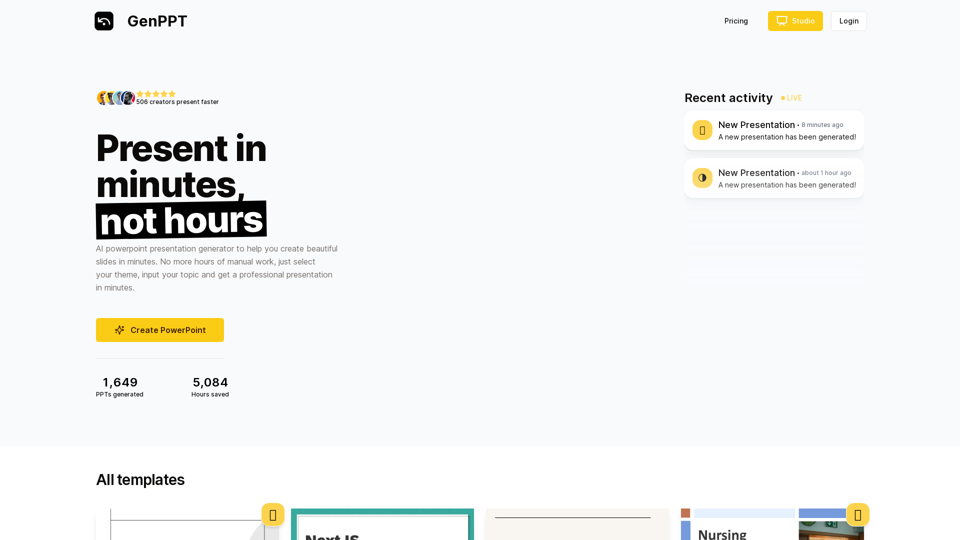
Gerencie apresentações bonitas em minutos com o GenPPT. Escolha entre uma variedade de temas e deixe o GenPPT, inteligência artificial de apresentação do PowerPoint, cuidar do resto.
41.71 K
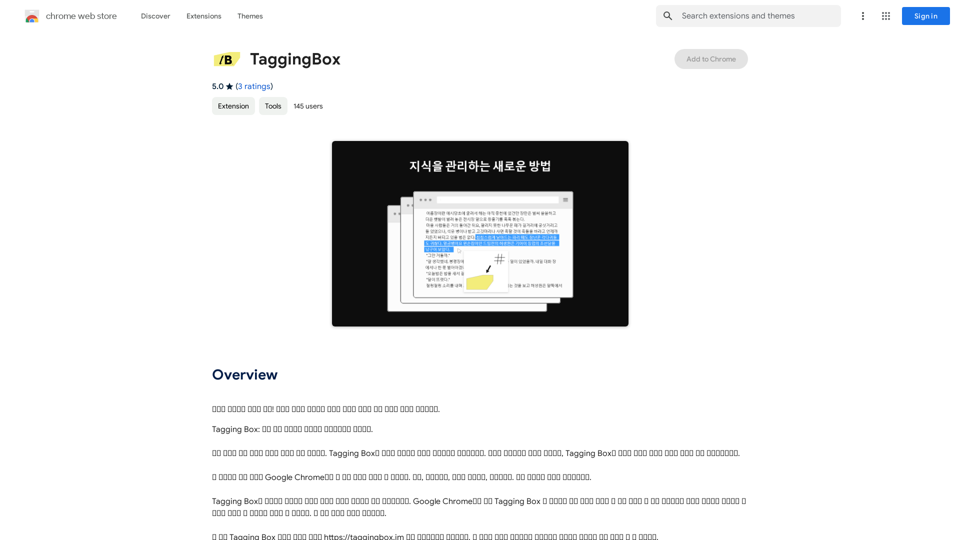
Uma nova maneira de gerenciar conhecimento! Adicione etiquetas às suas informações, como adesivos em anotações importantes, com recomendações personalizadas.
193.90 M

Domine a matemática sem esforço! Soluções passo a passo para aritmética, álgebra, trigonometria e geometria. Instantâneo Snap & Ask, materiais ricos, prática diversa. Simplifique a matemática com Math Sniper – onde a precisão encontra a simplicidade!
0
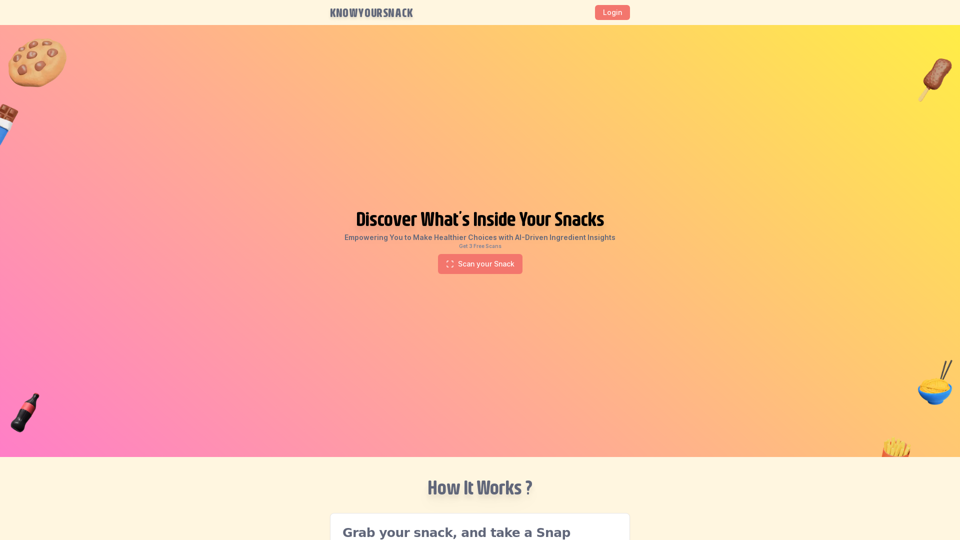
Knowyoursnack - Descubra o que há dentro dos seus lanches
Knowyoursnack - Descubra o que há dentro dos seus lanchesKnowYourSnack é seu guia pessoal para entender os ingredientes dos snacks. Simplesmente tire uma foto da lista de ingredientes em qualquer pacote de snack e nosso aplicativo com inteligência artificial identificará substâncias nocivas, fornecerá informações detalhadas e ajudará você a fazer escolhas mais saudáveis.
0
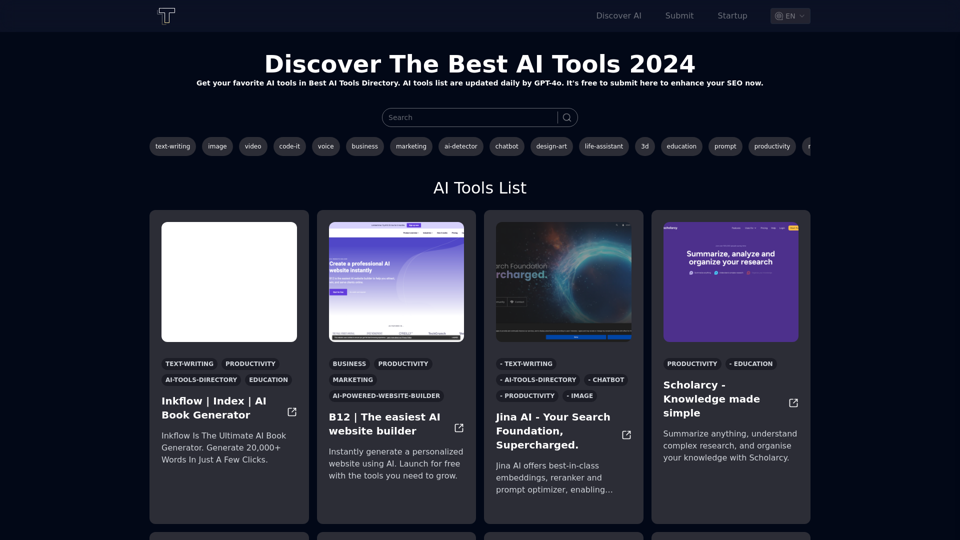
Obtenha as melhores ferramentas de IA | bestaitoolsforthat.com
Obtenha as melhores ferramentas de IA | bestaitoolsforthat.comDescubra as melhores ferramentas de IA de 2024 com o diretório de IA bestaitoolsforthat.com! Explore as melhores e mais recentes inovações em tecnologia de inteligência artificial.
0