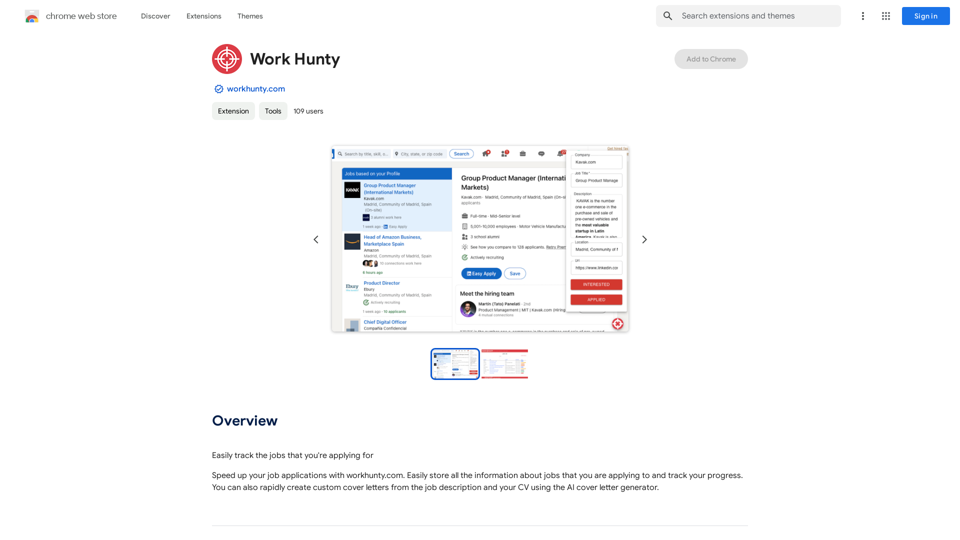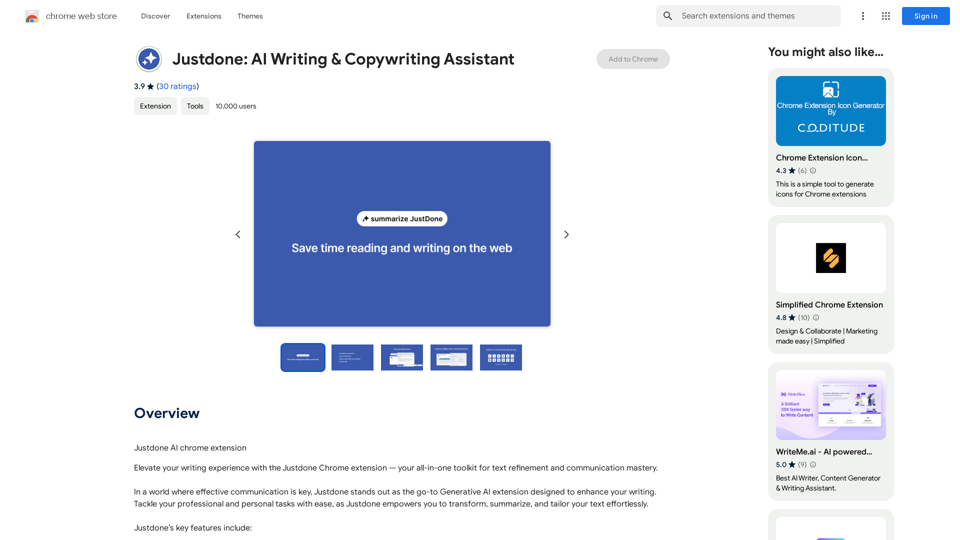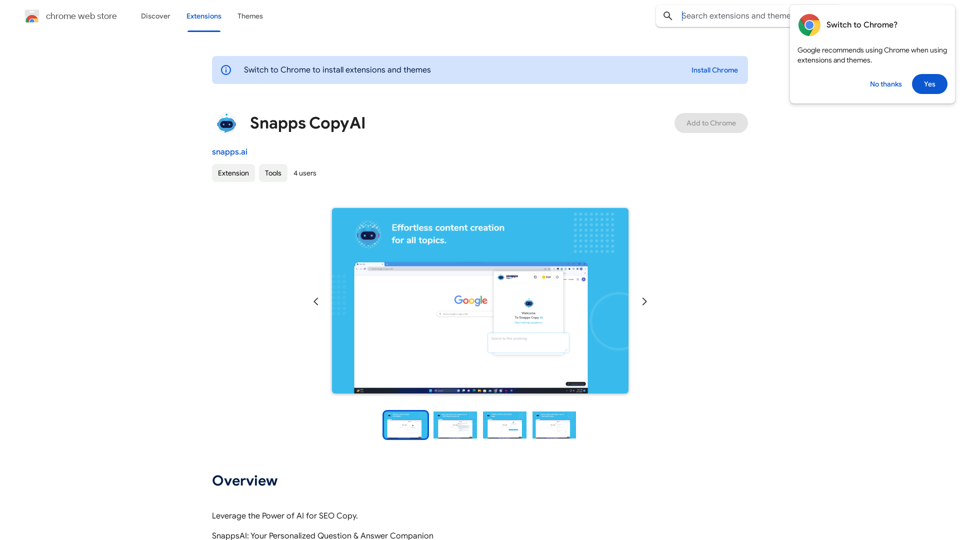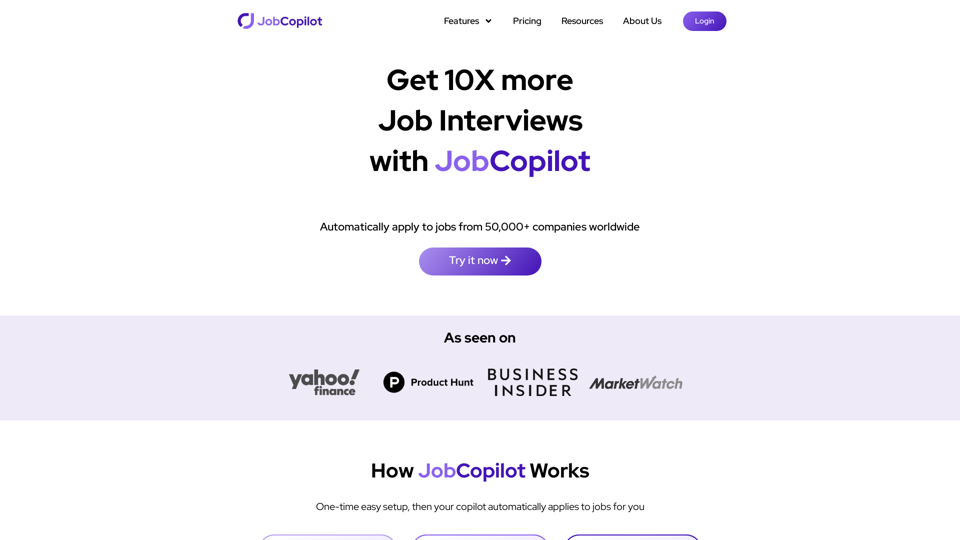Kling AI is a state-of-the-art AI platform that revolutionizes video content creation. It employs advanced 3D spatiotemporal joint attention mechanisms to model complex motions, generating high-quality videos up to 2 minutes long. Kling AI simulates physical world characteristics, combines concepts creatively, and produces cinema-grade 1080p resolution videos with flexible aspect ratios.
Kling AI | KuaiShou Text-to-Video Generation Model
Discover Kling AI, a revolutionary Sora-like text-to-video model. Create stunning videos with advanced 3D mechanisms and cinema-grade quality.
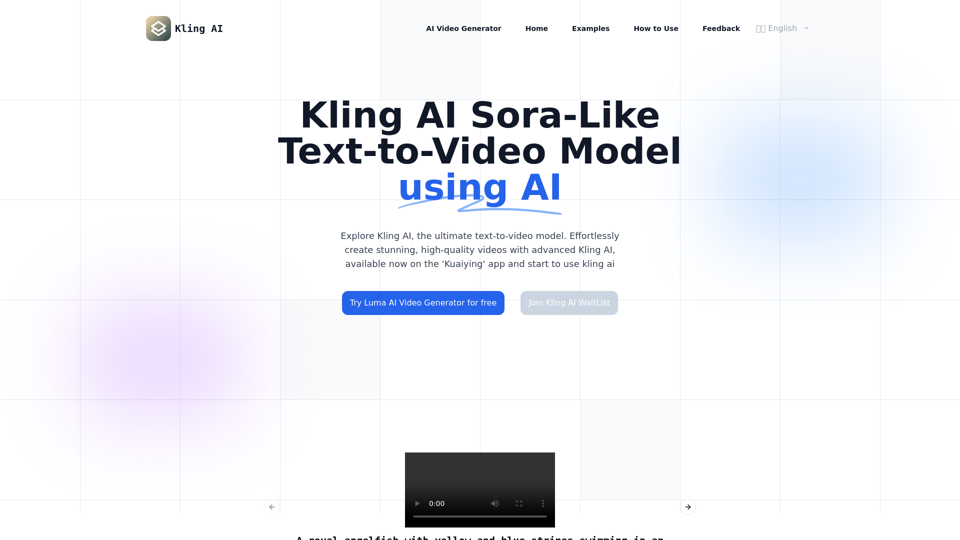
Introduction
Feature
Large-Scale Reasonable Motion
- Utilizes 3D spatiotemporal joint attention mechanism
- Models complex spatiotemporal motions
- Generates video content with significant motion
- Adheres to motion rules
Extended Video Generation
- Generates videos up to 2 minutes long
- 30fps frame rate
- Efficient training infrastructure
- Extreme inference optimization
- Scalable architecture
Physical World Simulation
- Proprietary model architecture
- Inspired by Scaling Law
- Simulates real-world physical characteristics
- Generates videos conforming to physical laws
Concept Combination
- Deep understanding of text-to-video semantics
- Powerful Diffusion Transformer architecture
- Transforms imagination into concrete images
- Creates scenarios not existing in the real world
Cinema-Grade Video Quality
- Proprietary 3D VAE technology
- Generates 1080p resolution videos
- Vivid presentation of vast scenes and detailed close-ups
Flexible Aspect Ratios
- Variable resolution training strategy
- Outputs same content in various video aspect ratios
- Meets diverse video material usage scenarios
FAQ
What is Kling AI and how does it function?
Kling AI is a cutting-edge AI platform that:
- Uses advanced 3D spatiotemporal joint attention mechanisms
- Models complex motions
- Generates high-quality video content
- Supports up to 2-minute long videos at 30fps
- Simulates real-world physical characteristics
- Produces cinema-grade video with 1080p resolution
How can I use Kling AI?
- Currently available for beta testing on the 'Kuaiying' app
- Web version coming soon
- Steps to use:
- Download KuaiYing app
- Find AI Features marker in the app
- Choose the panda icon model (represents Kling AI)
What kind of videos can Kling AI generate?
Kling AI can generate:
- Videos with significant motion
- Up to 2 minutes in length
- Various aspect ratios
- Realistic physical characteristics
- Unique and imaginative scenarios
Can Kling AI create cinema-grade videos?
Yes, Kling AI generates:
- Cinema-grade videos with 1080p resolution
- Stunning visuals from expansive scenes to detailed close-ups
Is Kling AI capable of generating videos in different aspect ratios?
Yes, Kling AI supports:
- Flexible output video aspect ratios
- Variable resolution training strategy
- Meets diverse video content scenario needs
How does Kling AI handle complex concept combinations?
Kling AI uses:
- Deep understanding of text-to-video semantics
- Powerful Diffusion Transformer architecture
- Transforms imagination into concrete images
- Creates scenarios that don't exist in the real world
When will the web version of Kling AI be available?
- Currently under development
- Will launch after beta testing on 'Kuaiying' app is completed
Related Websites
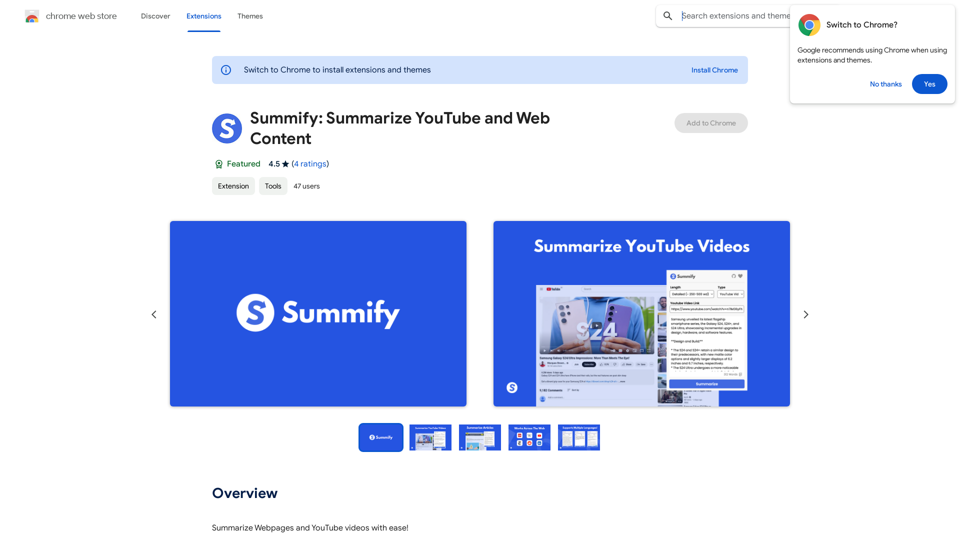
Summify: Summarize YouTube and Web Content This is a tool that can summarize videos from YouTube and web pages.
Summify: Summarize YouTube and Web Content This is a tool that can summarize videos from YouTube and web pages.Quickly get the main points of websites and YouTube videos.
193.90 M

PPT Summary Genius - ChatGPT for PPT Turn your boring presentations into engaging masterpieces! * Summarize lengthy PPTs: ChatGPT can condense your slides into concise summaries, perfect for quick reviews or sharing key points. * Generate compelling narratives: Transform your data and bullet points into captivating stories that resonate with your audience. * Craft impactful introductions and conclusions: Start strong and leave a lasting impression with ChatGPT's help. * Overcome writer's block: Struggling with slide content? ChatGPT can provide creative ideas and help you overcome creative hurdles. * Tailor your message: Adjust the tone and style of your presentation to match your audience and purpose. Boost your productivity and create presentations that truly shine!
PPT Summary Genius - ChatGPT for PPT Turn your boring presentations into engaging masterpieces! * Summarize lengthy PPTs: ChatGPT can condense your slides into concise summaries, perfect for quick reviews or sharing key points. * Generate compelling narratives: Transform your data and bullet points into captivating stories that resonate with your audience. * Craft impactful introductions and conclusions: Start strong and leave a lasting impression with ChatGPT's help. * Overcome writer's block: Struggling with slide content? ChatGPT can provide creative ideas and help you overcome creative hurdles. * Tailor your message: Adjust the tone and style of your presentation to match your audience and purpose. Boost your productivity and create presentations that truly shine!Using ChatGPT, you can chat, ask questions, get instant summaries and answers, and generate outlines for presentations in PPT and PowerPoint format.
193.90 M
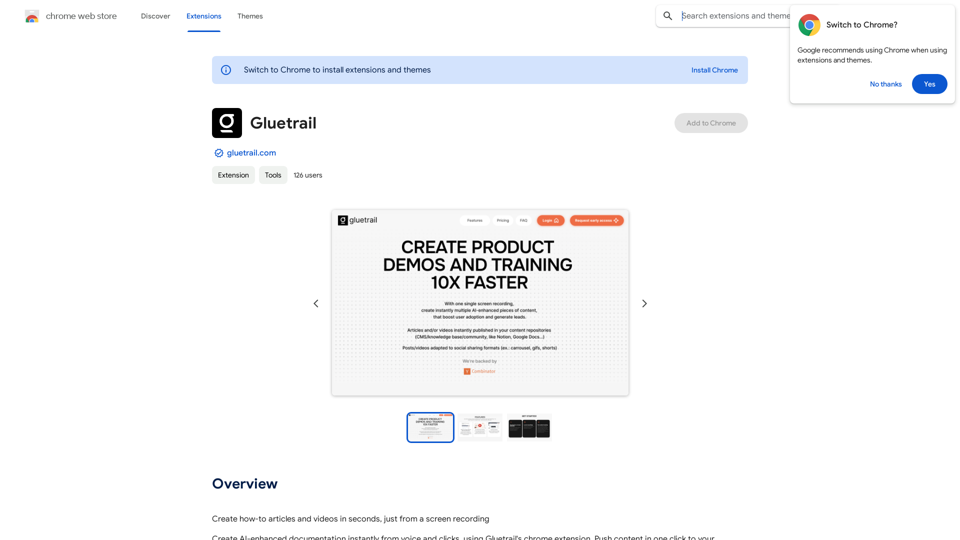
Turn Screen Recordings into How-To Content in Seconds! Tired of spending hours editing videos for tutorials? Introducing [Your Product Name]! Our revolutionary tool lets you instantly transform your screen recordings into professional-looking how-to articles and videos. Here's how it works: 1. Record your screen: Capture your steps clearly and concisely. 2. Upload to [Your Product Name]: Our AI does the heavy lifting. 3. Get your content: Choose from automatically generated articles or polished videos, ready to share! [Your Product Name] is perfect for: * Educators: Create engaging online lessons. * Businesses: Train employees efficiently. * YouTubers: Boost your content creation speed. Stop wasting time editing. Start creating with [Your Product Name]!
193.90 M