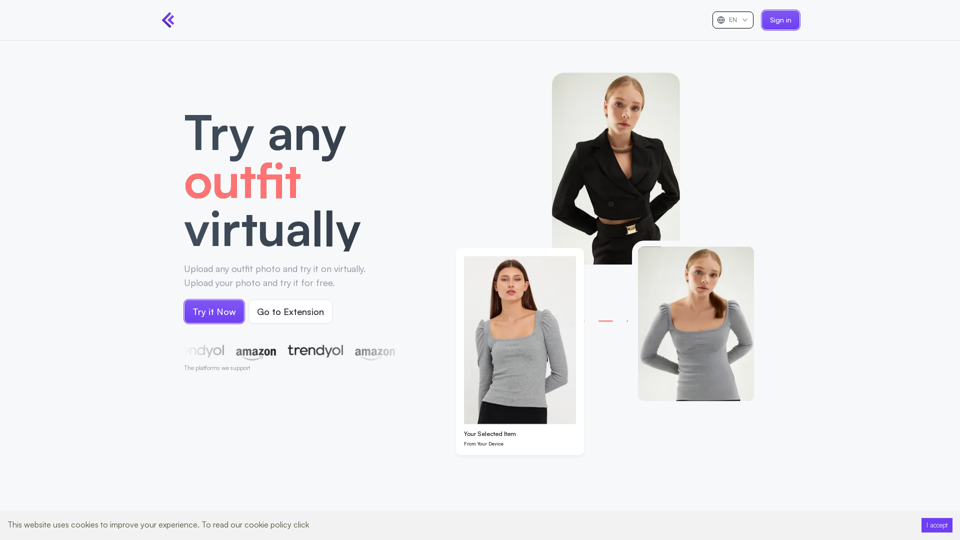GPT-4 Vision Screenshot is a Chrome extension that revolutionizes the way users interact with visual content on their screens. This innovative tool allows users to select any area of their screen, ask questions about it, and receive instant answers powered by advanced AI technology. It's designed to enhance productivity, support research, and facilitate learning by providing quick access to information extracted from screenshots.
GPT-4 Vision Screenshot
✨ Unleash the Power of Instant Knowledge with GPT-4 Vision Screenshot ✨
Dive into the future of on-screen search with GPT-4...
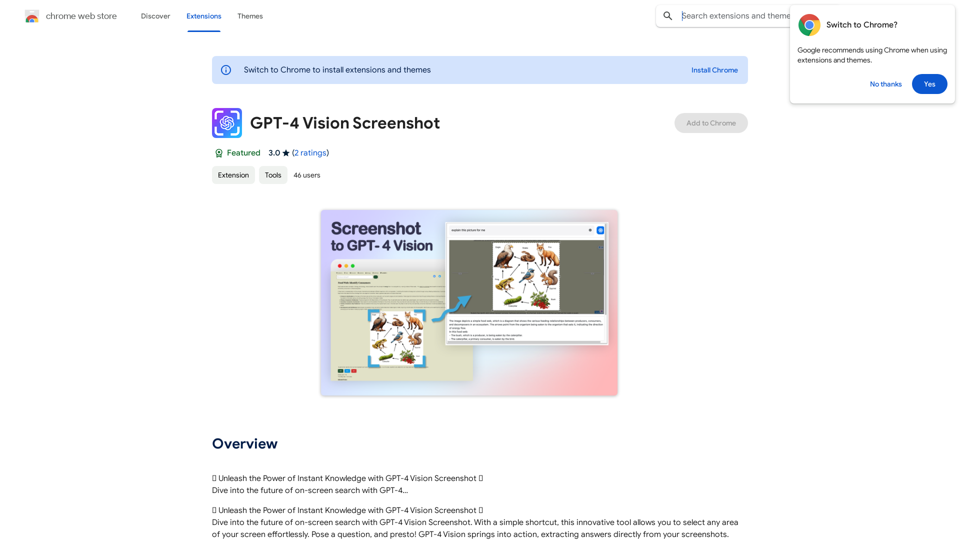
Introduction
Feature
Advanced AI Interpretation
GPT-4 Vision Screenshot utilizes cutting-edge AI technology to analyze and interpret visual content with high precision. The AI can extract information from various sources, including graphs, text snippets, and complex designs.
User-Friendly Interface
The extension offers a simple and intuitive user experience. Users can activate the tool with a quick shortcut, select any area of their screen, and immediately pose questions about the selected content.
Instant Information Retrieval
Upon submitting a question, users receive immediate answers derived directly from their screenshots. This feature significantly reduces the time spent searching for information, enhancing overall efficiency.
Free Access
GPT-4 Vision Screenshot is available as a free Chrome extension, with no subscription fees or hidden costs, making it accessible to all users.
Versatile Applications
The tool is particularly useful for:
- Research purposes
- Improving productivity
- Enhancing learning experiences
Easy Installation and Setup
Users can quickly add GPT-4 Vision Screenshot to their Chrome browser and start using it immediately, with no complex setup process required.
FAQ
What is GPT-4 Vision Screenshot?
GPT-4 Vision Screenshot is a Chrome extension that employs advanced AI to extract and provide answers from visual content on your screen. It allows users to select any area of their screen, ask questions about it, and receive instant responses.
How do I use GPT-4 Vision Screenshot?
Using GPT-4 Vision Screenshot is simple:
- Install the extension in your Chrome browser
- Use the provided shortcut to select an area of your screen
- Ask a question about the selected area
- Receive instant answers based on the screenshot
Is GPT-4 Vision Screenshot free to use?
Yes, GPT-4 Vision Screenshot is completely free. There are no subscription fees or hidden costs associated with using this Chrome extension.
Latest Traffic Insights
Monthly Visits
193.90 M
Bounce Rate
56.27%
Pages Per Visit
2.71
Time on Site(s)
115.91
Global Rank
-
Country Rank
-
Recent Visits
Traffic Sources
- Social Media:0.48%
- Paid Referrals:0.55%
- Email:0.15%
- Referrals:12.81%
- Search Engines:16.21%
- Direct:69.81%
Related Websites
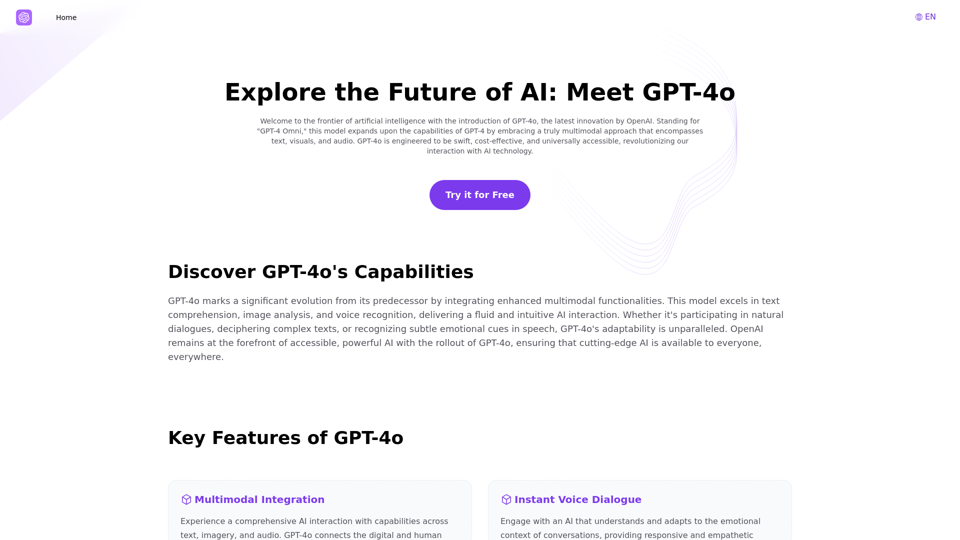
Explore GPT-4 for Free Online: OpenAI's Cutting-Edge Multimodal AI Platform
Explore GPT-4 for Free Online: OpenAI's Cutting-Edge Multimodal AI PlatformExplore the future of AI with GPT-4o, OpenAI's groundbreaking multimodal platform that interprets and generates text, visuals, and audio. Experience unparalleled speed, cost efficiency, and accessibility in AI technology. Dive into GPT-4o's capabilities and learn how it can revolutionize your interaction with AI. Perfect for tech enthusiasts, developers, and businesses aiming to enhance operational efficiency and engagement.
1.33 K
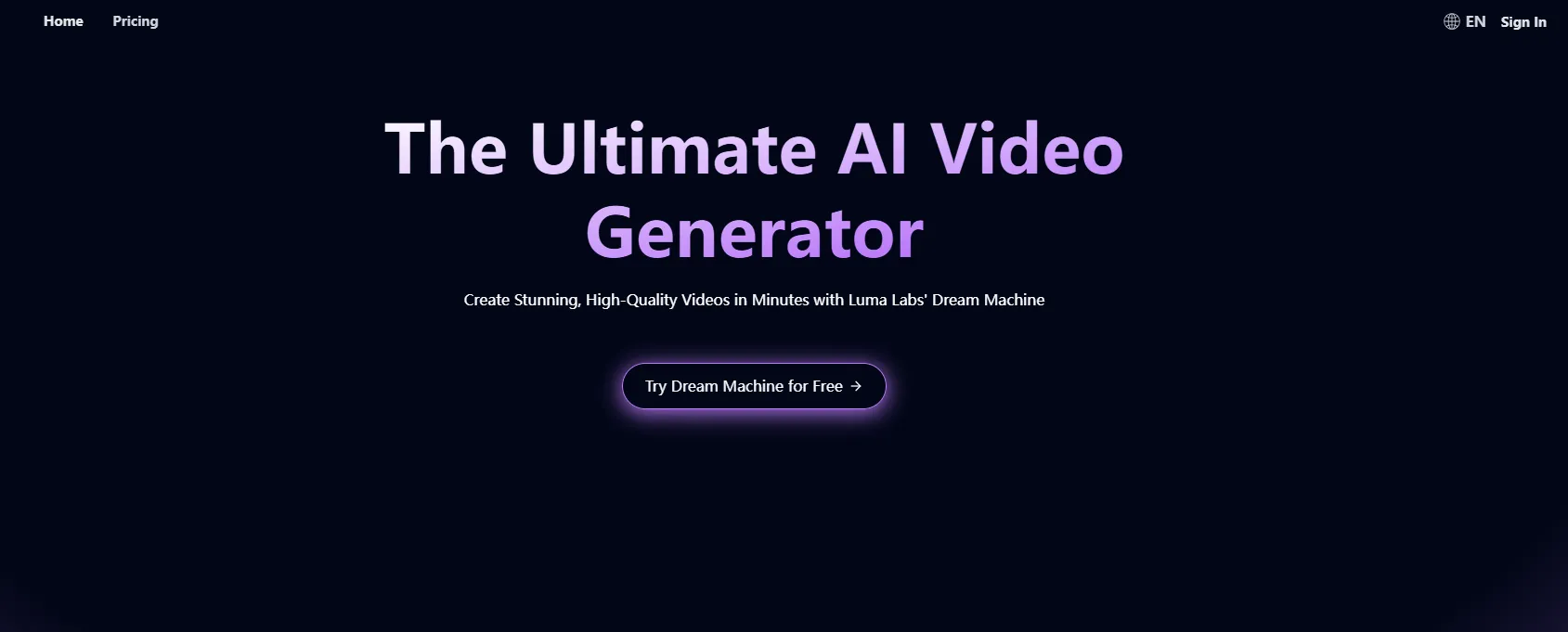
LunaAI’s Dream Machine is an advanced AI-powered video generator by Luma Labs that creates high-quality, realistic videos quickly.
446.29 K
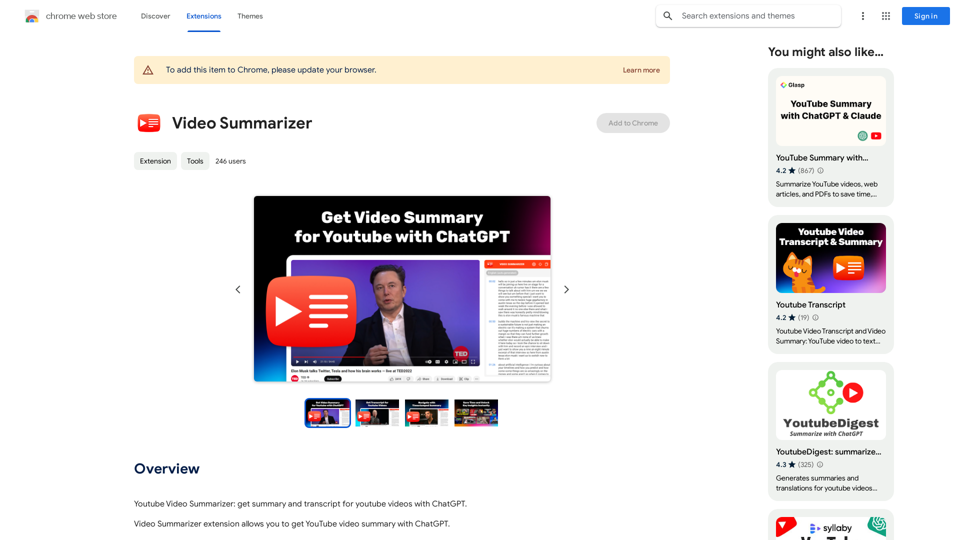
Youtube Video Summarizer: Get Summaries and Transcripts for YouTube Videos with ChatGPT This tool helps you quickly understand YouTube videos by providing: * Summaries: Concise overviews of the video's main points. * Transcripts: Full text versions of what is spoken in the video. Both summaries and transcripts are powered by ChatGPT, allowing for accurate and insightful analysis.
193.90 M
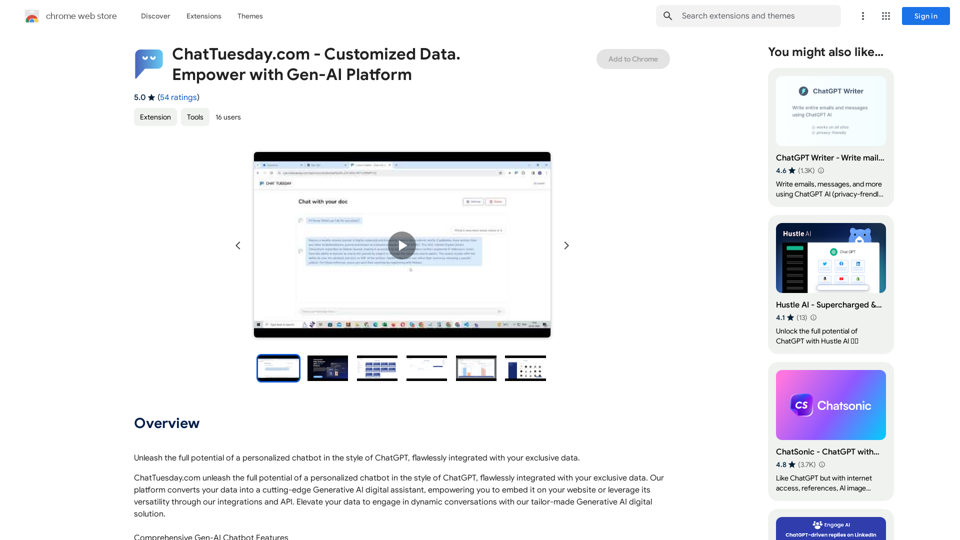
ChatTuesday.com - Customized Data. Empower with Gen-AI Platform
ChatTuesday.com - Customized Data. Empower with Gen-AI PlatformUnlock the full power of a custom-made chatbot, just like ChatGPT, perfectly combined with your unique information.
193.90 M
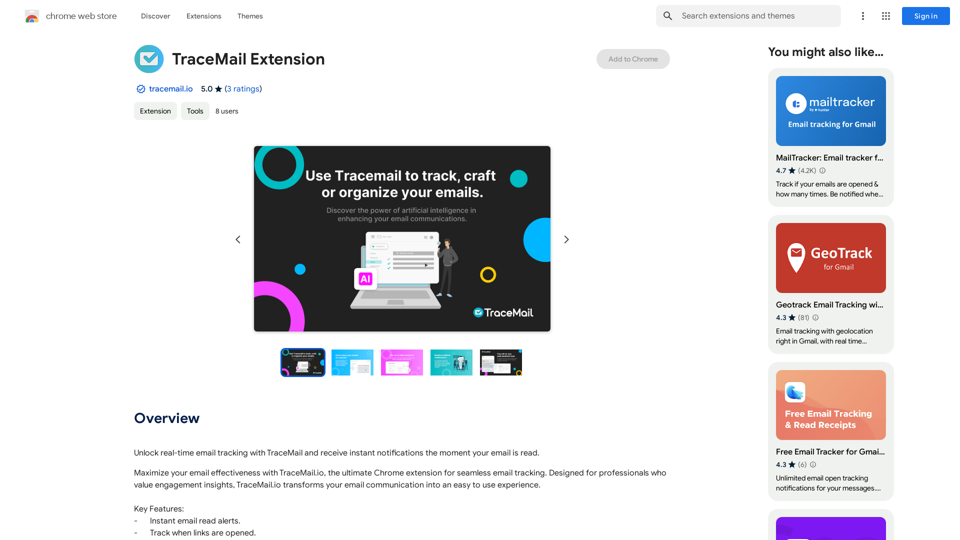
Track your emails in real-time with TraceMail and get instant notifications when someone opens them.
193.90 M

ChatGPT conversation history management, including: - Downloading historical data - Searching historical data - Collecting historical data
193.90 M
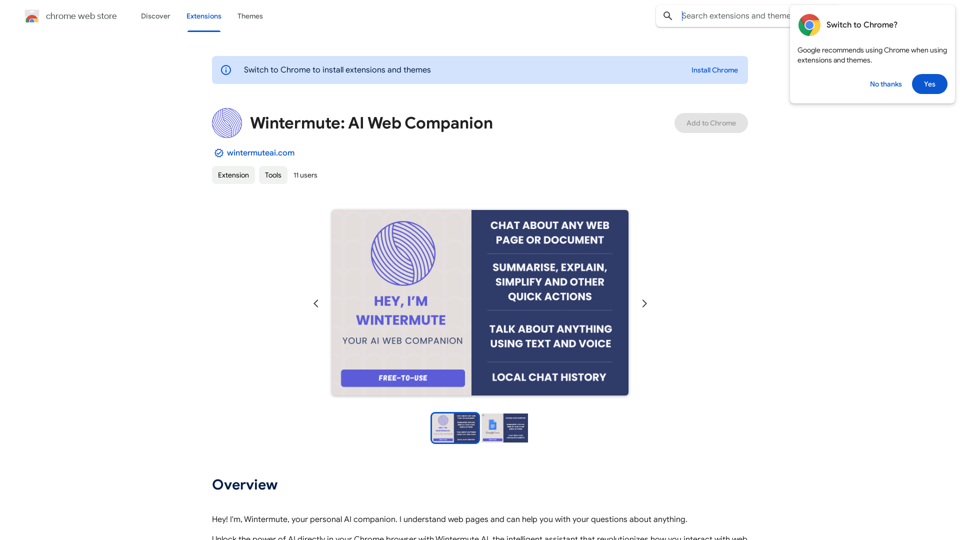
Hey! I'm Wintermute, your personal AI companion. I understand web pages and can help you with your questions about anything.
193.90 M