GPT-4 Vision Screenshot is a Chrome extension that revolutionizes the way users interact with visual content on their screens. This innovative tool allows users to select any area of their screen, ask questions about it, and receive instant answers powered by advanced AI technology. It's designed to enhance productivity, support research, and facilitate learning by providing quick access to information extracted from screenshots.
GPT-4 Vision Screenshot
✨ Unleash the Power of Instant Knowledge with GPT-4 Vision Screenshot ✨
Dive into the future of on-screen search with GPT-4...
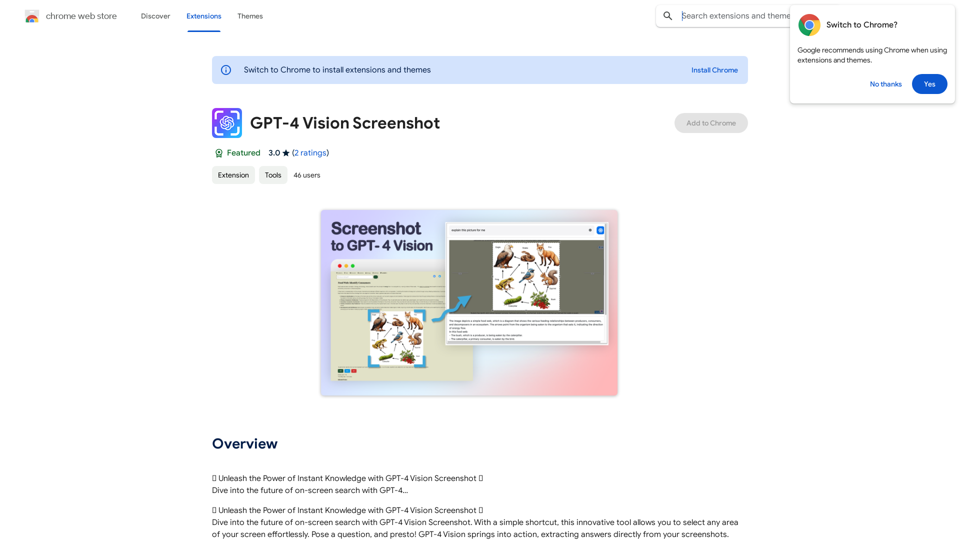
Introduction
Feature
Advanced AI Interpretation
GPT-4 Vision Screenshot utilizes cutting-edge AI technology to analyze and interpret visual content with high precision. The AI can extract information from various sources, including graphs, text snippets, and complex designs.
User-Friendly Interface
The extension offers a simple and intuitive user experience. Users can activate the tool with a quick shortcut, select any area of their screen, and immediately pose questions about the selected content.
Instant Information Retrieval
Upon submitting a question, users receive immediate answers derived directly from their screenshots. This feature significantly reduces the time spent searching for information, enhancing overall efficiency.
Free Access
GPT-4 Vision Screenshot is available as a free Chrome extension, with no subscription fees or hidden costs, making it accessible to all users.
Versatile Applications
The tool is particularly useful for:
- Research purposes
- Improving productivity
- Enhancing learning experiences
Easy Installation and Setup
Users can quickly add GPT-4 Vision Screenshot to their Chrome browser and start using it immediately, with no complex setup process required.
FAQ
What is GPT-4 Vision Screenshot?
GPT-4 Vision Screenshot is a Chrome extension that employs advanced AI to extract and provide answers from visual content on your screen. It allows users to select any area of their screen, ask questions about it, and receive instant responses.
How do I use GPT-4 Vision Screenshot?
Using GPT-4 Vision Screenshot is simple:
- Install the extension in your Chrome browser
- Use the provided shortcut to select an area of your screen
- Ask a question about the selected area
- Receive instant answers based on the screenshot
Is GPT-4 Vision Screenshot free to use?
Yes, GPT-4 Vision Screenshot is completely free. There are no subscription fees or hidden costs associated with using this Chrome extension.
Latest Traffic Insights
Monthly Visits
193.90 M
Bounce Rate
56.27%
Pages Per Visit
2.71
Time on Site(s)
115.91
Global Rank
-
Country Rank
-
Recent Visits
Traffic Sources
- Social Media:0.48%
- Paid Referrals:0.55%
- Email:0.15%
- Referrals:12.81%
- Search Engines:16.21%
- Direct:69.81%
Related Websites

Luxi.ai uses advanced image recognition technology to easily identify objects in uploaded images. Discover the items in your photos with precision and ease.
1.73 K

BrrrWrite - Create Compelling Cold Emails Using AI
BrrrWrite - Create Compelling Cold Emails Using AICraft tailored emails effortlessly with our GPT-4 AI-powered solution, saving you time and money while achieving improved response rates and successful deals.
0

Unlock your business's full potential with HexarAI, the all-in-one AI platform. Seamlessly integrate marketing, tech development, accounting, design, and business management for unparalleled efficiency and success.
0

Rivelio AI: Sentiment Analysis and Conversation Summary
Rivelio AI: Sentiment Analysis and Conversation SummaryFREE AI-powered tool that analyzes customer feelings and summarizes conversations. It works with most popular customer service platforms.
193.90 M

The Power of React and TypeScript for Building Interactive Chrome Extensions React and TypeScript are a powerful combination for developing engaging and robust Chrome extensions. Here's why: * React's Component-Based Architecture: React's component-based approach makes building complex UIs for your extensions manageable and reusable. * TypeScript's Static Typing: TypeScript's type system catches errors early in development, leading to more reliable and maintainable code. * Improved Developer Experience: Both React and TypeScript offer excellent tooling and a strong community, making development smoother and more enjoyable. By leveraging these technologies, you can create Chrome extensions that are: * Interactive and User-Friendly: React's declarative style and virtual DOM enable smooth and responsive user interfaces. * Scalable and Maintainable: TypeScript's type safety and React's component structure promote code organization and extensibility. * Bug-Free and Reliable: TypeScript's static typing helps prevent runtime errors, resulting in more robust extensions. Let's explore how to harness the power of React and TypeScript to build your next amazing Chrome extension!
193.90 M

Automatically create clinical notes and generate AI-powered progress notes in any electronic health record (EHR) system.
193.90 M

