AICAPN - это мощное расширение для браузера, которое интегрирует AI-ассистента на базе ChatGPT непосредственно в ваш браузер через удобную боковую панель. Этот инновационный инструмент предоставляет пользователям доступ к широкому спектру AI-технологий, включая генерацию текста и понимание изображений. AICAPN разработан для повышения продуктивности и креативности в различных приложениях в работе, учебе и повседневной жизни.
AICAPN - Ваш новый помощник-попугай на базе искусственного интеллекта
Аrr, AICAPN - лучший компаньон для браузера! Безмятежное плавание и бодрое настроение гарантированы от вашего друга, Стива.
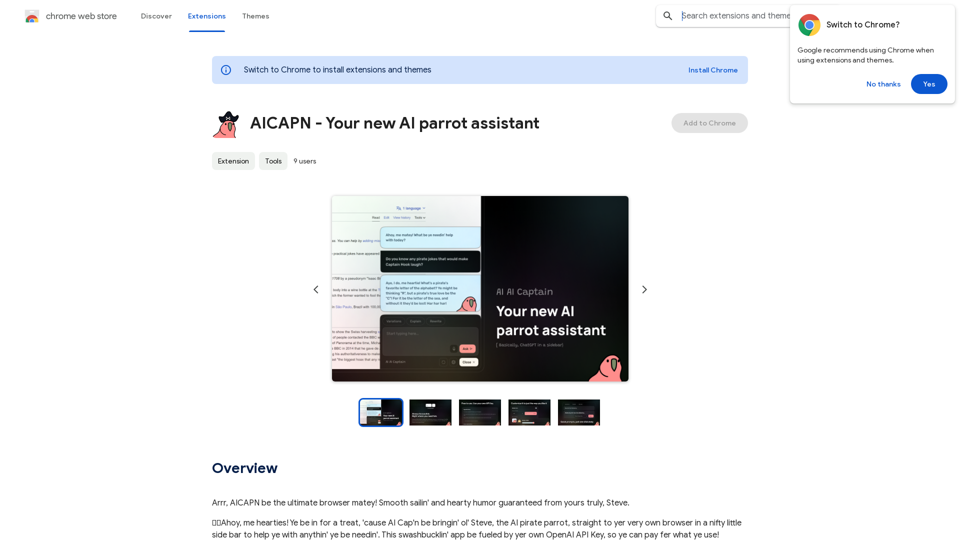
Введение
Функциональность
AI-ассистент для браузера
AICAPN приносит мощь ChatGPT прямо в ваш браузер, предлагая беспрепятственный AI-опыт через удобный интерфейс боковой панели.
Быстрый доступ и удобный интерфейс
Активация с помощью сочетания клавиш
Доступ к AI-ассистенту за секунды с помощью удобного сочетания клавиш, обеспечивающего быструю доступность при необходимости.
Копирование текста в один клик
Легко копируйте текст чата одним кликом, упрощая процесс сохранения и обмена AI-генерированным контентом.
Настраиваемый внешний вид
Поддержка темного режима
Улучшите визуальный комфорт с встроенной опцией темного режима, идеально подходящей для условий низкой освещенности или личных предпочтений.
Персонализированная интеграция API
Использование собственного API-ключа
Используйте свой собственный API-ключ OpenAI, позволяющий персонализированное использование и управление затратами.
Разнообразные возможности AI
Обширная библиотека моделей GPT
Доступ к почти 200 000 моделей GPT, удовлетворяющих широкий спектр приложений и задач.
Генерация изображений с DALL-E 3
Создавайте изображения, используя возможности генерации текста в изображение DALL-E 3, интегрированные с GPT-4o для комплексного творческого опыта.
Гибкие варианты использования
Бесплатный ежедневный лимит
Наслаждайтесь ежедневным бесплатным использованием чтения документов GPT-4o и генерации изображений DALL-E, позволяя пользователям исследовать различные AI-инструменты.
Вариант подписки
Для активных пользователей доступен доступный план подписки для расширения бесплатного ежедневного лимита в 20 разговоров GPT-4o.
Конфиденциальность и защита данных
Безопасность пользовательских данных
AICAPN уделяет приоритетное внимание конфиденциальности пользователей, обеспечивая, что личная информация не используется для целей обучения, и предлагая возможность удаления учетных записей и всех связанных данных.
Вопросы и ответы
Как начать работу с AICAPN?
Чтобы начать использовать AICAPN:
- Установите расширение для браузера
- Следуйте предоставленным инструкциям
- Введите свой API-ключ OpenAI
- Начните использовать AI-ассистента для различных задач
С какими типами задач может помочь AICAPN?
AICAPN может помочь с широким спектром задач, включая:
- Генерацию и редактирование текста
- Создание и анализ изображений
- Чтение и обобщение документов
- Творческое письмо и мозговой штурм
- Помощь в исследованиях
- Решение проблем и генерацию идей
Как работает модель ценообразования AICAPN?
AICAPN работает по гибкой модели ценообразования:
- Бесплатный уровень: 20 разговоров GPT-4o в день
- Платная подписка: Доступна для пользователей, которым требуется более обширное использование
- Оплата по мере использования: Пользователи могут использовать свой собственный API-ключ OpenAI, оплачивая только то, что они используют
Совместим ли AICAPN со всеми браузерами?
Хотя конкретная совместимость с браузерами не упоминается, AICAPN описывается как расширение для браузера. Рекомендуется проверить официальный сайт или магазин расширений для списка поддерживаемых браузеров.
Последние данные о трафике
Месячные посещения
193.90 M
Показатель отказов
56.27%
Страниц за визит
2.71
Время на сайте(s)
115.91
Глобальный рейтинг
-
Рейтинг по странам
-
Последние посещения
Источники трафика
- Социальные сети:0.48%
- Платные рефералы:0.55%
- Почта:0.15%
- Рефералы:12.81%
- Поисковые системы:16.21%
- Прямой доступ:69.81%
Связанные сайты

Иметь искусственный интеллект для перевода, который работает на основе контекста, чтобы сделать перевод для сайта более удобным и позволить всем читать на родном языке.
193.90 M

Полностью автоматизированное решение для распознавания и заполнения капч с высокой точностью. Повысьте свою производительность и освободите руки.
193.90 M

Синхронный перевод: сопоставительный перевод & погруженный AI перевод
Синхронный перевод: сопоставительный перевод & погруженный AI переводПредоставить пользователям лучший AI-перевод и более гладкий опыт чтения
193.90 M

Ваш ИИ-ассистент для обслуживания клиентов обладает возможностями ИИ-ответов, оптимизации текстов, резюмирования контента и интеллектуального перевода, что повышает эффективность и качество обслуживания клиентов.
193.90 M



