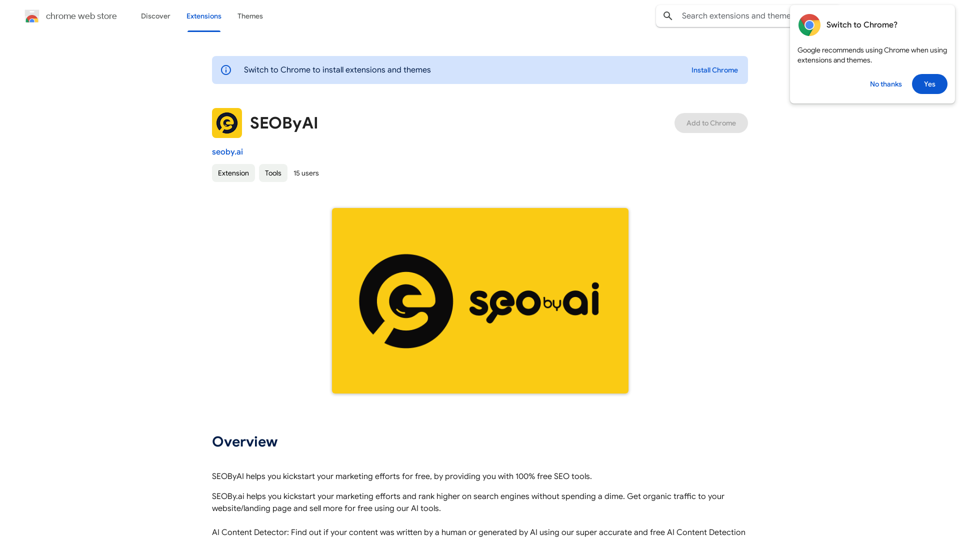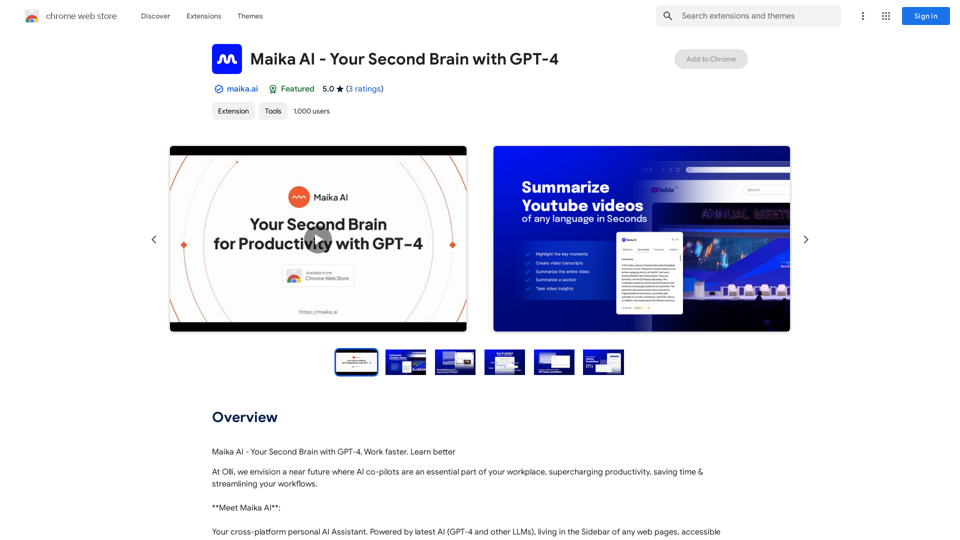NovaTexter is a Chrome extension that harnesses the power of ChatGPT to revolutionize online communication. It enables users to generate content ideas, craft personalized responses, and perform various writing tasks with unprecedented speed and efficiency. This AI-powered tool is designed to boost productivity and enhance writing skills across multiple platforms and genres.
NovaTexter - Chat GPT Chrome Extension
Your AI assistant powered by the latest ChatGPT models, right inside any text box! For Twitter, LinkedIn, Gmail, WordPress, and many other platforms.
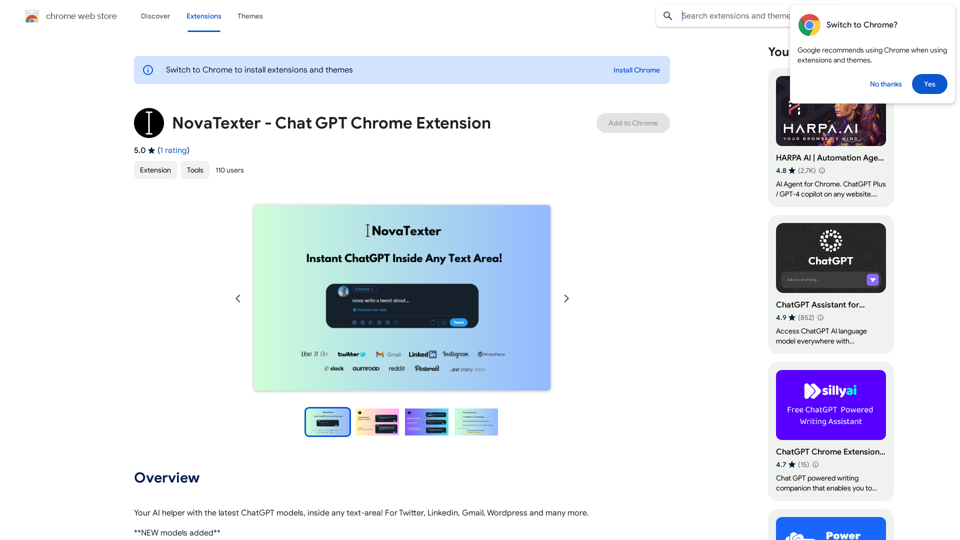
Introduction
Feature
AI-Powered Content Generation
NovaTexter utilizes ChatGPT to help users create content 10 times faster than traditional methods. This feature is particularly useful for generating ideas, writing prompts, and developing creative content.
Personalized Email and Chat Responses
The extension assists in crafting quick and tailored responses for emails and chat messages, saving time and improving communication efficiency.
Grammar and Spell-Checking
NovaTexter includes automated grammar and spell-checking capabilities, reducing the time spent on proofreading and editing.
Multi-Purpose Writing Assistance
The tool supports various writing tasks, including:
- Creating marketing copy
- Enhancing storytelling with character and plot development
- Translating text into multiple languages
- Generating social media content
Versatile Prompt System
Users can access a wide range of writing functions by using the "nova:" command, followed by specific instructions. This system allows for flexible and diverse content creation.
Model Selection
NovaTexter offers the ability to choose from the latest ChatGPT models, ensuring users have access to the most up-to-date AI capabilities.
Affordable Licensing
For just $5, users can purchase a license at www.novatexter.com to unlock all features of the extension.
FAQ
How do I get started with NovaTexter?
To begin using NovaTexter:
- Purchase a license from www.novatexter.com
- Install the Chrome extension
- Enter your license key to unlock full functionality
- Input your OpenAI API key
- Select your preferred ChatGPT model
- Refresh the page and start using NovaTexter on websites
What are the main benefits of using NovaTexter?
NovaTexter offers several advantages:
- Rapid content idea generation
- Fast and personalized email/chat responses
- Time-saving grammar and spell-checking
- Versatile writing assistance for various tasks
Can I use NovaTexter on multiple devices?
Yes, a single NovaTexter license allows usage on multiple devices, providing flexibility for users who work across different platforms.
Related Websites

Turn educational videos into concise and easy-to-digest summaries with SinteseAI. This extension uses Artificial Intelligence...
193.90 M
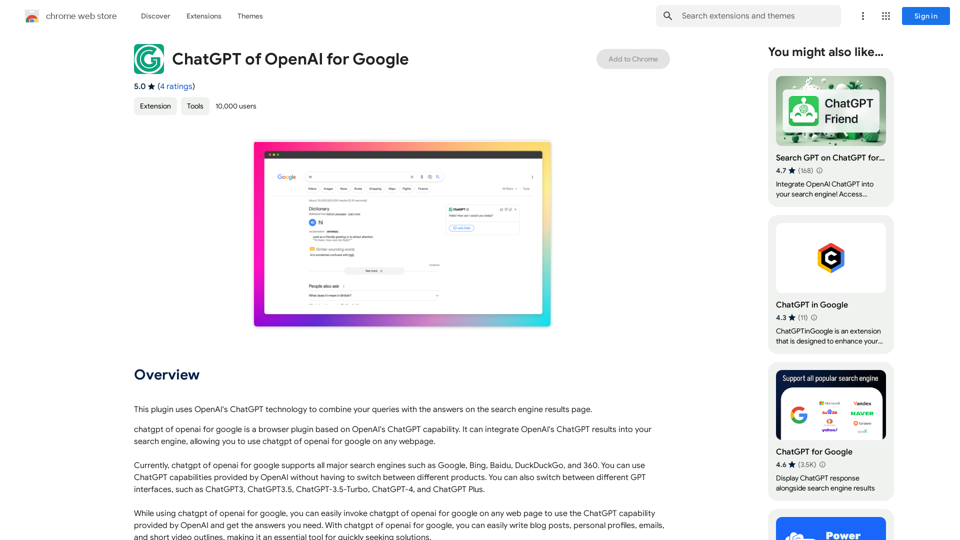
This plugin uses OpenAI's ChatGPT technology to combine your questions with the answers found on the search engine results page.
193.90 M
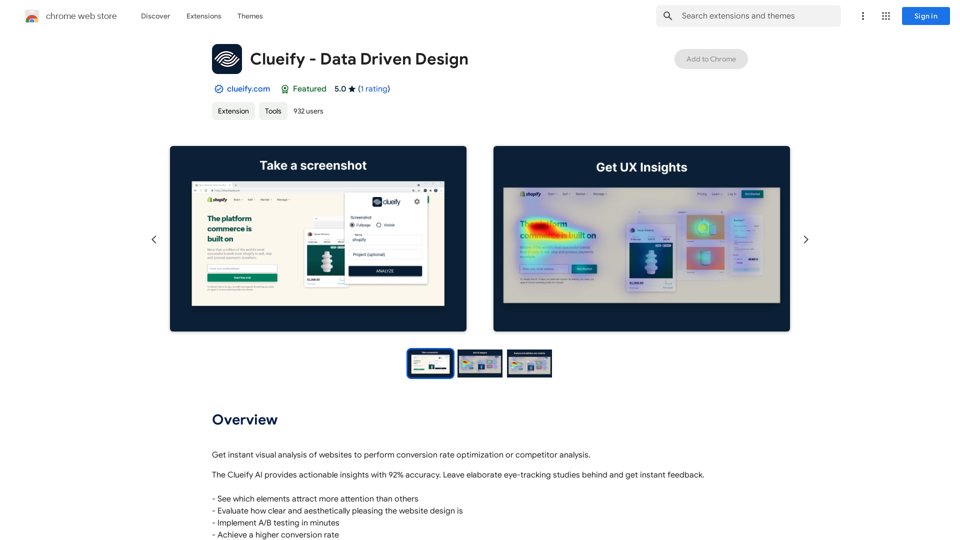
Get instant visual analysis of websites to perform conversion rate optimization or competitor analysis.
193.90 M
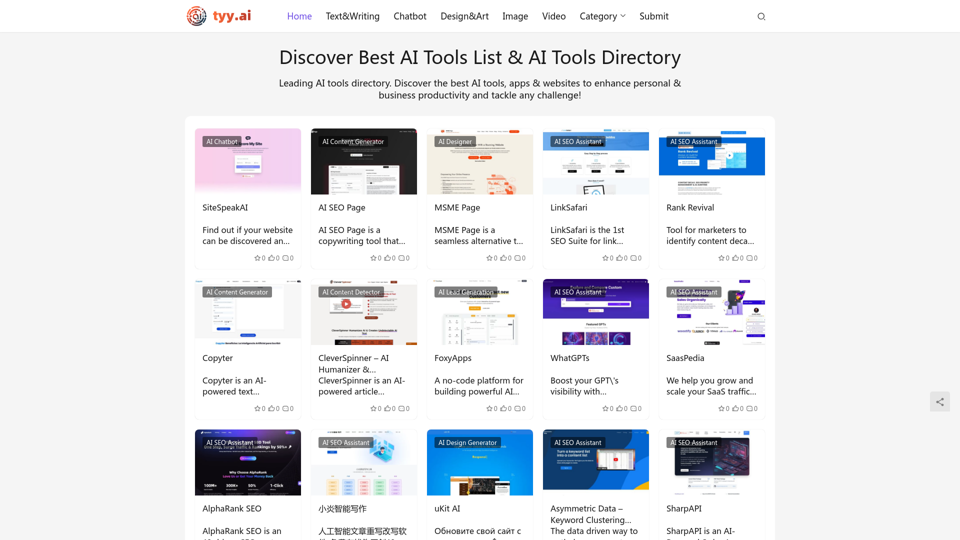
Discover the Best AI Tools List & AI Tools Directory with tyy.ai
Discover the Best AI Tools List & AI Tools Directory with tyy.aityy.ai - Leading AI tools directory. Discover the best AI tools, apps & websites to enhance personal & business productivity and tackle any challenge!
1.58 K