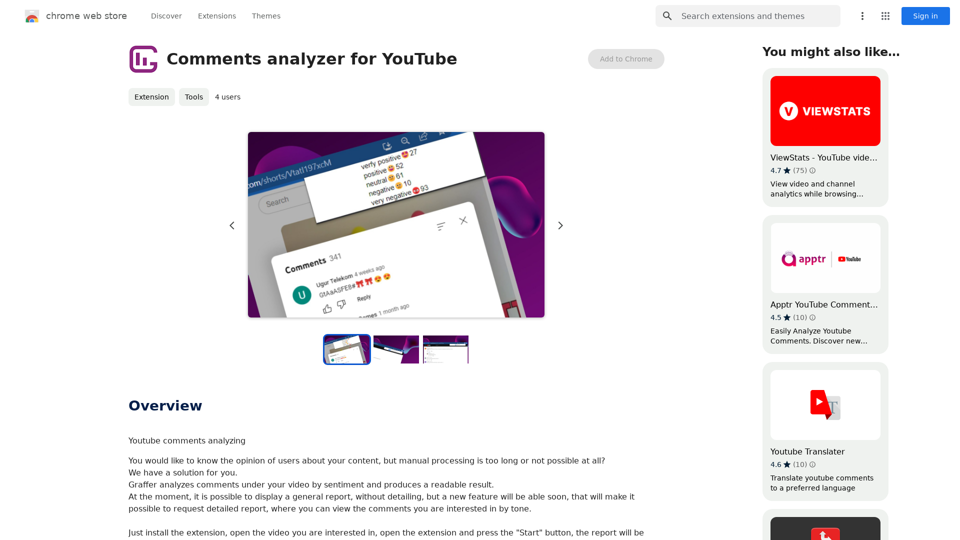ChatGPT Enhanced is a Chrome browser extension that enhances the functionality of ChatGPT. It introduces features like text-to-speech capability and improved functionality, making ChatGPT more versatile and user-friendly. The extension requires an OpenAI API Key to operate, integrating seamlessly with the existing ChatGPT interface.
ChatGPT Plus
Bringing the ChatGPT app's features to the browser
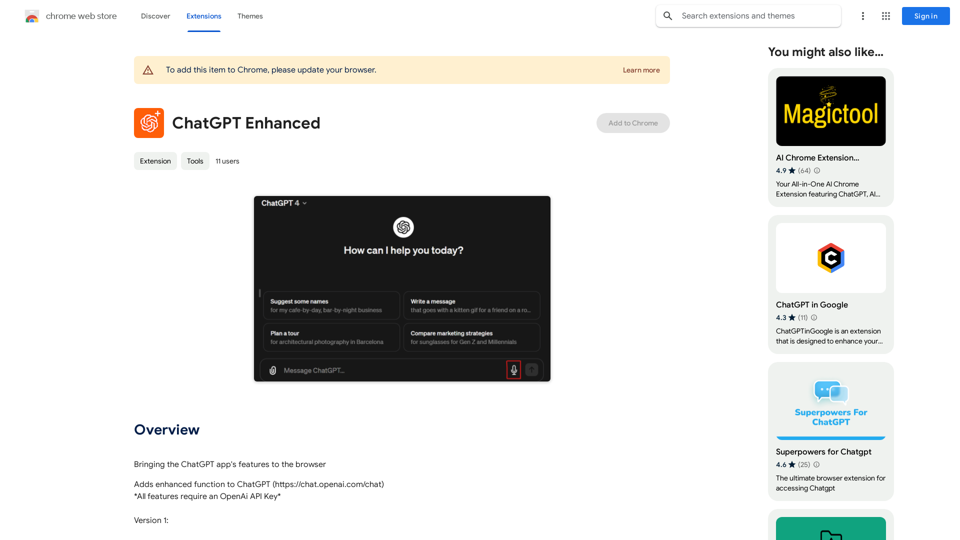
Introduction
Feature
Microphone Integration
ChatGPT Enhanced adds a microphone button to the ChatGPT interface, enabling text-to-speech functionality powered by OpenAI's Whisper-1 technology.
Enhanced Functionality
The extension introduces additional features to ChatGPT, enhancing its capabilities and making it a more powerful tool for users.
Easy Setup
Users can quickly install the extension on their Chrome browser and set up their OpenAI API Key following simple prompts.
Browser Compatibility
ChatGPT Enhanced is designed specifically for the Chrome browser, ensuring optimal performance and integration.
FAQ
Is an OpenAI API Key required?
Yes, an OpenAI API Key is necessary to use ChatGPT Enhanced.
Which browsers support ChatGPT Enhanced?
ChatGPT Enhanced is currently only compatible with the Chrome browser.
Is ChatGPT Enhanced free?
The pricing information for ChatGPT Enhanced is not specified on the Chrome Web Store page.
How can I troubleshoot issues with ChatGPT Enhanced?
If you encounter problems, try updating your browser to the latest version or restart it. For further assistance, contact the developer for support.
Latest Traffic Insights
Monthly Visits
193.90 M
Bounce Rate
56.27%
Pages Per Visit
2.71
Time on Site(s)
115.91
Global Rank
-
Country Rank
-
Recent Visits
Traffic Sources
- Social Media:0.48%
- Paid Referrals:0.55%
- Email:0.15%
- Referrals:12.81%
- Search Engines:16.21%
- Direct:69.81%
Related Websites
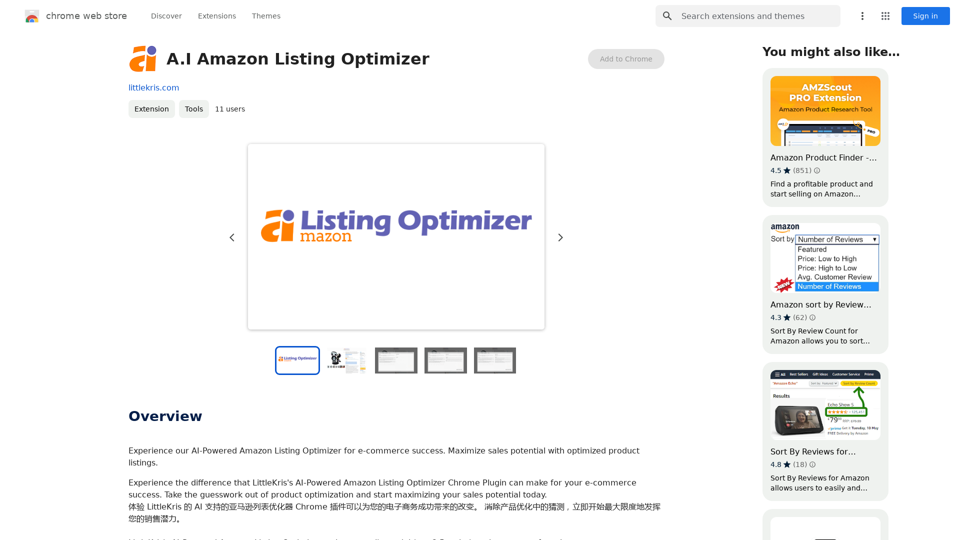
Experience our AI-Powered Amazon Listing Optimizer for e-commerce success. Maximize sales potential with optimized product listings.
193.90 M
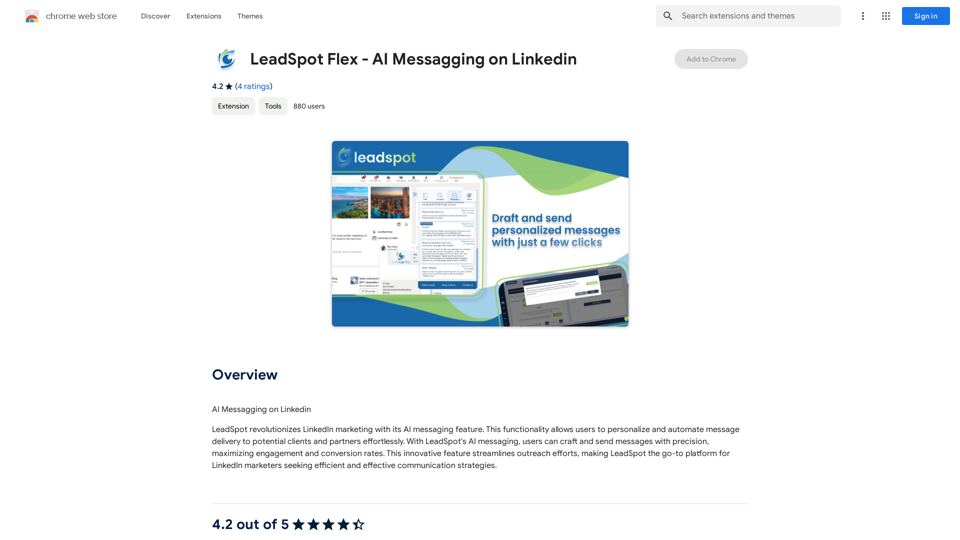
AI Messaging on LinkedIn Let's explore the potential and pitfalls of using AI for messaging on LinkedIn. Potential Benefits: * Increased Efficiency: AI can automate repetitive tasks like sending personalized connection requests or follow-up messages, freeing up your time for more strategic activities. * Improved Targeting: AI algorithms can analyze user profiles and identify potential connections based on shared interests, industry, or other relevant criteria. * Enhanced Personalization: AI can help craft personalized messages that resonate with individual recipients, increasing the likelihood of engagement. * Data-Driven Insights: AI can track message performance and provide insights into which messages are most effective, allowing you to refine your approach. Potential Pitfalls: * Lack of Authenticity: Overly generic or robotic messages can come across as impersonal and insincere, damaging your professional reputation. * Ethical Concerns: Using AI to manipulate or deceive users on LinkedIn raises ethical questions about transparency and consent. * Technical Limitations: Current AI technology may struggle to understand nuanced conversations or respond appropriately to complex queries. * Spam and Abuse: Malicious actors could exploit AI to send spam messages or engage in other harmful activities on LinkedIn. Best Practices: * Use AI as a Tool, Not a Replacement: Leverage AI to enhance your messaging, but always maintain human oversight and authenticity. * Prioritize Quality over Quantity: Focus on sending personalized messages to a targeted audience rather than mass-sending generic content. * Be Transparent: Disclose when you are using AI to assist with your messaging, and respect user preferences for communication. * Stay Informed: Keep up-to-date on the latest developments in AI ethics and best practices for using AI on LinkedIn.
193.90 M
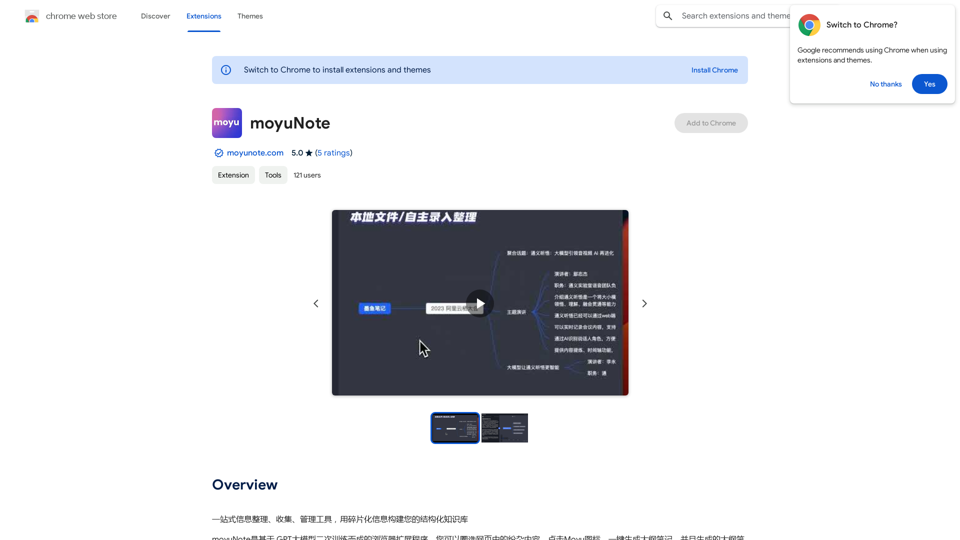
An all-in-one tool for organizing, collecting, and managing information. Build your structured knowledge base from fragmented information.
193.90 M
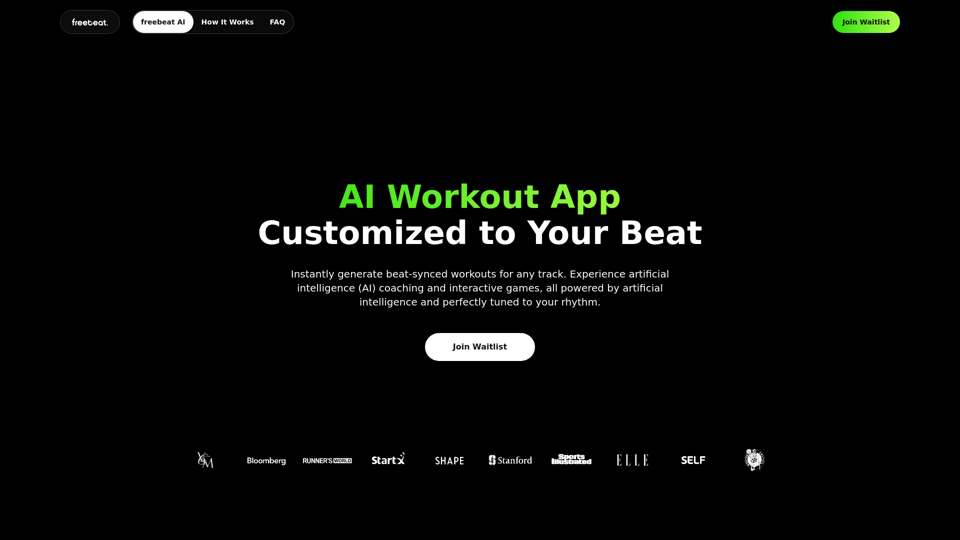
Freebeat AI Workout App, AI Coach & Planner | Fitness AI
Freebeat AI Workout App, AI Coach & Planner | Fitness AIEnhance your workout and sports routine with the best artificial intelligence workout app that syncs your workouts to music, offers real-time AI coaching. Receive advanced AI coaching and tracking from an AI workout planner. Explore fitness AI with the freebeat AI workout app!
273.37 K
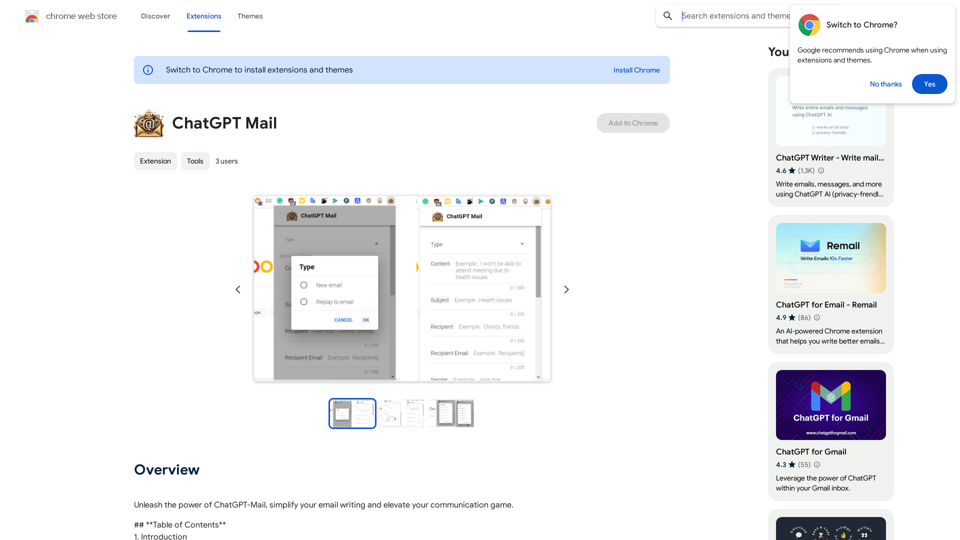
Unleash the power of ChatGPT-Mail, simplify your email writing, and elevate your communication.
193.90 M

With just one URL link, you can quickly generate videos in multiple styles using AI. It supports secondary editing and ensures controllable results.
193.90 M
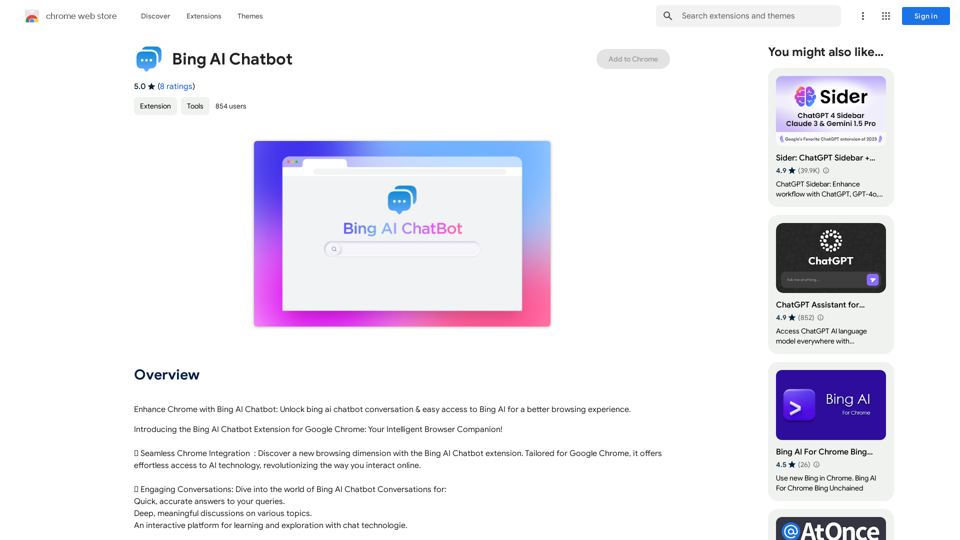
Bing AI Chatbot Bing AI Chatbot is a conversational AI developed by Microsoft, which uses natural language processing (NLP) technology to understand and respond to user queries.
Bing AI Chatbot Bing AI Chatbot is a conversational AI developed by Microsoft, which uses natural language processing (NLP) technology to understand and respond to user queries.Enhance Chrome with Bing AI Chatbot: Unlock Bing AI chatbot conversation and easily access Bing AI for a better browsing experience.
193.90 M