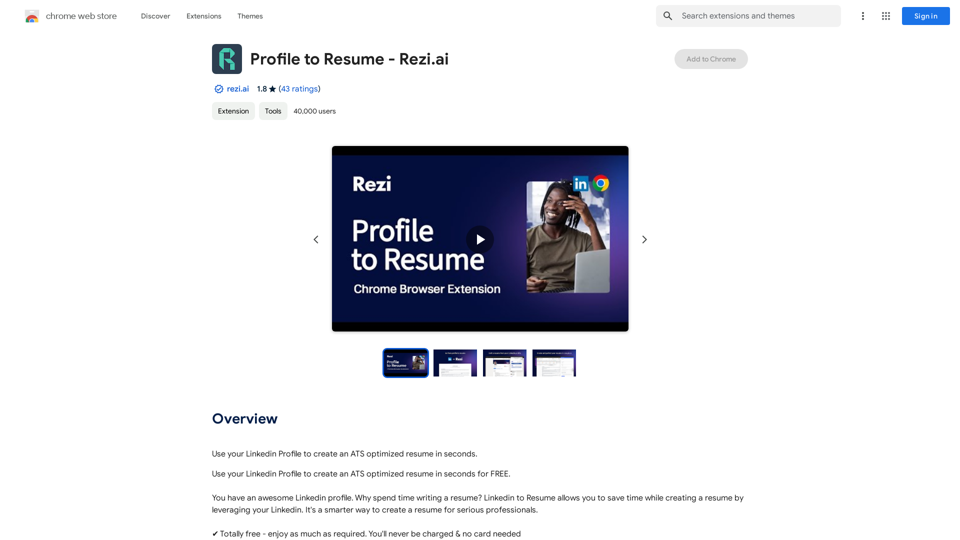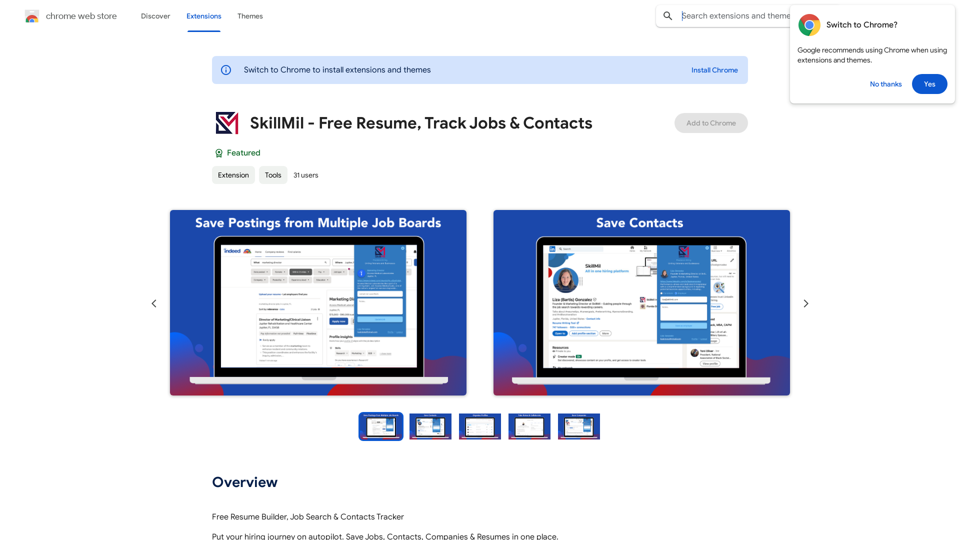Noam is a ChatGPT translate assistant & Deep Translation plugin that enhances AI translation and reading experiences. Powered by GPT-4, it intelligently recognizes web page content, allowing users to immerse themselves in foreign language content. Noam offers features like intelligent content area recognition, PDF document translation, efficient mouse hover interaction, image content translation, and a built-in AI dictionary.
Noam - ChatGPT Translation Assistant & Deep Translation
Your versatile translation assistant, driven by GPT-4, provides a smoother AI translation and reading experience.
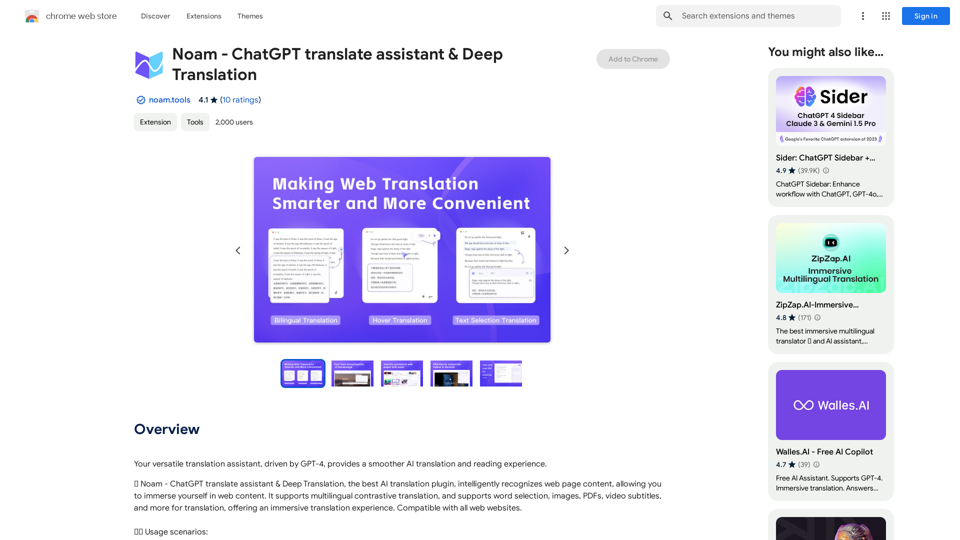
Introduction
Feature
Intelligent Content Area Recognition
Noam translates web pages without altering the original format, preserving the original language while adding translation contrast. This simplifies reading interaction and provides an immersive experience.
PDF Document Translation
Users can upload PDF documents for bilingual contrastive translation without changing the document content, enabling immersive PDF reading.
Efficient Mouse Hover Interaction
Simply hover the mouse over any foreign paragraph on a webpage to get instant bilingual contrastive translation.
One-Click Image Content Translation
Noam supports translating image content with a single click, making visual content more accessible.
Built-in AI Dictionary
The integrated AI dictionary allows for convenient word lookup anytime, anywhere.
Quick Start Guide
- Click "Translate Current Site" for AI-powered immersive translation.
- Use mouse hover or hover + shortcut keys for immersive translation effects.
- Automatic language detection and one-click translation to the target language.
- Access the built-in AI dictionary for quick word lookup.
FAQ
How do I turn on/off the translation service?
Click the plugin icon on the right side of the webpage to toggle the service on or off.
What is the plugin's capability based on?
Noam's capabilities are based on AI large language models, which provide more contextually accurate translations compared to traditional machine translation.
What about permissions?
Noam requires permission to read and change website data to provide translation services. This permission is solely used for translation purposes and not for any other activities.
How can I contact Noam for support or feedback?
You can email [email protected] or visit the official website at https://noam.tools for customer service.
Related Websites
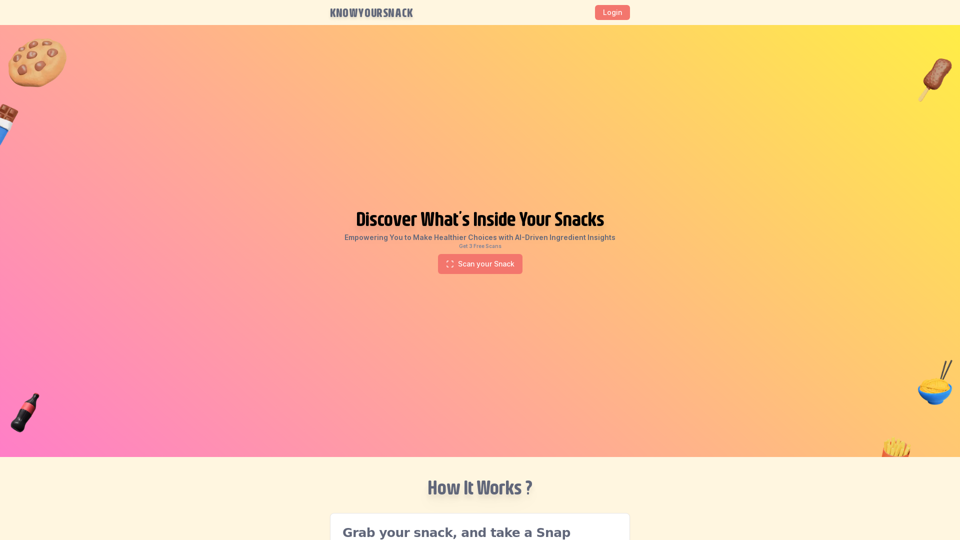
Knowyoursnack - Discover What’s Inside Your Snacks
Knowyoursnack - Discover What’s Inside Your SnacksKnowYourSnack is your personal guide to understanding snack ingredients. Simply snap a photo of the ingredients list on any snack package, and our AI-powered app will identify harmful substances, provide detailed information, and help you make healthier choices.
0
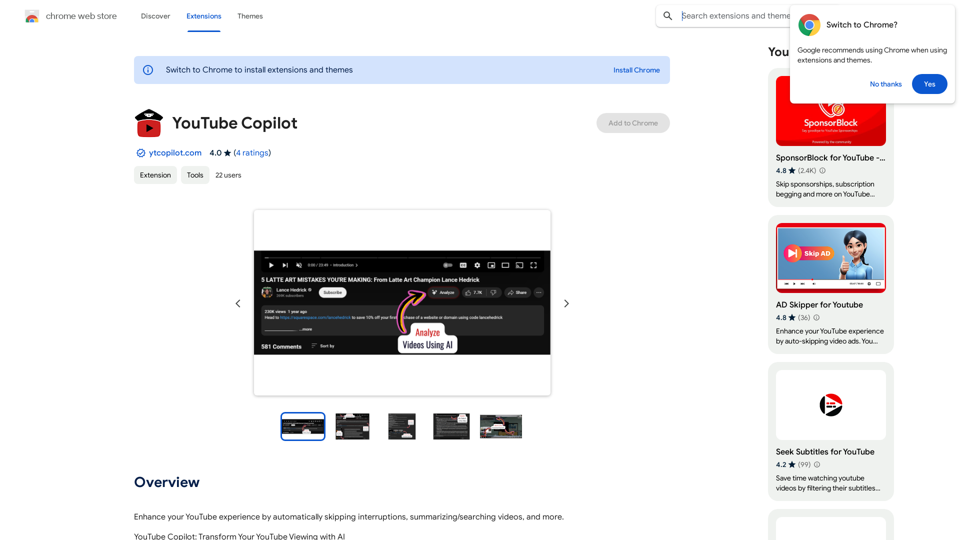
Improve your YouTube viewing by automatically skipping ads, summarizing videos, and searching within them.
193.90 M
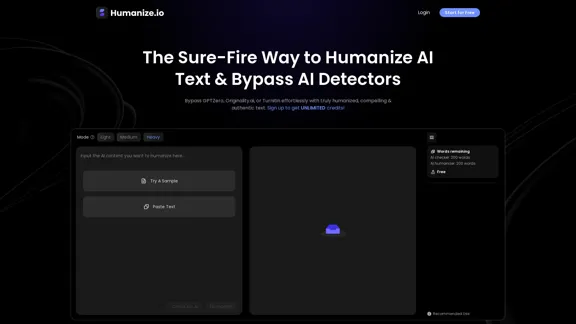
Meet Humanize.io, the best AI tool to make your AI content sound more human. Try our AI humanizer for free now!
164.25 K
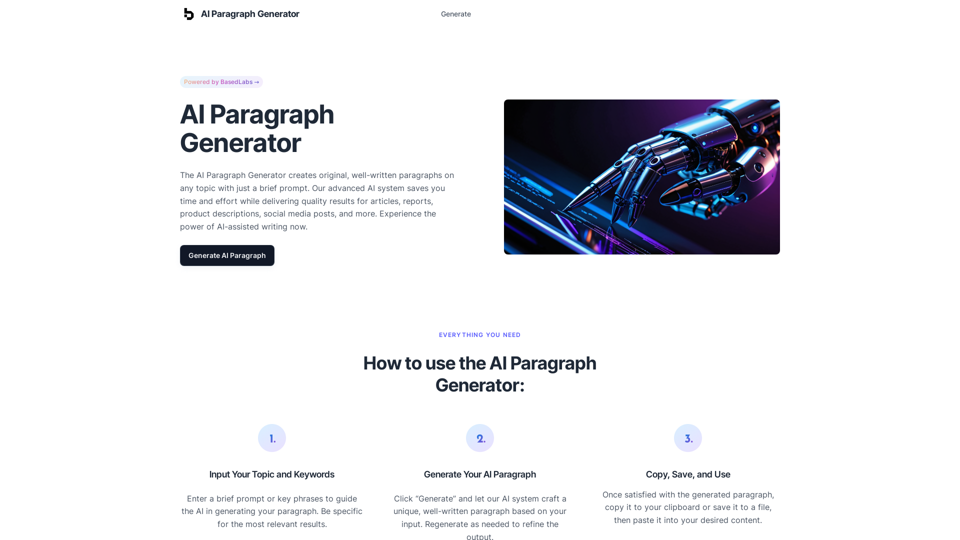
AI Paragraph Generator – Quickly generate paragraphs on any topic with our state-of-the-art AI Paragraph Generator
AI Paragraph Generator – Quickly generate paragraphs on any topic with our state-of-the-art AI Paragraph GeneratorAI Paragraph Generator – Quickly generate paragraphs on any topic with our state-of-the-art AI Paragraph Generator
0
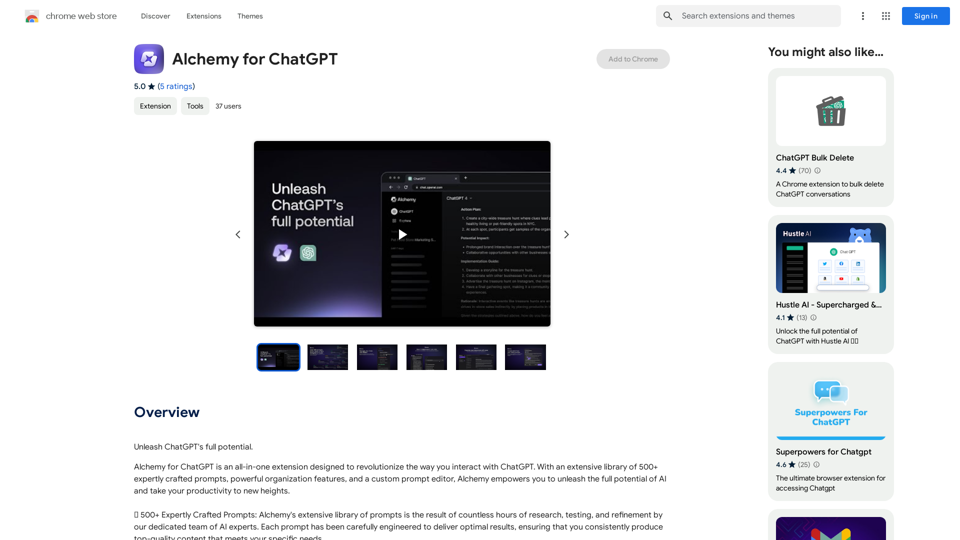
Alchemy for ChatGPT Introduction Alchemy is a powerful framework for building and deploying large language models (LLMs) like ChatGPT. It provides a comprehensive set of tools and resources to streamline the entire LLM development lifecycle, from training to deployment and monitoring. Key Features * Modular Design: Alchemy is built with a modular architecture, allowing developers to easily customize and extend its functionality. * Fine-Tuning Capabilities: Alchemy offers robust fine-tuning capabilities, enabling users to adapt pre-trained LLMs to specific tasks and domains. * Deployment Flexibility: Alchemy supports deployment across various platforms, including cloud, on-premise, and edge devices. * Monitoring and Evaluation: Alchemy provides tools for monitoring LLM performance and evaluating their effectiveness. Benefits * Accelerated Development: Alchemy's modularity and pre-built components significantly reduce development time and effort. * Improved Accuracy: Fine-tuning capabilities allow for higher accuracy and performance on specific tasks. * Scalability and Reliability: Alchemy's deployment flexibility ensures scalability and reliability for diverse applications. * Cost-Effectiveness: Alchemy's efficient resource utilization and streamlined workflows contribute to cost savings. Use Cases Alchemy can be used in a wide range of applications, including: * Chatbots and Conversational AI: * Text Generation and Summarization: * Code Generation and Debugging: * Data Analysis and Insights: * Personalized Learning and Education: Conclusion Alchemy is a powerful and versatile framework that empowers developers to build, deploy, and manage LLMs effectively. Its comprehensive features, benefits, and diverse use cases make it an ideal choice for organizations looking to leverage the transformative potential of LLMs.
Alchemy for ChatGPT Introduction Alchemy is a powerful framework for building and deploying large language models (LLMs) like ChatGPT. It provides a comprehensive set of tools and resources to streamline the entire LLM development lifecycle, from training to deployment and monitoring. Key Features * Modular Design: Alchemy is built with a modular architecture, allowing developers to easily customize and extend its functionality. * Fine-Tuning Capabilities: Alchemy offers robust fine-tuning capabilities, enabling users to adapt pre-trained LLMs to specific tasks and domains. * Deployment Flexibility: Alchemy supports deployment across various platforms, including cloud, on-premise, and edge devices. * Monitoring and Evaluation: Alchemy provides tools for monitoring LLM performance and evaluating their effectiveness. Benefits * Accelerated Development: Alchemy's modularity and pre-built components significantly reduce development time and effort. * Improved Accuracy: Fine-tuning capabilities allow for higher accuracy and performance on specific tasks. * Scalability and Reliability: Alchemy's deployment flexibility ensures scalability and reliability for diverse applications. * Cost-Effectiveness: Alchemy's efficient resource utilization and streamlined workflows contribute to cost savings. Use Cases Alchemy can be used in a wide range of applications, including: * Chatbots and Conversational AI: * Text Generation and Summarization: * Code Generation and Debugging: * Data Analysis and Insights: * Personalized Learning and Education: Conclusion Alchemy is a powerful and versatile framework that empowers developers to build, deploy, and manage LLMs effectively. Its comprehensive features, benefits, and diverse use cases make it an ideal choice for organizations looking to leverage the transformative potential of LLMs.Unlock the full capabilities of ChatGPT.
193.90 M

AI Writing Tool - YanbiAI | yanbiai.com | Generate Quality Copy with One Click
AI Writing Tool - YanbiAI | yanbiai.com | Generate Quality Copy with One ClickYanBi AI (yanbiai.com) is a leading AI writing tool that provides intelligent article creation, continuation, rewriting, and polishing services. Use our AI writing software to quickly generate high-quality content, including papers, presentations, official documents, and more, unleashing your creative potential.
13.43 K