Work Hunty is a Chrome extension designed to streamline the job application process. It offers job tracking capabilities, allowing users to store and organize information about their job applications. The extension's standout feature is its AI-powered cover letter generator, which creates customized cover letters based on job descriptions and the user's CV. Work Hunty aims to simplify job hunting, making it more efficient and organized for job seekers.
Work Hunty
Easily track the jobs you are applying for.
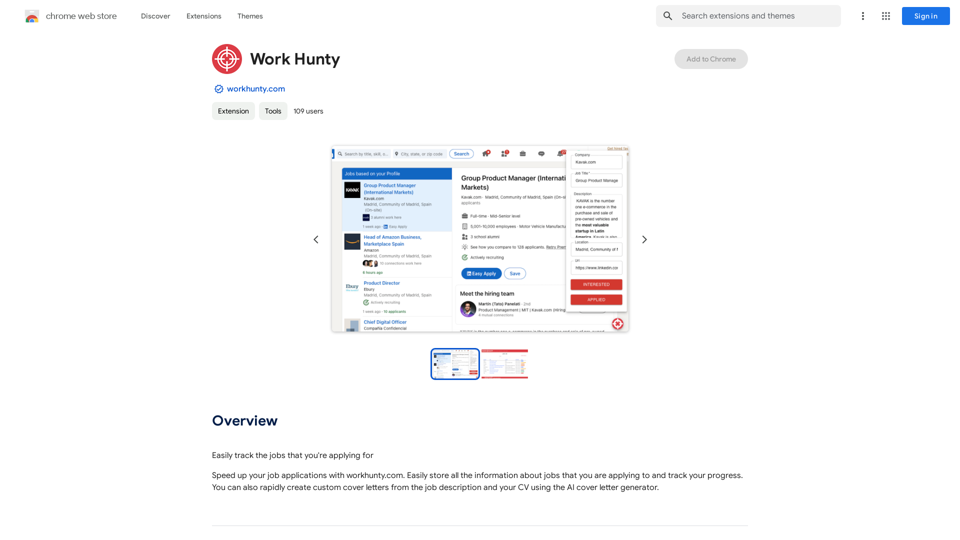
Introduction
Feature
Job Tracking System
Work Hunty provides a comprehensive job tracking system, enabling users to monitor their application progress efficiently. This feature helps job seekers stay organized and on top of their job search efforts.
AI Cover Letter Generator
The extension's AI-powered cover letter generator is a game-changer for job applicants. It creates tailored cover letters by analyzing the job description and the user's CV, saving time and ensuring each application is personalized.
Job Information Storage
Work Hunty offers a centralized storage system for all job-related information. This feature allows users to easily access and review their applications, keeping all relevant details in one convenient location.
User-Friendly Interface
The extension is designed for ease of use. After installation from the Chrome Web Store, users can quickly set up their accounts and start utilizing the features to enhance their job search process.
Free Basic Plan
Work Hunty offers a free version with essential features, making it accessible to all job seekers. This allows users to experience the benefits of the extension without any initial cost.
FAQ
Is Work Hunty completely free to use?
Work Hunty offers a free basic version with essential features. However, additional features or support may require a subscription to a paid plan.
How do I get started with Work Hunty?
To begin using Work Hunty, install the extension from the Chrome Web Store and follow the account setup prompts. Once your account is set up, you can start tracking jobs and using the AI cover letter generator.
Can I customize the AI-generated cover letters?
Yes, the AI cover letter generator allows for customization. Users are encouraged to tailor the generated cover letters to best fit each specific job application.
Is my data secure when using Work Hunty?
Work Hunty prioritizes data security and handles user information in accordance with its privacy policy, ensuring the protection of your personal and job-related data.
What are some best practices for using Work Hunty effectively?
| Best Practice | Description |
|---|---|
| Customize Cover Letters | Tailor each cover letter to the specific job you're applying for |
| Utilize Job Tracking | Use the tracking feature to stay organized and monitor your application progress |
| Leverage AI Generator | Take advantage of the AI cover letter generator for quick, high-quality cover letter creation |
Latest Traffic Insights
Monthly Visits
193.90 M
Bounce Rate
56.27%
Pages Per Visit
2.71
Time on Site(s)
115.91
Global Rank
-
Country Rank
-
Recent Visits
Traffic Sources
- Social Media:0.48%
- Paid Referrals:0.55%
- Email:0.15%
- Referrals:12.81%
- Search Engines:16.21%
- Direct:69.81%
Related Websites

Hottalks.ai - Enjoy the Ultimate AI Girlfriend Experience
Hottalks.ai - Enjoy the Ultimate AI Girlfriend ExperienceYour dream companion awaits! Uncensored AI chat experience with NSFW AI images. Experience adaptive AI-driven role-plays today.
40.45 K

ChatGPT conversation history management, including: - Downloading historical data - Searching historical data - Collecting historical data
193.90 M

DeckBird.ai is the number one presentation sharing tool, turning presentations into an AI sales and marketing assistant.
193.90 M

Get out of your head. Pause. Take your mind off work and steep yourself in curiosity. Observe. See the struggles of ants cleaning their homes one grain at a time, and the way birds build their nests with twigs and threads.
124.77 M



