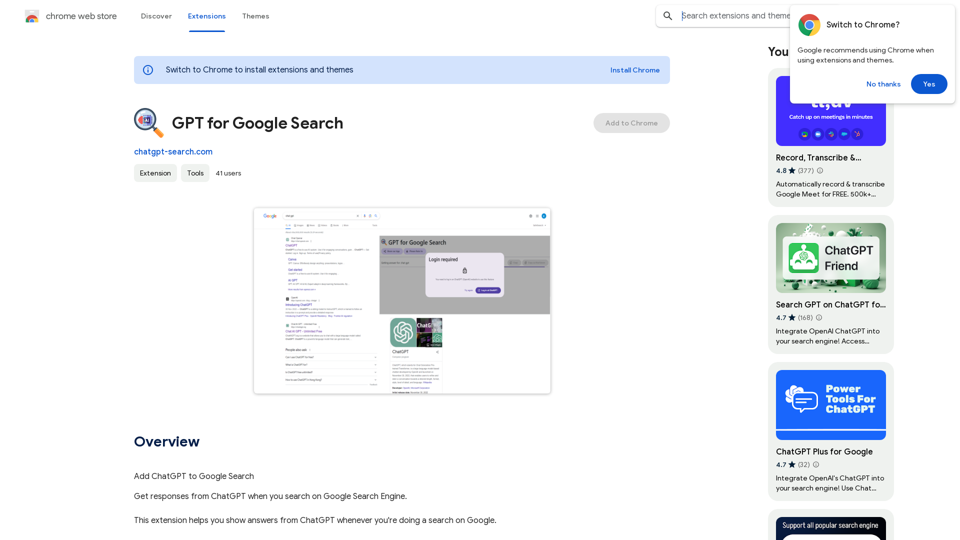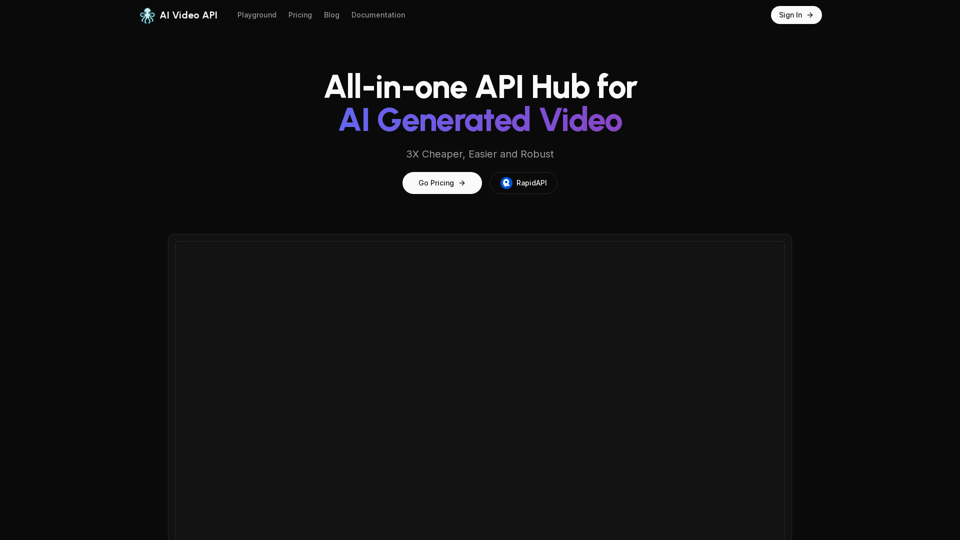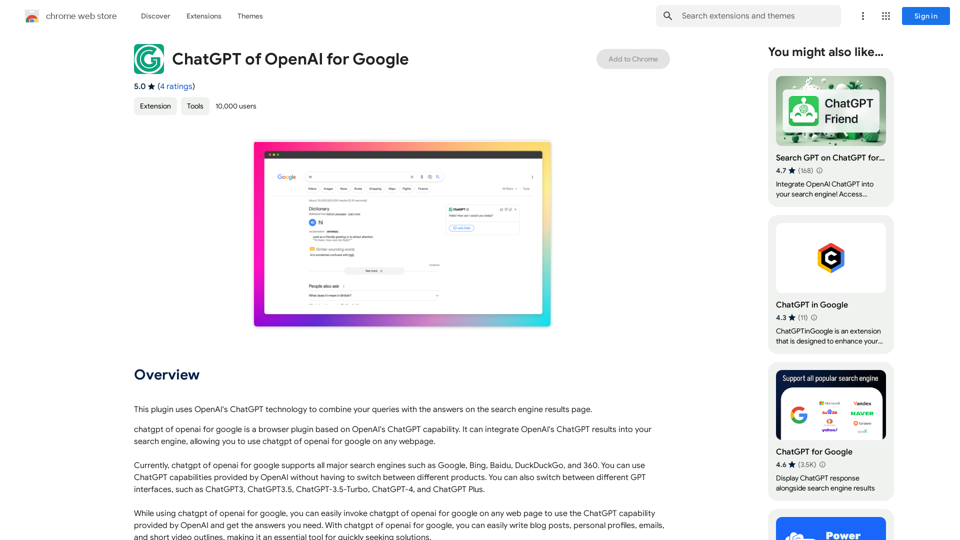Parental Search - это бесплатное расширение для браузера с поддержкой искусственного интеллекта, разработанное для защиты детей от вредного онлайн-контента. Оно работает без проблем на основных поисковых системах, таких как Google, Bing и Yahoo, предлагая простое в использовании решение для родителей, обеспокоенных онлайн-безопасностью своих детей.
Родительский контроль - Обеспечьте безопасность своих детей
Родительский поиск использует искусственный интеллект для защиты ваших детей от вредоносного контента в Интернете. Это бесплатно и легко использовать.
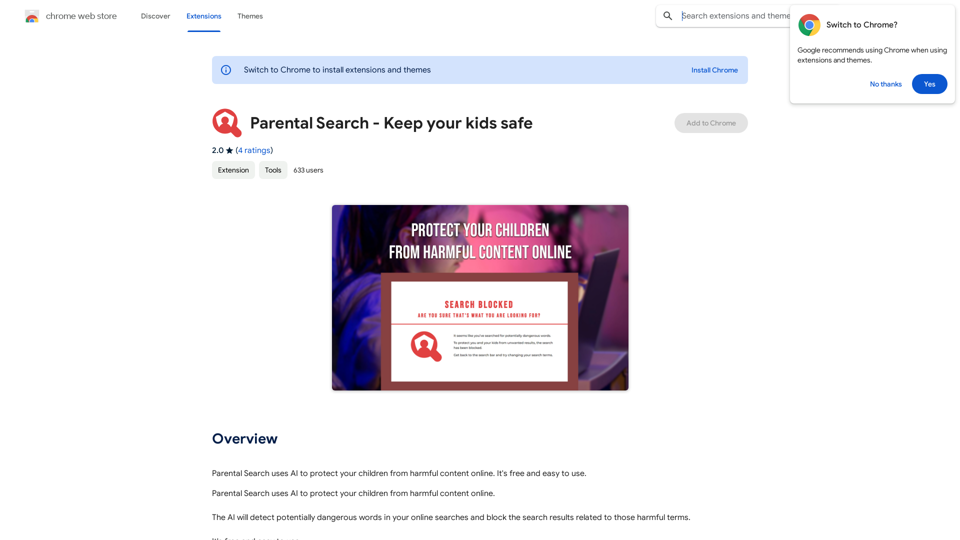
Введение
Функциональность
Обнаружение контента с помощью ИИ
Parental Search использует передовой искусственный интеллект для выявления потенциально опасных слов и фраз в онлайн-поисках, обеспечивая защиту детей в режиме реального времени.
Поддержка нескольких поисковых систем
Расширение работает с несколькими поисковыми системами, включая:
- Bing
- Yahoo
Такой широкий охват обеспечивает постоянную защиту независимо от используемой поисковой платформы.
Автоматическая блокировка контента
При обнаружении потенциально вредных терминов Parental Search автоматически блокирует соответствующие результаты поиска, предотвращая воздействие неподходящего контента.
Удобный интерфейс
Разработанный с учетом простоты, Parental Search предлагает интуитивно понятный интерфейс, который легко настроить и использовать, делая его доступным для всех родителей, независимо от их технической подготовки.
Настраиваемые параметры
Родители могут адаптировать настройки расширения под свои конкретные потребности, позволяя персонализировать подход к онлайн-безопасности:
- Блокировать определенные веб-сайты
- Добавлять пользовательские поисковые термины для фильтрации
- Регулировать уровни чувствительности
Совместимость с различными устройствами
Parental Search совместим со всеми устройствами, использующими браузер Chrome, обеспечивая комплексную защиту на нескольких устройствах.
Бесплатная защита
Как бесплатное расширение, Parental Search предоставляет надежные функции онлайн-безопасности без финансовой нагрузки на семьи.
Вопросы и ответы
Как Parental Search влияет на производительность интернета?
Parental Search разработан как легкое и эффективное решение, гарантирующее, что оно не замедляет ваше интернет-соединение и не оказывает негативного влияния на производительность просмотра.
Могу ли я отслеживать онлайн-активность моего ребенка с помощью Parental Search?
Хотя Parental Search не предоставляет возможностей прямого мониторинга, рекомендуется регулярно просматривать онлайн-активность ваших детей в сочетании с использованием расширения для комплексной онлайн-безопасности.
Доступен ли Parental Search для браузеров, отличных от Chrome?
В настоящее время Parental Search совместим с устройствами, использующими браузер Chrome. Доступность для других браузеров не указана в предоставленной информации.
Как часто обновляется Parental Search?
В предоставленной информации не указана частота обновлений. Однако, как инструмент с поддержкой ИИ, вероятно, Parental Search получает регулярные обновления для улучшения своих возможностей обнаружения и общей производительности.
Связанные сайты
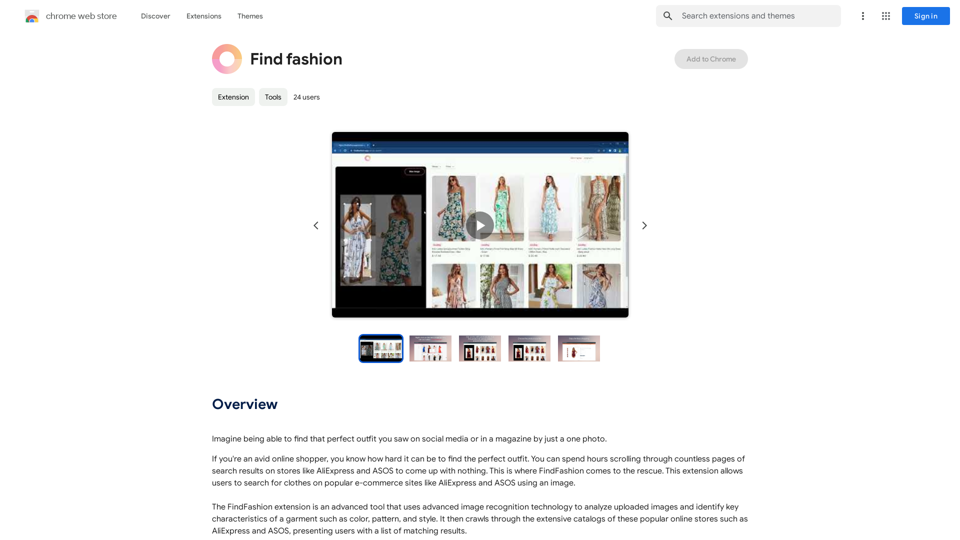
Представьте, что вы сможете найти тот самый идеальный наряд, который видели в социальных сетях или в журнале, просто с помощью одной фотографии.
193.90 M
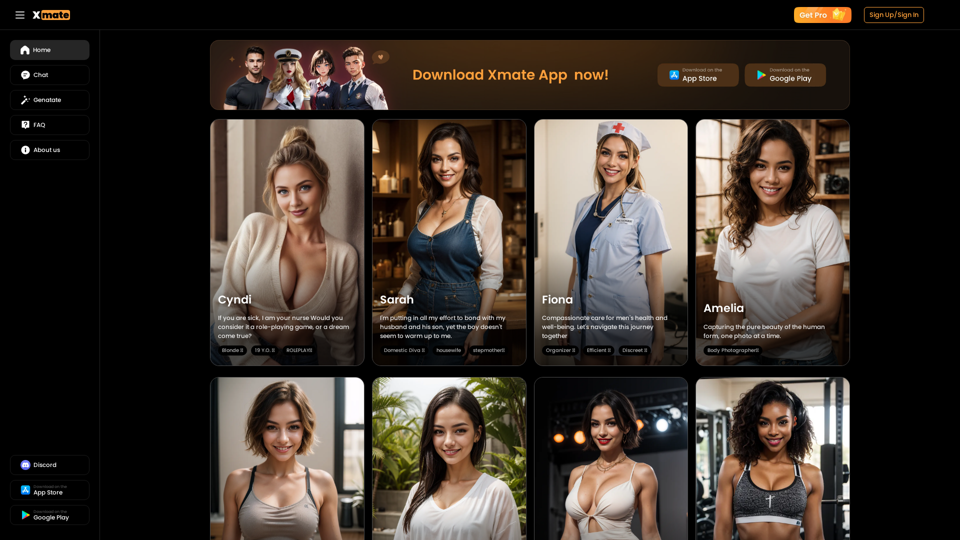
Xmate: Нецензурная ИИ-подружка, чат для взрослых и еще больше
Xmate: Нецензурная ИИ-подружка, чат для взрослых и еще большеПревратите свои фантазии в реальность с помощью NSFW Character AI Roleplay. Без ограничений. Начните неограниченный AI секс-чат и бесцензурный NSFW AI секс-бот чат и запросите фотографии от вашей девушки прямо сейчас.
886
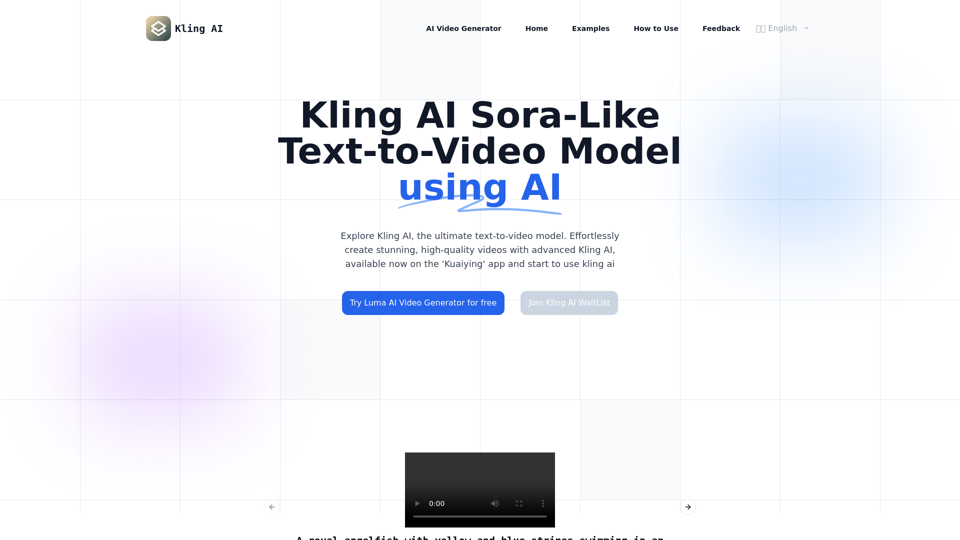
Модель генерации видео по тексту Kling AI | KuaiShou
Модель генерации видео по тексту Kling AI | KuaiShouОткройте для себя Kling AI, революционную модель текст-в-видео в стиле Sora. Создавайте ошеломляющие видео с помощью передовых 3D-механизмов и кинематографического качества.
21.14 K

Комплексное понимание слушания - речь в текст, двуязычные субтитры перевода
Комплексное понимание слушания - речь в текст, двуязычные субтитры переводаАлибаба бесплатное приложение крупной модели, реальное время речевого распознавания, AI субтитры перевода,智能ный обзор. Онлайн-курсы, просмотр сериалов, онлайн-встречи должны иметь. Запись, транскрипция, перевод и резюме онлайн-курсов и встреч с любой веб-страницы.
193.90 M
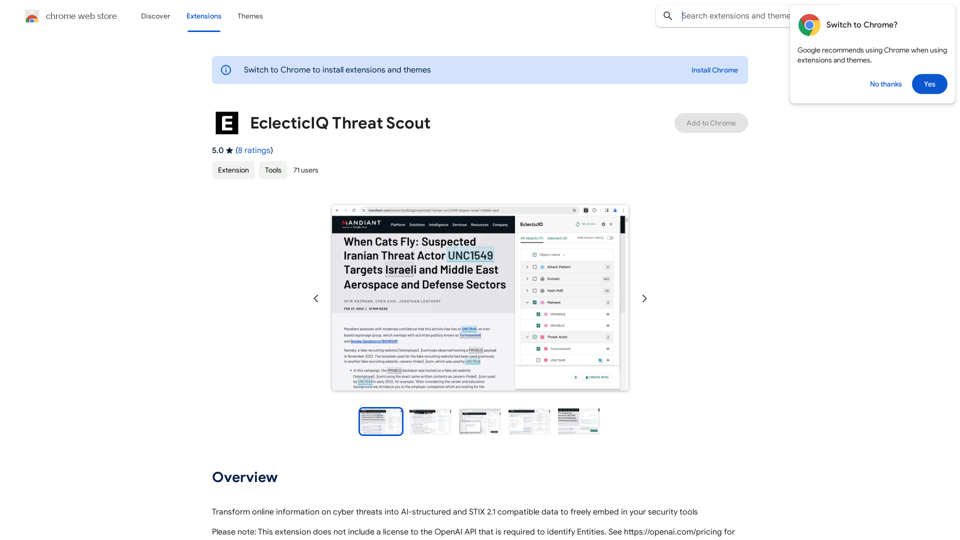
Преобразуйте онлайн-информацию о киберугрозах в структурированные данные, совместимые с AI и STIX 2.1, чтобы свободно встраивать их в свои инструменты безопасности.
193.90 M