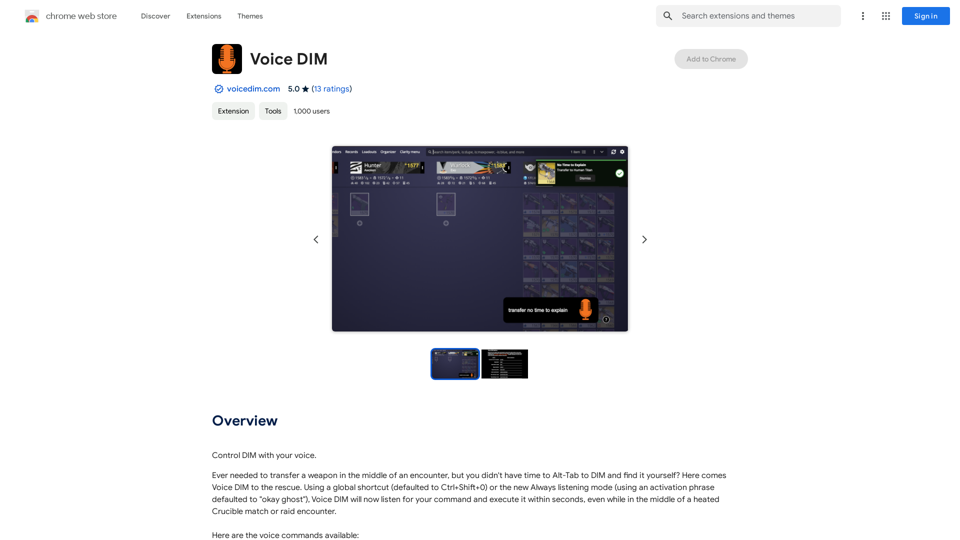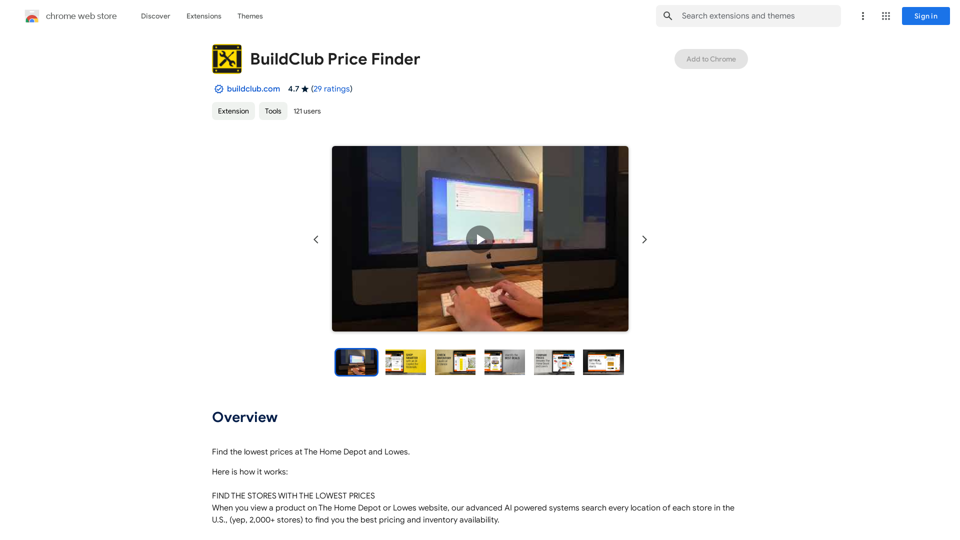Distro es una plataforma innovadora impulsada por IA diseñada para transformar ideas en contenido atractivo a través de conversaciones naturales. Permite a los usuarios crear, editar y publicar contenido más rápido que nunca, convirtiéndola en una herramienta esencial para creadores de contenido, especialistas en marketing y profesionales. Con características que mejoran la colaboración y agilizan el proceso de creación de contenido, Distro tiene como objetivo empoderar a los usuarios para mantener una presencia de contenido consistente sin esfuerzo.
Distribución
Conviértete en creador de contenido en segundos.
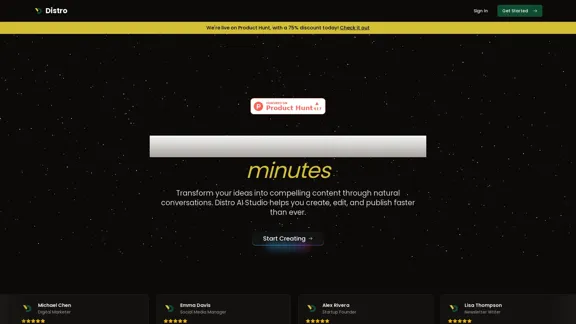
Introducción
Funcionalidad
-
Estudio de IA
Interactúa con el Agente Distro para capturar ideas a través de conversaciones amigables, haciendo que la creación de contenido se sienta natural e intuitiva.
-
Investigación de Estrategias de Competidores
Analiza tendencias del mercado y estrategias de competidores para mantenerte a la vanguardia en tu nicho.
-
Reutilización de Contenido
Reescribe y reimagina sin esfuerzo contenido existente para diferentes plataformas, maximizando su alcance y efectividad.
-
Agente de Ideas
Obtén ideas creativas sobre la marcha, ayudándote a generar ideas para series y descubrir oportunidades de nicho.
-
Calendario de Contenido
Organiza tu estrategia de contenido con un calendario de contenido integrado para planificar y programar publicaciones de manera efectiva.
-
Integración de Redes Sociales
Conecta tus perfiles de redes sociales y publica directamente desde Distro, simplificando el proceso de distribución.
¿Cómo usar?
- Inicia sesión en tu cuenta de Distro o crea una nueva para comenzar.
- Utiliza la función Estudio de IA para participar en conversaciones que te ayudarán a generar ideas de contenido.
- Aprovecha el Agente de Ideas para hacer una lluvia de ideas y reunir inspiración para tu contenido.
- Usa la función de reutilización de contenido para adaptar tus materiales existentes a varias plataformas.
- Analiza regularmente las estrategias de los competidores para refinar tu enfoque de contenido y mantenerte relevante en tu campo.
Preguntas Frecuentes
¿Qué es Distro?
Distro es una plataforma de creación de contenido impulsada por IA que ayuda a los usuarios a transformar sus ideas en contenido de alta calidad a través de conversaciones naturales.
¿Cómo funciona Distro?
Distro utiliza tecnología avanzada de IA para facilitar conversaciones que capturan ideas de los usuarios, permitiendo una generación de contenido rápida y eficiente.
¿Puedo reutilizar mi contenido existente con Distro?
Sí, Distro ofrece funciones que te permiten reescribir y adaptar tu contenido existente para diferentes plataformas sin problemas.
¿Quién puede beneficiarse del uso de Distro?
Creadores de contenido, especialistas en marketing digital, gerentes de redes sociales y cualquier persona que busque agilizar su proceso de creación de contenido puede beneficiarse de Distro.
¿Qué hace que Distro sea diferente de otras herramientas de creación de contenido?
Distro se destaca por su flujo de conversación natural, comprensión del contexto y capacidad para generar contenido de alta calidad rápidamente.
Precio
| Plan | Costo Mensual | Características |
|---|---|---|
| Gratis | $0 | 10 publicaciones de IA de Distro, 2 sesiones de estudio |
| Creador | $9.99 | 250 publicaciones de IA de Distro, 30 sesiones de estudio |
| Estándar | $19.99 | 1,000 publicaciones de IA de Distro, 80 sesiones de estudio |
| Experto | $49.99 | 1,000 publicaciones de IA de Distro, 600 conversaciones de editor |
El precio es solo de referencia, consulte los datos oficiales más recientes para obtener información real.
Evaluación
Distro agiliza efectivamente el proceso de creación de contenido, haciéndolo accesible para usuarios de todos los niveles. Su función de conversación a contenido es particularmente beneficiosa para aquellos que pueden tener dificultades con métodos de escritura tradicionales. La capacidad de la plataforma para integrar redes sociales y reutilizar contenido añade un valor significativo.
Sin embargo, hay áreas que pueden mejorar. La estructura de precios puede ser una barrera para algunos usuarios, especialmente para aquellos que recién comienzan. Además, aunque la IA es capaz, puede requerir un mayor refinamiento para mejorar su comprensión contextual y calidad de salida. En general, Distro es una herramienta poderosa para creadores de contenido, pero mejoras continuas podrían elevar aún más su efectividad.
Sitios web relacionados
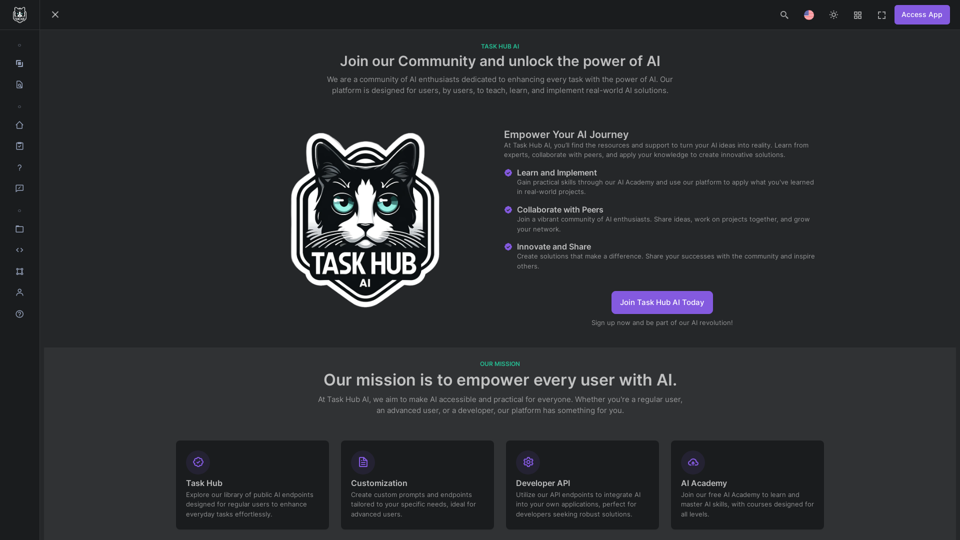
Únete a Task Hub AI - ¡Empodera tu viaje con IA hoy mismo!
Únete a Task Hub AI - ¡Empodera tu viaje con IA hoy mismo!Desbloquea el poder de la IA con Task Hub AI. Aprende de expertos, colabora con compañeros y innova con nuestra comunidad de IA. ¡Regístrate ahora para convertir tus ideas de IA en realidad!
0

El complemento del asistente inteligente Wechat permite a los usuarios usar el botón derecho del ratón para seleccionar texto, elegir una operación en el menú y luego abrir una pequeña ventana para conversar, crear imágenes con IA o escribir texto.
193.90 M
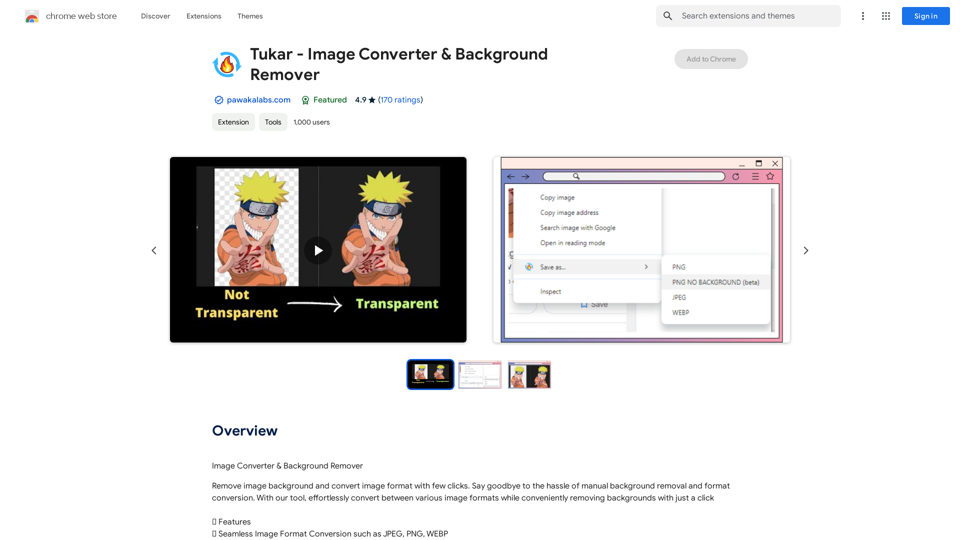
Tukar - Conversor de Imágenes y Eliminador de Fondo
Tukar - Conversor de Imágenes y Eliminador de FondoConvertidor de Imágenes y Eliminador de Fondo
193.90 M
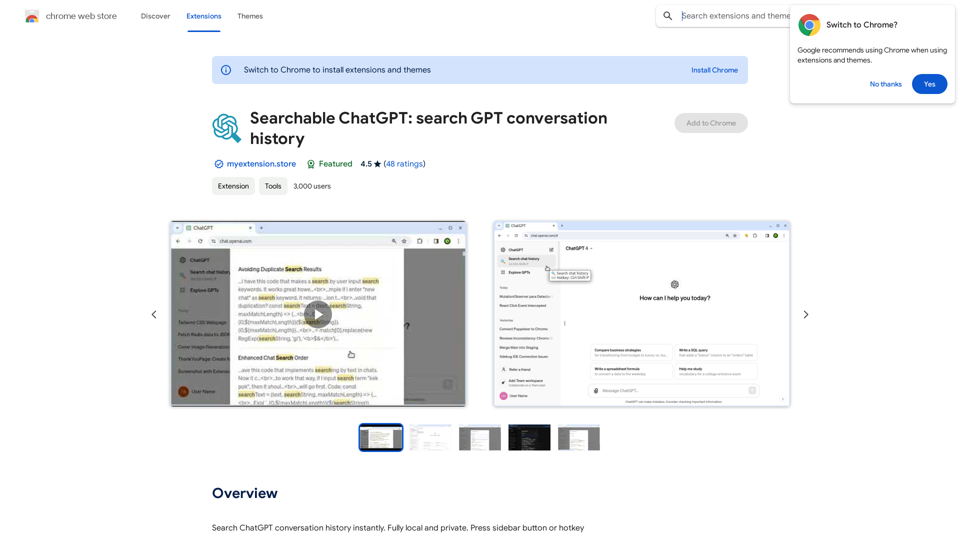
Búsqueda de ChatGPT: buscar historial de conversaciones de GPT
Búsqueda de ChatGPT: buscar historial de conversaciones de GPTBuscar historial de conversaciones de ChatGPT instantáneamente. Totalmente local y privado. Presiona el botón de la barra lateral o la tecla de acceso rápido
193.90 M
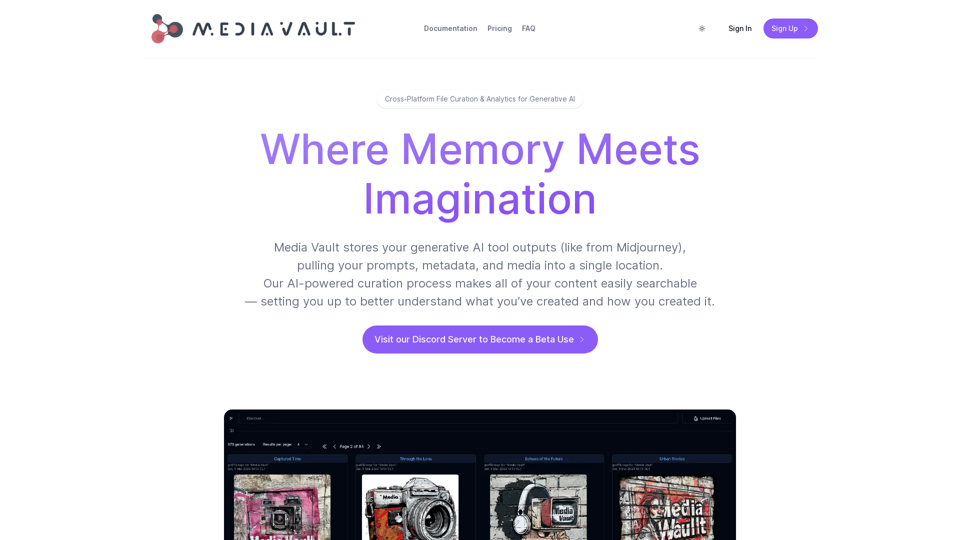
Bóveda de Medios AI | Su solución de almacenamiento en la nube y curador de medios impulsada por IA
Bóveda de Medios AI | Su solución de almacenamiento en la nube y curador de medios impulsada por IAMedia Vault AI es tu solución integral para el almacenamiento, curación y análisis de medios. Integrándose sin problemas con tus herramientas de IA generativa favoritas, nuestra plataforma ofrece nombramiento de archivos impulsado por IA, etiquetado, estructuras de carpetas únicas, una potente función de búsqueda semántica y herramientas de análisis intuitivas. Visita Discord hoy para obtener acceso temprano.
203
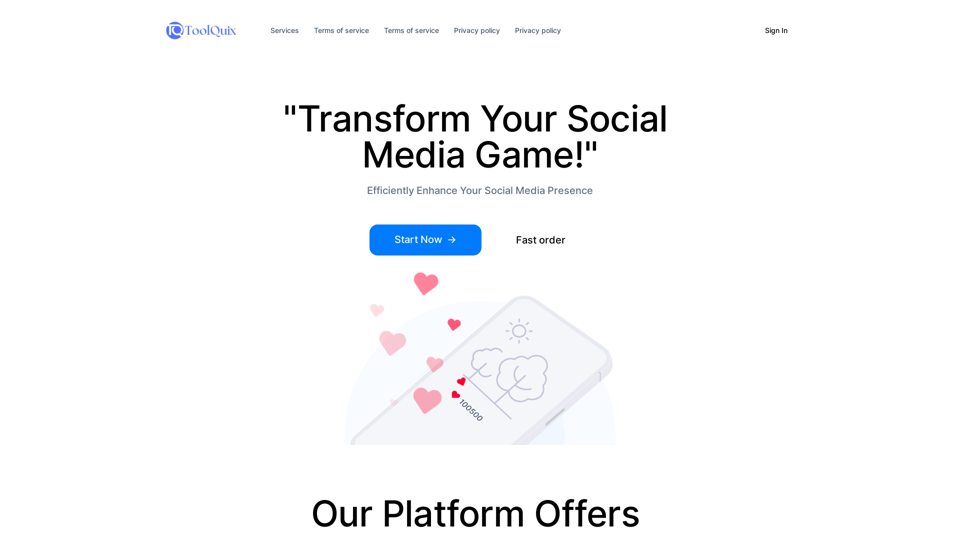
Toolquix: Eleva tu presencia en las redes sociales con nuestro panel de SMM integral. Accede a likes, seguidores, compartidos y más para Instagram, Facebook, Twitter, YouTube, TikTok y Telegram. Confiado por miles por servicios de redes sociales rápidos, confiables y de alta calidad.
0