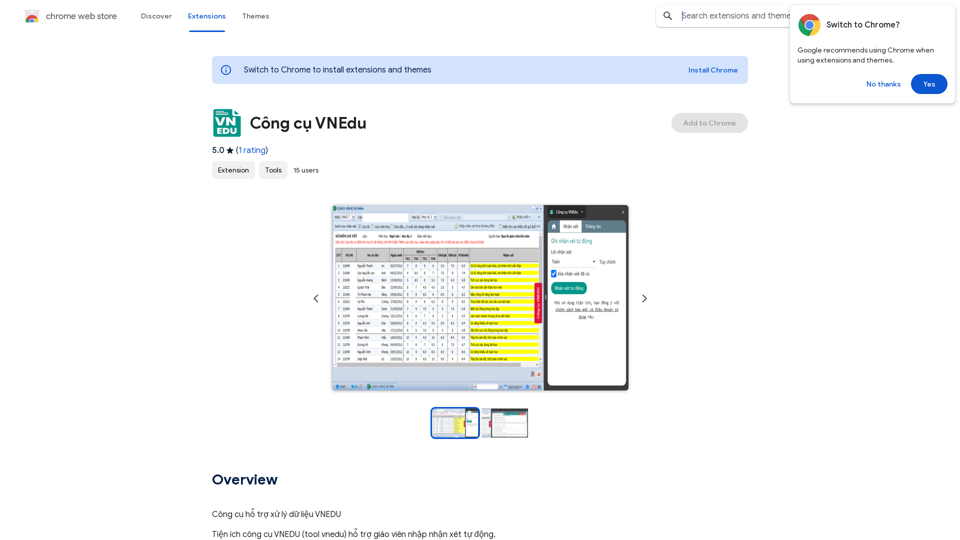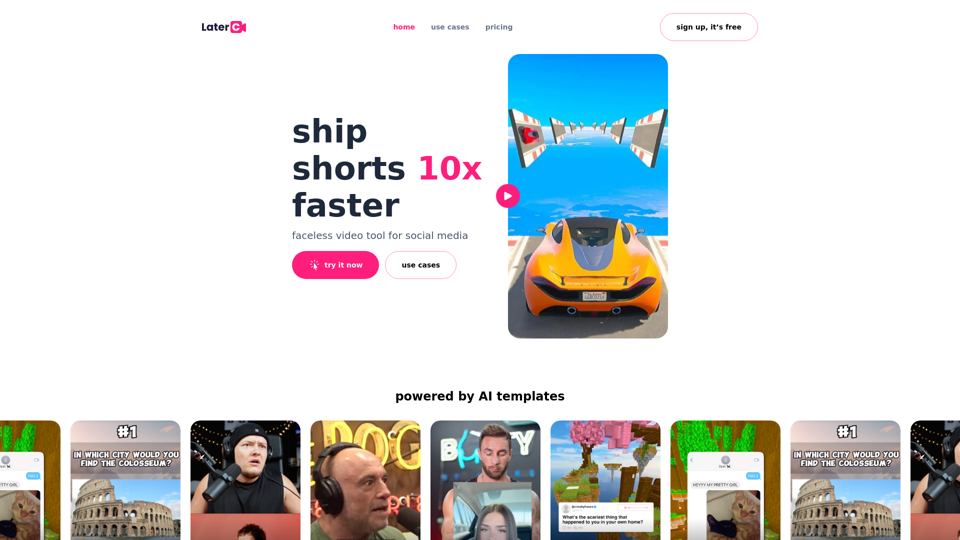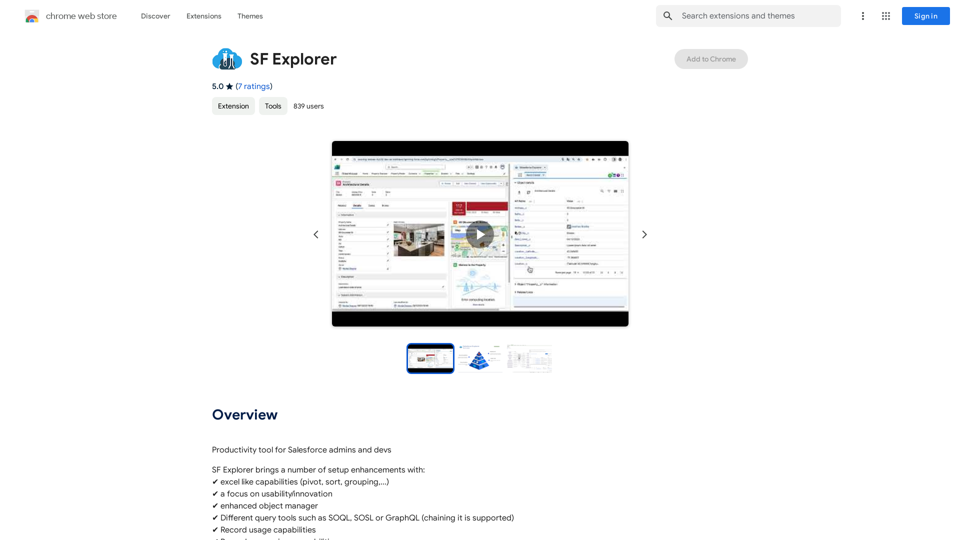SkillMil é uma plataforma completa baseada em IA para contratação, busca de emprego e desenvolvimento de carreira personalizado. Oferece uma extensão do Chrome que simplifica o processo de busca de emprego, permitindo aos usuários salvar vagas, candidatos e contatos de vários sites de emprego, incluindo LinkedIn, Indeed e ZipRecruiter. O SkillMil visa simplificar a jornada de contratação e recrutamento tanto para candidatos quanto para empregadores.
SkillMil - Currículo Gratuito, Acompanhamento de Vagas e Contatos
Criador de Currículos Gratuito, Busca de Emprego & Rastreador de Contatos
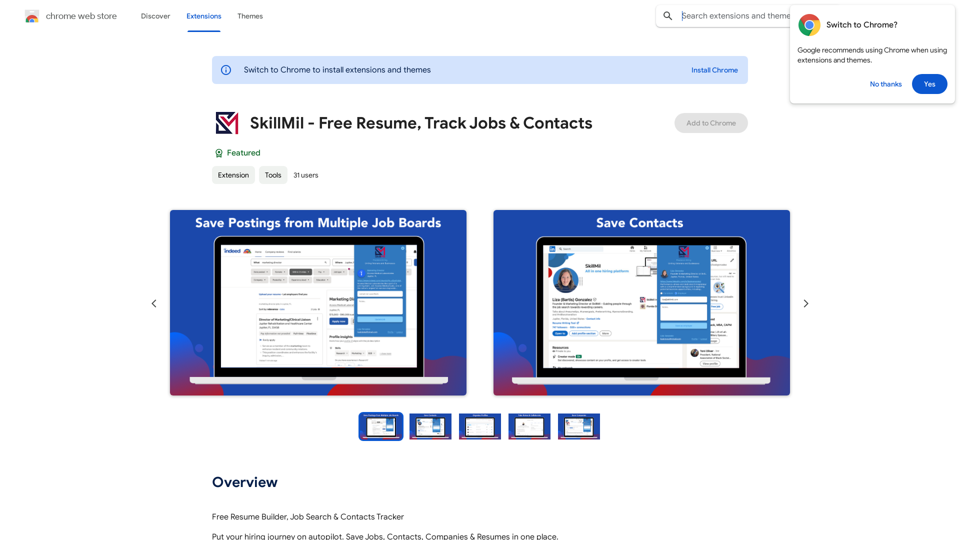
Introdução
Característica
Organização Abrangente da Busca de Emprego
- Organize a busca de emprego e perfis de candidatos em um só lugar
- Marque vagas, candidatos e contatos de vários sites de emprego
- Salve perfis completos do LinkedIn para pesquisa futura
- Amplie seu pipeline profissional e rede de contatos
- Salve notas sobre cada contato ou vaga
- Compartilhe o progresso com a equipe, orientador de carreira, família ou amigos
Ferramentas Baseadas em IA
- Milly™: Construtor interativo de currículos e ferramenta de descrição de vagas
- SkillScore: Correspondência precisa de habilidades com vagas de emprego
- VMET Parser: Traduz habilidades militares para perfis de currículo personalizados (para veteranos)
- Perfis prontos para conformidade para certificação WOTC mais fácil
Integração da Extensão do Chrome
- Salve facilmente vagas, candidatos e contatos de sites de emprego populares
- Simplifica o processo de busca de emprego em várias plataformas
Suporte ao Desenvolvimento de Carreira
- Utilize IA para maximizar as buscas de emprego
- Crie currículos prontos para ATS
- Ferramentas personalizadas de desenvolvimento de carreira
FAQ
O que é o SkillMil?
SkillMil é uma plataforma completa baseada em IA para contratação, busca de emprego e desenvolvimento de carreira personalizado. Oferece uma extensão do Chrome para simplificar o processo de busca de emprego em vários sites de vagas.
Quais são as principais características do SkillMil?
As principais características incluem:
- Organização da busca de emprego e perfis de candidatos em um só lugar
- Marcação de vagas, candidatos e contatos de vários sites de emprego
- Ferramentas baseadas em IA para criação de currículos e correspondência de vagas
- VMET Parser para veteranos traduzirem habilidades militares
- Perfis prontos para conformidade com certificação WOTC
Como posso obter informações sobre preços do SkillMil?
Para planos de preços, visite o site do SkillMil em www.skillmil.com/recruiting-solutions.
Como posso obter ajuda com o SkillMil?
Para assistência ou dúvidas, entre em contato com o SkillMil pelo e-mail [email protected] ou visite o site www.skillmil.com para mais informações.
Últimas informações de tráfego
Visitas mensais
193.90 M
Taxa de Rejeição
56.27%
Páginas por Visita
2.71
Tempo no Site(s)
115.91
Ranking Global
-
Ranking por País
-
Visitas Recentes
Fontes de Tráfego
- Mídias Sociais:0.48%
- Referências Pagas:0.55%
- E-mail:0.15%
- Referências:12.81%
- Motores de Busca:16.21%
- Direto:69.81%
Sites relacionados
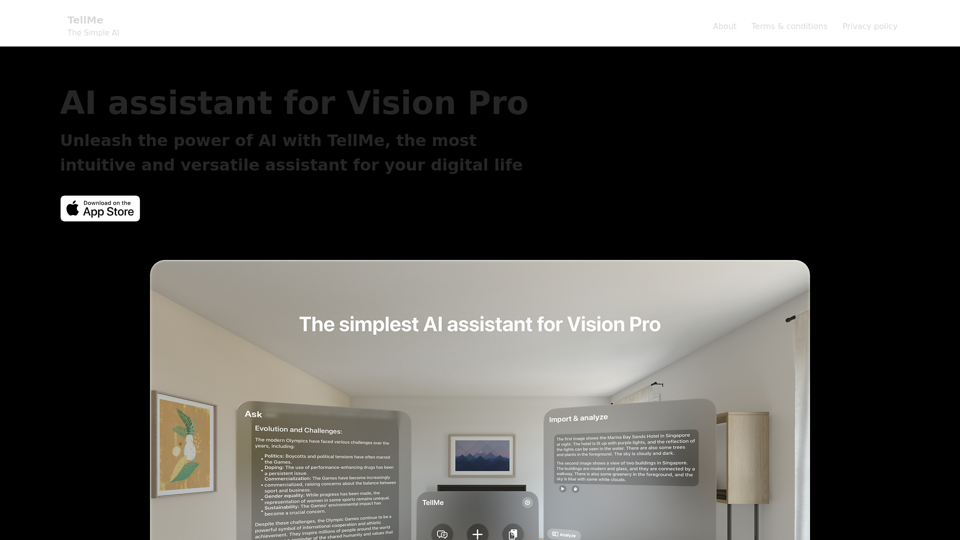
O TellMe é o assistente de IA mais simples para Vision Pro. Libere o poder do IA com o TellMe, o assistente mais intuitivo e versátil para sua vida digital.
2.48 K
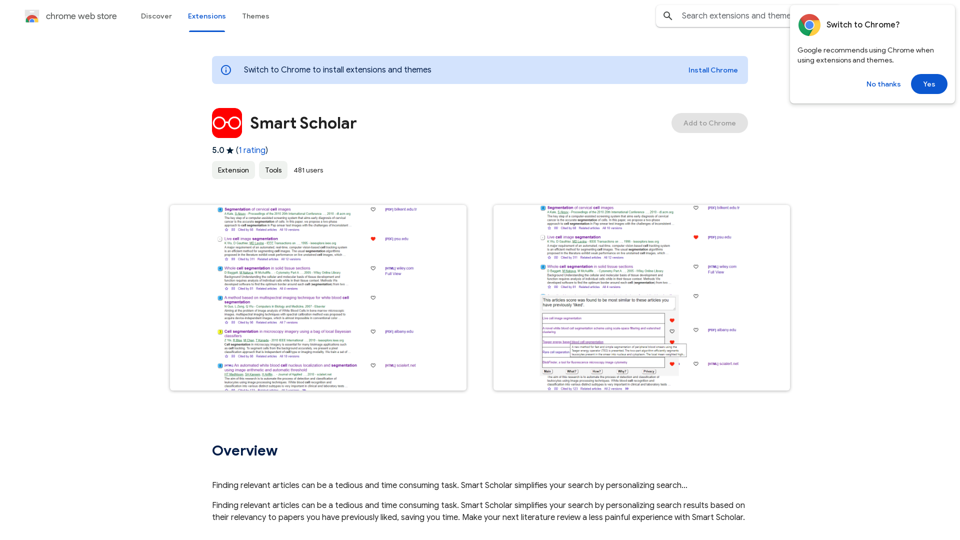
Encontrar artigos relevantes pode ser uma tarefa tediosa e consumidora de tempo. O Smart Scholar simplifica sua busca personalizando a pesquisa…
193.90 M
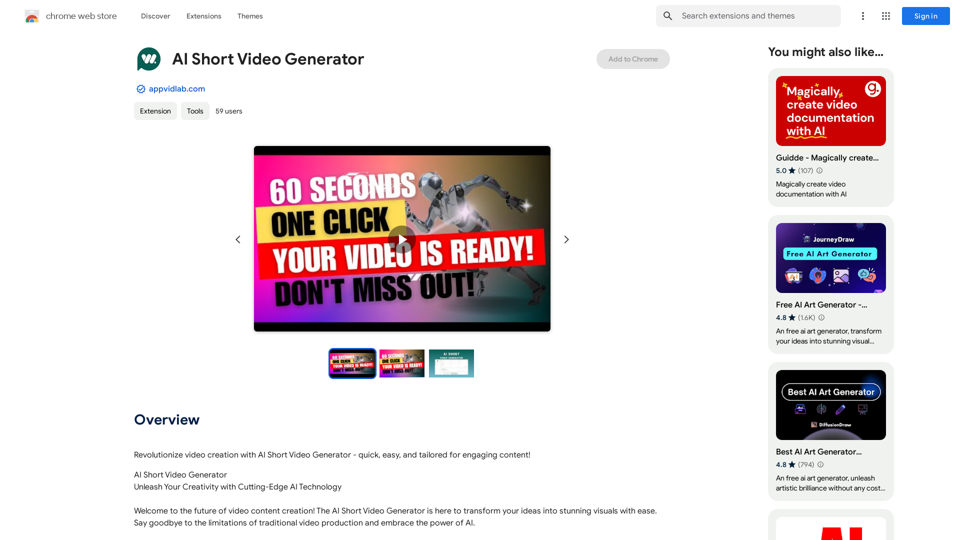
Revolucione a criação de vídeos com o Gerador de Vídeos Curtos de IA - rápido, fácil e personalizado para conteúdo envolvente!
193.90 M
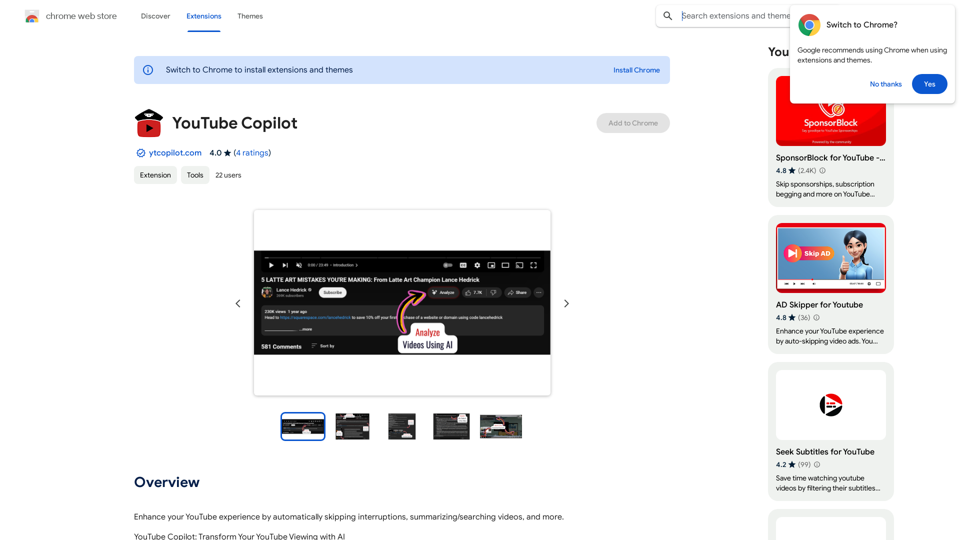
Melhore sua experiência no YouTube automaticamente ignorando interrupções, resumindo/pesquisando vídeos e muito mais.
193.90 M
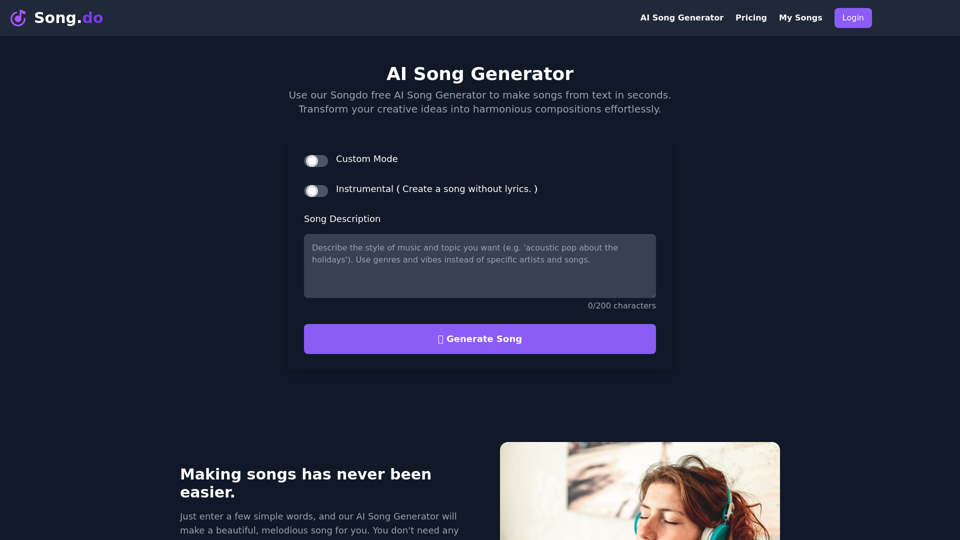
O melhor gerador de música de IA gratuito: crie canções e faça música de forma mais simples possível.
427.38 K