LinkedIn AI Result Booster is an AI-powered platform designed to enhance LinkedIn prospecting. It utilizes advanced AI technology to craft personalized messages, gather lead information, and streamline chat management. The tool's key selling point is its ability to improve positive reply rates by 80% through human-like messaging, tailored invitations, and context-aware follow-ups.
LinkedIn AI Result Booster
Handle Objections. Smart Follow-ups. Personalized Invites. Boost your LinkedIn prospecting with Salee and get booked meetings!
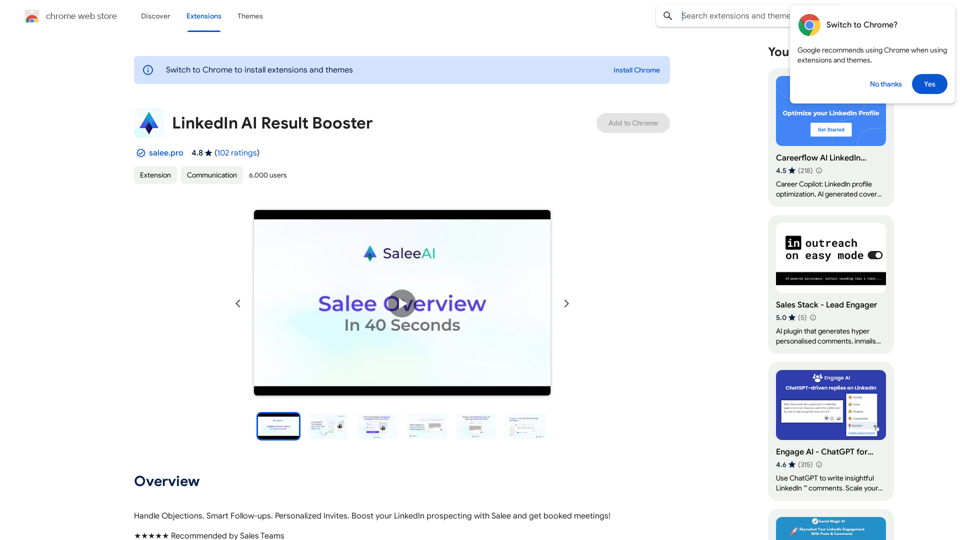
Introduction
Feature
Human-Sounding Messages
- Utilizes Salee Humanizer to review and humanize AI-generated messages
- One-click humanization process
- Fosters genuine relationships by avoiding robotic templates
Personalized Invitations
- Creates engaging invitations with a single click
- Compliments leads based on actual profile information
- Boosts acceptance rates by over 50%
Context-Aware Follow-Ups
- Analyzes conversation history
- Recommends tailored follow-up messages
- Ensures messages fit the real conversation context
Advanced AI Technology
- Writes personalized messages
- Gathers lead information
- Manages chats effortlessly
Subscription Benefits
- Extends access beyond free usage limits
- Provides additional features for subscribers
FAQ
What is LinkedIn AI Result Booster?
LinkedIn AI Result Booster is an AI-driven platform that enhances LinkedIn prospecting by providing advanced AI technology for writing personalized messages, learning about leads, and managing chats effortlessly.
How does LinkedIn AI Result Booster work?
The platform leverages advanced AI technology to write personalized messages, gather lead information, and manage chats efficiently, improving positive reply rates by 80%.
What are the key features of LinkedIn AI Result Booster?
Key features include:
- Human-sounding messages using Salee Humanizer
- Personalized invitations that boost acceptance rates
- Context-aware follow-ups based on conversation history
- Advanced AI technology for message writing and lead analysis
How can I get started with LinkedIn AI Result Booster?
Users can start by utilizing the platform's AI technology for free. Subscribing grants additional benefits and extended access beyond free usage limits.
Related Websites

Pluto.AI is your ultimate AI teacher, offering a unique blend of knowledge and assistance. With its cutting-edge technology, Pluto.AI stands out as your go-to assistant for learning and growth.
124.77 M

DecentralizedAI This is a general term referring to artificial intelligence (AI) systems that are not controlled by a single, centralized entity. Instead of relying on a large corporation or government to manage and govern AI, decentralized AI aims to distribute these capabilities across a network of independent nodes. Think of it like a blockchain for AI: * Transparency: The decision-making processes of decentralized AI are open and visible to everyone. * Security: Since there's no single point of failure, it's harder for malicious actors to take control or manipulate the system. * Resilience: Even if some nodes go offline, the network can continue to function. * Accessibility: Decentralized AI can make AI technology more accessible to individuals and smaller organizations. There are many potential applications for decentralized AI, including: * Data privacy: Decentralized AI can help protect user data by distributing it across multiple nodes. * Fairness and bias mitigation: By involving a wider range of participants in the training process, decentralized AI can help reduce bias in AI systems. * Autonomous organizations: Decentralized AI can be used to create self-governing organizations that operate without human intervention. Decentralized AI is still a relatively new field, but it has the potential to revolutionize the way we develop and use AI.
DecentralizedAI This is a general term referring to artificial intelligence (AI) systems that are not controlled by a single, centralized entity. Instead of relying on a large corporation or government to manage and govern AI, decentralized AI aims to distribute these capabilities across a network of independent nodes. Think of it like a blockchain for AI: * Transparency: The decision-making processes of decentralized AI are open and visible to everyone. * Security: Since there's no single point of failure, it's harder for malicious actors to take control or manipulate the system. * Resilience: Even if some nodes go offline, the network can continue to function. * Accessibility: Decentralized AI can make AI technology more accessible to individuals and smaller organizations. There are many potential applications for decentralized AI, including: * Data privacy: Decentralized AI can help protect user data by distributing it across multiple nodes. * Fairness and bias mitigation: By involving a wider range of participants in the training process, decentralized AI can help reduce bias in AI systems. * Autonomous organizations: Decentralized AI can be used to create self-governing organizations that operate without human intervention. Decentralized AI is still a relatively new field, but it has the potential to revolutionize the way we develop and use AI.The AI Layer2 Extension for Google Chrome.
193.90 M

TellMe is the simplest AI assistant for Vision Pro. Unleash the power of AI with TellMe, the most intuitive and versatile assistant for your digital life.
2.48 K

Image Translator - ai photo/image Translator use ChatGPT This is a tool that uses ChatGPT to describe images. You can upload a photo and ChatGPT will generate a written description of what it sees.
Image Translator - ai photo/image Translator use ChatGPT This is a tool that uses ChatGPT to describe images. You can upload a photo and ChatGPT will generate a written description of what it sees.AI Photo/Image Translator, Supports 130 Languages
193.90 M



