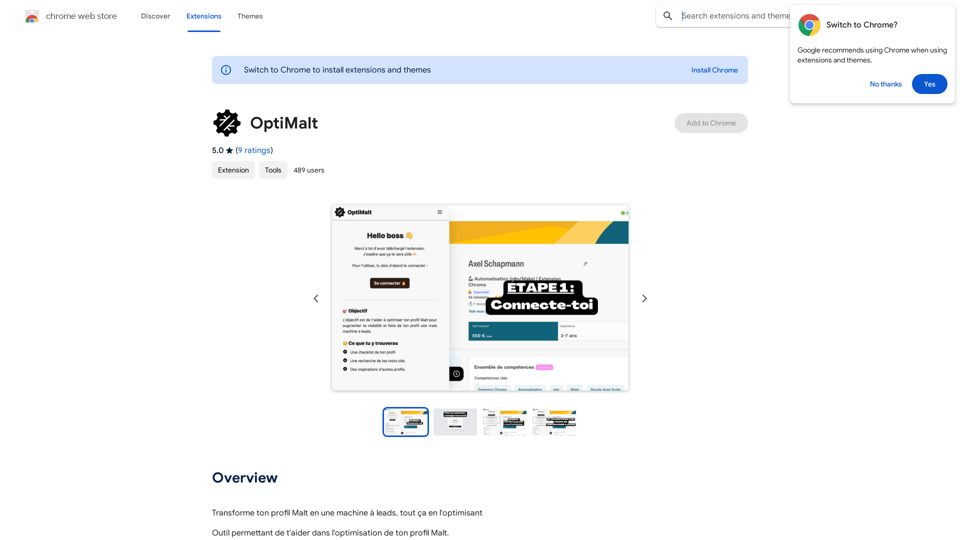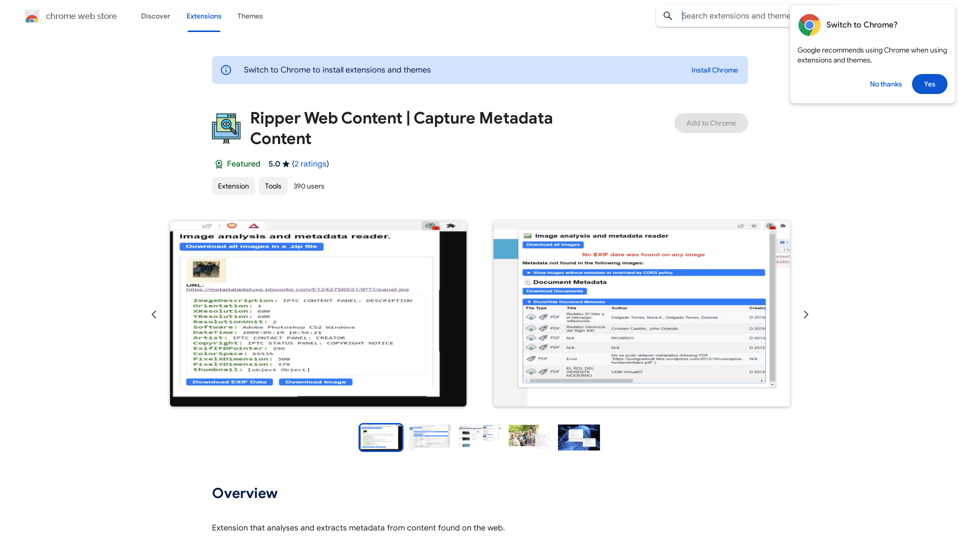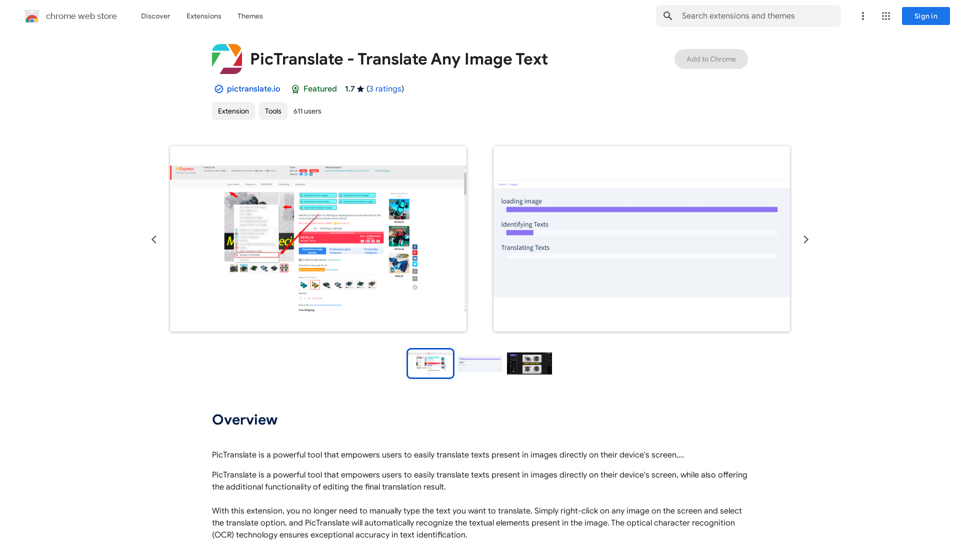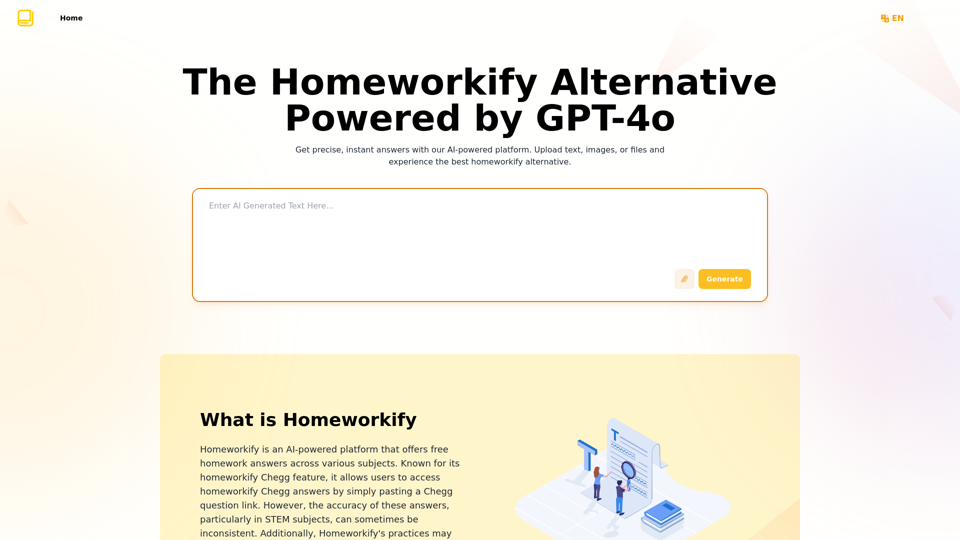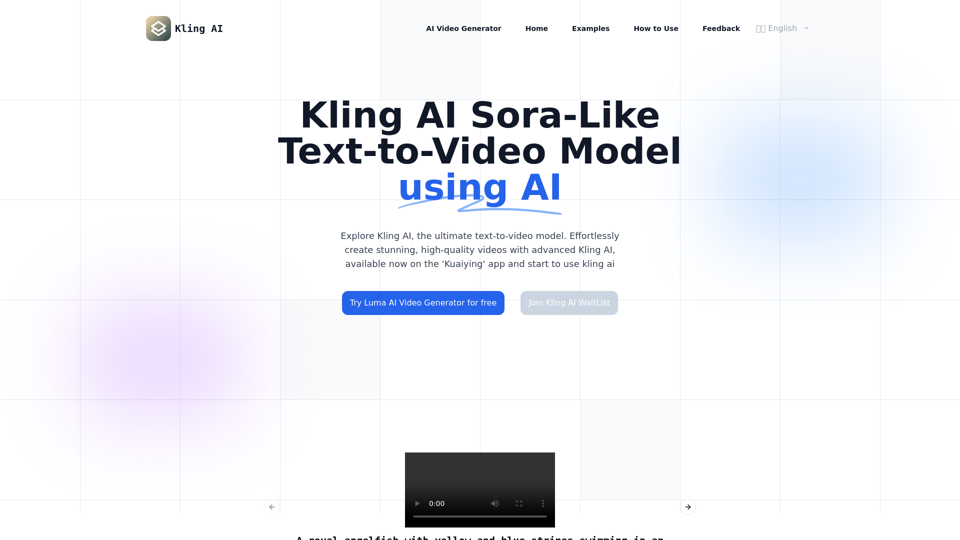meetXcc 是一個 Chrome 擴展程式,旨在通過自動轉錄、智能摘要和可視化來提高會議效率。它幫助用戶捕捉關鍵會議內容,促進行動執行,並改善團隊同步。這個工具對各個領域的專業人士特別有用,包括招聘人員、高管、工程師、顧問等。
谷歌即時轉錄與摘要
meetXcc: Google MeetInstantlyAI。

介紹
功能
自動轉錄
- Google Meet 會議的即時語音轉文字
- 多說話者識別和轉錄
- 即時會議協助,提供實時摘要
- 轉錄過程中的筆記和重點標記
智能摘要和可視化
- AI 生成的全面會議摘要
- 多角度摘要(人物、主題、時間線)
- 可自定義摘要長度和詳細程度
- 會議結構概覽的思維導圖視圖
輕鬆分享
- 一鍵導出會議記錄和分享連結
- 直接通過電子郵件發送會議記錄
- 雲端存儲和跨設備同步
- 可自定義分享權限
多樣化使用案例
meetXcc 適用於各種專業人士:
| 職業 | 好處 |
|---|---|
| 招聘人員 | 記錄面試,做出明智決策 |
| 高管 | 掌握要點,展現領導力 |
| 工程師 | 記錄技術細節,追蹤進度 |
| 顧問 | 記錄諮詢內容,提供優質服務 |
| 法律專業人士 | 準確記錄,避免爭議 |
| 教師 | 記錄課堂內容,節省筆記時間 |
| 醫生 | 記錄患者症狀和病歷 |
| 專案經理 | 追蹤決議和任務分配 |
| 銷售專業人士 | 了解客戶需求,高效跟進 |
| 研究人員 | 組織想法,提高研究效率 |
常見問題
什麼是 meetXcc?
meetXcc 是一個 Chrome 擴展程式,通過自動轉錄、智能摘要和可視化來提高會議效率。它幫助用戶捕捉關鍵會議內容,採取行動,並與團隊保持同步。
meetXcc 的主要功能是什麼?
meetXcc 的主要功能包括:
- 自動轉錄 Google Meet 會議
- 智能摘要和可視化會議內容
- 輕鬆分享和導出會議記錄
- 雲端存儲和同步,實現跨設備訪問
誰可以從使用 meetXcc 中受益?
meetXcc 對廣泛的專業人士有益,包括招聘人員、高管、工程師、顧問、法律專業人士、教師、醫生、專案經理、銷售專業人士和研究人員。它幫助他們準確記錄和分析會議內容,提高效率和決策過程。
用戶對 meetXcc 有什麼評價?
用戶讚揚 meetXcc 的準確性、速度和節省時間的能力。他們發現它在轉錄面試、會議和講座方面特別有用,使他們能夠專注於當前任務,而不是手動記筆記。
最新流量資訊
月訪問量
193.90 M
跳出率
56.27%
每次訪問瀏覽頁數
2.71
訪問時長(s)
115.91
全球排名
-
國家排名
-
最近訪問量
流量來源
- 社交媒體:0.48%
- 付費推薦:0.55%
- 郵件:0.15%
- 推薦:12.81%
- 搜索引擎:16.21%
- 直接訪問:69.81%
相關網站
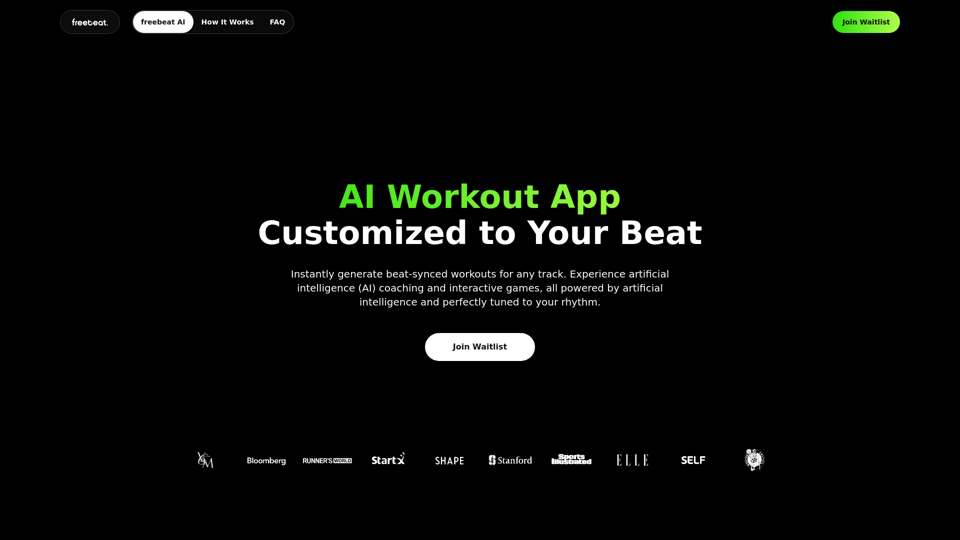
增強您的健身和運動routine,以最佳的人工智慧健身app同步您的健身到音樂,提供即時的人工智慧教練。從AI健身計畫師接收先進的人工智慧教練和追蹤。探索健身AI與免費beat人工智慧健身app!
273.37 K
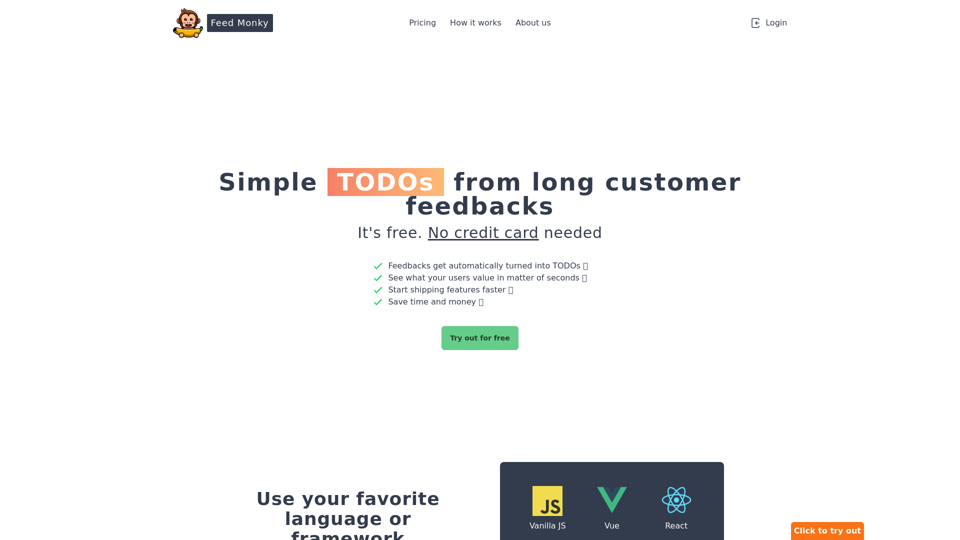
來自客戶回饋的簡單待辦事項 * 改善搜尋功能,讓用戶更容易找到所需資訊。 * 增加多語言支援,以迎合更多用戶。 * 簡化註冊流程,讓用戶更快地開始使用。 * 提供更多互動式功能,例如線上聊天或社群討論區。 * 收集更多用戶意見,以持續改進產品。
來自客戶回饋的簡單待辦事項 * 改善搜尋功能,讓用戶更容易找到所需資訊。 * 增加多語言支援,以迎合更多用戶。 * 簡化註冊流程,讓用戶更快地開始使用。 * 提供更多互動式功能,例如線上聊天或社群討論區。 * 收集更多用戶意見,以持續改進產品。FeedMonky.com 從冗長的客戶反饋中生成簡單的待辦事項。它由經過微調的尖端大型語言模型驅動。
0