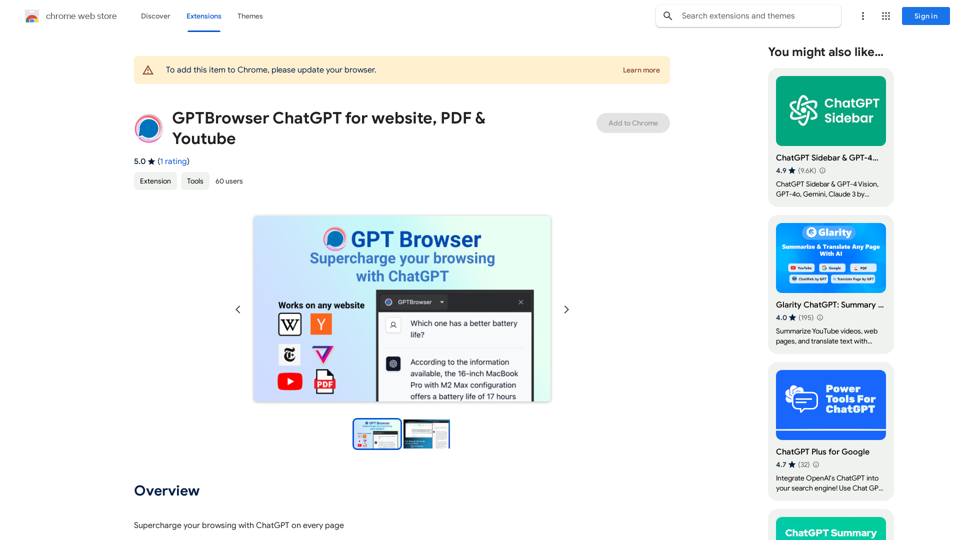meetXcc is a Chrome extension designed to enhance meeting productivity through automatic transcription, intelligent summarization, and visualization. It helps users capture key meeting content, facilitates action-taking, and improves team synchronization. This tool is particularly useful for professionals across various fields, including recruiters, executives, engineers, counselors, and more.
Google Transcribe & Summarize Live Automatically transcribe and summarize live audio and video streams in real-time using Google's AI technology.
meetXcc: Instantly summarize Google Meet transcripts. Your AI meeting assistant.

Introduction
Feature
Automatic Transcription
- Real-time speech-to-text conversion for Google Meet meetings
- Multi-speaker recognition and transcription
- Instant meeting assistance with real-time summaries
- Note-taking and key point highlighting during transcription
Intelligent Summarization and Visualization
- AI-generated comprehensive meeting summaries
- Multi-perspective summaries (people, topic, timeline)
- Customizable summary length and detail
- Mind map view for meeting structure overview
Easy Sharing
- One-click export of transcripts and sharing links
- Direct email sending of meeting records
- Cloud storage and cross-device synchronization
- Customizable sharing permissions
Versatile Use Cases
meetXcc caters to various professionals:
| Profession | Benefits |
|---|---|
| Recruiters | Record interviews, make informed decisions |
| Executives | Grasp key points, demonstrate leadership |
| Engineers | Record technical details, track progress |
| Counselors | Document sessions, provide quality service |
| Legal Professionals | Accurate record-keeping, avoid disputes |
| Teachers | Record classroom content, save time on notes |
| Physicians | Document patient symptoms and records |
| Project Managers | Track resolutions and assignments |
| Sales Professionals | Understand customer needs, follow up efficiently |
| Researchers | Organize ideas, improve research efficiency |
FAQ
What is meetXcc?
meetXcc is a Chrome extension that enhances meeting productivity through automatic transcription, intelligent summarization, and visualization. It helps users capture key meeting content, take action, and stay synchronized with their team.
What are the main features of meetXcc?
The main features of meetXcc include:
- Automatic transcription of Google Meet meetings
- Intelligent summarization and visualization of meeting content
- Easy sharing and export of meeting records
- Cloud storage and synchronization for cross-device access
Who can benefit from using meetXcc?
meetXcc is beneficial for a wide range of professionals, including recruiters, executives, engineers, counselors, legal professionals, teachers, physicians, project managers, sales professionals, and researchers. It helps them accurately record and analyze meeting content, improving their efficiency and decision-making processes.
What do users say about meetXcc?
Users praise meetXcc for its accuracy, speed, and time-saving capabilities. They find it particularly useful for transcribing interviews, meetings, and lectures, allowing them to focus on the task at hand rather than manual note-taking.
Related Websites
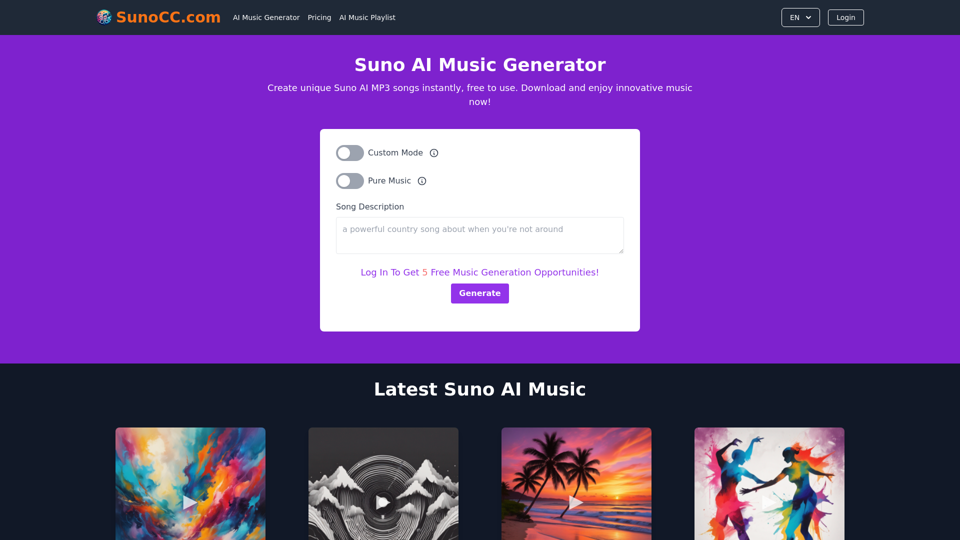
Create music with Suno AI for free. Download and enjoy new music today! Discover SunoCC.com and the innovative Suno AI Music Generator V3.
96.16 K

Ai Quick Links is a collection of AI tools for your new tab page, which also includes a Bing search bar.
193.90 M
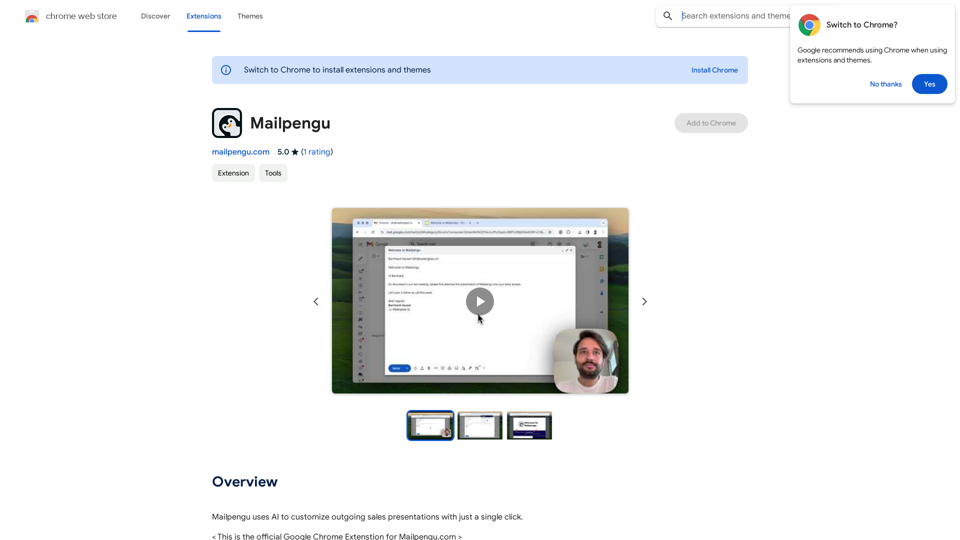
Mailpengu uses artificial intelligence to customize outgoing sales presentations with just one click.
193.90 M
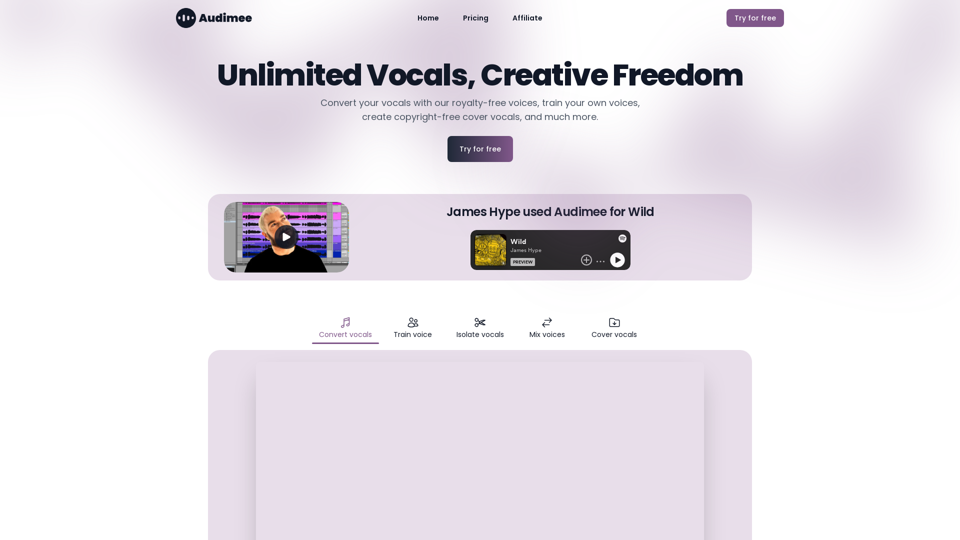
Audimee - Unlimited Vocals, Unlimited Creative Freedom
Audimee - Unlimited Vocals, Unlimited Creative FreedomConvert your vocals with our royalty-free voices, train your own voices, create copyright-free cover vocals, and much more.
489.79 K
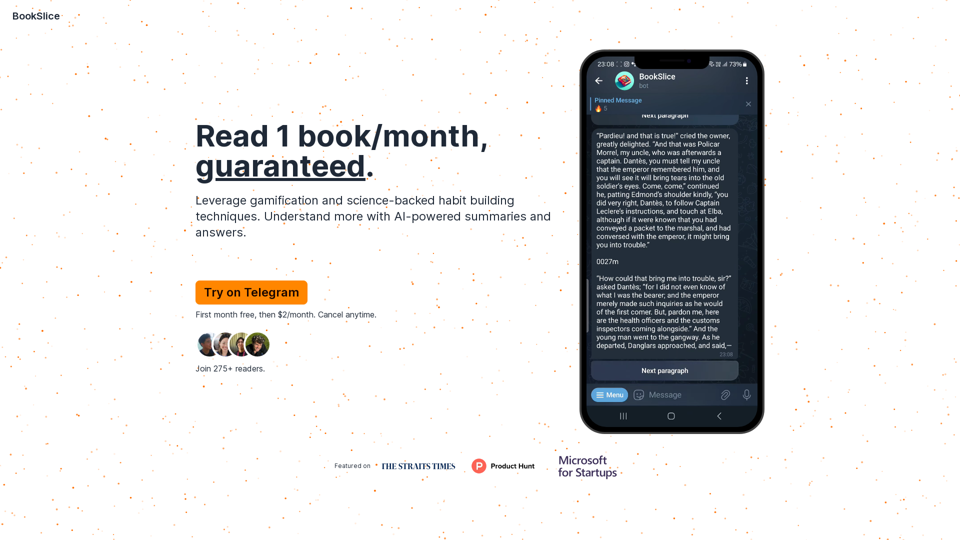
BookSlice - A fun, game-like way to read books for people with busy schedules.
BookSlice - A fun, game-like way to read books for people with busy schedules.Read one book per month, guaranteed, using science-backed techniques.
318
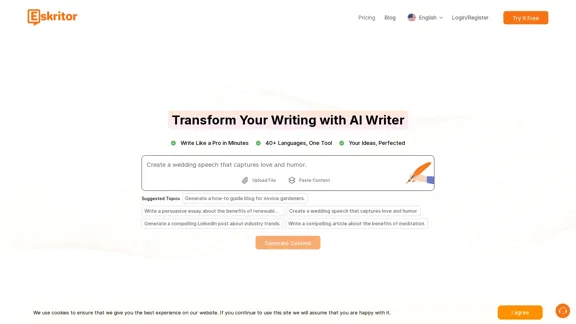
Eskritor AI Writer: Intelligent AI Content Creator
Eskritor AI Writer: Intelligent AI Content CreatorWrite 5x faster with Eskritor AI Writer's 20+ content tools. Start creating perfectly tailored content today - from articles to social posts. Try it free!
100.32 K
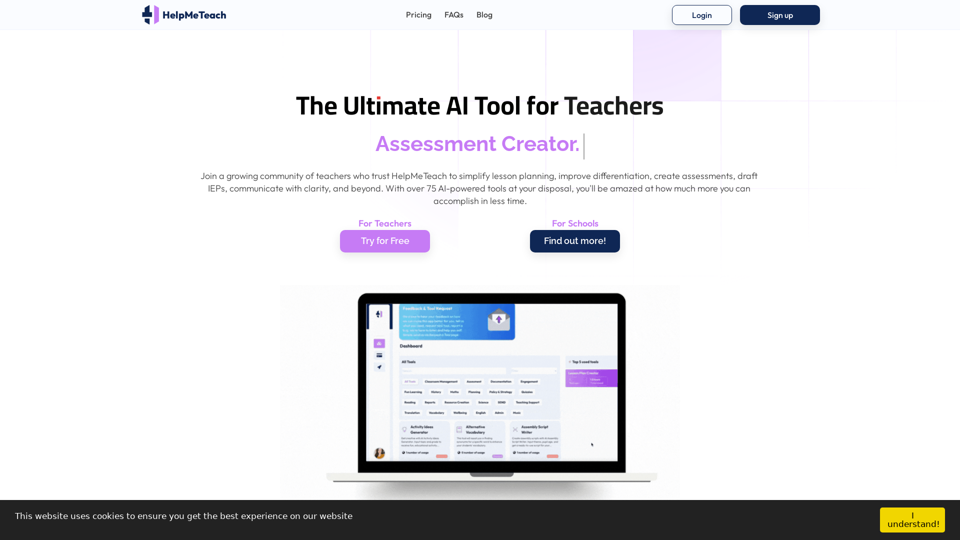
HelpMeTeach - AI Simplifies Teaching | Lesson Plans, Assessments, and More!
HelpMeTeach - AI Simplifies Teaching | Lesson Plans, Assessments, and More!Revolutionize your teaching with HelpMeTeach, the premier AI assistant for teachers. Simplify lesson plans and assessments, generate ideas, and create reports with ease. Enhance work-life balance and reduce workload with our 70+ teacher tools. Start now!
1.62 K