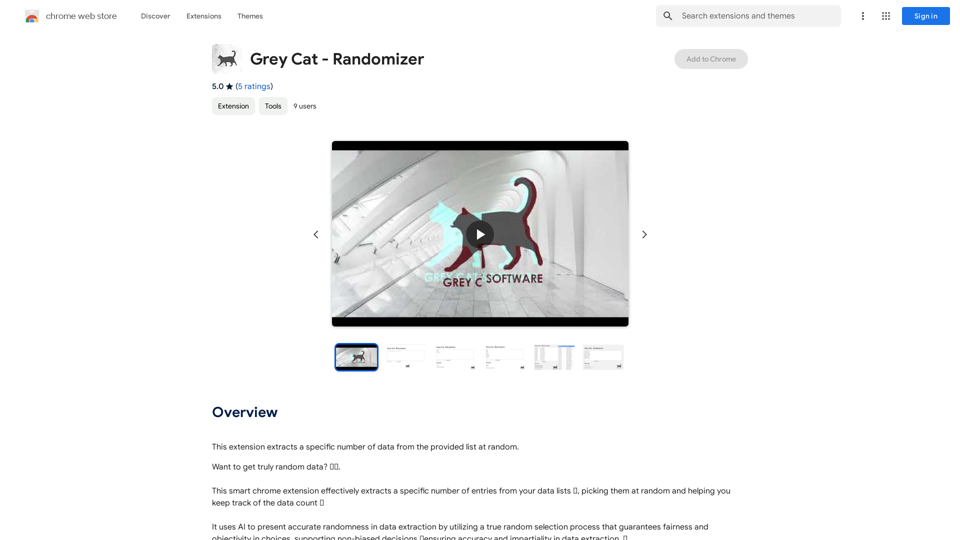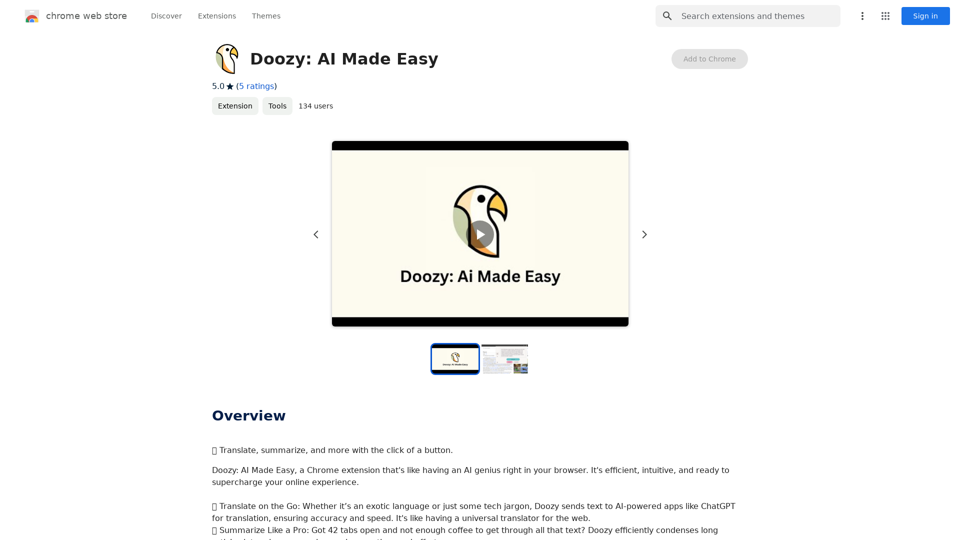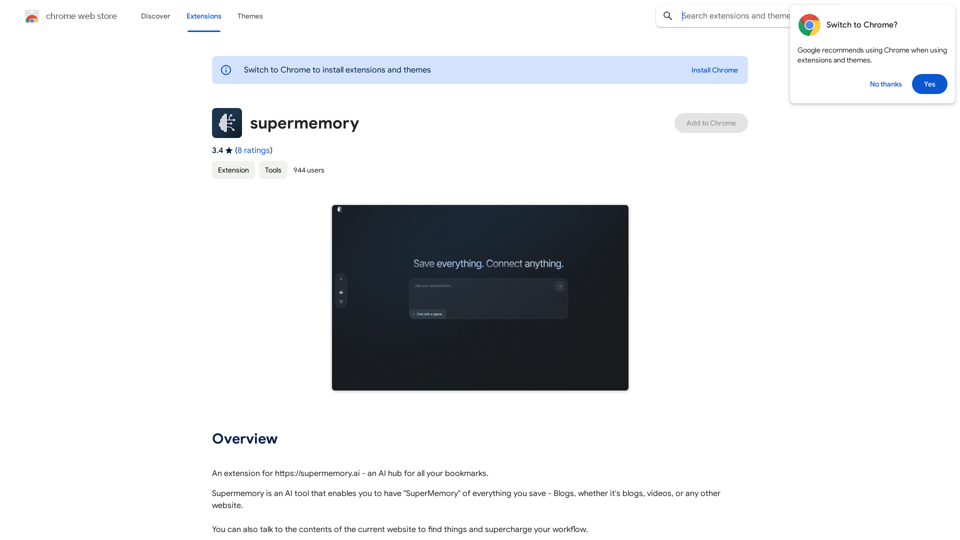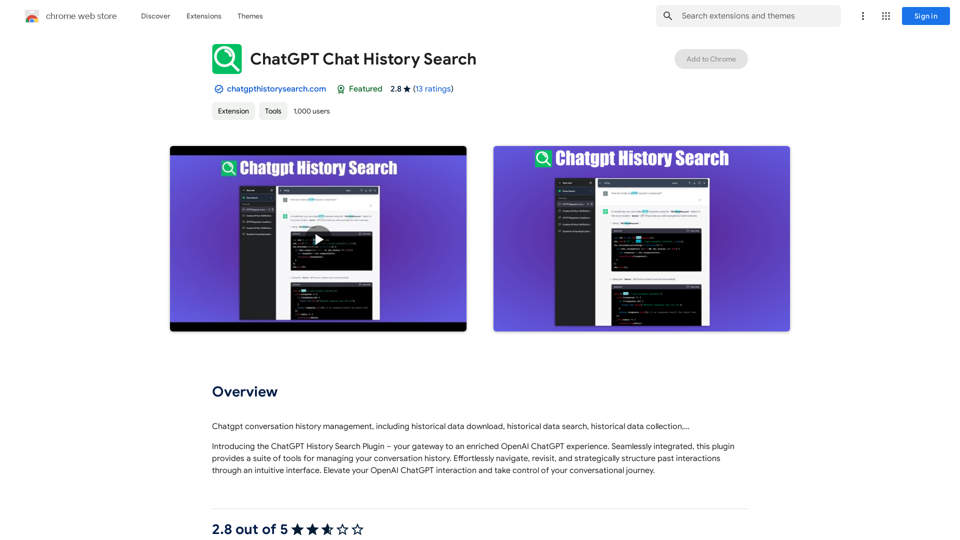AI Voice Over for YouTube is an innovative extension that revolutionizes the YouTube viewing experience by providing AI-powered translation and dubbing services. This tool breaks down language barriers, allowing users to access content in 57 different languages. It's particularly useful for educational content, lectures, documentaries, and news broadcasts, making global knowledge more accessible than ever before.
AI Voice Over for YouTube This is a guide to using AI voice over for your YouTube videos. Why Use AI Voice Over? * Cost-Effective: AI voice over is much cheaper than hiring a professional voice actor. * Time-Saving: You can generate voice over quickly and easily, without needing to schedule recording sessions. * Variety of Voices: Choose from a wide range of AI voices, including male, female, and even robotic voices. * Accessibility: Make your videos accessible to viewers who are deaf or hard of hearing by adding captions generated by AI. How to Use AI Voice Over 1. Choose a Platform: There are many different platforms that offer AI voice over services, such as: * Google Cloud Text-to-Speech * Amazon Polly * Microsoft Azure Text to Speech * Murf.ai * NaturalReader 2. Write Your Script: Write a clear and concise script for your video. 3. Upload Your Script: Upload your script to the chosen platform. 4. Select a Voice: Choose the voice that best suits your video. 5. Adjust Settings: Adjust settings such as speed, pitch, and volume. 6. Generate Voice Over: Click the "Generate" button to create your voice over. 7. Download and Edit: Download the generated voice over file and edit it as needed. 8. Add to Your Video: Add the voice over to your YouTube video. Tips for Using AI Voice Over * Use Natural Language: Write your script as if you were speaking naturally. * Vary Your Tone: Use different tones of voice to keep your viewers engaged. * Add Pauses: Include pauses in your script to allow viewers to process information. * Proofread Carefully: Always proofread your script before generating the voice over. * Experiment: Try different voices, settings, and styles to find what works best for you.
Watch foreign language YouTube videos in your own language.
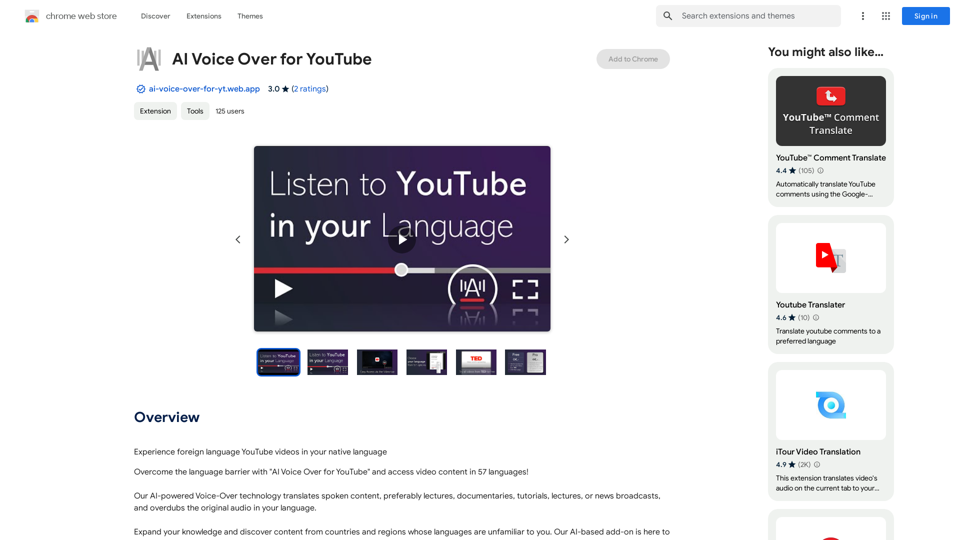
Introduction
Feature
AI-Powered Voice Over Technology
The extension utilizes advanced AI technology to translate spoken content and overdub the original audio in the user's preferred language. This feature is especially effective for educational and informative content such as lectures, documentaries, tutorials, and news broadcasts.
Extensive Language Support
With support for 57 languages, this extension opens up a world of content to users. It allows viewers to explore and understand videos from countries and regions with unfamiliar languages, significantly enriching the YouTube experience.
Flexible Subscription Model
The extension offers a token-based system through subscription. Users can purchase tokens and use them based on the computational effort required for each video translation. This model provides flexibility and cost-effectiveness for users with varying needs.
Free Trial and Paid Plans
Every user can experience the AI Voice Over technology for free up to a certain limit. For extended access and additional benefits, users can subscribe to the platform. The subscription plan is affordably priced at 4 euros per month, providing about 2-2.5 hours of translation.
Specialized Content Support
The extension is particularly effective with English movies and TED Talks. These types of content can be translated for free, making it an excellent tool for accessing educational material across language barriers.
FAQ
What types of videos work best with this extension?
The AI Voice Over technology works best with spoken content such as lectures, documentaries, tutorials, and news broadcasts. It's particularly effective for educational content like TED Talks.
How much does the subscription cost?
The extension offers a subscription plan for 4 euros per month, which provides approximately 2-2.5 hours of translation time.
Does the extension work with all YouTube videos?
No, the extension currently only works with English movies and TED talks. Non-English videos may result in an error message.
Is there a free option available?
Yes, every user can use the extension's AI-powered Voice-Over technology for free up to a certain limit. Subscribing provides extended access beyond these free usage limits.
How can I get support for the extension?
For questions, suggestions, or problems, you can visit the developer's support site for assistance.
Is the AI Voice Over for YouTube extension legitimate?
Yes, the extension is a legitimate product that provides a valuable translation and dubbing service for YouTube content.
Latest Traffic Insights
Monthly Visits
193.90 M
Bounce Rate
56.27%
Pages Per Visit
2.71
Time on Site(s)
115.91
Global Rank
-
Country Rank
-
Recent Visits
Traffic Sources
- Social Media:0.48%
- Paid Referrals:0.55%
- Email:0.15%
- Referrals:12.81%
- Search Engines:16.21%
- Direct:69.81%
Related Websites
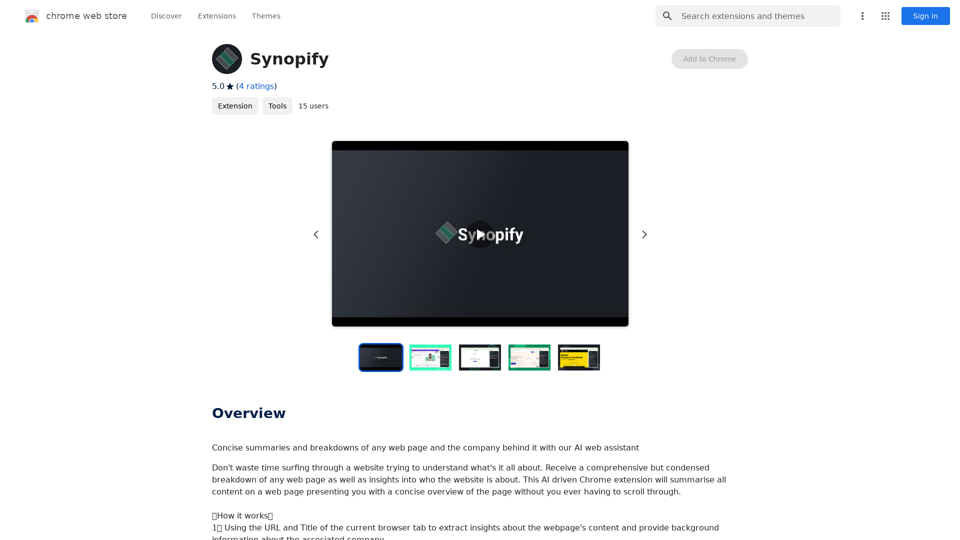
Concise summaries and breakdowns of any web page and the company behind it with our AI web assistant
193.90 M
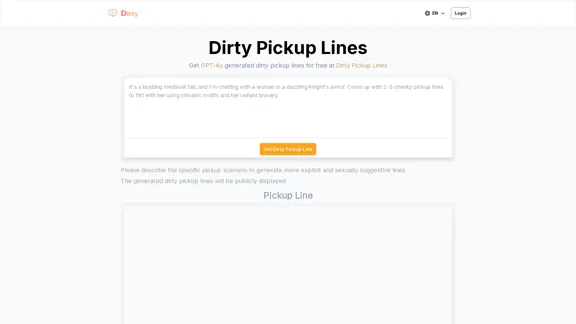
Dirty Pickup Lines - Online AI Raunchy Pickup Line Generator
Dirty Pickup Lines - Online AI Raunchy Pickup Line GeneratorDirty Pickup Lines is an online AI tool that generates explicit, sexually suggestive pickup lines for various scenarios, at no cost. Simply input a specific pickup scenario, and the AI will produce humorous, original, risqué pickup lines filled with sexual innuendos.
0
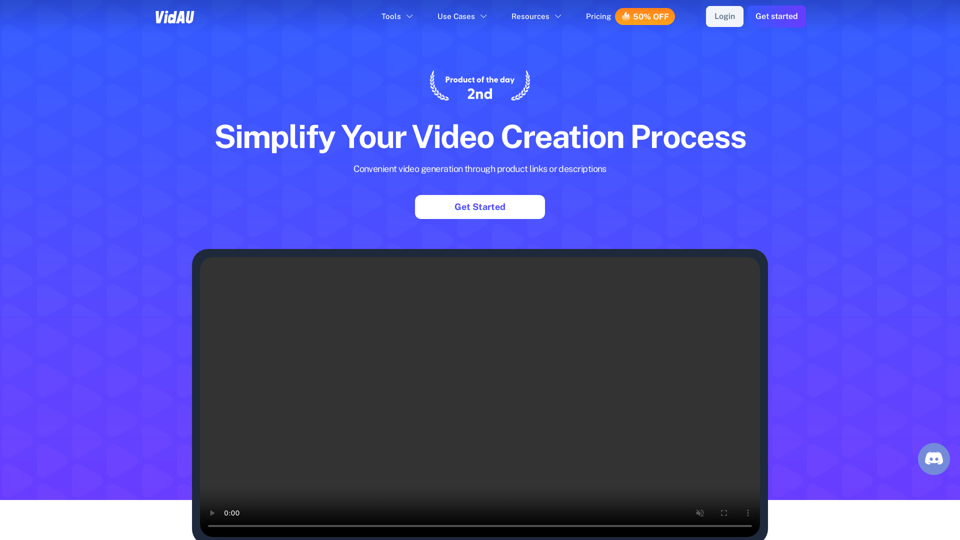
VidAu AI video generator creates high-quality videos for you with features such as avatar spokesperson, face swap, multi-language translation, subtitles, and watermarks removal, as well as video mixing and editing capabilities—get started for free.
684
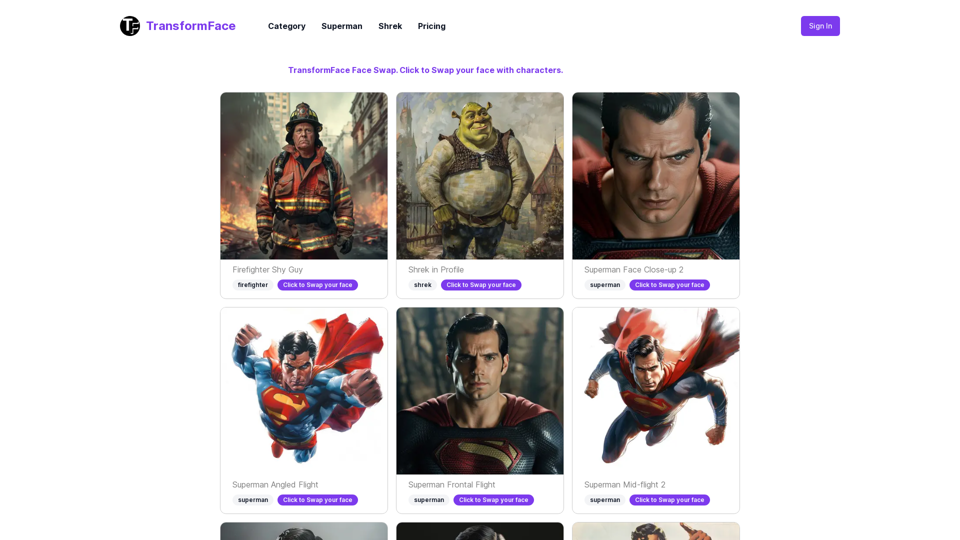
TransformFace Swap with AI. Click to add your photo/face. or in a more natural English tone: Transform Your Face Swap with AI. Click to Upload Your Photo!
TransformFace Swap with AI. Click to add your photo/face. or in a more natural English tone: Transform Your Face Swap with AI. Click to Upload Your Photo!Upload your face or photo and swap faces with TransformFace. Free Download Image. TransformFace
0