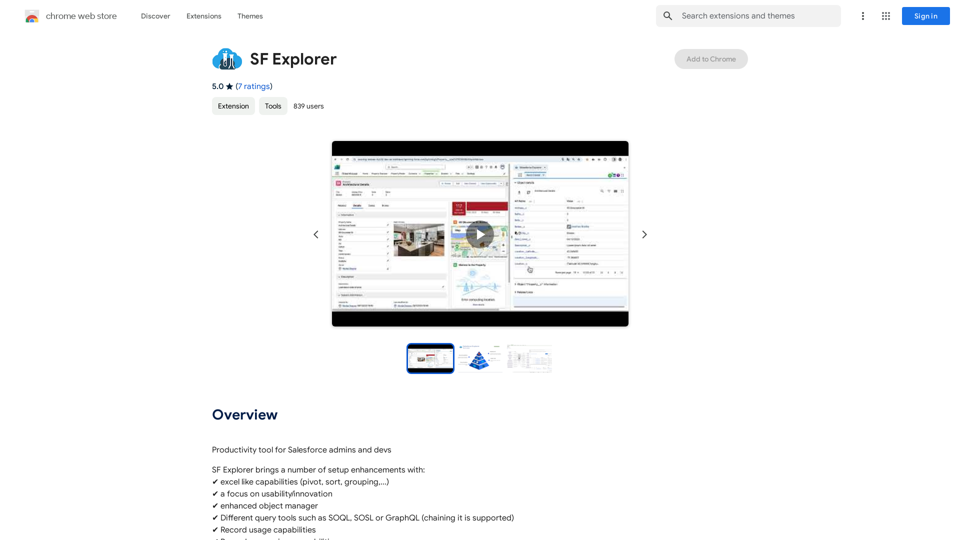SmartQA Personal Edition is an innovative assistant designed for smart software and system testing. It aids in interrogation, issue hypothesizing, and rapid design and evaluation of user stories or sprint sets. Unlike typical test automation or management tools, SmartQA focuses on intelligent session-based testing, enhancing the quality assurance process through proactive discovery and risk prevention.
doSmartQA Personal Edition
Smart Probing Assistant
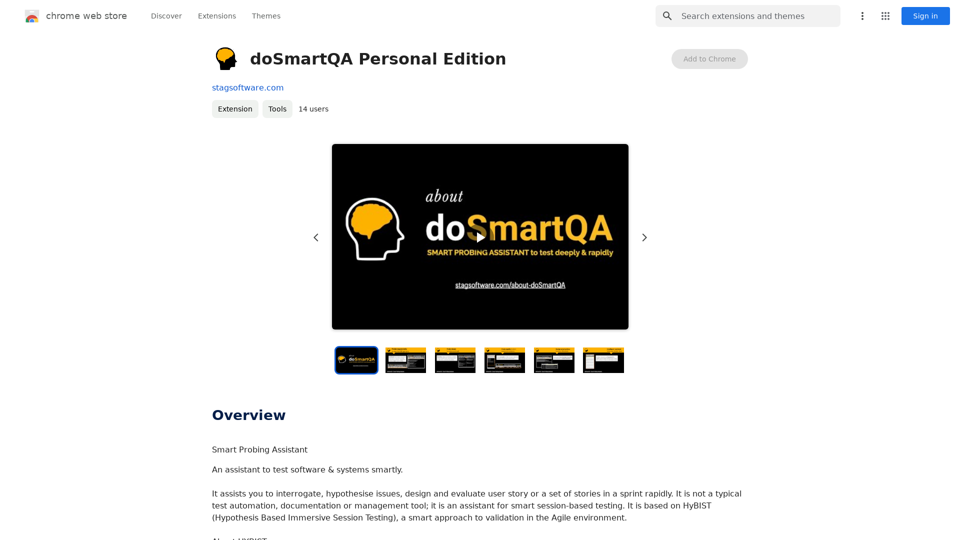
Introduction
Feature
Smart Probing Assistance
SmartQA Personal Edition's primary feature is its smart probing capability. This involves deep questioning to gain clarity and swiftly address potential issues, going beyond traditional code validation to focus on proactive discovery and risk prevention.
Three-Phase Probing Process
The tool operates through a three-phase probing process:
- Reconnaissance
- Exploration
- Recoup
These phases are conducted in short, focused sessions to maximize efficiency and effectiveness.
Key Elements
SmartQA offers several key elements to assist in the probing process:
| Element | Function |
|---|---|
| Landscaper | Assists in understanding the big picture |
| Mind mapper | Helps visualize the entity (user story) |
| Mapper | Aids in charting persona, scope, and interaction |
| Deep diver | Discovers conditions, criteria, and potential issues |
| Designer | Develops smart checklists and test scenarios |
| Executor | Tracks progress and improves processes |
| Session planner | Sets up and manages probing sessions |
| Intelligent Assistant | Uses Generative AI to accelerate smart probing |
Targeted for Agile Development
SmartQA Personal Edition is specifically designed to benefit QA Practitioners in tech companies using Agile development practices, enhancing their intellectual QA processes.
FAQ
What distinguishes SmartQA Personal Edition from typical testing tools?
SmartQA Personal Edition is not a conventional test automation or documentation tool. It focuses on smart session-based testing, assisting in interrogation, issue hypothesizing, and rapid design and evaluation of user stories or sprint sets.
How does the smart probing feature work?
Smart probing involves deep questioning to gain clarity and swiftly address potential issues. It goes beyond mere code validation, focusing on proactive discovery and risk prevention through a three-phase process of Reconnaissance, Exploration, and Recoup.
What are the key components of SmartQA Personal Edition?
SmartQA includes several key elements such as Landscaper, Mind mapper, Mapper, Deep diver, Designer, Executor, Session planner, and an Intelligent Assistant powered by Generative AI. Each component serves a specific function in the testing process.
Who can benefit most from using SmartQA Personal Edition?
SmartQA Personal Edition is particularly beneficial for QA Practitioners in tech companies that employ Agile development practices. It helps boost their intellectual QA practice through smart, efficient testing processes.
Related Websites
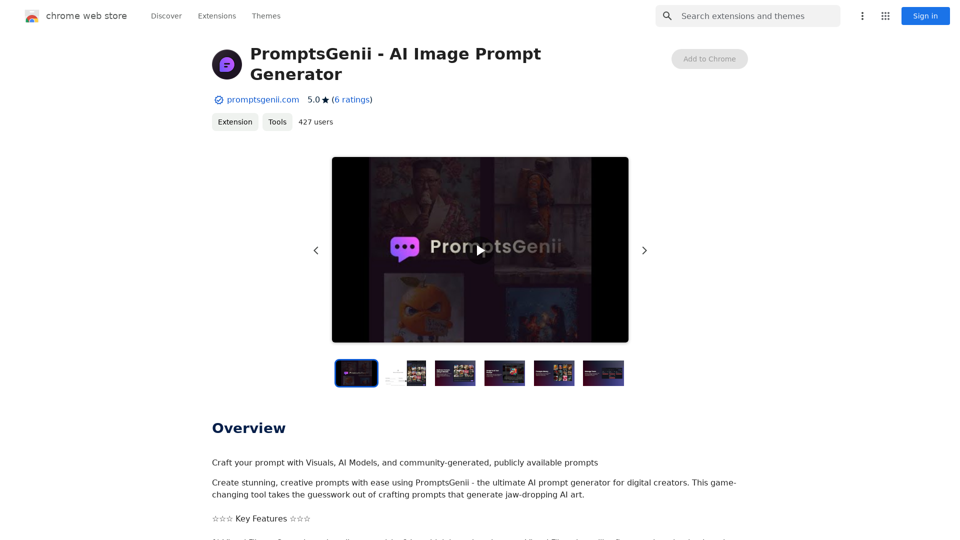
Let's Get Creative! 🎨🧠💬 Imagine this: * A bustling cityscape at night, bathed in neon lights. 🌃✨ * A majestic dragon soaring through a storm-ridden sky. 🐉⛈️ * A whimsical forest filled with talking animals and glowing mushrooms. 🍄🐿️ Now, let's bring these visions to life using: * Powerful AI image generation models like DALL-E 2 or Midjourney. 🤖🖼️ * Community-generated prompts from platforms like Reddit or GitHub. 🗣️💡 Here are some examples to spark your imagination: * "A cyberpunk cityscape with flying cars and holographic advertisements, rendered in the style of Blade Runner." 🌃🚗 * "A majestic dragon with emerald scales and sapphire eyes, perched atop a mountain peak, surrounded by swirling clouds." 🐉⛰️ * "A whimsical forest clearing with glowing mushrooms, a babbling brook, and a friendly talking squirrel." 🍄🐿️ Let's collaborate and explore the endless possibilities of AI-powered creativity! 🚀✨
193.90 M
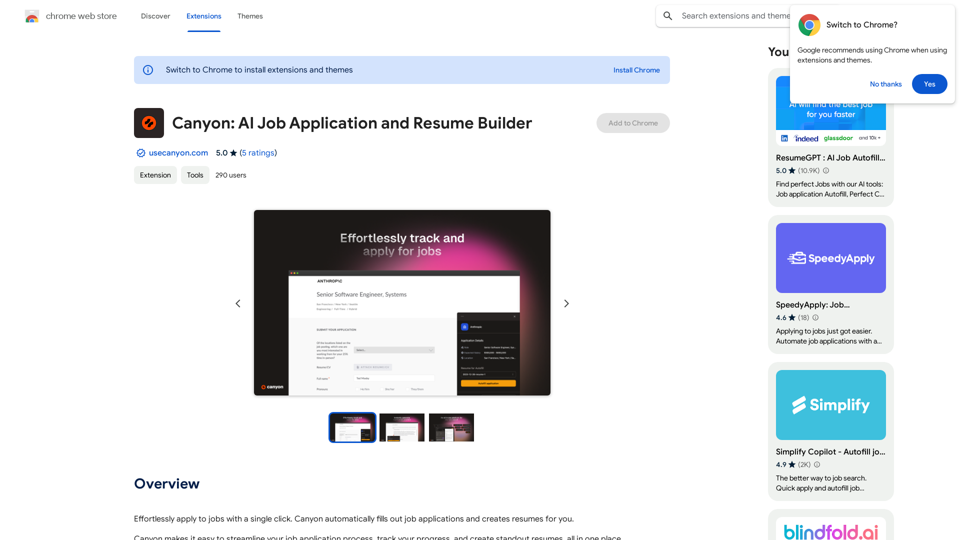
Effortlessly apply to jobs with a single click. Canyon automatically fills out job applications and creates resumes for you.
193.90 M
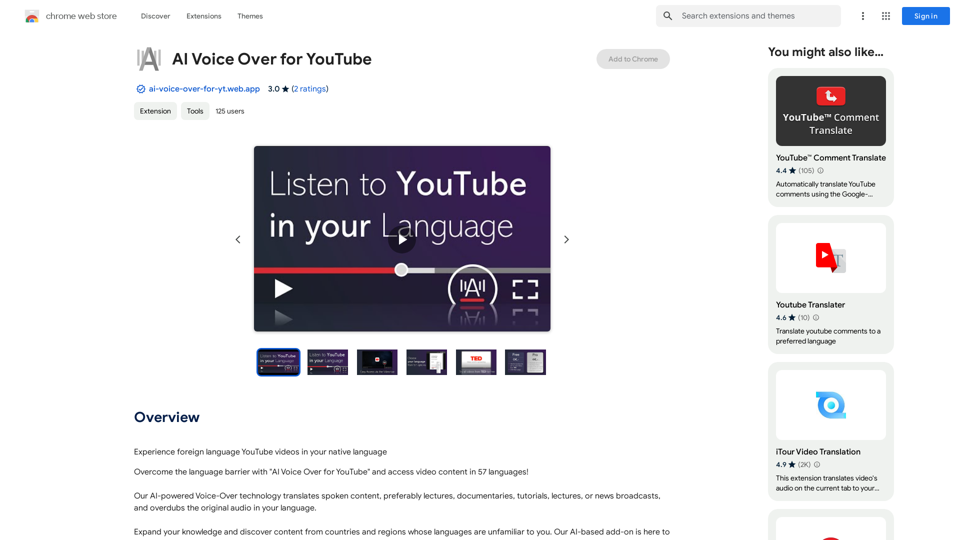
AI Voice Over for YouTube This is a guide to using AI voice over for your YouTube videos. Why Use AI Voice Over? * Cost-Effective: AI voice over is much cheaper than hiring a professional voice actor. * Time-Saving: You can generate voice over quickly and easily, without needing to schedule recording sessions. * Variety of Voices: Choose from a wide range of AI voices, including male, female, and even robotic voices. * Accessibility: Make your videos accessible to viewers who are deaf or hard of hearing by adding captions generated by AI. How to Use AI Voice Over 1. Choose a Platform: There are many different platforms that offer AI voice over services, such as: * Google Cloud Text-to-Speech * Amazon Polly * Microsoft Azure Text to Speech * Murf.ai * NaturalReader 2. Write Your Script: Write a clear and concise script for your video. 3. Upload Your Script: Upload your script to the chosen platform. 4. Select a Voice: Choose the voice that best suits your video. 5. Adjust Settings: Adjust settings such as speed, pitch, and volume. 6. Generate Voice Over: Click the "Generate" button to create your voice over. 7. Download and Edit: Download the generated voice over file and edit it as needed. 8. Add to Your Video: Add the voice over to your YouTube video. Tips for Using AI Voice Over * Use Natural Language: Write your script as if you were speaking naturally. * Vary Your Tone: Use different tones of voice to keep your viewers engaged. * Add Pauses: Include pauses in your script to allow viewers to process information. * Proofread Carefully: Always proofread your script before generating the voice over. * Experiment: Try different voices, settings, and styles to find what works best for you.
AI Voice Over for YouTube This is a guide to using AI voice over for your YouTube videos. Why Use AI Voice Over? * Cost-Effective: AI voice over is much cheaper than hiring a professional voice actor. * Time-Saving: You can generate voice over quickly and easily, without needing to schedule recording sessions. * Variety of Voices: Choose from a wide range of AI voices, including male, female, and even robotic voices. * Accessibility: Make your videos accessible to viewers who are deaf or hard of hearing by adding captions generated by AI. How to Use AI Voice Over 1. Choose a Platform: There are many different platforms that offer AI voice over services, such as: * Google Cloud Text-to-Speech * Amazon Polly * Microsoft Azure Text to Speech * Murf.ai * NaturalReader 2. Write Your Script: Write a clear and concise script for your video. 3. Upload Your Script: Upload your script to the chosen platform. 4. Select a Voice: Choose the voice that best suits your video. 5. Adjust Settings: Adjust settings such as speed, pitch, and volume. 6. Generate Voice Over: Click the "Generate" button to create your voice over. 7. Download and Edit: Download the generated voice over file and edit it as needed. 8. Add to Your Video: Add the voice over to your YouTube video. Tips for Using AI Voice Over * Use Natural Language: Write your script as if you were speaking naturally. * Vary Your Tone: Use different tones of voice to keep your viewers engaged. * Add Pauses: Include pauses in your script to allow viewers to process information. * Proofread Carefully: Always proofread your script before generating the voice over. * Experiment: Try different voices, settings, and styles to find what works best for you.Watch foreign language YouTube videos in your own language.
193.90 M
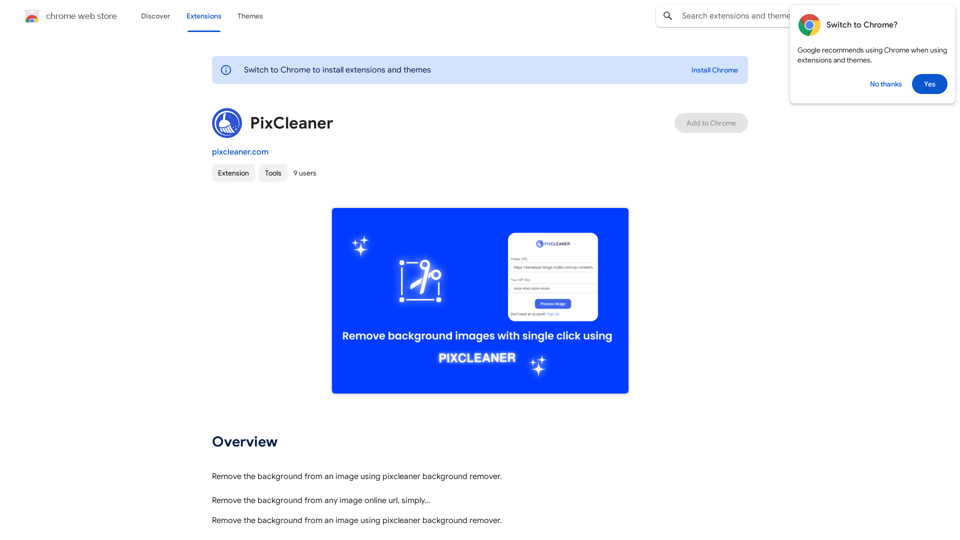
Remove the background from an image using pixcleaner background remover. Remove the background from any image online URL, simply...
193.90 M
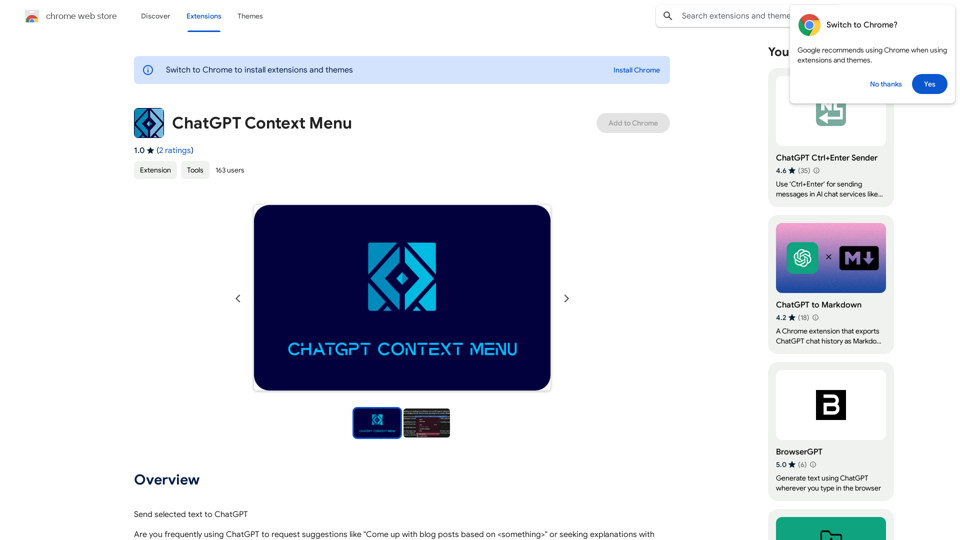
ChatGPT Context Menu * Copy: Copies the selected text. * Paste: Pastes the copied text. * Delete: Deletes the selected text. * Edit: Opens a text editor to modify the selected text. * Generate: Uses ChatGPT to generate new text based on the selected context. * Summarize: Creates a concise summary of the selected text. * Translate: Translates the selected text into another language. * Translate to English: Translates the selected text into English. * Code: Attempts to identify and format the selected text as code. * Help: Provides information about the context menu options.
ChatGPT Context Menu * Copy: Copies the selected text. * Paste: Pastes the copied text. * Delete: Deletes the selected text. * Edit: Opens a text editor to modify the selected text. * Generate: Uses ChatGPT to generate new text based on the selected context. * Summarize: Creates a concise summary of the selected text. * Translate: Translates the selected text into another language. * Translate to English: Translates the selected text into English. * Code: Attempts to identify and format the selected text as code. * Help: Provides information about the context menu options.Please provide the text you would like to send to ChatGPT.
193.90 M

Subtitle Wizard - Real-time Speech Recognition, AI Subtitle Translation
Subtitle Wizard - Real-time Speech Recognition, AI Subtitle TranslationWatch foreign TV series and learn without mistakes, the new subtitle translation elf is here to assist, a browser-based subtitle translation artifact.
193.90 M