Deep Find is an AI-powered browser extension designed to detect and highlight AI-generated text on web pages. This innovative tool helps users identify potential fake content, including emails, news articles, social media posts, and AI-written papers. With its real-time detection capabilities and user-friendly interface, Deep Find offers a seamless experience for users seeking to distinguish between human-written and AI-generated content while browsing the internet.
Deep Find
Detect AI-generated text directly in your browser, no copying and pasting required. ChatGPT and AI content detector, on the fly.
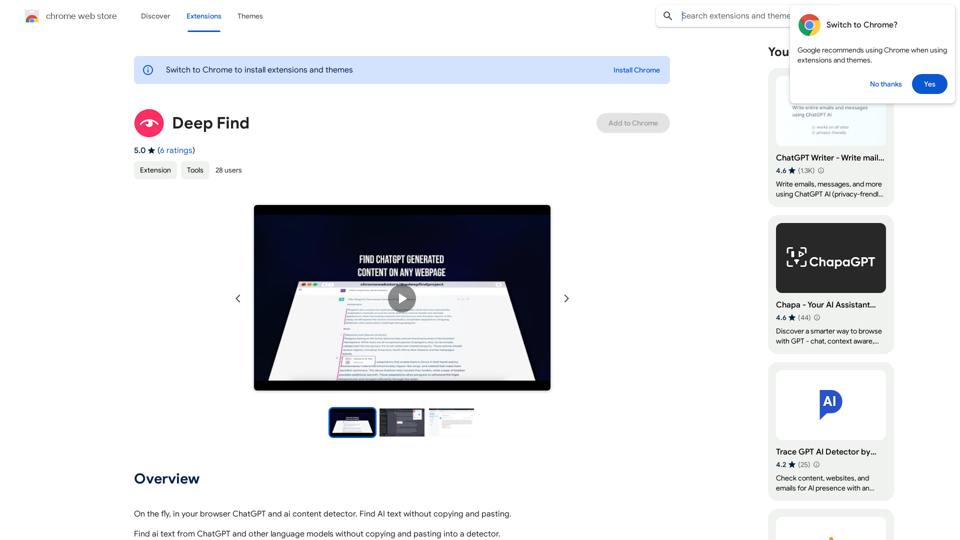
Introduction
Feature
AI Text Detection
Deep Find employs advanced AI algorithms to analyze and identify AI-generated text on web pages, providing users with a powerful tool to detect artificial content.
Real-time Detection
The extension offers instant identification of AI-generated content as users browse the web, ensuring up-to-date and efficient detection.
User-Friendly Interface
Deep Find boasts an intuitive and easy-to-navigate interface, making it accessible for users of all technical levels.
Free Installation
Users can install and use Deep Find at no cost, making it widely accessible to anyone interested in detecting AI-generated content.
Multi-Device Compatibility
As a browser extension, Deep Find can be installed on multiple devices, allowing users to maintain consistent detection capabilities across their browsing platforms.
Versatile Content Detection
The extension is capable of identifying AI-generated text in various formats, including emails, news articles, social media posts, and website content.
FAQ
How accurate is Deep Find in detecting AI-generated text?
While Deep Find utilizes advanced AI algorithms for detection, it's important to note that it's not 100% accurate. Users should consider it as a helpful tool for identifying potential AI-generated content rather than an infallible solution.
How do I use Deep Find?
To use Deep Find, simply install the browser extension and start browsing the web. The extension will automatically detect and highlight AI-generated text on web pages as you browse.
Is my data safe when using Deep Find?
Deep Find handles user data in accordance with its privacy policy, which can be found on the developer's website. Users concerned about data safety should review this policy for detailed information on data handling practices.
Can Deep Find help in detecting fake news or misinformation?
Yes, Deep Find can be a valuable tool in identifying potentially fake news or misinformation by detecting AI-generated content in news articles and social media posts. However, users should always use critical thinking and verify information from multiple sources.
Latest Traffic Insights
Monthly Visits
193.90 M
Bounce Rate
56.27%
Pages Per Visit
2.71
Time on Site(s)
115.91
Global Rank
-
Country Rank
-
Recent Visits
Traffic Sources
- Social Media:0.48%
- Paid Referrals:0.55%
- Email:0.15%
- Referrals:12.81%
- Search Engines:16.21%
- Direct:69.81%
Related Websites
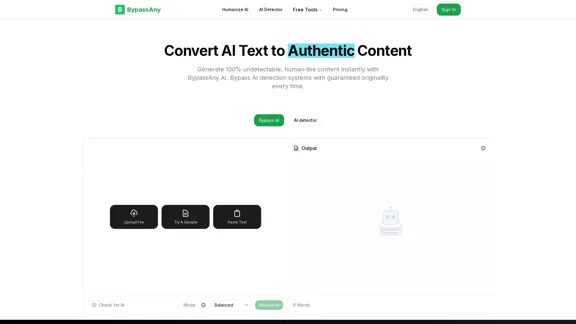
Use the AI detector and AI Humanizer of BypassAny for free. Make your AI- or ChatGPT-generated text undetectable for free today!
438
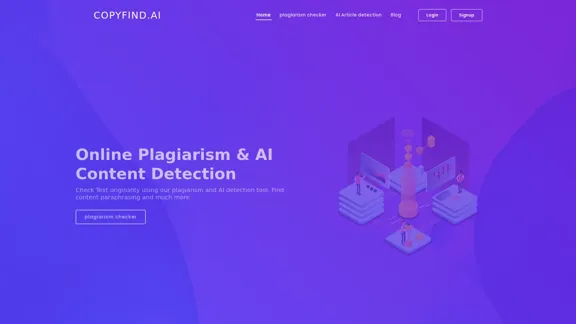
Free Plagiarism Checker And AI Content Detection | CopyFind
Free Plagiarism Checker And AI Content Detection | CopyFindCopyFind AI Plagiarism Checker is a free, accurate tool that checks for duplicate content and verifies if your text is original or has been generated by AI.
202
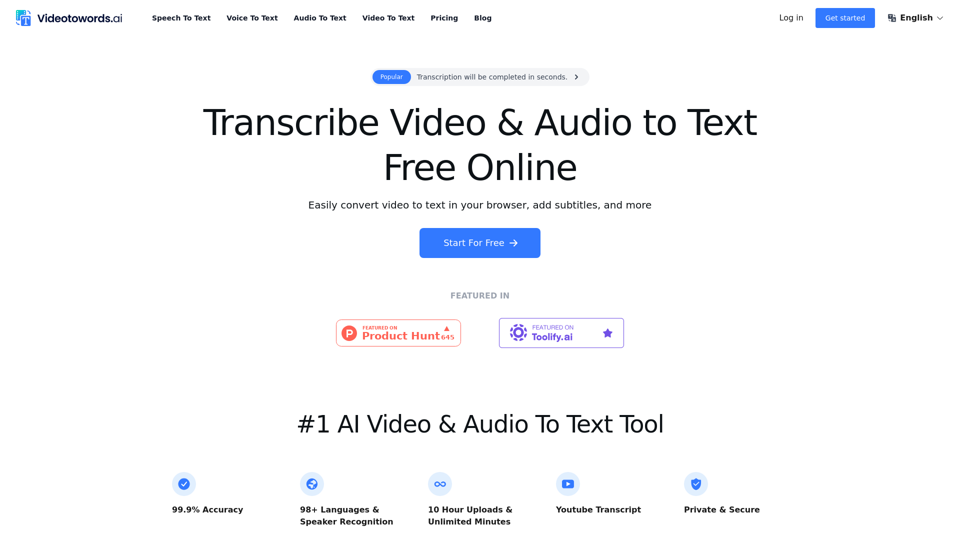
AI Speech To Text Tool: Transcribe Audio & Video To Text
AI Speech To Text Tool: Transcribe Audio & Video To TextVideotowords AI provides speech to text, or video to text, using our voice to text recognition and audio to text transcription. We offer free online speech to text, YouTube transcripts, audio to text converters, and video transcriptions. We support 98+ languages.
42.13 K
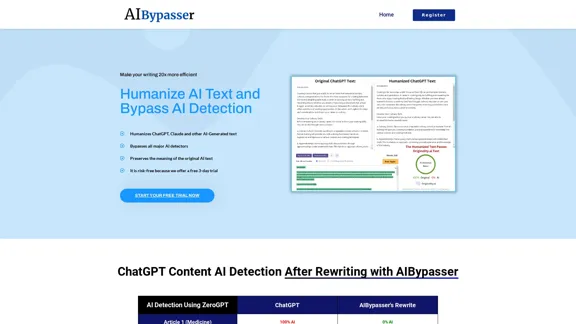
AIBypasser | Humanize AI Text using Humanizer & Bypass Tool
AIBypasser | Humanize AI Text using Humanizer & Bypass ToolAIBypasser is an innovative tool designed to transform AI-generated text into more natural, human-like writing
772
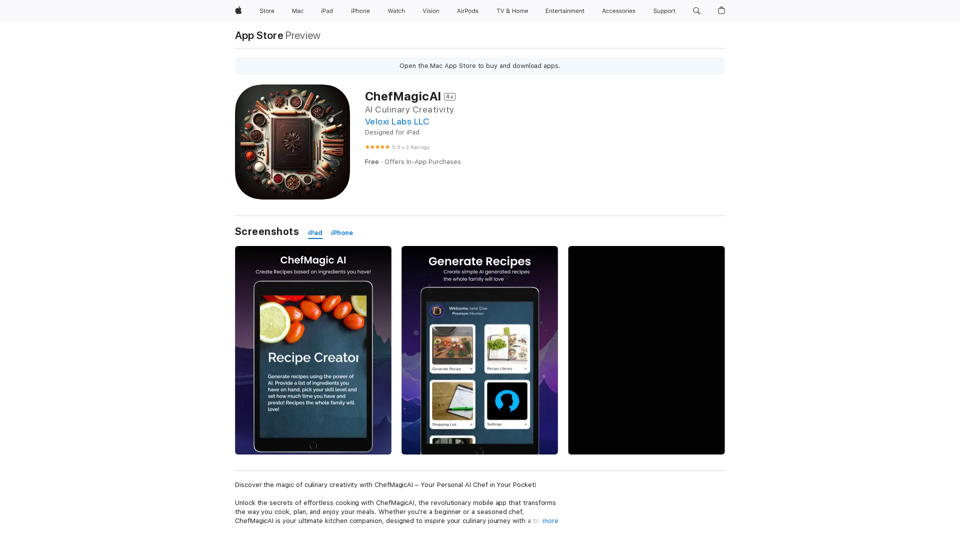
Discover the magic of culinary creativity with ChefMagicAI – Your Personal AI Chef in Your Pocket! Unlock the secrets of effortless cooking with ChefMagicAI, the...
124.77 M
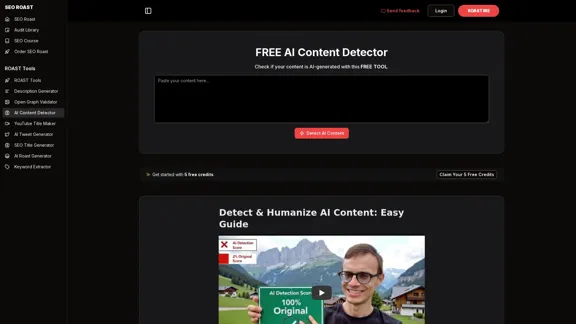
Free AI Content Detector: Check AI-Generated Content
Free AI Content Detector: Check AI-Generated ContentDetect AI-written content for free with this easy-to-use tool. Simply copy and paste text to analyze it against key indicators of artificial intelligence.
8.75 K
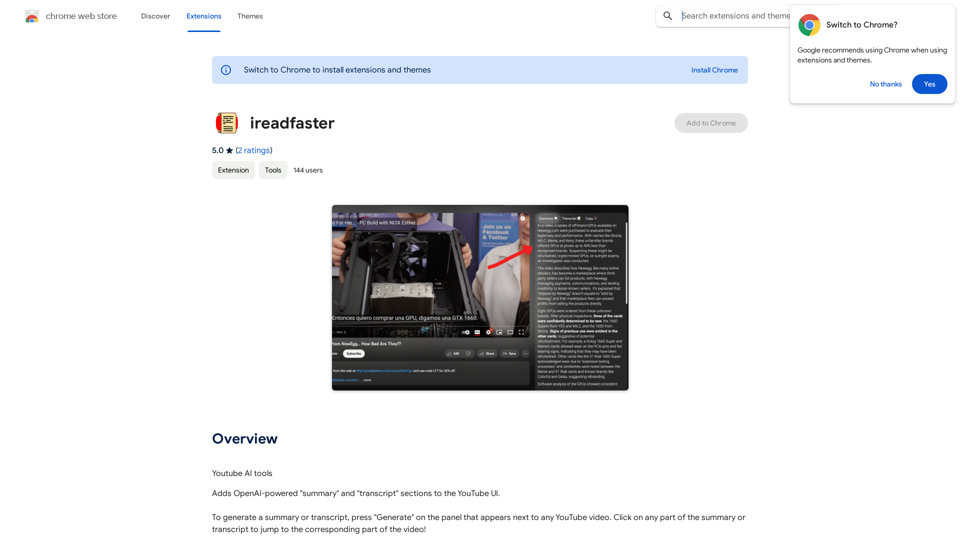
YouTube AI Tools Here are some of the AI tools available on YouTube: * YouTube Studio's auto-captioning: Automatically generates captions for your videos. * YouTube's Content ID system: Uses AI to identify copyrighted material in videos. * AI-powered video editing tools: Many third-party apps use AI to help you edit your videos, such as removing backgrounds, adding music, and creating special effects. * AI-generated video content: Some platforms and tools allow you to create videos using AI, such as generating voiceovers, animations, and even entire scripts. * YouTube Shorts: This feature uses AI to help you create short-form videos, with tools for editing, adding music, and applying effects. Let me know if you'd like more information about any of these tools!
193.90 M