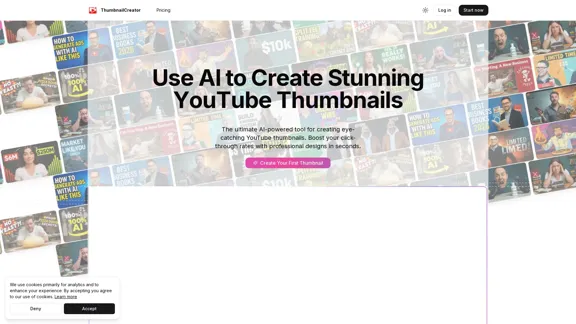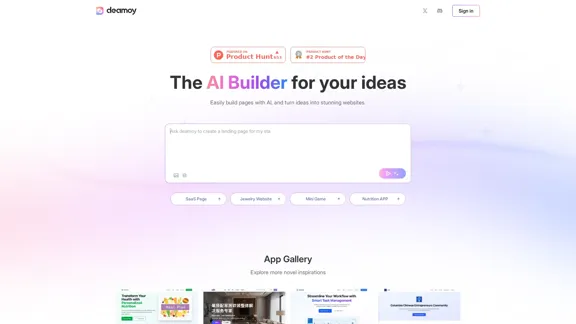Design Buddy is an AI-powered design assistant that enhances your design process by providing insightful reviews and guiding improvements. It is designed for use with Figma and Adobe Express, making it suitable for both junior and senior designers. With its ability to boost design confidence, Design Buddy helps users create polished designs ready for presentation.
Design Buddy: Your dedicated design assistant
Design Buddy is your AI-powered assistant that reviews your designs, guides you through improvements, and boosts your design confidence.
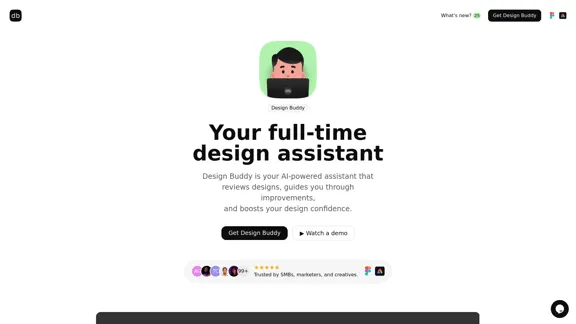
Introduction
Feature
-
AI-Powered Design Reviews
Design Buddy offers structured feedback on various design elements such as layout, color, typography, and accessibility. Each category receives an objective score, helping users identify areas for improvement.
-
Step-by-Step Guidance
The plugin guides users through the design process, ensuring that common flaws are addressed before presenting work to stakeholders.
-
Flexible Plans
Users can choose from different subscription plans tailored to their needs, including Starter, Regular, and Dynamic team options, each with varying review quotas.
-
Instant API Access
Upon selecting a plan, users receive an API key for immediate use with the Design Buddy plugin in Figma and the add-on for Adobe Express.
-
Monthly Quota Management
The monthly quota for design reviews is calculated using a 30-day rolling cycle, ensuring that users have an up-to-date reflection of their usage.
-
Refund Policy
Refunds are available if no review credits have been used, providing users with a safety net if they decide to cancel their subscription.
How to Use?
- Select your desired plan to get started with Design Buddy.
- After activation, enter your API key in the Design Buddy plugin for Figma or Adobe Express.
- Choose a design and click "Review this design" to receive feedback.
- Make necessary adjustments based on the feedback and request another review if needed.
- Keep track of your monthly quota to manage your design reviews effectively.
FAQ
What is Design Buddy?
Design Buddy is an AI-powered plugin for Figma and an add-on for Adobe Express that provides insightful design reviews and feedback.
How does Design Buddy improve the design process?
It identifies flaws in designs, ensuring they are polished before presenting to stakeholders, thus minimizing future revisions.
How do I activate the plugin?
Select a plan to receive an API key, which you will enter in the Design Buddy plugin or add-on.
How do I use the plugin?
Select your design, click "Review this design," read the feedback, and make changes as needed.
How is my monthly quota calculated?
The quota is based on a 30-day rolling cycle, updating daily to reflect your latest activity.
How do I request a refund?
Refunds can be requested if no review credits have been used by contacting [email protected].
Price
| Plan | Reviews per Month | Free Trial | Monthly Price |
|---|---|---|---|
| Starter Pack | 50 | 7 days | $5 |
| Regular Route | 150 | 7 days | $15 |
| Dynamic Team | 500 | 7 days | $50 |
The price is for reference only, please refer to the latest official data for actual information.
Evaluation
- Design Buddy effectively streamlines the design review process, making it beneficial for both novice and experienced designers.
- The structured feedback and scoring system provide clear insights into design quality, enhancing user confidence.
- However, the effectiveness of the tool may depend on the user's ability to interpret and implement feedback.
- The pricing structure is reasonable, but users with lower review needs may find the Starter Pack limiting.
- Overall, Design Buddy is a valuable tool for design teams, but it may require users to have a foundational understanding of design principles to fully leverage its capabilities.
Latest Traffic Insights
Monthly Visits
3.32 K
Bounce Rate
53.82%
Pages Per Visit
1.38
Time on Site(s)
22.57
Global Rank
5338455
Country Rank
United States 2694526
Recent Visits
Traffic Sources
- Social Media:10.03%
- Paid Referrals:0.96%
- Email:0.05%
- Referrals:18.61%
- Search Engines:24.89%
- Direct:45.45%
Related Websites

Spotify Bedroom - Visualize your music-inspired dream room.
Spotify Bedroom - Visualize your music-inspired dream room.Create your personalized Spotify Bedroom, a unique space designed by AI based on your favorite music genres and listening habits.
2.43 K
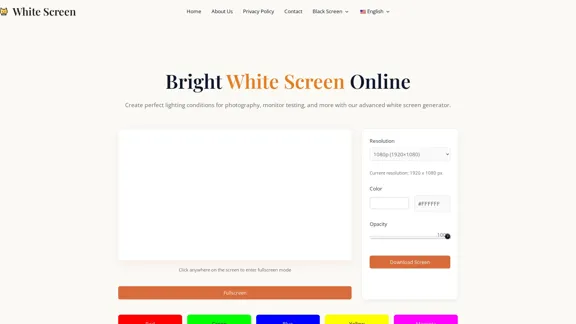
Pure white screen online in full-screen mode. Bright white screen. Perfect for lighting, testing monitors, cleaning, or using as a lightbox.
1.67 K
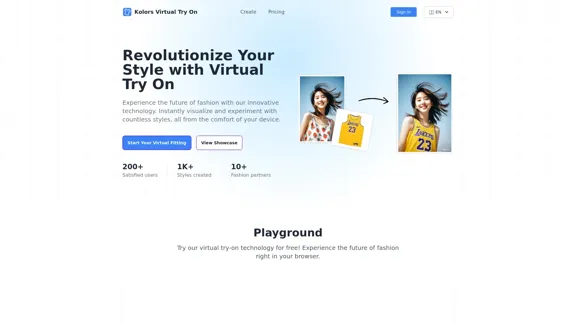
Kolors Virtual Try On allows you to try on clothes virtually before making a purchase. See how outfits appear on you with our cutting-edge technology. Discover styles now!
749
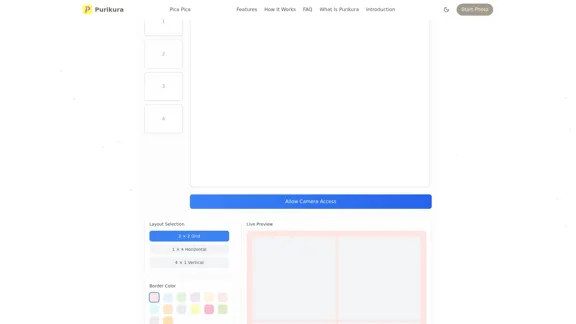
Purikura Online | Photo Booth Online | Virtual Photo Booth & Japanese Style Photo Effects | Photo Booth Online
Purikura Online | Photo Booth Online | Virtual Photo Booth & Japanese Style Photo Effects | Photo Booth OnlineCreate stunning photos with our online photo booth featuring authentic Japanese Purikura effects. Transform your pictures with beauty filters and cute decorations.
7.90 K
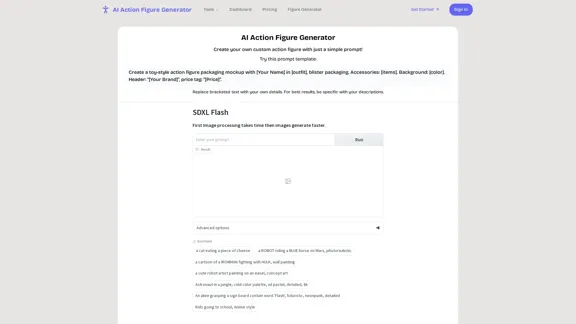
AI Action Figure Generator | Turn Photos Into Collectibles
AI Action Figure Generator | Turn Photos Into CollectiblesCreate personalized action figures from your photos with our advanced AI generator. Transform yourself into collectible-style toys with realistic packaging and accessories.
0
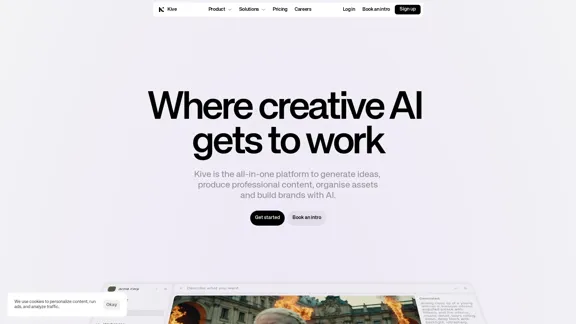
Kive: Create, manage, and grow AI content that aligns with your brand.
Kive: Create, manage, and grow AI content that aligns with your brand.The all-in-one AI platform that assists brands in creating stunning visuals, managing assets, and maintaining brand consistency – all in one smooth workflow.
162.61 K