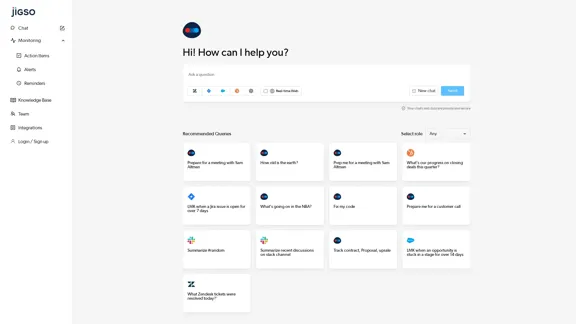QuickMail AI is a personal email assistant that leverages AI-powered technology to help users craft professional emails in seconds. It offers a range of features designed to streamline the email writing process, save time, and produce customizable outputs. The platform provides various pricing options, including a free trial, to cater to different user needs.
QuickMail AI - Your Personal Email Assistant
QuickMail AI is a personal email assistant that leverages AI-powered technology to help users craft professional emails in seconds.
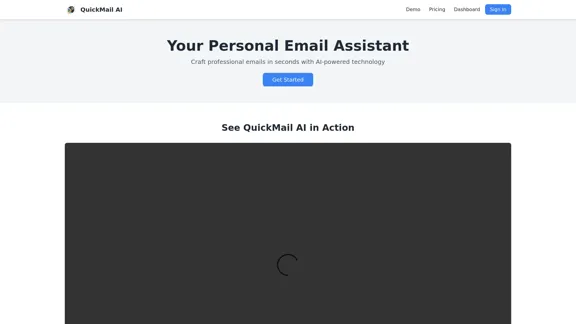
Introduction
Feature
AI-Powered Generation
QuickMail AI utilizes advanced artificial intelligence to create full, well-structured emails from brief prompts. This feature allows users to quickly generate professional-quality emails without spending extensive time on composition.
Time-Saving Efficiency
By using QuickMail AI, users can significantly reduce the time spent on email writing. The platform transforms what typically takes minutes into a process that only requires seconds, boosting productivity and efficiency in communication tasks.
Customizable Outputs
The AI assistant offers the ability to fine-tune generated emails, ensuring they match the user's personal style. This customization feature allows for a more authentic and personalized communication experience, even when using AI-generated content.
Free Trial Option
QuickMail AI provides a 7-day free trial that includes:
- 15 email generations
- No credit card required
- Access to basic features
- Email support
Flexible Pricing Plans
The platform offers different pricing tiers to suit various needs:
| Plan | Price | Features |
|---|---|---|
| Free Trial | $0 (7 days) | 15 emails, basic features, email support |
| Basic | $8.99/mo (limited time 50% off) | 100 emails/month, basic customization, email support |
User-Friendly Interface
QuickMail AI provides an intuitive dashboard for easy access to its features, along with a demo option for users to explore the platform's capabilities before committing.
FAQ
What is QuickMail AI?
QuickMail AI is a personal email assistant that uses artificial intelligence to help users create professional emails quickly and efficiently. It's designed to save time and improve the quality of email communication.
How does QuickMail AI work?
QuickMail AI uses AI-powered technology to generate well-structured emails from brief prompts provided by the user. It then allows for customization to match the user's personal style, ensuring the final output is both professional and personalized.
Is there a free option to try QuickMail AI?
Yes, QuickMail AI offers a 7-day free trial that includes 15 email generations, access to basic features, and email support. No credit card is required to start the free trial.
What are the pricing options for QuickMail AI?
After the free trial, QuickMail AI offers a Basic plan priced at $8.99 per month (currently discounted from $15.99). This plan includes 100 emails per month, basic customization options, and email support.
Can I customize the emails generated by QuickMail AI?
Yes, QuickMail AI allows users to fine-tune the generated emails to match their personal style. This ensures that while the initial content is AI-generated, the final output reflects the user's unique voice and preferences.
Related Websites
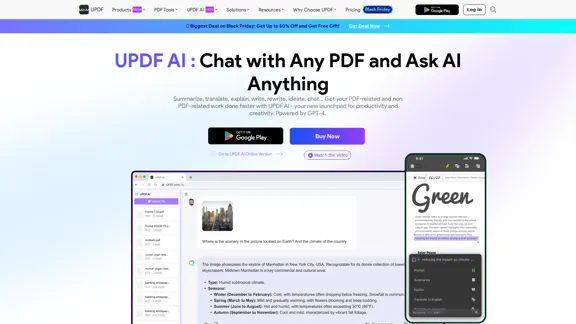
UPDF AI: The GPT-4 Powered AI for PDF Questions and More
UPDF AI: The GPT-4 Powered AI for PDF Questions and MoreUPDF AI with GPT-4 integrated to enhance productivity by summarizing, translating, explaining, rewriting, etc., for PDFs or anything!
1.61 M
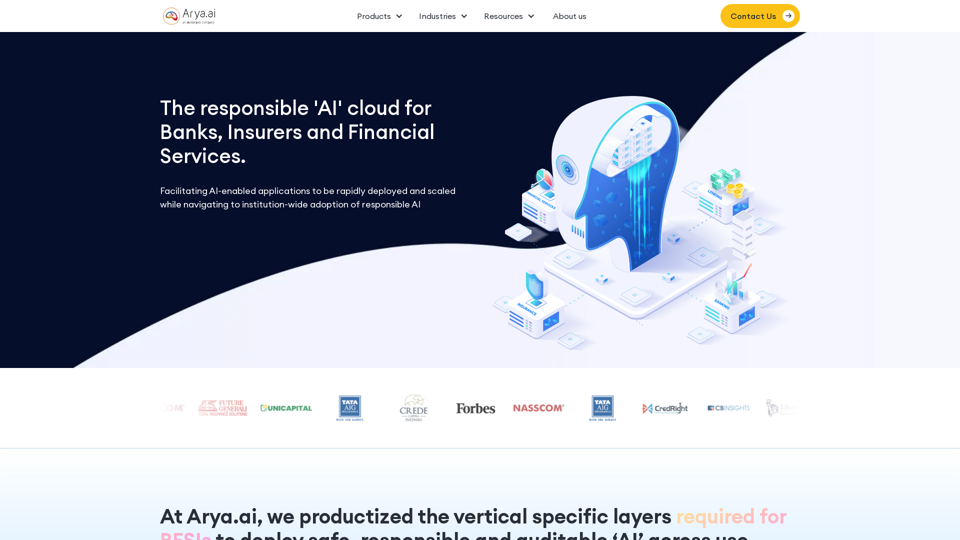
The AI Cloud for Banks, Insurers and Financial Services
The AI Cloud for Banks, Insurers and Financial ServicesArya.ai is the 'AI Cloud' for Banks, Insurers and Financial Services to expedite the adoption of AI that is responsible, accurate and auditable.
108.58 K
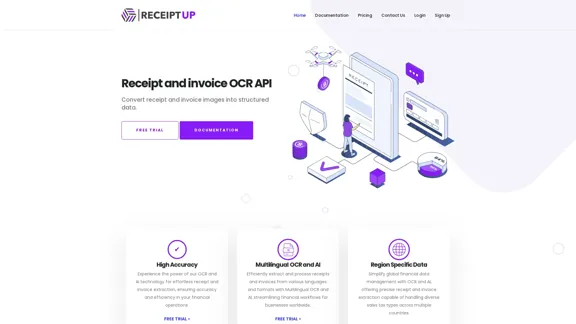
Receipt OCR API: Precise Data Extraction Tool | ReceiptUp
Receipt OCR API: Precise Data Extraction Tool | ReceiptUpTransform your receipt management with our advanced OCR API. Experience fast, accurate data extraction for streamlined workflow and improved efficiency.
0
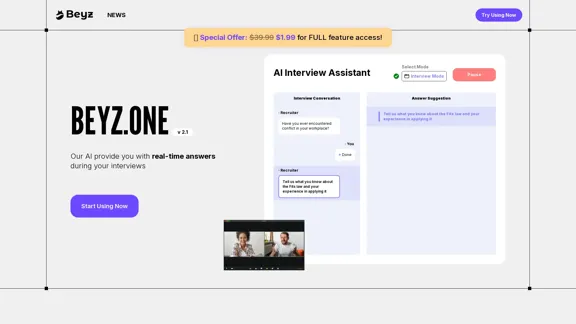
Beyz AI listens to interviewer questions and delivers concise, accurate answers tailored to your background in real-time, boosting your interview success.
0
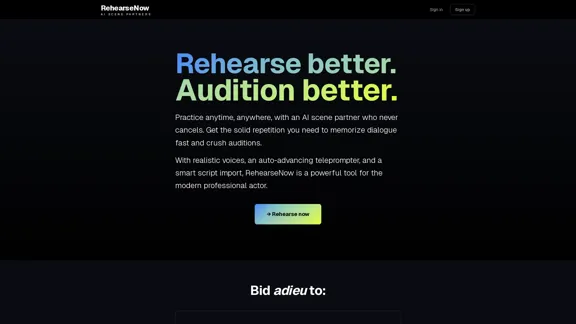
Rehearse with responsive, natural-sounding AI characters anytime, anywhere. Perfect for actors, voice actors, and anyone practicing scripts.
1.91 K
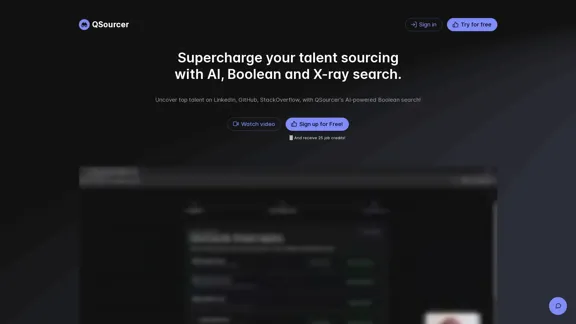
qsourcer.com - Talent Acquisition with AI, Boolean and X-ray Search.
qsourcer.com - Talent Acquisition with AI, Boolean and X-ray Search.Discover top-tier professionals on LinkedIn, GitHub, and StackOverflow using qSourcer's AI-powered Boolean search recruitment software.
1.38 K