Tilda Website Builder ermöglicht es Benutzern, schöne Websites ohne Programmierkenntnisse zu erstellen. Mit über 550 vorgefertigten Blöcken bietet es eine intuitive Plattform zum Erstellen von Websites, Online-Shops, Landing Pages oder Blogs. Tilda legt Wert auf Benutzerfreundlichkeit, Anpassungsfähigkeit auf verschiedenen Geräten und die Leistungsfähigkeit von KI zur Generierung von Website-Inhalten, was es für jedermann zugänglich macht.
Erstellen Sie eine Website kostenlos. Tilda Website Builder
Erstellen Sie eine Website, einen Online-Shop, eine Landingpage mit dem intuitiven Website-Builder von Tilda. Bauen Sie Ihre Seite aus Hunderten von vorgefertigten Vorlagen und veröffentlichen Sie sie noch heute. Kein Code erforderlich.
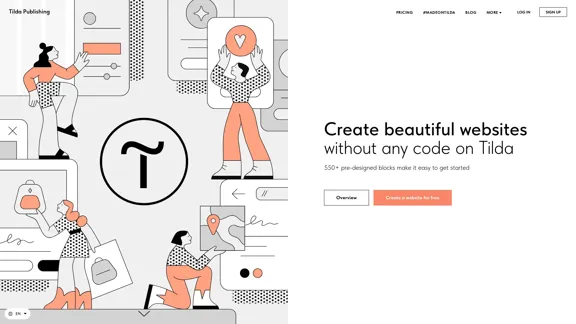
Einführung
Funktion
-
Intuitiver Website-Builder
Tilda bietet eine benutzerfreundliche Oberfläche, die es Benutzern ermöglicht, Seiten mit einer Vielzahl von vorgefertigten Blöcken zu erstellen, um ein zeitgemäßes Aussehen und hohe Flexibilität zu gewährleisten.
-
Blockbibliothek
Mit über 550 anpassbaren Blöcken können Benutzer visuell ansprechende Websites mit Funktionen wie Vollbild-Covers, Galerien und Formularen erstellen, ohne Designfähigkeiten zu benötigen.
-
Anpassungsfähiges Design
Websites, die mit Tilda erstellt wurden, optimieren sich automatisch für Tablets und Smartphones und gewährleisten ein nahtloses Erlebnis auf allen Geräten.
-
KI-gestützte Erstellung
Die integrierte KI von Tilda kann Webseiten, Texte und Bilder basierend auf Benutzerbeschreibungen generieren und den Prozess der Website-Erstellung vereinfachen.
-
Erstellung benutzerdefinierter Blöcke
Benutzer können einzigartige Blöcke von Grund auf mit dem Zero Block-Editor erstellen, was vollständige Designfreiheit ermöglicht.
-
SEO-freundlich
Tilda enthält Tools zur Suchmaschinenoptimierung, die es Benutzern erleichtern, die Sichtbarkeit ihrer Website zu verbessern.
-
E-Commerce-Funktionen
Benutzer können Online-Shops einrichten, Produkte verwalten und Zahlungen über verschiedene Zahlungssysteme wie PayPal und Stripe akzeptieren.
¿Cómo usar?
- Durchsuchen Sie die Tilda-Vorlagenbibliothek, um einen Ausgangspunkt für Ihre Website zu finden.
- Verwenden Sie die vorgefertigten Blöcke für Bilder, Texte und Videos, um ein visuell ansprechendes Layout zu erstellen.
- Nutzen Sie die KI-Funktionen, um Inhalte schnell zu generieren.
- Passen Sie Ihre Blöcke mit dem Zero Block-Editor für ein einzigartiges Design an.
- Stellen Sie sicher, dass Ihre Website für SEO optimiert ist, indem Sie die integrierten Tools von Tilda nutzen.
Häufig gestellte Fragen
Was ist Tilda?
Tilda ist ein Website-Builder, der es Benutzern ermöglicht, Websites, Landing Pages und Online-Shops ohne Programmierkenntnisse zu erstellen, indem vorgefertigte Blöcke und KI-Funktionen verwendet werden.
Wie funktioniert Tilda?
Benutzer können aus einer Bibliothek anpassbarer Blöcke auswählen, um ihre Website zu erstellen. Die KI von Tilda kann auch Inhalte basierend auf Benutzereingaben generieren und den Erstellungsprozess vereinfachen.
Kann ich Tilda für E-Commerce nutzen?
Ja, Tilda unterstützt E-Commerce-Funktionen, die es Benutzern ermöglichen, Online-Shops zu erstellen, Produkte zu verwalten und Zahlungen zu verarbeiten.
Ist Tilda für Anfänger geeignet?
Absolut. Tilda ist für Benutzer aller Fähigkeitsstufen konzipiert und ermöglicht es Anfängern, professionell aussehende Websites zu erstellen.
Wie schneidet Tilda im Vergleich zu anderen Website-Buildern ab?
Tilda hebt sich durch sein intuitives Design, die umfangreiche Blockbibliothek und die leistungsstarken KI-Funktionen hervor, was es zu einem vielseitigen Werkzeug für sowohl Anfänger als auch erfahrene Benutzer macht.
Precio
- Kostenloser Plan: 0 $/Monat
- Basisplan: 9,99 $/Monat
- Standardplan: 19,99 $/Monat
- Professioneller Plan: 49,99 $/Monat
Die Preise dienen nur als Referenz, bitte beziehen Sie sich auf die neuesten offiziellen Daten für die tatsächlichen Informationen.
Evaluación
- Tilda zeichnet sich durch eine intuitive Benutzeroberfläche und eine umfangreiche Bibliothek anpassbarer Blöcke aus, die es Benutzern erleichtert, visuell ansprechende Websites ohne Programmierkenntnisse zu erstellen.
- Die KI-gestützten Funktionen verbessern das Benutzererlebnis erheblich, indem sie die Inhaltserstellung vereinfachen.
- Während Tilda benutzerfreundlich ist, könnten Benutzer, die nach hochgradig angepassten Designs suchen, Einschränkungen bei den vorgefertigten Blöcken feststellen.
- Die Plattform könnte von fortgeschritteneren Funktionen für professionelle Webentwickler profitieren, die tiefere Anpassungsoptionen benötigen.
- Insgesamt ist Tilda eine ausgezeichnete Wahl für Einzelpersonen und kleine Unternehmen, die Websites schnell und effizient erstellen möchten, könnte jedoch die Bedürfnisse von Benutzern, die umfangreiche Anpassungen suchen, nicht vollständig erfüllen.
Neueste Verkehrsdaten
Monatliche Besuche
2.65 M
Absprungrate
44.28%
Seiten pro Besuch
4.39
Verweildauer auf der Website(s)
416.57
Weltweites Ranking
19230
Länderranking
Russia 1603
Aktuelle Besuche
Verkehrsquellen
- Soziale Medien:0.80%
- Bezahlte Überweisungen:0.16%
- E-Mail:0.28%
- Überweisungen:8.16%
- Suchmaschinen:43.52%
- Direkt:47.07%
Verwandte Webseiten
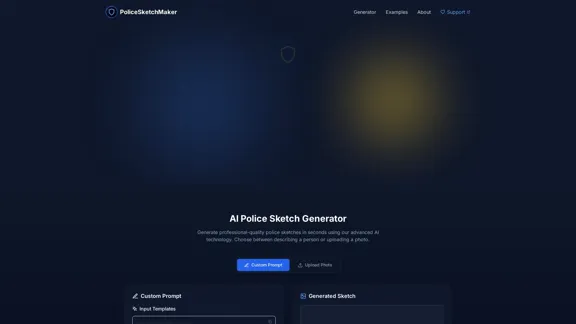
PoliceSketchMaker - Erstellen Sie online ein KI-Polizeiskizze
PoliceSketchMaker - Erstellen Sie online ein KI-PolizeiskizzeBeschreiben Sie einen Verdächtigen und erstellen Sie sofort einen KI-Polizeiskizze. Probieren Sie unseren realistischen Skizzen-Generator aus, der von modernster KI unterstützt wird.
347

AI Action Figure Generator | Verwandle dein Foto in ein Spielzeug
AI Action Figure Generator | Verwandle dein Foto in ein SpielzeugVerwandle dich mit unserem KI-Generator in eine maßgeschneiderte Actionfigur. Erstelle einzigartige Sammlerspielzeuge mit futuristischem Verpackungsdesign unter Verwendung der GPT-4o-Technologie.
0
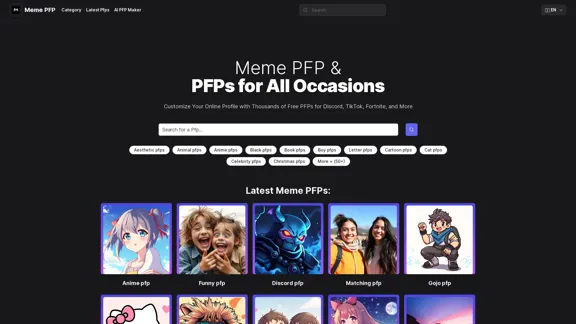
Meme PFP und PFPs für alle Gelegenheiten - Meme PFP
Meme PFP und PFPs für alle Gelegenheiten - Meme PFPPassen Sie Ihr Online-Profil mit Tausenden kostenlosen PFPs für Discord, TikTok, Fortnite und mehr an
56.97 K
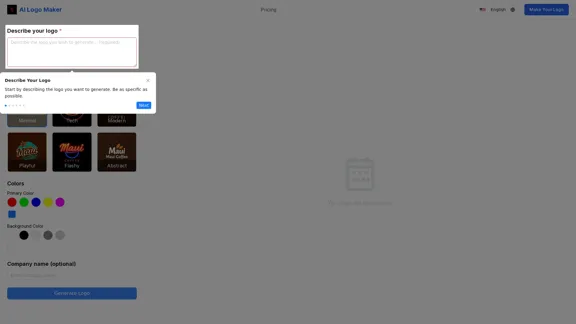
Kostenloser KI-Logo-Maker: Kostenloses KI-Logo-Design | Logo mit KI-Logo-Generator erstellen
Kostenloser KI-Logo-Maker: Kostenloses KI-Logo-Design | Logo mit KI-Logo-Generator erstellenDer kostenlose AI-Logo-Generator ist ein Online-Tool, das Ihnen hilft, in Sekundenschnelle ein Unternehmenslogo zu erstellen. Der kostenlose AI-Logo-Maker ist ein kostenloses Logo-Tool, das Ihnen hilft, in Sekundenschnelle ein Unternehmenslogo zu erstellen.
0
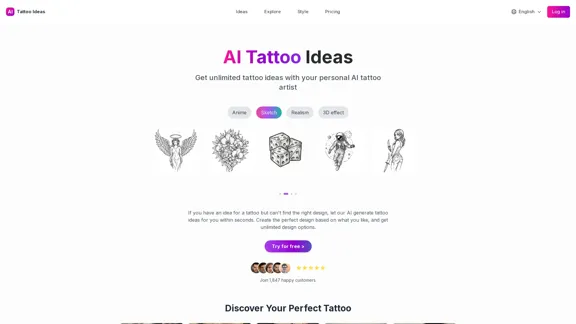
AI Tattoo Generator: Erstellen Sie Ihr perfektes individuelles Tattoo-Design | Tattoo-Ideen
AI Tattoo Generator: Erstellen Sie Ihr perfektes individuelles Tattoo-Design | Tattoo-IdeenVerwandeln Sie Ihre Ideen in einzigartige Tattoo-Designs mit unserem KI-gestützten Tattoo-Generator. Erstellen Sie benutzerdefinierte, hochwertige Tattoo-Designs in verschiedenen Stilen - von minimalistisch bis realistisch, traditionell bis zeitgenössisch. Probieren Sie noch heute unseren KI-Tattoo-Maker kostenlos aus!
0
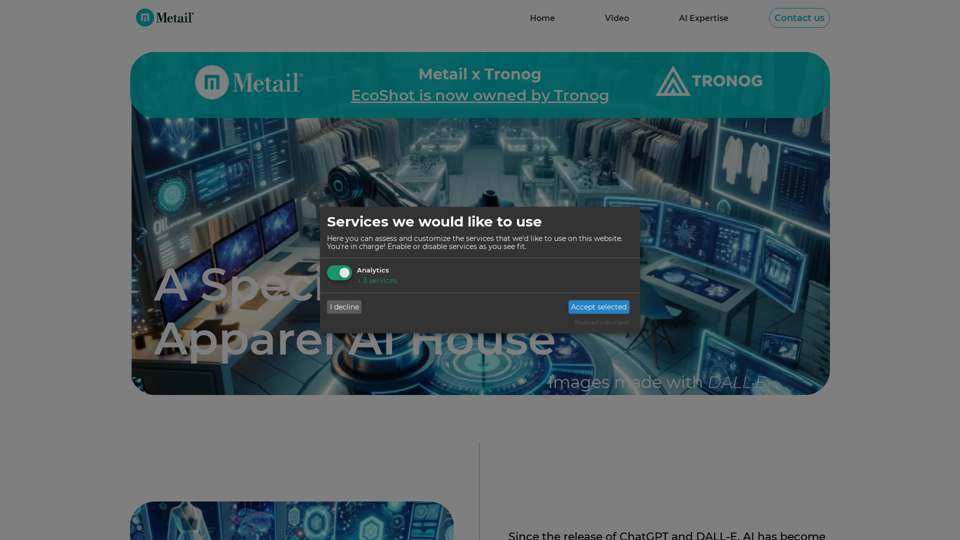
Metail EcoShot - Modellbilder, die beim Verkauf von 3D-Designs helfen
Metail EcoShot - Modellbilder, die beim Verkauf von 3D-Designs helfenMetail EcoShot hilft Modemarken, in weniger als 24 Stunden von 3D-Design zum Verkauf mit echten Models zu gelangen. Browzwear VStitcher-Nutzer können das EcoShot-Plugin verwenden, um die Präsentation ihrer Designs mühelos über Geistermannequins und Avatar-Renderings hinaus zu verbessern. In Kürze verfügbar: Unterstützung für Clo3D, Optitex, Style3D.
3.71 K
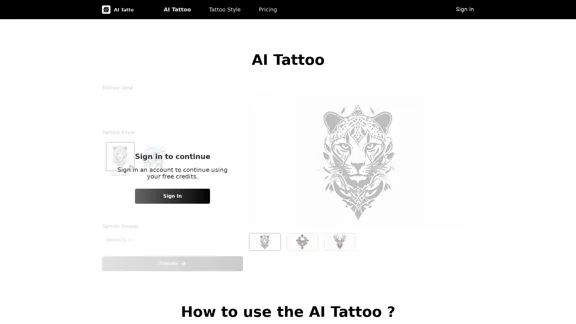
AI-Tattoo-Generator erstellt maßgeschneiderte Tattoo-Designs in Sekundenschnelle. Geben Sie eine detaillierte Beschreibung Ihres Konzepts an, und unsere hochmoderne KI wird einzigartige Kunstwerke generieren, die genau auf Ihre Anforderungen zugeschnitten sind.
112
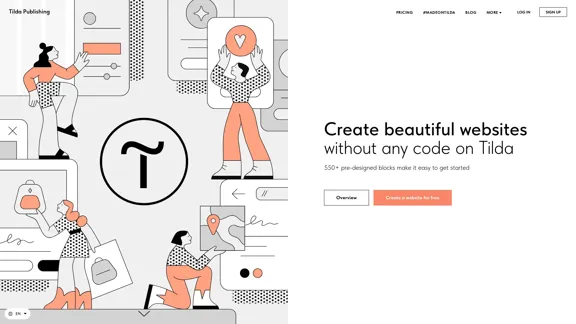
Erstellen Sie eine Website kostenlos. Tilda Website Builder
Erstellen Sie eine Website kostenlos. Tilda Website BuilderErstellen Sie eine Website, einen Online-Shop, eine Landingpage mit dem intuitiven Website-Builder von Tilda. Bauen Sie Ihre Seite aus Hunderten von vorgefertigten Vorlagen und veröffentlichen Sie sie noch heute. Kein Code erforderlich.
2.65 M