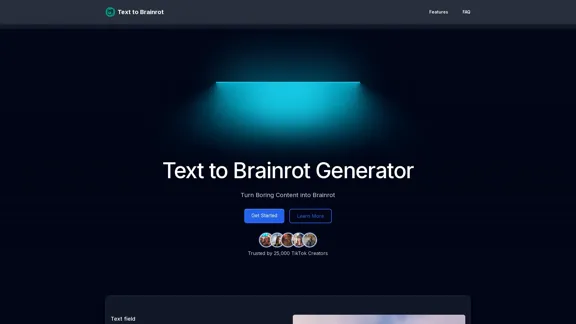Symphony Creative Studio offers innovative tools for creating and editing videos, particularly tailored for TikTok. Users can quickly generate new videos from basic information, add narrators using avatars, translate and dub videos into different languages, and utilize a video editor with TikTok-style features. This platform aims to streamline the video creation process and enhance user engagement.
Symphony Creative Studio
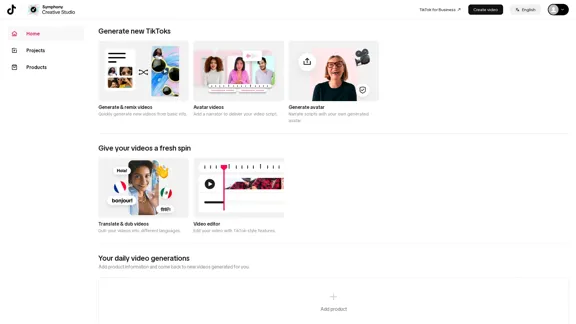
Introduction
Feature
-
Generate & Remix Videos
Quickly create new videos based on simple input, allowing for rapid content generation.
-
Avatar Videos
Users can add a personalized narrator to their videos by generating an avatar that delivers the video script.
-
Translate & Dub Videos
The platform supports dubbing videos into various languages, making content accessible to a wider audience.
-
Video Editor
A built-in video editor provides TikTok-style features, enabling users to enhance their videos with ease.
-
Daily Video Generations
Users can input product information and receive newly generated videos tailored to their needs on a daily basis.
How to Use?
- Start by logging into your Symphony Creative Studio account.
- Navigate to the "Generate & Remix Videos" section to create new content.
- For avatar videos, select the option to generate an avatar and input your script.
- Use the translation feature to dub your videos into different languages for broader reach.
- Edit your videos using the TikTok-style video editor to add effects and transitions.
FAQ
What is Symphony Creative Studio?
Symphony Creative Studio is a video creation platform designed to help users generate and edit videos, particularly for TikTok.
How does the video generation process work?
Users provide basic information, and the platform quickly generates videos based on that input, allowing for easy content creation.
Can I use avatars in my videos?
Yes, users can create avatars to narrate their video scripts, adding a unique touch to their content.
Is it possible to translate my videos?
Yes, the platform offers translation and dubbing features that allow users to make their videos available in multiple languages.
What editing features are available?
The video editor includes TikTok-style features, enabling users to enhance their videos with various effects and tools.
Price
- Free plan: $0/month
- Basic plan: $9.99/month
- Standard plan: $19.99/month
- Professional plan: $49.99/month
The price is for reference only, please refer to the latest official data for actual information.
Evaluation
- Symphony Creative Studio effectively simplifies the video creation process, making it accessible for users of all skill levels.
- The avatar feature adds a creative element, allowing for personalized narration that can enhance viewer engagement.
- However, the platform may benefit from additional editing features to compete with more established video editing software.
- While the translation and dubbing capabilities are valuable, the quality of the translations may vary and could be improved.
- Overall, Symphony Creative Studio is a promising tool for TikTok content creators, but ongoing enhancements will be necessary to maintain competitiveness in the market.
Latest Traffic Insights
Monthly Visits
6.19 M
Bounce Rate
34.04%
Pages Per Visit
6.08
Time on Site(s)
407.60
Global Rank
-
Country Rank
-
Recent Visits
Traffic Sources
- Social Media:1.01%
- Paid Referrals:0.46%
- Email:0.11%
- Referrals:11.57%
- Search Engines:16.47%
- Direct:70.38%
Related Websites
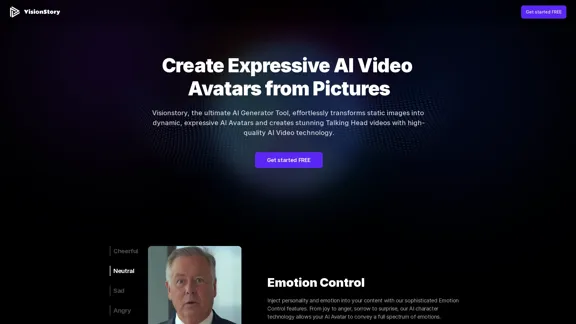
Create high-quality AI video avatars from your photos with our AI Text to Video and AI Image to Video generators. Upload your picture, input text or voice, and watch your AI character come to life with realistic expressions and voice cloning. Perfect for AI faces, talking heads, and more. Experience fast and expressive AI video creation comparable to Sora, Kling, Runway, Viggle and more.
163.64 K
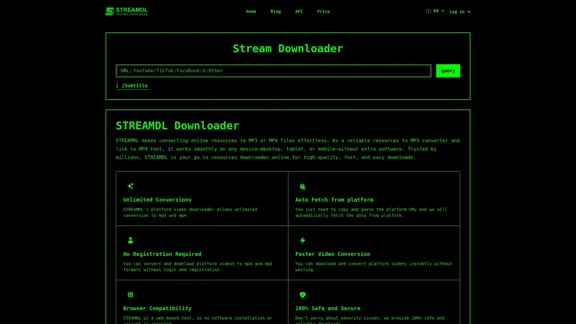
Free, the fastest, no ads, more resolution options. Paste a YouTube URL to download instantly. No need to download any plugins.
627
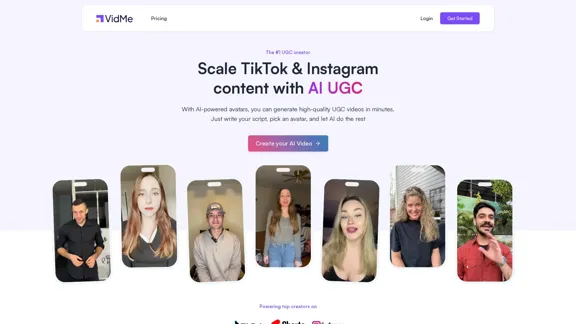
Scale your TikTok and Instagram content with AI-generated user content.
Scale your TikTok and Instagram content with AI-generated user content.The #1 UGC creator. Scale TikTok & Instagram content with AI UGC. With AI-powered avatars, you can generate high-quality UGC videos in minutes. Just write your script, choose an avatar, and let AI handle the rest.
9.35 K
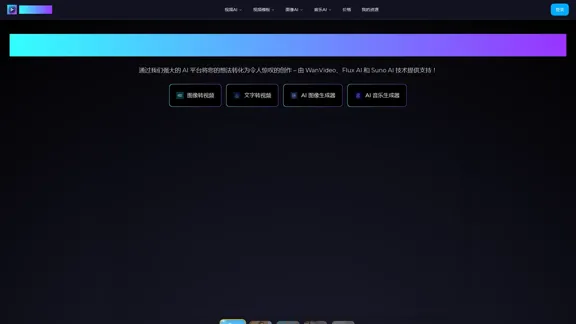
WanVideo AI: All-in-One AI Image, Music, and Video Generator
WanVideo AI: All-in-One AI Image, Music, and Video GeneratorCreate professional-quality videos, images, and music using WanVideo AI. Powered by Alibaba's Wan2.1, Flux AI, and Suno AI technologies. Try our all-in-one AI creative platform for free!
16.34 K
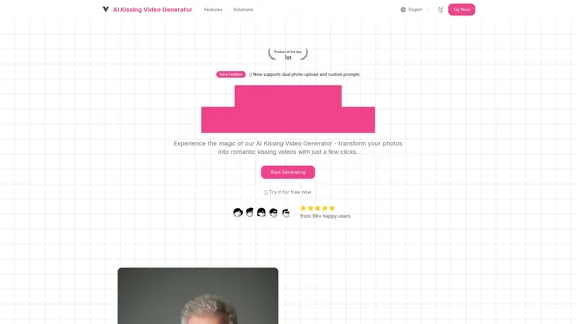
Free AI Kissing Video Generator | AI Kiss Video Generator
Free AI Kissing Video Generator | AI Kiss Video GeneratorAI Kissing Video Generator Free is an AI-powered tool that allows you to upload two photos and use custom prompts to animate your images.
399
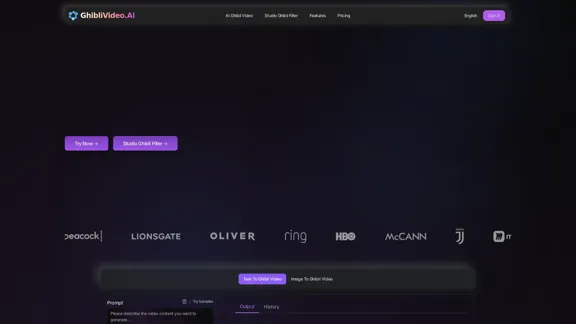
Ghibli Video AI - Experience the Studio Ghibli Filter
Ghibli Video AI - Experience the Studio Ghibli FilterTransform photos into AI Ghibli videos with the AI Ghibli video generator! Our Studio Ghibli filter adds magical animations - no skills needed. Try Ghibli.AI now!
50