Balise Video Summarizer is an innovative tool designed to condense YouTube videos into concise summaries, enhancing learning efficiency. By simply pasting a video link, users can receive quick insights and key takeaways, making it easier to grasp complex subjects across various fields.
Balise Video Summarizer
Video Summarizer

Introduction
Feature
-
Detailed Summaries
Access AI-crafted summaries that distill complex lessons and tutorials into clear overviews, saving you hours of viewing time.
-
Insightful Highlights
Beyond text summaries, Balise provides detailed highlights to help users understand intricate subjects and serve as a quick reference.
-
Core Questions & Responses
The system generates 10 central questions and answers based on the video, offering a concise method to review and retain main points.
-
Central Concepts & Key Phrases
Key ideas and terminology are identified and clarified, making it easier to understand central topics, especially in dense or technical videos.
-
AI-Powered Summaries
Utilizing the latest AI technology from OpenAI, Balise ensures cutting-edge functionality for summarizing YouTube content.
-
Straightforward Insights
Information is presented in a clear format, simplifying the grasp of key concepts and essential details without overwhelming the user.
How to Use?
- Visit the Balise website and log in or create an account.
- Paste the YouTube video link into the designated area.
- Click on the "Summarize" button to generate your summary.
- Review the detailed summary, highlights, and core questions provided.
- Use the insights to enhance your understanding of the video's content.
FAQ
What is Balise?
Balise is a service that delivers instant, AI-generated summaries of YouTube videos, condensing lengthy content into clear overviews.
What kind of summaries can I expect?
Users can expect detailed summaries, highlights, and Q&As to help grasp the video's content effectively.
Can I summarize any YouTube video?
Yes, Balise can summarize a wide variety of YouTube videos, including educational content and how-to guides.
How accurate are the summaries?
The AI algorithm aims to accurately capture the essence of each video, though minor interpretation differences may occur.
How often is Balise updated?
Balise is regularly updated with new features and improvements, ensuring users always have access to the latest version.
Is Balise free?
Yes, Balise offers a free tier along with premium features for a small fee for additional in-depth analysis.
Price
| Plan | Price |
|---|---|
| Free Tier | $0/month |
| Premium Tier | Small fee |
The price is for reference only, please refer to the latest official data for actual information.
Evaluation
-
Balise effectively simplifies the learning process by providing concise and accurate video summaries, making it a valuable tool for users looking to save time.
-
The AI-generated summaries are generally reliable, but occasional discrepancies in interpretation may affect the user experience.
-
While the free tier offers substantial value, the premium features could enhance the summarization process further, appealing to users seeking deeper insights.
-
Overall, Balise serves as a practical solution for anyone looking to digest large amounts of video content quickly, though continuous updates and improvements will be essential for maintaining user satisfaction.
Related Websites
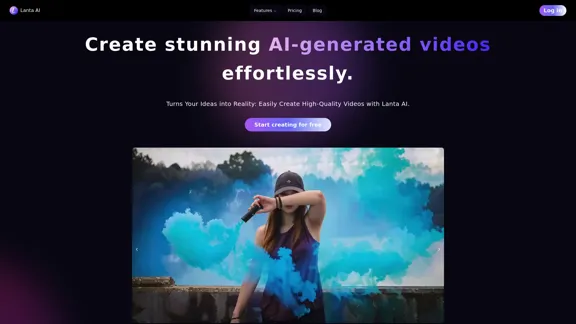
Lanta AI - Text to Video Generator: Powered by CogVideoX & Mochi 1
Lanta AI - Text to Video Generator: Powered by CogVideoX & Mochi 1Transform texts into stunning AI creations with Lanta AI. Powered by advanced technologies like CogVideoX and Mochi 1, our AI Video Generator redefines video editing and animation. Perfect for creators, marketers, and innovators seeking effortless text-to-video transformation.
389.41 K
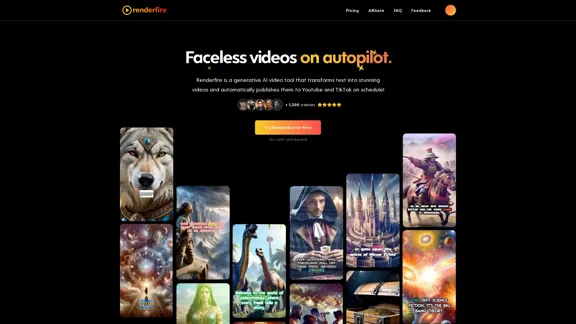
Discover Renderfire – the revolutionary app that completely automates Faceless Videos from start to finish. Just provide a topic and our AI will create and post fresh videos to your YouTube or TikTok daily.
0
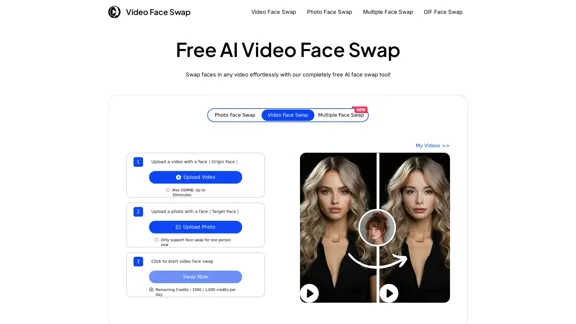
AI Video Face Swap - Free Online Face Swapping Tool
AI Video Face Swap - Free Online Face Swapping ToolSwap faces in videos with AI-powered precision. Our free online video face swap tool offers fast, secure, and high-quality results. No downloads needed!
334.26 K
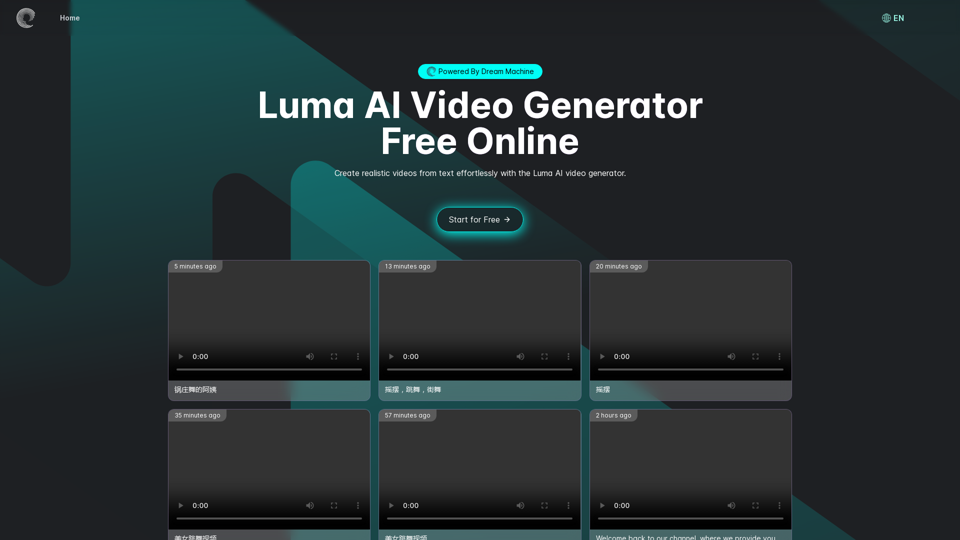
Luma AI Video Generator Free Online - Powered By Dream Machine
Luma AI Video Generator Free Online - Powered By Dream MachineDiscover Luma AI, a video generator from Luma Labs. It's a powerful tool that makes high-quality videos from text descriptions. Check out Luma AI's Dream Machine and compare it to OpenAI's Sora. You'll see how special Luma Video AI technology is.
446.17 K
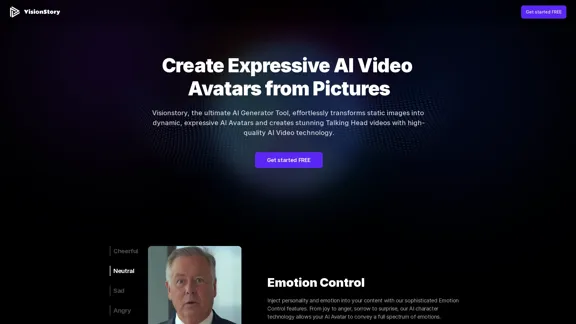
Create high-quality AI video avatars from your photos with our AI Text to Video and AI Image to Video generators. Upload your picture, input text or voice, and watch your AI character come to life with realistic expressions and voice cloning. Perfect for AI faces, talking heads, and more. Experience fast and expressive AI video creation comparable to Sora, Kling, Runway, Viggle and more.
163.64 K
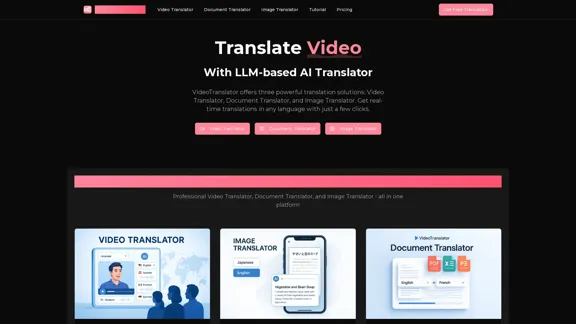
AI Video Translator, Document Translator & Image Translator
AI Video Translator, Document Translator & Image TranslatorTranslate any file instantly with VideoTranslator. Our top AI translator can translate documents, images, audio, and video - PDF, Word, PNG, MP3, and more.
3.02 K
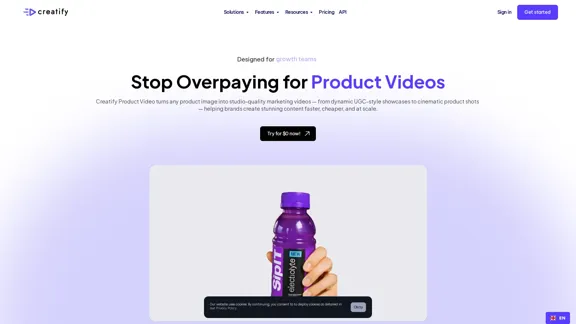
AI Product Video Generator - Convert Product Images into Videos
AI Product Video Generator - Convert Product Images into VideosTurn product images into stunning video ads in seconds. Create B-roll, UGC style, and more with Creatify's product video maker. Start now and scale quickly.
1.06 M
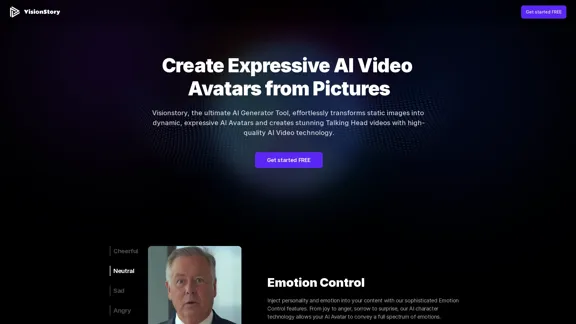
Create high-quality AI video avatars from your photos with our AI Text to Video and AI Image to Video generators. Upload your picture, input text or voice, and watch your AI character come to life with realistic expressions and voice cloning. Perfect for AI faces, talking heads, and more. Experience fast and expressive AI video creation comparable to Sora, Kling, Runway, Viggle and more.
163.64 K