Dubs is an AI-powered subtitles and captions app designed to streamline the video content creation process. It allows users to generate highly accurate subtitles quickly, customize them, and even dub videos in multiple languages. With features like dynamic animations and a teleprompter, Dubs caters to content creators looking to enhance their videos and reach a broader audience.
AI Subtitles and Captions Application for Your Content
Revolutionize your video content with the ultimate captions app. Enhance engagement, accessibility, and discoverability effortlessly!

Introduction
Feature
-
Auto-Subtitle Generator
- Upload your video and choose a language to generate subtitles automatically, making the process ten times faster.
-
Full Customization
- Customize fonts, sizes, colors, and positions of subtitles to resonate with your audience and match your unique style.
-
Dynamic Animations
- Add engaging animations to your captions to capture viewer attention and increase engagement.
-
Precision Control
- Easily drag and drop captions on the timeline to adjust their appearance without hassle.
-
AI Dubbing
- Dub your videos in over 100 languages using your own voice, eliminating the need for hiring voice-over artists.
-
Teleprompter Feature
- Use the teleprompter to display your script while recording, allowing for smooth delivery without memorization.
-
AI Script Generation
- Generate creative scripts for your videos in seconds, whether it’s for a viral reel or a fairytale.
How to Use?
- Download the Dubs app from the App Store or Google Play.
- Upload your video and select the desired language for subtitles.
- Customize your subtitles with fonts, colors, and animations.
- Use the teleprompter feature for seamless recording.
- Explore the AI script generator for fresh content ideas.
FAQ
What platforms can I use Dubs?
Dubs is available as a mobile app on iOS and Android devices, and its functionalities can also be accessed via the website on a computer.
Why should I caption videos?
Captioning makes videos accessible to non-native speakers and those with hearing impairments, boosts engagement, improves user experience, and allows for global reach through translation.
How does Dubs produce accurate captions?
Dubs utilizes advanced AI technologies, including speech recognition and deep learning, to achieve over 96% accuracy in caption generation.
Is there a free version of Dubs?
Yes, Dubs offers free features such as editing subtitles and real-time recording with a teleprompter, along with flexible subscription plans for more advanced features.
Price
- Free features available
- Subscription plans: Weekly, Monthly, Yearly (specific pricing not provided)
The price is for reference only, please refer to the latest official data for actual information.
Evaluation
- Dubs effectively simplifies the process of adding subtitles and dubbing videos, making it accessible for content creators of all levels.
- The customization options allow for a personalized touch, enhancing viewer engagement.
- The AI-driven features, such as script generation and dubbing, provide significant value, especially for those looking to create content in multiple languages.
- However, the app could improve by offering more advanced editing tools for users seeking professional-grade video production.
- Additionally, while the free features are useful, the pricing structure for subscriptions may deter some users from accessing premium functionalities.
Latest Traffic Insights
Monthly Visits
222.96 K
Bounce Rate
44.82%
Pages Per Visit
1.69
Time on Site(s)
36.80
Global Rank
213137
Country Rank
United States 153070
Recent Visits
Traffic Sources
- Social Media:4.47%
- Paid Referrals:1.32%
- Email:0.11%
- Referrals:9.42%
- Search Engines:46.43%
- Direct:38.20%
Related Websites
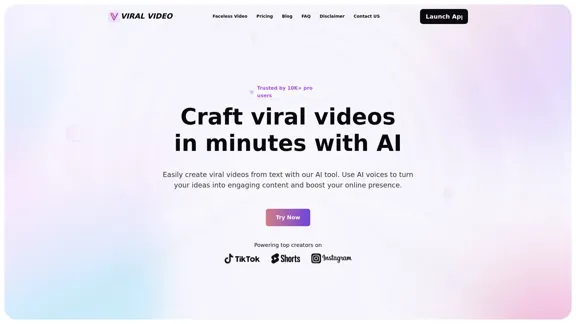
Viral Video - Create viral videos in minutes with AI
Viral Video - Create viral videos in minutes with AITransform your ideas into viral videos with our AI-driven text-to-video tool. Effortlessly create engaging videos using AI voices, enhancing your content with ease. Boost your online presence and reach a wider audience by converting text into captivating video content.
1.81 K
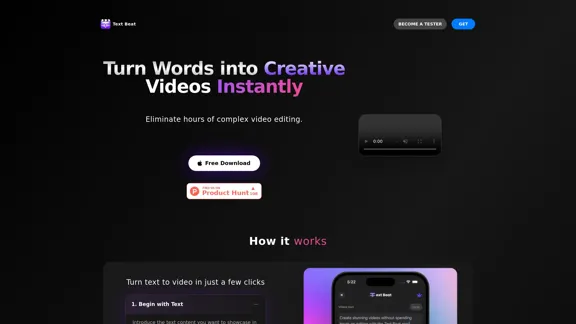
Text Beat is an innovative video creation tool that transforms text into engaging videos automatically
159
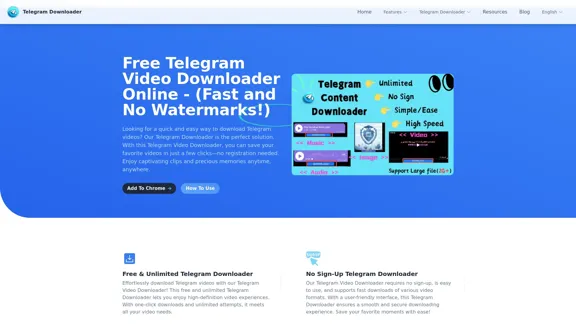
Free Telegram Video Downloader Online - (Quick and No Watermarks!)
Free Telegram Video Downloader Online - (Quick and No Watermarks!)The best Free Telegram Video Downloader for downloading high-quality videos from Telegram channels and groups—no watermarks, no sign-up, no limits. Enjoy seamless, user-friendly downloads with our Telegram Downloader. Get it now!
9.13 K
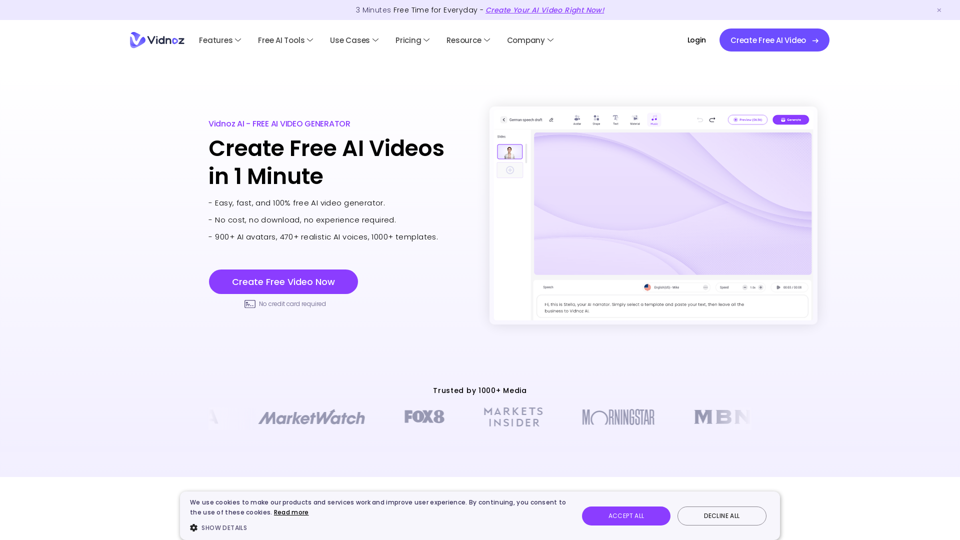
Vidnoz AI Tools: Create FREE Engaging AI Videos 10X Faster
Vidnoz AI Tools: Create FREE Engaging AI Videos 10X FasterVidnoz is the leading provider of free online video creation tools, powered by AI and intelligent automation. Use Vidnoz AI tools to create successful videos!
5.20 M
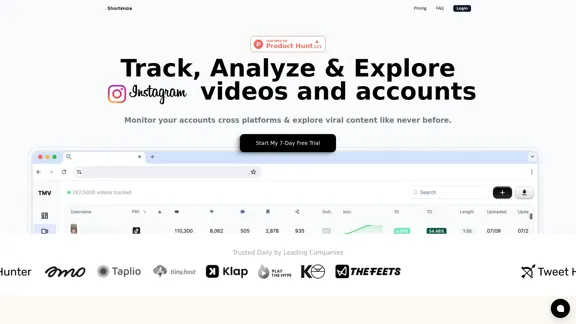
Track, analyze, and explore TikTok, Instagram Reels, and YouTube Shorts videos and accounts in one place. Monitor your accounts across platforms and explore viral content like never before.
61.59 K
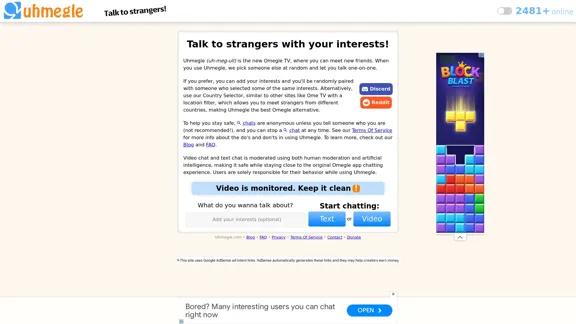
Uhmegle: Omegle Alternative for Video and Text Chat
Uhmegle: Omegle Alternative for Video and Text ChatExplore Uhmegle, a new Omegle alternative for free video and text chats. Talk to strangers globally with our new Omegle TV feature.
7.81 M
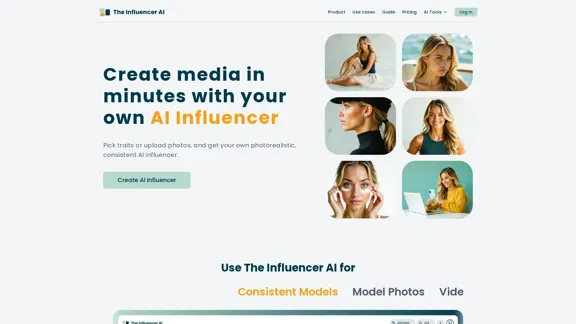
AI influencer content in minutes: create stunning images and videos with one consistent virtual persona, skipping weeks of production with The Influencer AI.
111.22 K
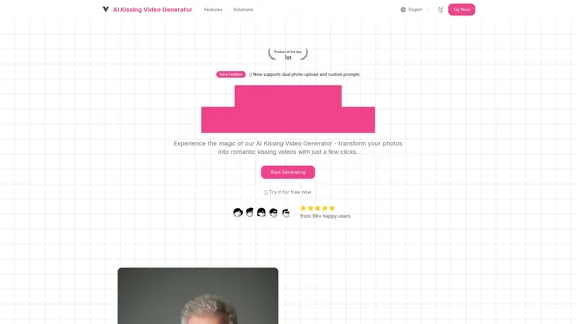
Free AI Kissing Video Generator | AI Kiss Video Generator
Free AI Kissing Video Generator | AI Kiss Video GeneratorAI Kissing Video Generator Free is an AI-powered tool that allows you to upload two photos and use custom prompts to animate your images.
399