Wuri is an innovative video editing platform that leverages artificial intelligence to transform ideas into visually stunning videos. It caters to a wide range of creators, offering tools for video creation, script writing, and niche exploration. With a user-friendly interface, Wuri aims to simplify the video editing process, making it accessible for everyone.
Wuri: The Most Intelligent Video Editing Tool
Transform your ideas into stunning videos with AI-powered editing. Create professional videos in minutes with our smart video editor.
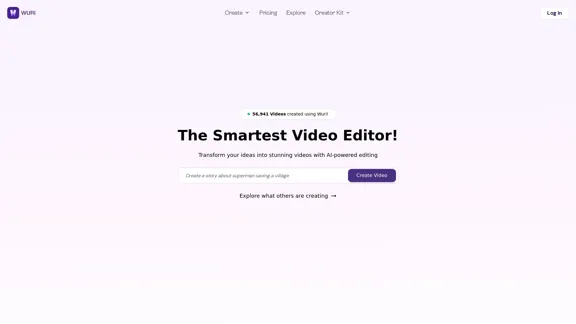
Introduction
Feature
-
AI-Powered Video Editing
Wuri utilizes advanced AI technology to streamline the video editing process, allowing users to create high-quality videos quickly and efficiently.
-
Faceless Video Creation
The platform offers features for creating faceless videos, enabling users to produce content without showing their faces, which is ideal for privacy-conscious creators.
-
Podcast and Long Form Video Support
Wuri supports various content formats, including podcasts and long-form videos, catering to diverse creator needs.
-
Content Tools
Users can access a variety of content tools, such as video ideas generators and script writers, to enhance their creative process.
-
Niche Exploration
The platform includes a niche generator that helps users identify and explore specific content areas, making it easier to target their audience.
-
User-Friendly Interface
Wuri is designed with a focus on user experience, ensuring that both novice and experienced creators can navigate the platform with ease.
How to Use?
- Start by logging into your Wuri account.
- Explore the "Create Video" option to begin your project.
- Utilize the "Video Ideas Generator" to brainstorm content concepts.
- Use the "Script Writer" tool to draft your video script.
- Select the appropriate editing tools to enhance your video.
- Preview your video before finalizing it for publication.
FAQ
What is Wuri?
Wuri is an AI-driven video editing platform designed to help users create stunning videos effortlessly. It offers various tools for video creation, script writing, and niche exploration.
How does Wuri work?
Wuri employs artificial intelligence to assist users in editing videos, generating scripts, and providing content ideas, making the video creation process faster and more efficient.
Can I create podcasts with Wuri?
Yes, Wuri supports podcast creation, allowing users to produce audio content alongside video projects.
What types of videos can I create with Wuri?
Users can create a variety of video formats, including faceless videos, long-form videos, and podcasts, catering to different content needs.
Is Wuri suitable for beginners?
Absolutely! Wuri is designed to be user-friendly, making it accessible for both beginners and experienced creators.
Price
| Plan Type | Monthly Price |
|---|---|
| Free Plan | $0/month |
| Basic Plan | $9.99/month |
| Standard Plan | $19.99/month |
| Professional Plan | $49.99/month |
The price is for reference only, please refer to the latest official data for actual information.
Evaluation
- Wuri excels in providing a user-friendly platform that simplifies video editing, making it accessible for creators of all skill levels.
- The AI-powered features enhance the editing process, allowing for quick and efficient video creation.
- However, the platform may benefit from additional tutorials or resources to help users maximize its capabilities.
- While Wuri offers a variety of tools, expanding its features to include more advanced editing options could attract professional users.
- Overall, Wuri presents a solid solution for content creators looking to streamline their video production process, though it may not fully meet the needs of high-end video editors.
Latest Traffic Insights
Monthly Visits
5.34 K
Bounce Rate
37.29%
Pages Per Visit
1.87
Time on Site(s)
17.78
Global Rank
3455067
Country Rank
India 285374
Recent Visits
Traffic Sources
- Social Media:3.85%
- Paid Referrals:1.32%
- Email:0.07%
- Referrals:8.85%
- Search Engines:46.13%
- Direct:39.68%
Related Websites
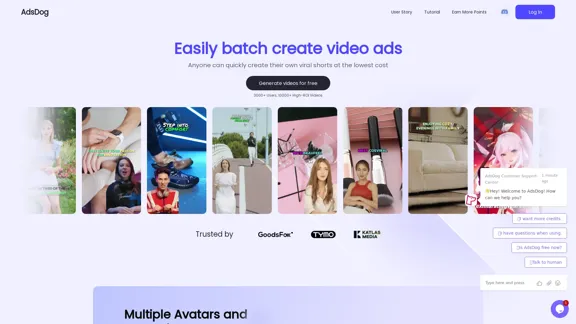
AdsDog is a video ad creation tool designed to help users easily batch create engaging video ads at a low cost
93
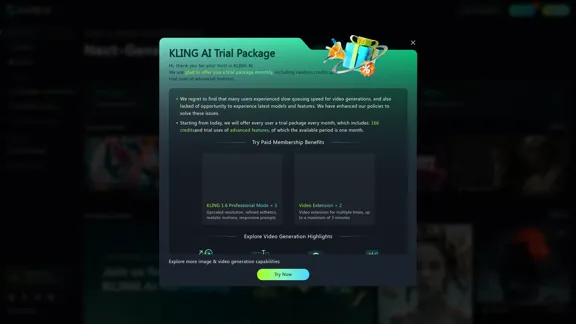
KLING AI: Studio for Creative AI of the Next Generation
KLING AI: Studio for Creative AI of the Next GenerationKLING AI, tools for creating imaginative images and videos, based on state-of-the-art generative AI methods.
11.51 M

Snapcut.ai - An AI-powered video editing tool that turns long videos into short, viral clips.
Snapcut.ai - An AI-powered video editing tool that turns long videos into short, viral clips.Easily create 15 short, shareable videos from a single long video. These ready-to-publish shorts are perfect for Facebook/Instagram Reels, TikTok, and YouTube Shorts. Just one click is all it takes!
10.66 K
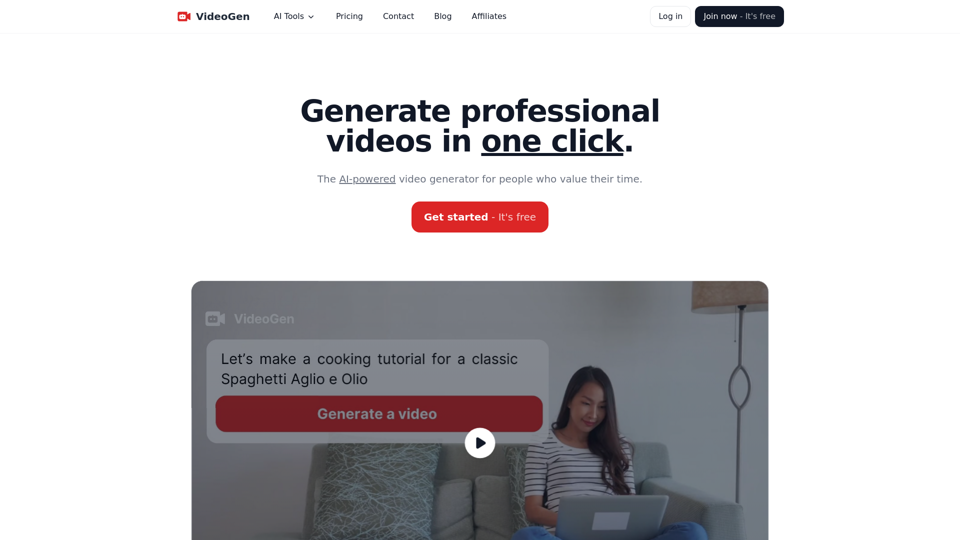
VideoGen - AI Video Generator - Create Videos in Seconds
VideoGen - AI Video Generator - Create Videos in SecondsInstantly generate videos with VideoGen, the fastest video creation experience. Ever. Create and edit videos in one click. Try it now for free.
415.93 K
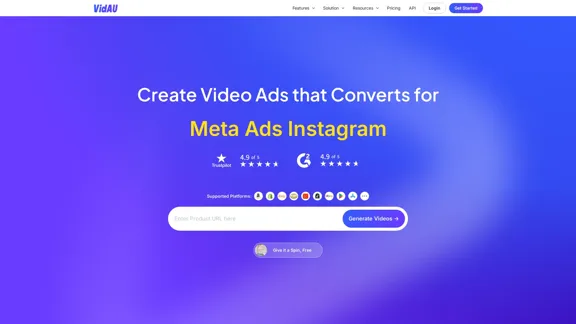
VidAu AI video generator creates high-quality videos for you featuring avatar spokespersons, face swapping, multi-language translation, subtitle and watermark removal, as well as video mixing and editing capabilities—begin at no cost.
243.37 K
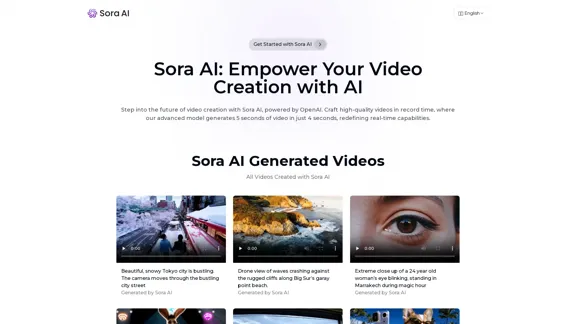
Sora AI: AI Video Generator Redefining Visual Storytelling
Sora AI: AI Video Generator Redefining Visual StorytellingLet your creativity flow with Sora AI, the AI video generator that effortlessly transforms your text and images into visually stunning videos, providing a new dimension in creative expression.
625
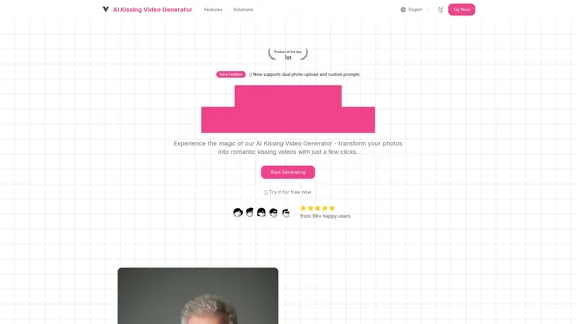
Free AI Kissing Video Generator | AI Kiss Video Generator
Free AI Kissing Video Generator | AI Kiss Video GeneratorAI Kissing Video Generator Free is an AI-powered tool that allows you to upload two photos and use custom prompts to animate your images.
399

Wan 2.1: The Leading Model for AI Video Generation
Wan 2.1: The Leading Model for AI Video GenerationWan is an AI creative platform from Alibaba. It aims to reduce the barriers to creative work using artificial intelligence, providing features such as text-to-image, image-to-image, text-to-video, image-to-video, and image editing.
3.94 M