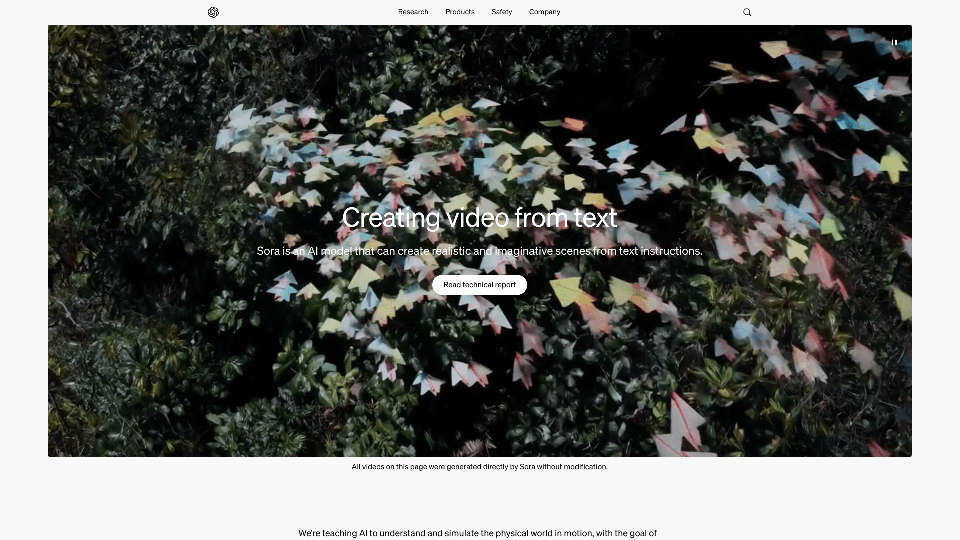VideoGen - это генератор видео на основе искусственного интеллекта, разработанный для маркетологов, создателей контента, профессионалов и бизнеса, стремящихся к эффективному созданию видео. Он предлагает решение в один клик для создания видео профессионального качества, экономя время и ресурсы. Благодаря обширной библиотеке свободных от авторских прав ресурсов, продвинутым возможностям преобразования текста в речь и инструментам на базе ИИ, VideoGen оптимизирует процесс производства видео для различных платформ и целей.
VideoGen - ИИ-генератор видео - Создавайте видео за секунды
Мгновенно создавайте видео с помощью VideoGen - самого быстрого опыта создания видео. Когда-либо. Создавайте и редактируйте видео одним щелчком мыши. Попробуйте прямо сейчас бесплатно.
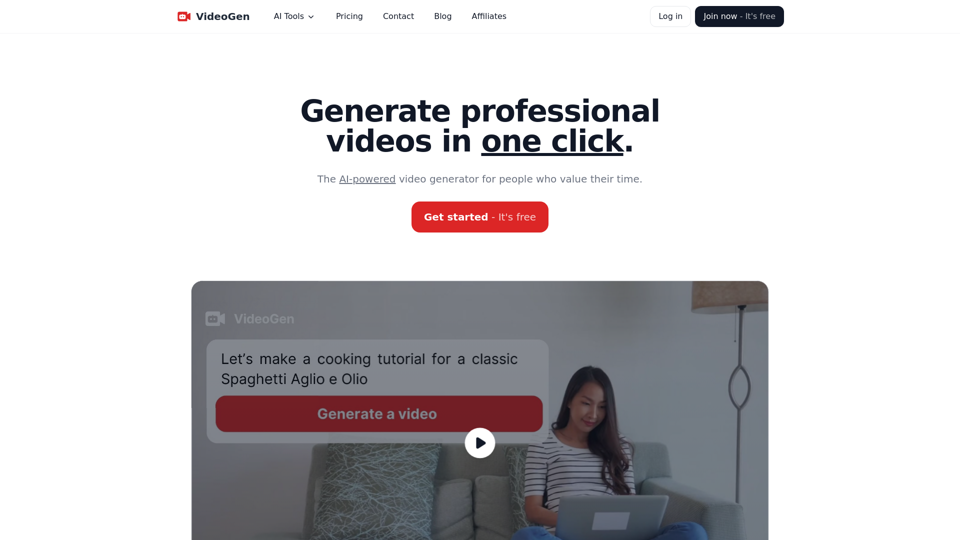
Введение
Функциональность
Создание видео в один клик
VideoGen упрощает производство видео с помощью функции генерации в один клик, позволяя пользователям мгновенно создавать видео профессионального качества.
Обширная библиотека ресурсов
Доступ к более чем 3 миллионам свободных от авторских прав ресурсов обеспечивает пользователям широкий выбор для улучшения своих видео без юридических проблем.
Продвинутый движок преобразования текста в речь
- 150+ уникальных голосов
- Поддержка 40+ языков и акцентов
- Голоса, сгенерированные ИИ, неотличимые от человеческих
Удобный видеоредактор
- Интерфейс редактирования в браузере
- Горячие клавиши для ускорения работы
Инструменты на базе ИИ
- Генератор видео на основе ИИ
- Генераторы для конкретных платформ (TikTok, Instagram Reels, Facebook Reels)
- Инструменты переработки контента (Блог в Видео, Статья в Видео, Веб-сайт в Видео)
- Генератор изображений на основе ИИ
- Генераторы субтитров и подписей к видео
- Генератор видеорекламы
Безопасность коммерческого использования
Все ресурсы и сгенерированный контент безопасны для коммерческого использования, обеспечивая спокойствие бизнесу и профессионалам.
Решение для экономии времени
Пользователи могут сократить время на редактирование видео до 90% по сравнению с традиционными методами.
Поддержка нескольких языков
Движок преобразования текста в речь поддерживает более 40 языков и акцентов, обслуживая глобальную аудиторию.
Вопросы и ответы
Как начать работу с VideoGen?
- Зарегистрируйте бесплатный аккаунт на сайте VideoGen
- Выберите тип видео, которое вы хотите создать
- Введите свой контент или используйте предложения, сгенерированные ИИ
- Выберите голос, язык и акцент для озвучки
- Выберите из миллионов свободных от авторских прав ресурсов
- Отредактируйте и доработайте ваше видео с помощью браузерного редактора
- Сгенерируйте и скачайте готовое видео
Какие варианты ценообразования предлагает VideoGen?
VideoGen предлагает бесплатный план для начала работы. Для получения более подробной информации о ценах и вариантах подписки пользователям следует посетить страницу Цены на сайте VideoGen.
Могу ли я использовать VideoGen для разных платформ социальных сетей?
Да, VideoGen предоставляет специальные генераторы для таких платформ, как TikTok, Instagram Reels и Facebook Reels, оптимизируя ваш контент для каждой платформы.
Есть ли ограничение на количество видео, которые я могу создать?
Количество видео, которые вы можете создать, может зависеть от вашего плана подписки. Для получения конкретных деталей проверьте страницу Цены или свяжитесь с поддержкой VideoGen.
Как VideoGen влияет на вовлеченность?
VideoGen заявляет о потенциале двукратного увеличения вовлеченности с видеоконтентом, созданным с использованием их платформы.
Последние данные о трафике
Месячные посещения
415.93 K
Показатель отказов
36.84%
Страниц за визит
4.20
Время на сайте(s)
160.32
Глобальный рейтинг
96917
Рейтинг по странам
India 21531
Последние посещения
Источники трафика
- Социальные сети:4.23%
- Платные рефералы:0.94%
- Почта:0.06%
- Рефералы:4.85%
- Поисковые системы:46.92%
- Прямой доступ:42.99%
Связанные сайты
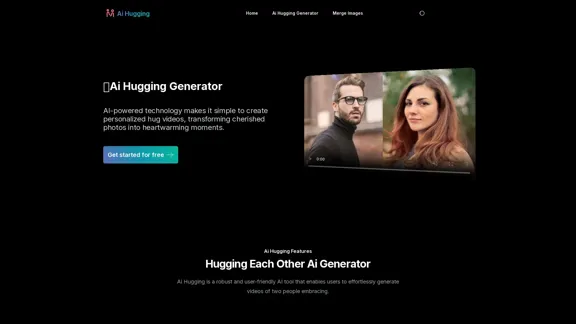
Ai Генератор Объятий | Создавайте Изображения Обнимающихся Людей с Помощью ИИ Бесплатно Онлайн
Ai Генератор Объятий | Создавайте Изображения Обнимающихся Людей с Помощью ИИ Бесплатно ОнлайнИспользуйте наш ИИ-генератор объятий, чтобы создавать бесплатные ИИ-объятия онлайн. Испытайте радость объятий друг с другом с помощью технологии искусственного интеллекта, делая ИИ-объятия бесплатными и доступными для всех.
9.29 K

Перекрытие — Искусственный интеллект для видео-маркетинга
Перекрытие — Искусственный интеллект для видео-маркетингаOverlap создает мультимодальных ИИ-агентов и имеет самый продвинутый агент видеомаркетинга для автономного редактирования и короткого контента.
44.54 K
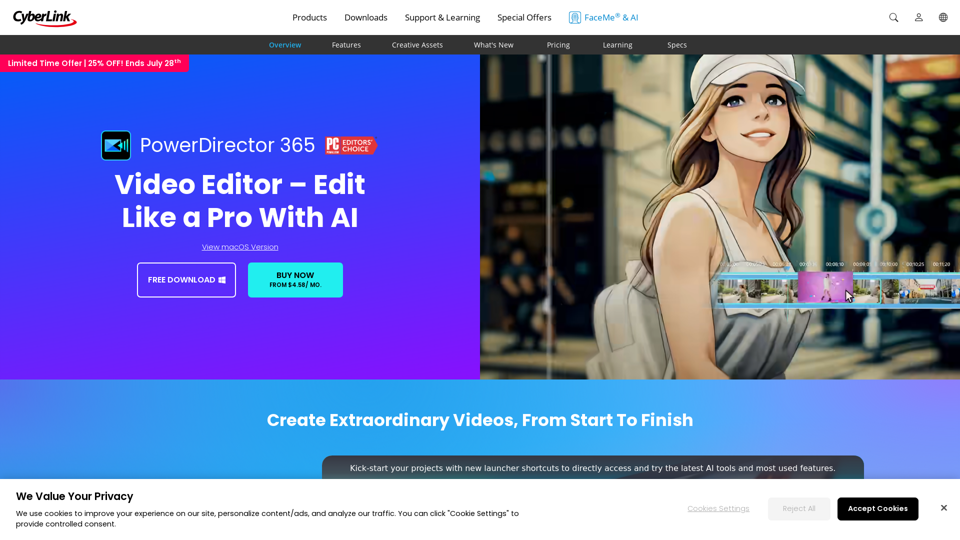
PowerDirector Video Editor - Редактируйте как профессионал с помощью ИИ
PowerDirector Video Editor - Редактируйте как профессионал с помощью ИИВидеоредактор №1 по версии PCMag. Легко создавайте видео с помощью инструментов искусственного интеллекта студийного качества, шаблонов, визуальных эффектов и стокового контента. Скачайте сейчас бесплатно!
4.85 M
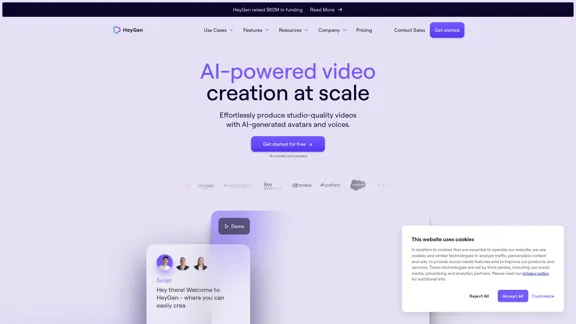
HeyGen - это инновационная видеоплатформа, использующая возможности генеративного ИИ для оптимизации процесса создания видео. Раскройте свой творческий потенциал с HeyGen - будущим видеопроизводства.
7.03 M
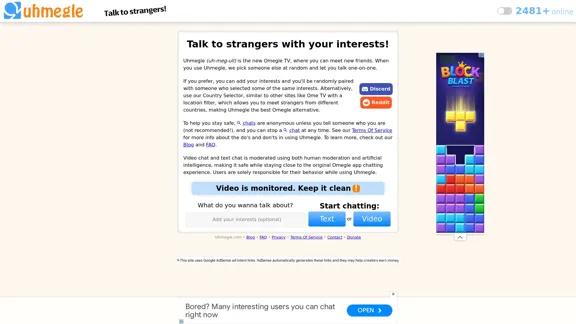
Uhmegle: альтернатива Omegle для видео и текстового чата
Uhmegle: альтернатива Omegle для видео и текстового чатаОткройте для себя Uhmegle, новую альтернативу Omegle для бесплатных видео и текстовых чатов. Общайтесь с незнакомцами по всему миру с помощью нашей новой функции Omegle TV.
7.81 M
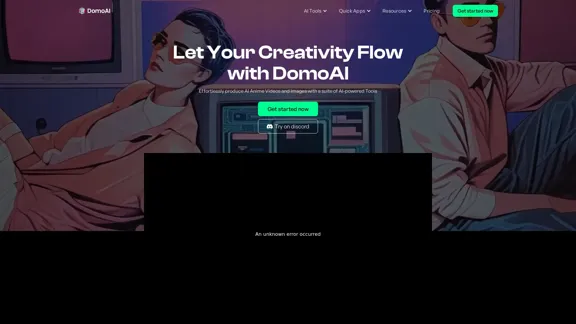
DomoAI | Генератор искусства с помощью ИИ и конвертер видео в анимацию
DomoAI | Генератор искусства с помощью ИИ и конвертер видео в анимациюAI-редактор видео, который преобразует видео, текст и изображения в анимацию. Заставьте вашего персонажа двигаться так, как вы хотите.
1.03 M