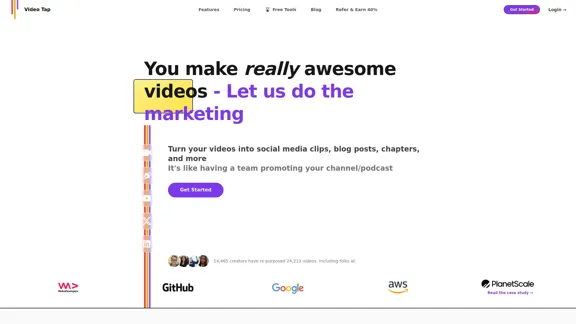PowerDirector is a professional-grade video editing software developed by CyberLink. It combines powerful editing tools with AI-powered features to enable users of all skill levels to create high-quality videos efficiently. The software offers a wide range of capabilities, from basic editing to advanced effects and AI-driven enhancements, making it suitable for both beginners and experienced video editors.
PowerDirector Video Editor - Edit Like a Pro With AI
PCMag's top-rated video editor. Effortlessly produce videos using AI tools of studio quality, templates, visual effects, and stock content. Download for free now!
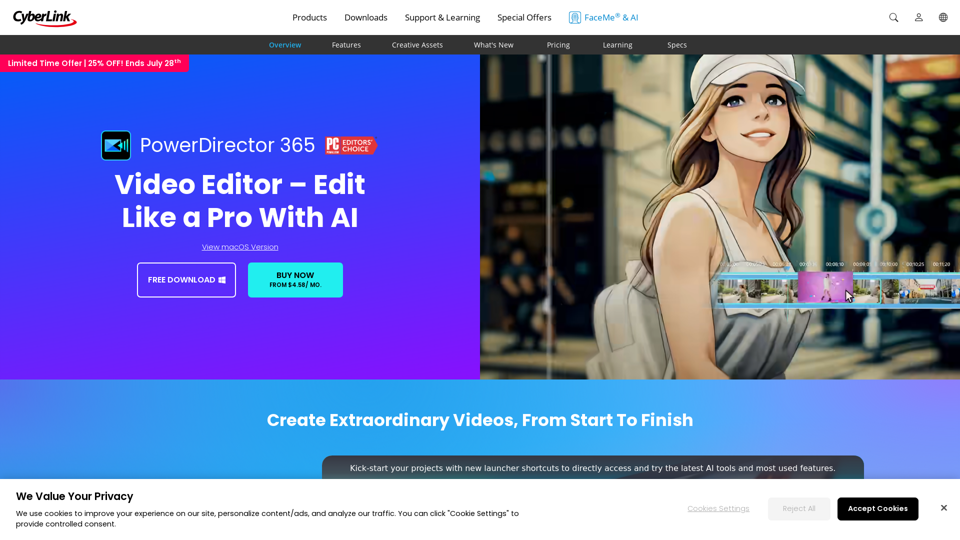
Introduction
Feature
Comprehensive Video Editing Tools
- Drag-and-drop interface for quick edits
- Extensive library of effects, transitions, titles, and graphics
- Screen recording and live streaming capabilities
- Access to stock media library
AI-Powered Features
AI Video Effects
- Hundreds of cinematic effects including AI anime effect
- AI body effects that auto-wrap to moving subjects
AI Tracking and Privacy
- AI motion and face tracking for adding graphics or privacy blurring
- AI background remover for one-click background elimination in videos/photos
AI Audio Enhancement
- AI voice changer with 100+ human and effect voice options
- AI audio restoration for noise removal and enhancement
- AI text-to-speech generator with 260+ realistic voices and styles
AI Text and Image Generation
- AI speech-to-text for automatic subtitle generation
- AI image generator for creating custom images, stickers, and graphics from text
Creative Tools
- Blending tools for artistic visual effects
- Regular updates with new features and content
FAQ
Is PowerDirector suitable for beginners?
PowerDirector offers an intuitive interface and AI tools that make video editing accessible for beginners while still providing advanced features for more experienced users.
Can I use PowerDirector to edit videos for YouTube?
Yes, PowerDirector is ideal for creating YouTube content with its screen recording, effects library, and export options optimized for online video.
Does PowerDirector work on Mac?
Yes, there is a Mac version of PowerDirector available with most of the same features as the Windows version.
What are the pricing options for PowerDirector?
PowerDirector offers subscription plans:
| Plan | Price |
|---|---|
| Annual | $54.99/year (avg $4.58/month) |
| Monthly | $19.99/month |
| A free trial version is also available to download and test the software. |
Are there any free alternatives to PowerDirector?
While there are some free video editors available, PowerDirector offers more advanced features and AI tools not typically found in free software. However, CyberLink does offer a free trial of PowerDirector for testing.
Related Websites
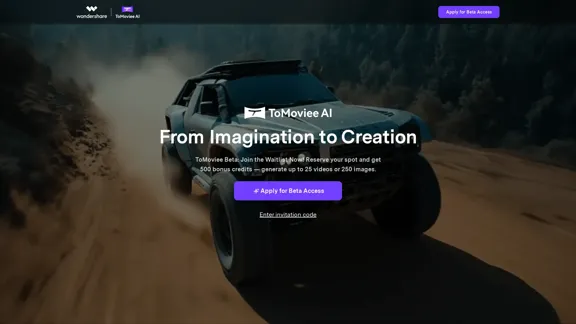
ToMoviee AI – Your Comprehensive AI Creative Studio
ToMoviee AI – Your Comprehensive AI Creative StudioGenerate video, images, music, and sound with AI. Fast, realistic, fully controllable. Designed for creators, marketers, filmmakers, designers, and teams.
572.51 K
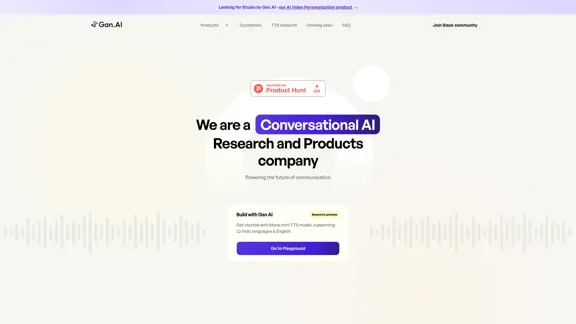
building models & products for text-to-speech, avatars, lip synchronization and conversational speech!
112.54 K
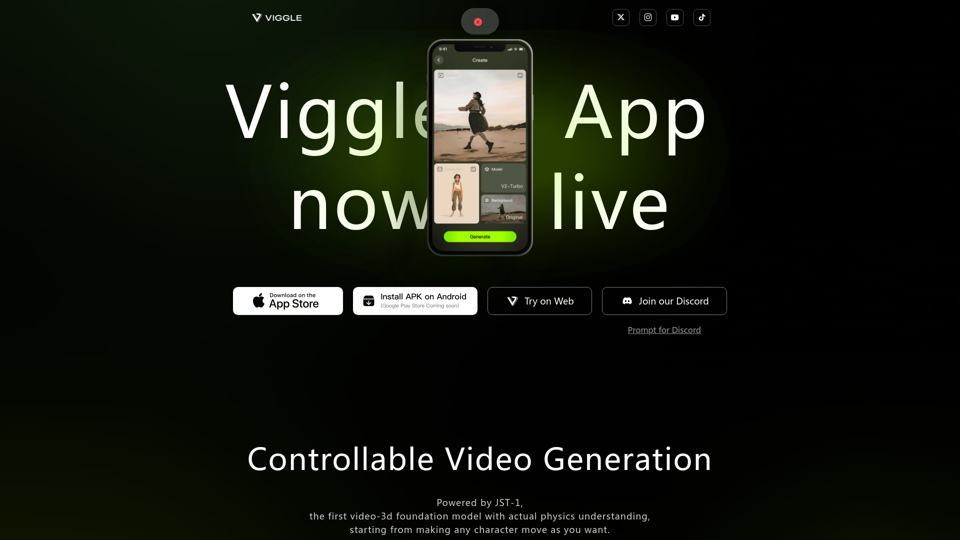
Controllable Video Generation, Powered by JST-1, the first video-3d foundation model with actual physics understanding, starting from making any character move as you want.
1.97 M
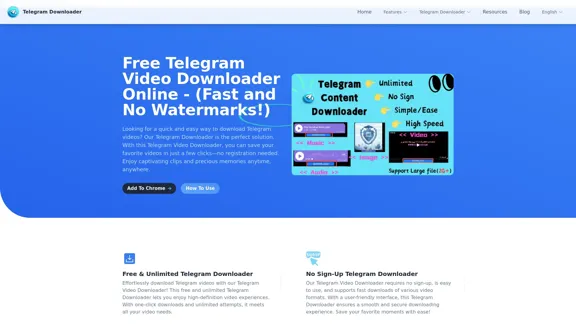
Free Telegram Video Downloader Online - (Quick and No Watermarks!)
Free Telegram Video Downloader Online - (Quick and No Watermarks!)The best Free Telegram Video Downloader for downloading high-quality videos from Telegram channels and groups—no watermarks, no sign-up, no limits. Enjoy seamless, user-friendly downloads with our Telegram Downloader. Get it now!
9.13 K
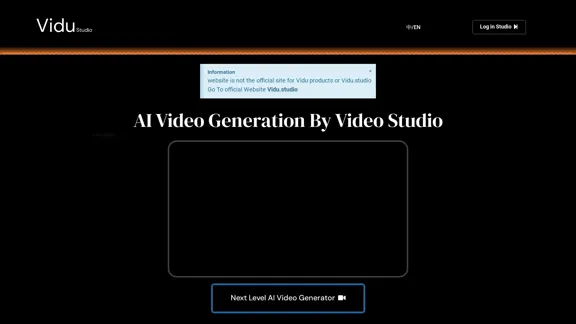
Transform text prompts into stunning videos effortlessly with Vidu Studio AI. Perfect for both professionals and beginners seeking easy, high-quality video...
10.45 K
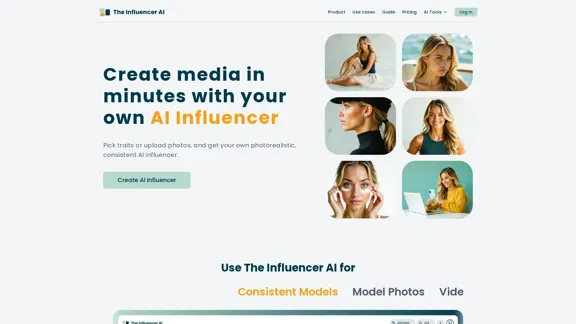
AI influencer content in minutes: create stunning images and videos with one consistent virtual persona, skipping weeks of production with The Influencer AI.
111.22 K
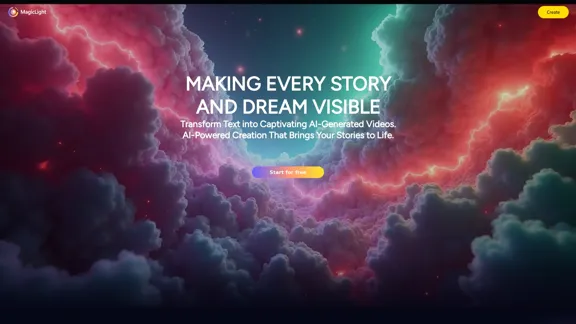
Magic Light AI - Free AI Art Generator, Text to Image to Video! AI Studio School
Magic Light AI - Free AI Art Generator, Text to Image to Video! AI Studio SchoolMagicLight AI is an innovative AI text-to-image-to-video platform that easily transforms your written content into engaging, professional-quality videos. Ideal for marketers, school educators, and content creator studios, our tool enables you to produce dynamic video content in minutes—Free AI Art Generator enhancing your digital storytelling and marketing initiatives.
822.97 K