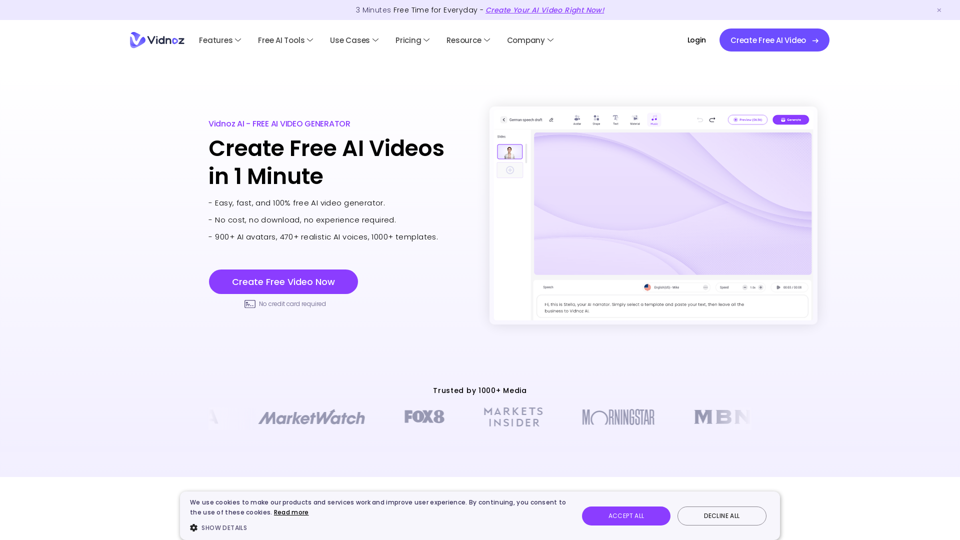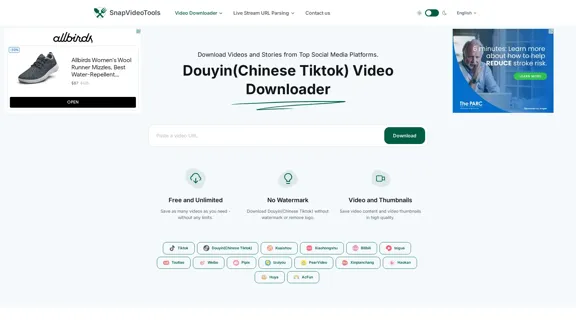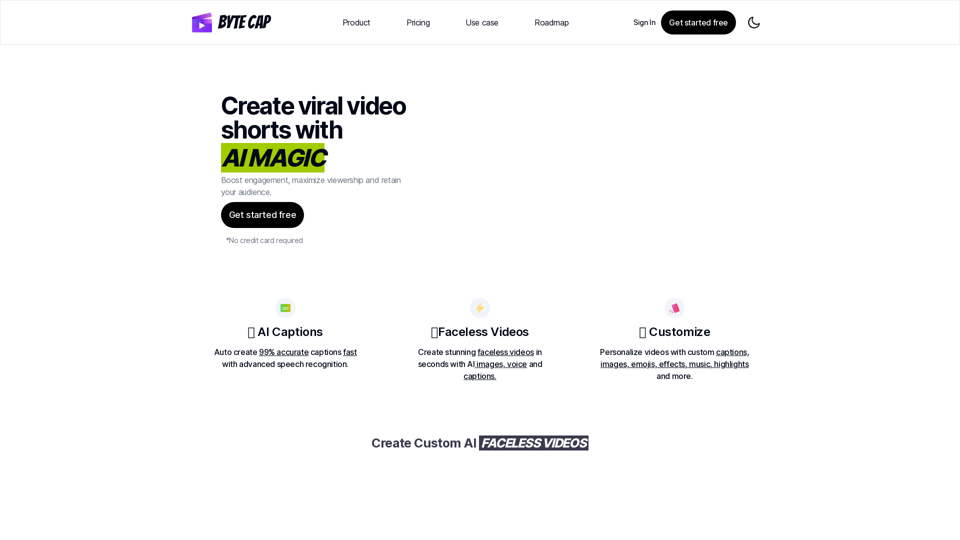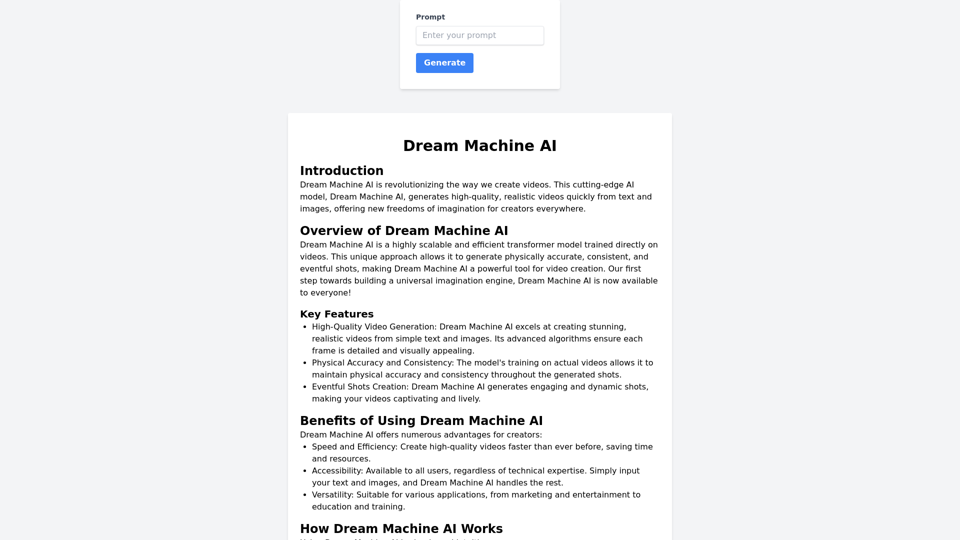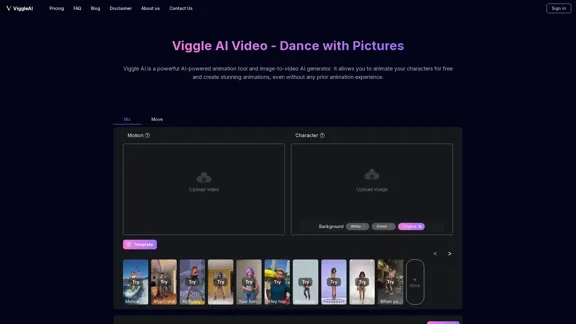Wan AI 是一個領先的 AI 影片生成平台,提供先進的工具,讓用戶輕鬆創建和編輯影片。隨著最新版本 Wan 2.1 的推出,用戶可以探索電影級影片創作、動作捕捉和各種編輯功能。該平台旨在滿足休閒用戶和專業人士的需求,使影片製作對每個人都變得可及。
Wan AI | Wan 2.1:領先的 AI 影片生成模型
Wan 是來自阿里巴巴的人工智慧創意平台。它旨在利用人工智慧降低創意工作的門檻,提供文本轉圖片、圖片轉圖片、文本轉視頻、圖片轉視頻和圖片編輯等功能。

介紹
功能
-
電影級影片生成
Wan 2.1 允許用戶輕鬆創建高品質的電影級影片,利用先進的 AI 技術增強視覺敘事。
-
動作捕捉
該平台包括捕捉動作瞬間的功能,使得用戶能夠創建動態且引人入勝的影片內容。
-
影片編輯工具
用戶可以使用直觀的編輯工具編輯或重新繪製他們的影片,簡化了精練和增強項目的過程。
-
創意視覺特效轉換
將圖像轉換為創意視覺特效 (VFX),為影片增添獨特的風格,提高整體製作質量。
-
友好的用戶界面
該平台設計了友好的用戶界面,使任何人都能輕鬆導航並利用其功能,而無需 extensive 的培訓。
-
每日獎勵積分
用戶可以登錄以獲取每日獎勵積分,這些積分可用於優先生成圖像和影片,為用戶體驗增值。
如何使用?
- 登錄您的 Wan AI 帳戶以訪問所有功能。
- 探索「生成」選項以開始創建影片。
- 利用編輯工具來精練您的影片內容。
- 嘗試 VFX 轉換以增強視覺吸引力。
- 利用每日獎勵積分進行優先生成。
常見問題
Wan AI 是什麼?
Wan AI 是一個專注於影片生成和編輯的 AI 驅動平台,提供工具讓用戶輕鬆創建高品質的影片內容。
Wan 2.1 如何改善影片生成?
Wan 2.1 引入了先進的電影級影片創作、動作捕捉和增強的編輯能力,使影片製作過程更加高效和創意。
我可以將 Wan AI 用於專業影片項目嗎?
是的,Wan AI 適合休閒用戶和專業人士,提供能滿足高品質影片製作需求的工具。
我該如何開始使用 Wan AI?
要開始使用,只需訪問 Wan AI 網站,創建帳戶,並探索可用於影片生成和編輯的各種功能。
價格
- 免費積分:新用戶可用
- 每日獎勵積分:登錄即可免費獲得
- 其他定價細節未具體說明。
價格僅供參考,實際請以官方最新數據為準。
評價
- Wan AI 提供了一套強大的影片生成和編輯功能,使其成為初學者和經驗豐富的用戶的寶貴工具。
- 友好的用戶界面簡化了學習曲線,使用戶能夠快速適應該平台。
- 雖然電影級和動作捕捉功能令人印象深刻,但該平台可以為專業用戶提供更多先進的編輯選項。
- 每日獎勵積分的可用性為定期使用提供了激勵,但對於高級功能的更清晰定價計劃將增強透明度。
- 總體而言,Wan AI 是一個有前途的影片創作工具,在先進編輯能力和定價透明度方面仍有改進空間。
最新流量資訊
月訪問量
3.94 M
跳出率
38.18%
每次訪問瀏覽頁數
4.28
訪問時長(s)
323.89
全球排名
14306
國家排名
India 6433
最近訪問量
流量來源
- 社交媒體:3.96%
- 付費推薦:0.26%
- 郵件:0.06%
- 推薦:3.86%
- 搜索引擎:43.25%
- 直接訪問:48.61%
相關網站
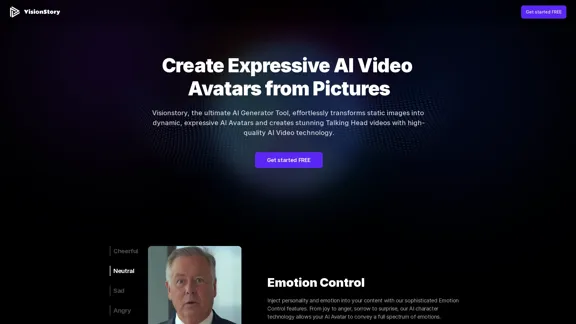
使用我們的 AI 文字轉影片和 AI 影像轉影片產生器,根據您的照片創建高品質的 AI 影片頭像。上傳您的圖片,輸入文字或語音,然後觀看您的 AI 角色透過逼真的表情和語音克隆變得栩栩如生。非常適合人工智慧臉孔、會說話的頭像等。體驗可與 Sora、Kling、Runway、Viggle 等相媲美的快速且富有表現力的 AI 影片創作。
163.64 K
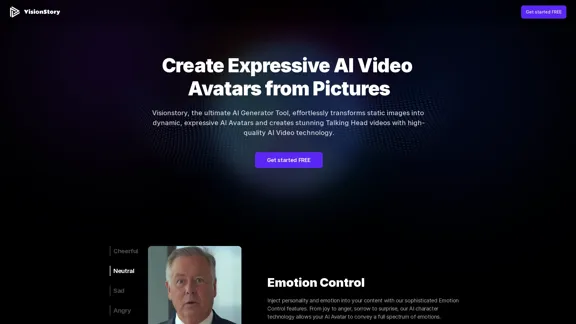
使用我們的 AI 文字轉影片和 AI 影像轉影片產生器,根據您的照片創建高品質的 AI 影片頭像。上傳您的圖片,輸入文字或語音,然後觀看您的 AI 角色透過逼真的表情和語音克隆變得栩栩如生。非常適合人工智慧臉孔、會說話的頭像等。體驗可與 Sora、Kling、Runway、Viggle 等相媲美的快速且富有表現力的 AI 影片創作。
163.64 K