Bytecap is an AI-powered platform that enhances video content with custom captions. It caters to content creators, video editors, podcasters, and streamers, offering features to create engaging, accessible, and viral-worthy video shorts. The platform provides AI-generated captions, faceless video creation, customization options, and support for multiple file formats.
Bytecap - Enhance your videos with personalized AI captions
Enhance your videos with personalized captions
Increase engagement, expand your audience, and improve viewer retention.
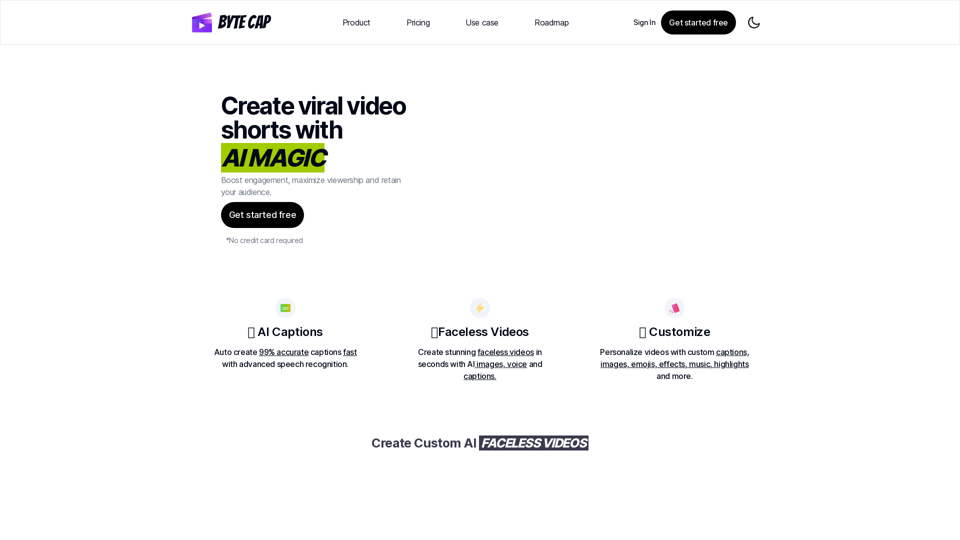
Introduction
Feature
AI Captions
- 99% accurate captions generated quickly
- Advanced speech recognition technology
- Support for over 99 languages with auto-detection
Faceless Videos
- Create videos using AI-generated images
- AI-powered voice generation
- Customizable captions
Customization Options
- Personalize videos with custom captions, images, and emojis
- Add effects and music
- Highlight keywords using AI
- 12 expertly crafted caption themes
File Format Support
- Download captions in .SRT, .VTT, .ASS, and .TXT formats
- Download transcripts
AI-Generated Content
- AI Hook Title generation
- AI Description creation
Multi-language Support
- Over 99 languages supported
- Auto-language detection
FAQ
Is there a free option to try Bytecap?
Yes, Bytecap offers a free option to try the service.
Can I get creative with my captions on Bytecap?
Absolutely! Bytecap provides various customization options for fonts, colors, emojis, effects, positioning, and sizing.
How fast can I get the results?
Bytecap promises captions "within seconds," suggesting a quick turnaround time.
What languages do you support?
Bytecap supports over 99 languages with auto-language detection.
Can I edit the captions after creation?
Yes, Bytecap allows for customization and editing of captions after they are generated.
Related Websites

Transform text into stunning videos with Ray2. Create professional-quality content using advanced AI technology.
134
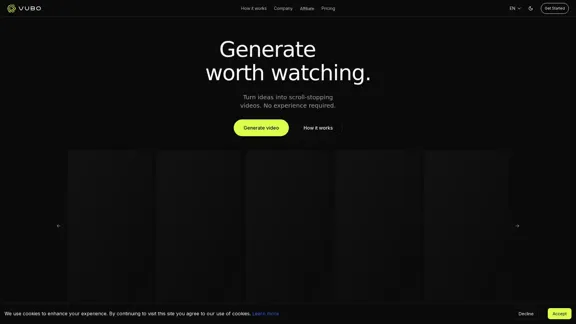
Generate viral-ready videos in seconds! VUBO replaces complex video editing tools and saves you countless hours. Create videos like Would You Rather, Couples Trivia, Quizzes, AI Stories, and more!
12.78 K

AI Shorts Generator - Create AI Videos in minutes, post automatically on your Social Media. High quality video in 5 minutes
90.24 K

Discover Renderfire – the revolutionary app that completely automates Faceless Videos from start to finish. Just provide a topic and our AI will create and post fresh videos to your YouTube or TikTok daily.
0
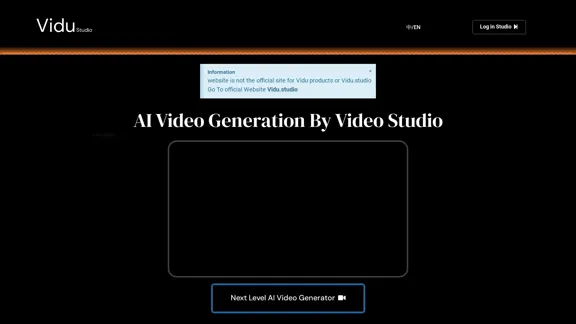
Transform text prompts into stunning videos effortlessly with Vidu Studio AI. Perfect for both professionals and beginners seeking easy, high-quality video...
10.45 K

JoggAI - AI Ad Generator to Create Videos Using URL
JoggAI - AI Ad Generator to Create Videos Using URLThe leading AI commercial generator. Jogg offers a diverse selection of templates and a user-friendly interface. Create your video ads quickly and effectively.
787.09 K
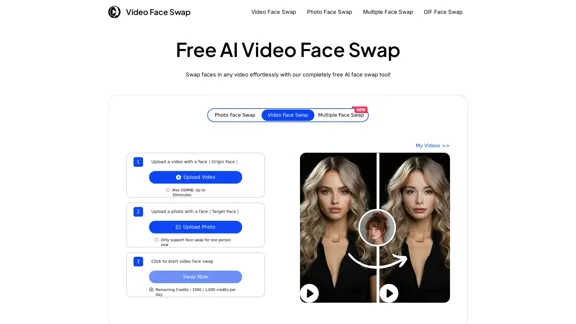
AI Video Face Swap - Free Online Face Swapping Tool
AI Video Face Swap - Free Online Face Swapping ToolSwap faces in videos with AI-powered precision. Our free online video face swap tool offers fast, secure, and high-quality results. No downloads needed!
334.26 K
