Bytecap is an AI-powered platform that enhances video content with custom captions. It caters to content creators, video editors, podcasters, and streamers, offering features to create engaging, accessible, and viral-worthy video shorts. The platform provides AI-generated captions, faceless video creation, customization options, and support for multiple file formats.
Bytecap - Enhance your videos with personalized AI captions
Enhance your videos with personalized captions
Increase engagement, expand your audience, and improve viewer retention.
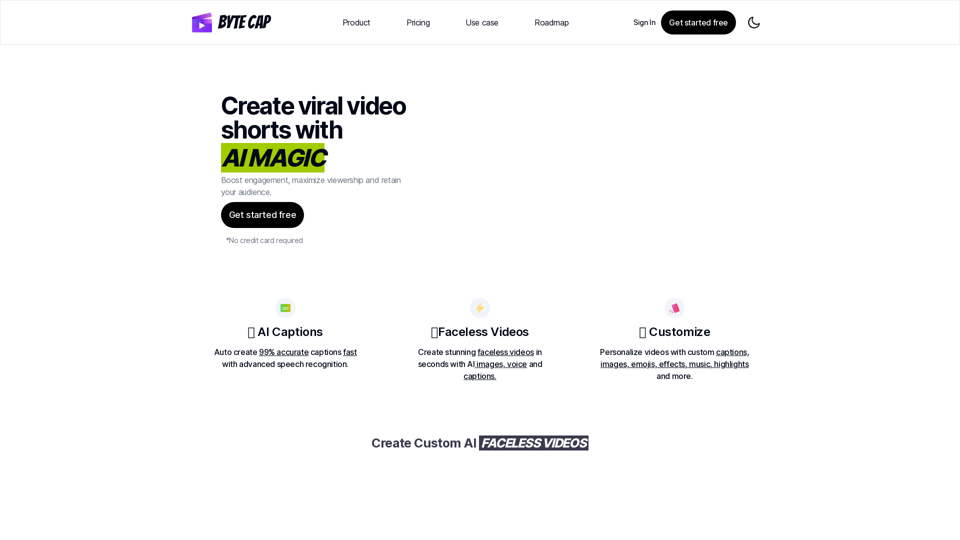
Introduction
Feature
AI Captions
- 99% accurate captions generated quickly
- Advanced speech recognition technology
- Support for over 99 languages with auto-detection
Faceless Videos
- Create videos using AI-generated images
- AI-powered voice generation
- Customizable captions
Customization Options
- Personalize videos with custom captions, images, and emojis
- Add effects and music
- Highlight keywords using AI
- 12 expertly crafted caption themes
File Format Support
- Download captions in .SRT, .VTT, .ASS, and .TXT formats
- Download transcripts
AI-Generated Content
- AI Hook Title generation
- AI Description creation
Multi-language Support
- Over 99 languages supported
- Auto-language detection
FAQ
Is there a free option to try Bytecap?
Yes, Bytecap offers a free option to try the service.
Can I get creative with my captions on Bytecap?
Absolutely! Bytecap provides various customization options for fonts, colors, emojis, effects, positioning, and sizing.
How fast can I get the results?
Bytecap promises captions "within seconds," suggesting a quick turnaround time.
What languages do you support?
Bytecap supports over 99 languages with auto-language detection.
Can I edit the captions after creation?
Yes, Bytecap allows for customization and editing of captions after they are generated.
Latest Traffic Insights
Monthly Visits
5.96 K
Bounce Rate
35.08%
Pages Per Visit
1.53
Time on Site(s)
5.68
Global Rank
3284022
Country Rank
United States 2121161
Recent Visits
Traffic Sources
- Social Media:21.46%
- Paid Referrals:0.97%
- Email:0.10%
- Referrals:13.66%
- Search Engines:19.01%
- Direct:44.35%
Related Websites

AI Face Swap Online – Instantly Exchange Faces in Photos and Videos
AI Face Swap Online – Instantly Exchange Faces in Photos and VideosSwap faces in photos, videos, and GIFs with AI. Try face swap, gender swap, celebrity swap, and more for fun, realistic results. No watermarks, fast, and high-quality. Start now!
797.14 K

AI Video Generator – Create Videos from Text, Images, or Clips | Image-to-Video Maker
AI Video Generator – Create Videos from Text, Images, or Clips | Image-to-Video MakerGenerate AI videos from text, images, or video clips with the Image-to-Video Maker. Add effects, templates, and upscale to 4K—all in one powerful video platform.
25.40 K

AI Subtitles and Captions Application for Your Content
AI Subtitles and Captions Application for Your ContentRevolutionize your video content with the ultimate captions app. Enhance engagement, accessibility, and discoverability effortlessly!
222.96 K

Image to Video AI Generator: Convert Images into Videos for Free
Image to Video AI Generator: Convert Images into Videos for FreeUse the Vidgo AI image to video generator for free. Transform photos into videos with high-quality and engaging results. Try our image to video AI now!
206.70 K



