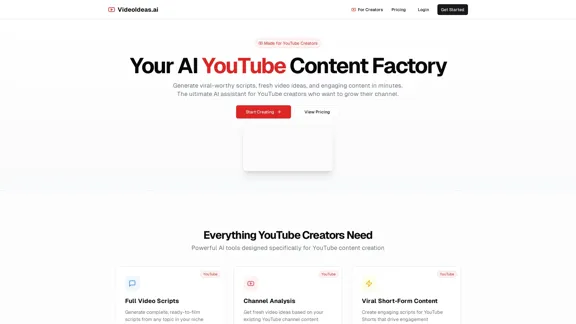VideoDL ist ein kostenloses Online-Tool, das es Benutzern ermöglicht, Videos von Plattformen wie YouTube, TikTok, Facebook und Twitter in MP4- oder MP3-Formate zu konvertieren und herunterzuladen. Es ist benutzerfreundlich gestaltet und bietet schnelle Downloadgeschwindigkeiten sowie mehrere Videoqualitätsoptionen, ohne dass eine Registrierung erforderlich ist. Vertraut von Millionen priorisiert VideoDL den Datenschutz der Benutzer und bietet ein nahtloses Erlebnis auf verschiedenen Geräten und Browsern.
Kostenloser Youtube Video Downloader: Youtube zu Mp4 Konverter - VideoDL
VideoDL ist ein kostenloser, schneller und stabiler Online-YouTube-Video-Downloader, der es ermöglicht, YouTube-Videos in MP4 oder MP3 mit der höchsten Qualität zu konvertieren.
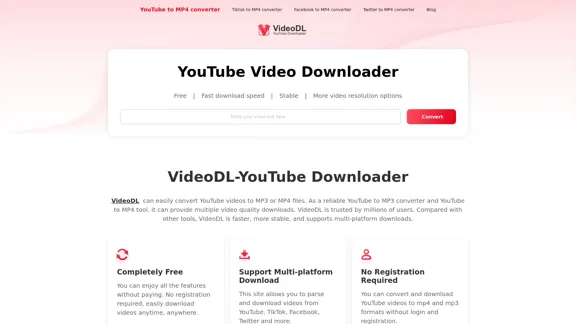
Einführung
Funktion
-
Vollständig kostenlos
Genießen Sie alle Funktionen ohne Zahlung oder Registrierung, was einfache Video-Downloads jederzeit ermöglicht.
-
Multi-Plattform-Download
Unterstützt das Herunterladen von Videos von verschiedenen Plattformen, einschließlich YouTube, TikTok, Facebook und Twitter.
-
Hochgeschwindigkeits-Download
Bietet schnelle Downloadgeschwindigkeiten von bis zu 1GB/s und gewährleistet schnellen Zugriff auf Ihre gewünschten Inhalte.
-
Unterstützung mehrerer Videoqualitäten
Benutzer können aus verschiedenen Auflösungen wie 320p, 420p, 720p, 1080p und sogar 4K für hochwertige Downloads wählen.
-
100% sicher und geschützt
Bietet eine stabile und sichere Umgebung für das Herunterladen von Videos und stellt sicher, dass der Datenschutz der Benutzer geschützt ist.
-
Plattformübergreifende Kompatibilität
Funktioniert reibungslos auf allen gängigen Browsern und Geräten, einschließlich Desktops, Tablets und Smartphones.
-
Einfach zu bedienen
Die intuitive Benutzeroberfläche ermöglicht es Benutzern, ohne technisches Hintergrundwissen mit dem Herunterladen zu beginnen.
-
Keine Dateigrößenbeschränkung
Benutzer können Videos beliebiger Größe herunterladen, abhängig von der gewählten Auflösung und dem Format.
¿Cómo usar?
- Öffnen Sie YouTube und suchen Sie das Video, das Sie herunterladen möchten.
- Kopieren Sie die Video-URL aus der Adresszeile des Browsers.
- Gehen Sie zu VideoDL und fügen Sie die URL in das Suchfeld ein.
- Wählen Sie die gewünschte "QUALITÄT" und "FORMAT".
- Klicken Sie auf die Schaltfläche "Jetzt herunterladen", um die Konvertierung zu starten.
- Warten Sie, bis der Download abgeschlossen ist, und genießen Sie Ihr Video.
Häufig gestellte Fragen
Was ist der VideoDL YouTube Downloader?
VideoDL ist ein Online-Tool, das YouTube-Videos in verschiedene Formate wie MP4 und MP3 für die Offline-Anzeige konvertiert.
Kann ich unbegrenzt YouTube-Videos herunterladen?
Ja, VideoDL ermöglicht unbegrenzte Downloads ohne Einschränkungen.
Ist VideoDL legal zu verwenden?
Ja, VideoDL ist legal, aber Benutzer sollten die Urheberrechtsgesetze beachten und es für persönliche, nicht-kommerzielle Zwecke verwenden.
Welche Videoformate unterstützt VideoDL?
VideoDL unterstützt Formate wie MP4, MP3, AVI, FLV und mehr.
Muss ich Software installieren, um VideoDL zu verwenden?
Nein, VideoDL ist ein Online-Tool, das keine Softwareinstallation erfordert.
Precio
- Kostenlos: 0 $/Monat (Keine Registrierung erforderlich)
- Unbegrenzte Downloads und Konversionen ohne Gebühren.
Die Preise dienen nur als Referenz, bitte beziehen Sie sich auf die neuesten offiziellen Daten für die tatsächlichen Informationen.
Evaluación
VideoDL zeichnet sich durch einen benutzerfreundlichen und effizienten Service zum Herunterladen von Videos aus. Zu seinen Stärken gehören:
-
Benutzerfreundlichkeit: Die Benutzeroberfläche ist einfach, was sie für Benutzer aller technischen Niveaus zugänglich macht.
-
Geschwindigkeit und Qualität: Hochgeschwindigkeits-Downloads und Unterstützung für verschiedene Auflösungen verbessern das Benutzererlebnis.
-
Datenschutz: Es sind keine Registrierung oder persönlichen Informationen erforderlich, was die Anonymität der Benutzer gewährleistet.
Es gibt jedoch Verbesserungsbereiche:
-
Eingeschränkte Funktionen: Während es die grundlegenden Download-Bedürfnisse abdeckt, könnten zusätzliche Funktionen wie Batch-Downloads oder erweiterte Bearbeitungsoptionen die Funktionalität verbessern.
-
Rechtliches Bewusstsein: Benutzer könnten von klareren Informationen zu Urheberrechtsgesetzen profitieren, um potenzielle rechtliche Probleme beim Herunterladen von Inhalten zu vermeiden.
Insgesamt ist VideoDL eine zuverlässige Wahl für Benutzer, die eine einfache und effektive Möglichkeit suchen, Videos von mehreren Plattformen herunterzuladen.
Neueste Verkehrsdaten
Monatliche Besuche
0
Absprungrate
0.00%
Seiten pro Besuch
0.00
Verweildauer auf der Website(s)
0.00
Weltweites Ranking
2479685
Länderranking
-
Aktuelle Besuche
Verkehrsquellen
- Soziale Medien:0.00%
- Bezahlte Überweisungen:0.00%
- E-Mail:0.00%
- Überweisungen:0.00%
- Suchmaschinen:0.00%
- Direkt:0.00%
Verwandte Webseiten
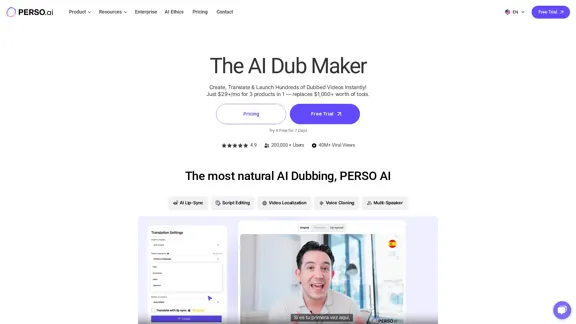
Die natürlichste KI-Synchronisation – Erreichen Sie Millionen mit PERSO.ai
Die natürlichste KI-Synchronisation – Erreichen Sie Millionen mit PERSO.aiMelden Sie sich kostenlos an! Lokalisieren Sie Videos in Minuten mit nahtlosem KI-Dubbing, Sprachklonen und Lippen-Synchronisation – Erweitern Sie mühelos Ihr globales Publikum.
245.18 K

Overlap entwickelt multimodale KI-Agenten und hat den fortschrittlichsten Video-Marketing-Agenten für autonomes Editing und Kurzform-Inhalte.
44.54 K
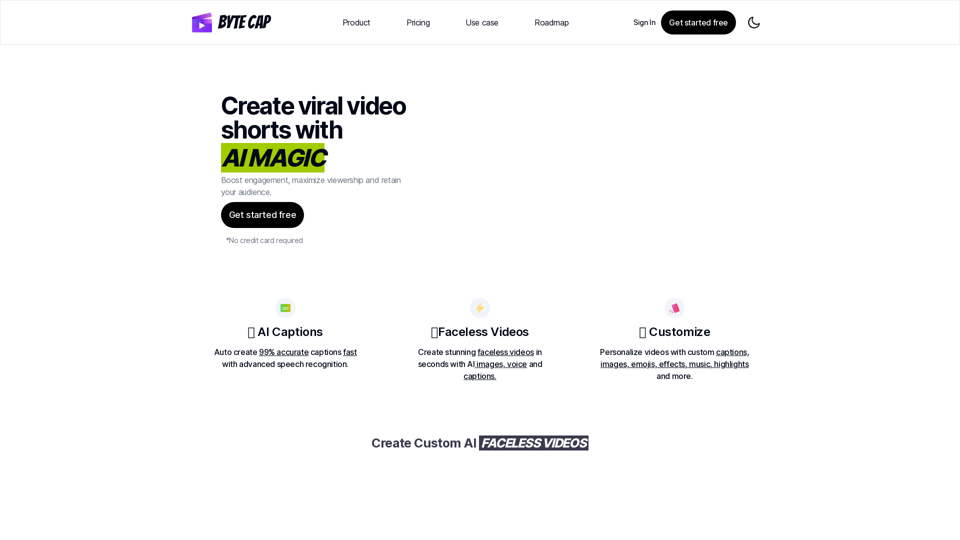
Bytecap - Tauchen Sie Ihre Videos mit individuellen KI-Untertiteln ein
Bytecap - Tauchen Sie Ihre Videos mit individuellen KI-Untertiteln einTauchen Sie Ihre Videos mit individuellen Untertiteln ein Steigern Sie das Engagement, maximieren Sie die Zuschauerzahlen und binden Sie Ihr Publikum.
5.96 K
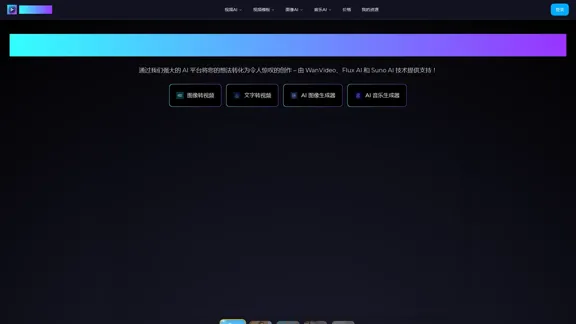
WanVideo AI: All-in-One KI-Bild-, Musik- und Video-Generator
WanVideo AI: All-in-One KI-Bild-, Musik- und Video-GeneratorErstellen Sie mit WanVideo AI Videos, Bilder und Musik in professioneller Qualität. Unterstützt von den Technologien Wan2.1, Flux AI und Suno AI von Alibaba. Testen Sie kostenlos unsere All-in-One AI-Kreativplattform!
16.34 K
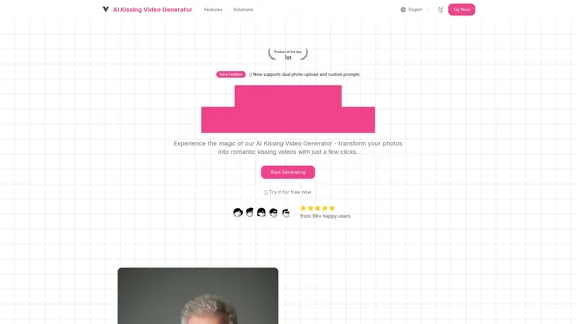
Kostenloser KI-Kussvideo-Generator | KI-Kussvideo-Generator
Kostenloser KI-Kussvideo-Generator | KI-Kussvideo-GeneratorAI Kissing Video Generator Free ist ein KI-gestütztes Tool, das doppelte Foto-Uploads und benutzerdefinierte Eingaben unterstützt, um Ihre Fotos zum Leben zu erwecken.
399
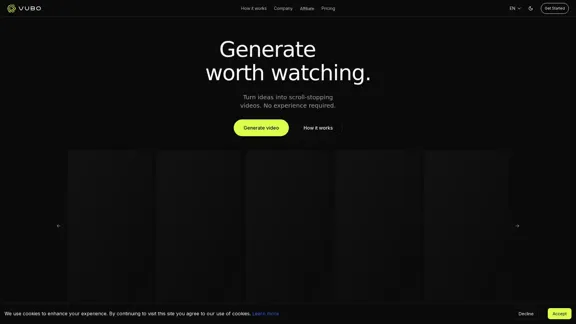
VUBO | Erstellen Sie in Sekunden virale Videos | VUBO
VUBO | Erstellen Sie in Sekunden virale Videos | VUBOErstelle virale Videos in Sekundenschnelle! VUBO ersetzt komplexe Videobearbeitungswerkzeuge und spart dir unzählige Stunden. Mache Videos wie "Würdest du eher", Paare Trivia, Quizze, KI-Geschichten und mehr!
12.78 K