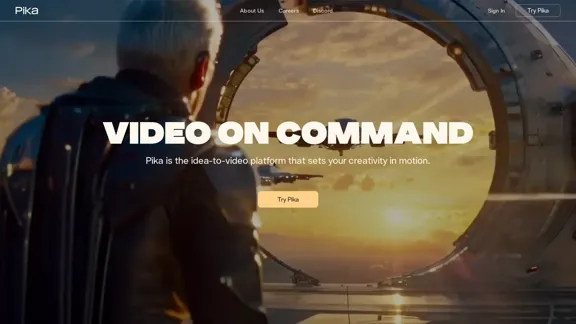Viggle AI ist ein fortschrittliches KI-gesteuertes Animations-Tool und Bild-zu-Video-Generator. Es ermöglicht Benutzern, atemberaubende Animationen zu erstellen und statische Charaktere zum Leben zu erwecken, mit Funktionen zum Mischen, Bewegen und Animieren von Charakteren. Viggle AI ist sowohl für erfahrene Animatoren als auch für Anfänger zugänglich und nutzt innovative Technologie, die von JST-1 angetrieben wird, dem ersten Video-3D-Basismodell mit Physikverständnis.
Viggle AI Anmeldung
Viggle AI ist ein leistungsstarkes KI-gesteuertes Animationswerkzeug und ein KI-Generator für Bild-zu-Video-Umwandlungen. Es ermöglicht Ihnen, Ihre Charaktere kostenlos zu animieren und beeindruckende Animationen zu erstellen, selbst ohne vorherige Animationserfahrung.
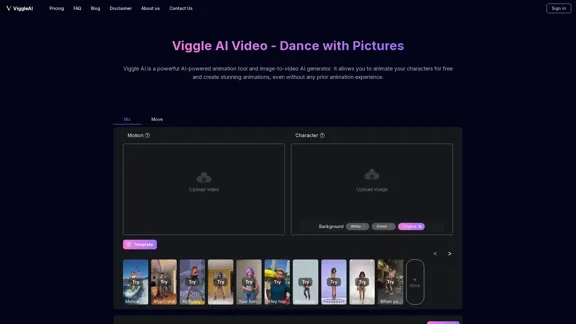
Einführung
Funktion
Viggle AI Mix
Kombiniert ein Charakterbild mit einem Bewegungsvideo, um animierte Charaktere zu erstellen. Benutzer können ein Bild mit einem klaren Charakter, ein Video mit klarer Bewegung hochladen und einen Hintergrund (grün oder weiß) wählen.
Viggle AI Move
Animiert Charaktere unter Beibehaltung des ursprünglichen Bildhintergrunds. Benutzer laden ein Bild mit einem klaren Charakter und ein Video mit klarer Bewegung hoch. Das Video enthält automatisch den Bildhintergrund.
Viggle AI Animate (Demnächst verfügbar)
Animiert statische Charaktere mit voreingestellten Bewegungsvorlagen. Benutzer werden in der Lage sein, ein Bild mit einem klaren Charakter hochzuladen, die gewünschte Bewegung zu beschreiben und einen Hintergrund (Benutzervorlage, grün oder weiß) zu wählen.
Kontrollierbarer Modus
Ermöglicht die Anpassung von Videostil, Charakteren und Aktionen und bietet Benutzern mehr Kontrolle über ihre Kreationen.
Benutzerfreundliche Oberfläche
Keine Vorkenntnisse in Animation oder Videobearbeitung erforderlich, was es für Benutzer aller Fähigkeitsstufen zugänglich macht.
Vielseitige Anwendungen
Geeignet für persönliche und kommerzielle Projekte, einschließlich Charakteranimation, Tanzvideos, Modepräsentationen und kreatives Geschichtenerzählen.
Umfassende Tools
Umfasst Mix-, Move- und Animate-Funktionen sowie KI-gestützte Unterstützung für Lippensynchronisation und andere fortgeschrittene Funktionen.
Maßnahmen zur Inhaltssicherheit
Verwendet rigorose Tests, entwickelt Tools zur Erkennung und Verhinderung irreführender Inhalte, fügt C2PA-Metadaten zur Rückverfolgbarkeit hinzu und verwendet Text- und Bildklassifizierer, um eine sichere Umgebung aufrechtzuerhalten.
Häufig gestellte Fragen
Benötige ich Kenntnisse in Videobearbeitung, um Viggle AI zu nutzen?
Nein, Viggle AI ist für Benutzer aller Fähigkeitsstufen konzipiert, von Anfängern bis zu Profis.
Kann ich die generierten Videos für kommerzielle Zwecke verwenden?
Ja, alle mit Viggle AI erstellten Videos sind lizenzfrei und können sowohl für persönliche als auch für kommerzielle Projekte verwendet werden.
Wie gewährleistet Viggle AI die Inhaltssicherheit?
Viggle AI verwendet rigorose Tests, entwickelt Tools zur Erkennung und Verhinderung irreführender Inhalte, fügt C2PA-Metadaten zur Rückverfolgbarkeit hinzu und verwendet Text- und Bildklassifizierer, um eine sichere Umgebung aufrechtzuerhalten.
Wie können kreative Profis auf Viggle AI zugreifen?
Kreative Profis können sich über die Plattform für den Zugang zu Viggle AI bewerben. Nach Gewährung können sie das Modell nutzen, um Videos basierend auf Textaufforderungen oder Bildern und Videos zu generieren.
Für welche Arten von Projekten kann Viggle AI verwendet werden?
Viggle AI kann für eine Vielzahl von Projekten verwendet werden, einschließlich Charakteranimation, Tanzvideos, Modepräsentationen und kreatives Geschichtenerzählen.
Neueste Verkehrsdaten
Monatliche Besuche
163.41 K
Absprungrate
37.26%
Seiten pro Besuch
2.25
Verweildauer auf der Website(s)
26.22
Weltweites Ranking
239521
Länderranking
India 81430
Aktuelle Besuche
Verkehrsquellen
- Soziale Medien:3.65%
- Bezahlte Überweisungen:0.86%
- E-Mail:0.13%
- Überweisungen:13.31%
- Suchmaschinen:45.95%
- Direkt:36.00%
Verwandte Webseiten
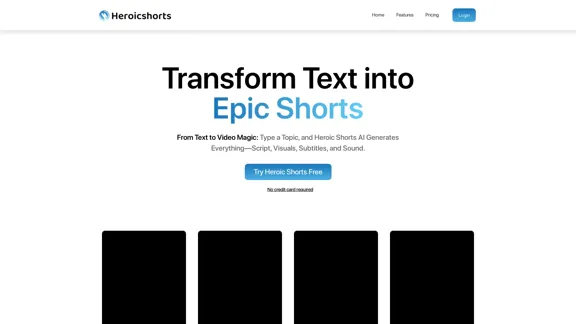
Erstellen Sie automatisierte KI-Kurzvideos, indem Sie Text in ein 30-60 Sekunden langes Reel umwandeln. Ideal für die Erstellung von gesichtslosen YouTube-Kanälen.
2.52 K
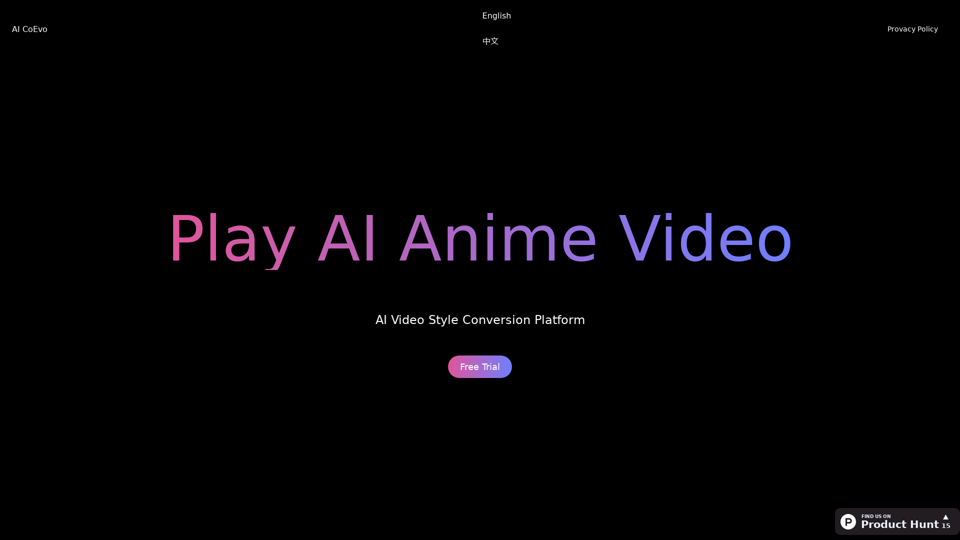
KI-Video-to-Drawing - Generierung von Videos im Anime-Stil
KI-Video-to-Drawing - Generierung von Videos im Anime-StilVerwandeln Sie Ihre Videos mit Hilfe von KI-Technologie in verschiedene Anime-Stile. Erleben Sie den innovativen Service der KI-Video-Generierung.
0

Overlap entwickelt multimodale KI-Agenten und hat den fortschrittlichsten Video-Marketing-Agenten für autonomes Editing und Kurzform-Inhalte.
44.54 K
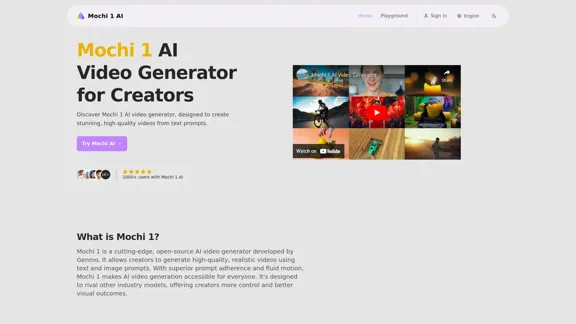
Mochi 1 - KI-Video-Generator für atemberaubende kreative Videos
Mochi 1 - KI-Video-Generator für atemberaubende kreative VideosMochi 1 macht es einfach, Ihre Ideen in professionelle Videos umzuwandeln, die perfekt für Kreative aller Fähigkeitsstufen sind.
5.14 K
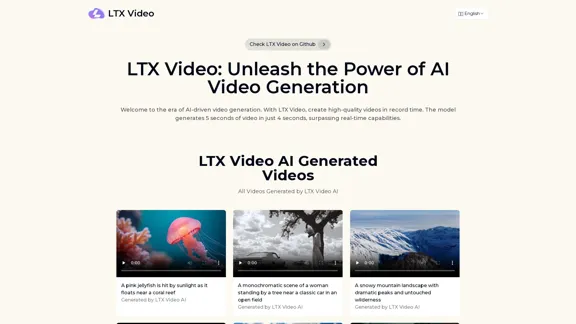
LTX Video: KI-Video-Generator für beeindruckende visuelle Inhalte
LTX Video: KI-Video-Generator für beeindruckende visuelle InhalteErleben Sie die neueste Technologie der KI-Videoerstellung mit LTX-Video AI! LTX-Video AI verwandelt Texte und Bilder in dynamische, ansprechende Videos in nur wenigen Minuten.
0
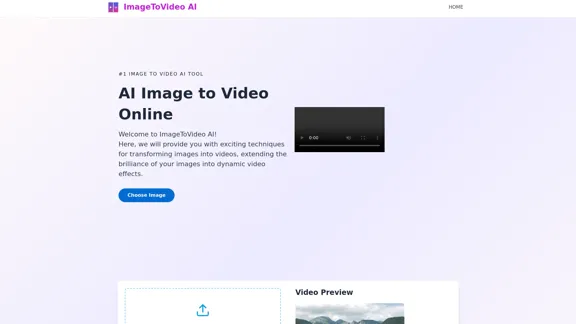
Bild zu Video KI: Bild in MP4 umwandeln, KI Video Maker
Bild zu Video KI: Bild in MP4 umwandeln, KI Video MakerBild zu Video KI Kostenlos: Wandeln Sie mühelos Bilder in MP4-Videos mit unserem fortschrittlichen KI-Video-Generator um. Verwandeln Sie Ihre Kreativität in fesselnde visuelle Geschichten.
371.47 K
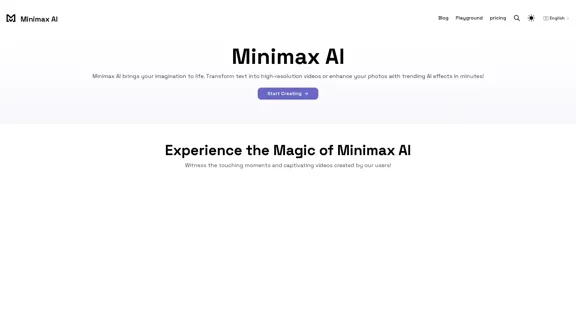
Minimax AI | Fortschrittliche KI-gestützte Plattform für Videogenerierung und Fotoaufwertung
Minimax AI | Fortschrittliche KI-gestützte Plattform für Videogenerierung und FotoaufwertungMinimax AI revolutioniert die Content-Erstellung mit modernster KI. Generieren Sie beeindruckende Videos aus Text und verwandeln Sie Ihre Fotos mit innovativen KI-Effekten.
158.66 K