Minimax AI Video Generator is a cutting-edge text-to-video AI model developed by MiniMax, a Chinese company specializing in generative AI technologies. This powerful tool allows users to create high-resolution videos with remarkable clarity and smooth motion, simply by inputting text prompts or video descriptions.
Minimax AI Video Generator | Minimax AI Video Generator | Hailuo AI abab-video-1
Generate Minimax AI Video Free Online abab-video-1. Free Online | No Credit Card or Login Required
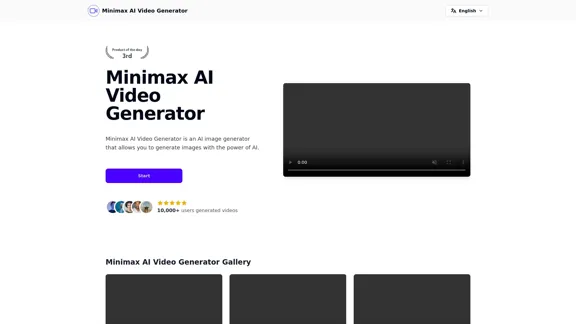
Introduction
Feature
-
High-Quality Video Generation
- Produces high-definition videos (1280x720 resolution)
- 25 frames per second for smooth motion
- Exceptional clarity and stability in generated videos
-
User-Friendly Interface
- Simple text-to-video conversion process
- Easy-to-use platform accessible via web browser
-
Fast Processing
- Most videos generated in 40-50 seconds
- Processing time may vary based on prompt complexity
-
Free Access
- Currently available at no cost to users
- Registration required using a mobile number
-
Advanced AI Model
- Utilizes the Video-01 model
- Excels in understanding complex prompts
-
Competitive Edge
- Outperforms competitors in image clarity and motion stability
- Balanced combination of aesthetics and cinematic effects
How to Use?
- Visit https://hailuoai.com/video to access the Minimax AI Video Generator.
- Craft a detailed and clear prompt for best results.
- Be patient during processing, especially during high-traffic periods.
- Experiment with different prompts to explore the AI's capabilities.
- Register with your mobile number to unlock all features.
FAQ
How does Minimax AI Video Generator compare to other AI video tools?
Minimax AI Video Generator stands out for its balanced performance. While Luma excels in aesthetics and Runway in cinematic effects, Minimax offers a combination of image clarity, motion stability, and complex prompt understanding, making it a versatile choice for various video generation needs.
Can I use the generated videos for commercial purposes?
The website doesn't provide specific information about commercial usage rights. It's advisable to check the terms of service or contact Minimax directly for clarification on commercial use of generated videos.
Is there a limit to the number of videos I can generate?
The information provided doesn't mention any specific limits on video generation. However, as it's a free service, there might be usage restrictions in place to prevent abuse. It's best to use the service responsibly.
Evaluation
-
Minimax AI Video Generator demonstrates impressive capabilities in producing high-quality, high-resolution videos from text prompts, positioning it as a leading tool in the AI video generation space.
-
The free access and fast processing times make it an attractive option for users looking to experiment with AI-generated videos without financial commitment.
-
The tool's ability to handle complex prompts and produce clear, stable videos sets it apart from competitors, potentially making it valuable for both casual users and professionals.
-
However, the lack of clear information about usage rights and potential limitations could be a concern for users planning to use the generated content for commercial or large-scale projects.
-
While the tool's performance is praised, users should be aware that AI-generated content may still have limitations and may not always perfectly match human-created videos in terms of coherence and specific details.
-
The requirement to register with a mobile number might be a privacy concern for some users, and more transparent information about data handling would be beneficial.
-
Overall, Minimax AI Video Generator appears to be a powerful and user-friendly tool, but users should approach it with an understanding of both its capabilities and potential limitations in professional contexts.
Related Websites
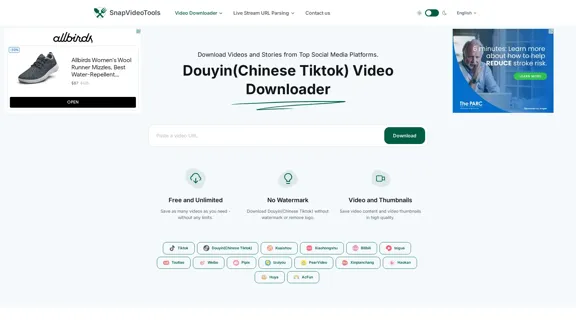
SnapVideoTools is a free online video watermark remover for Douyin, Xiaohongshu, Kuaishou, Bilibili, XiGua, Toutiao, and Weibo. No installation is required.
29.82 K
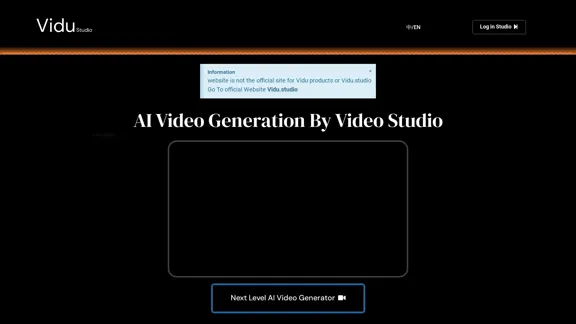
Transform text prompts into stunning videos effortlessly with Vidu Studio AI. Perfect for both professionals and beginners seeking easy, high-quality video...
10.45 K
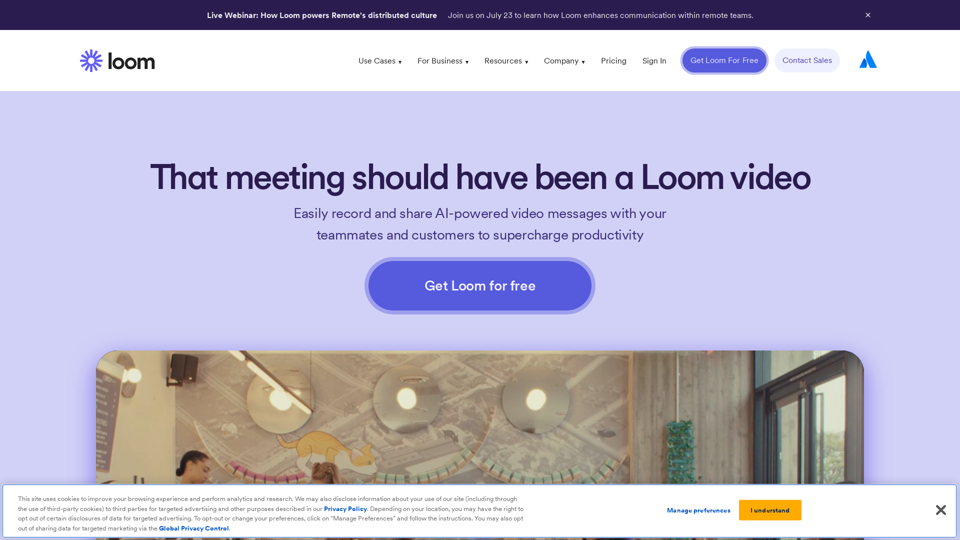
The best free online screen recording tool with advanced video editing and video storage, trusted by over 21 million people, offering easy sharing, is available from Loom.com.
17.73 M
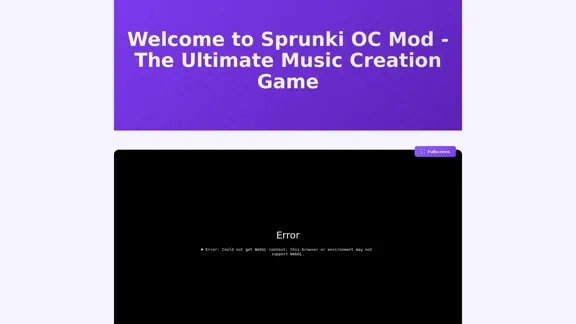
Play Sprunki OC Mod online - Create custom characters, mix music, and join the creative community. Free browser-based music game with OC maker.
0
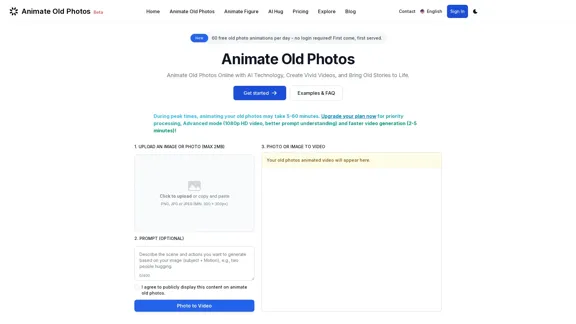
Animate Old Photos Online & Free | Revive Memories with AI
Animate Old Photos Online & Free | Revive Memories with AIAnimate old photos online with advanced AI. Transform your old photos into engaging videos. User-friendly with fast results! Bring old photos to life.
36.72 K
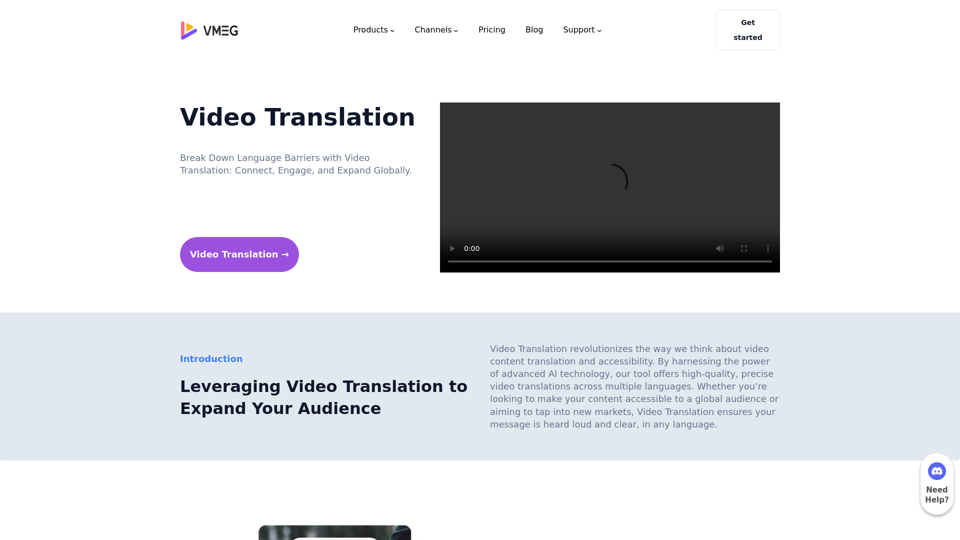
Video Translation: Connect Globally Across Languages – VMEG
Video Translation: Connect Globally Across Languages – VMEGBreak Down Language Barriers with Video Translation: Connect, Engage, and Expand Globally.
1.17 K
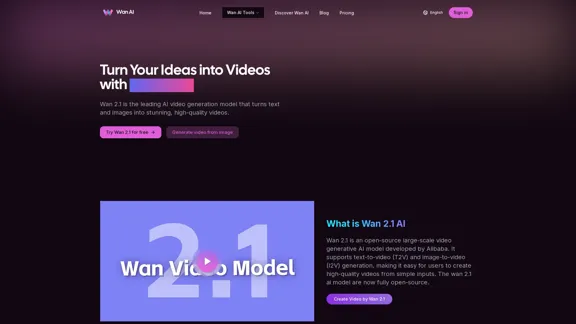
Wan 2.1 is an advanced AI video generation model by Alibaba. Create videos from text or images with Wan 2.1 AI.
1.14 K
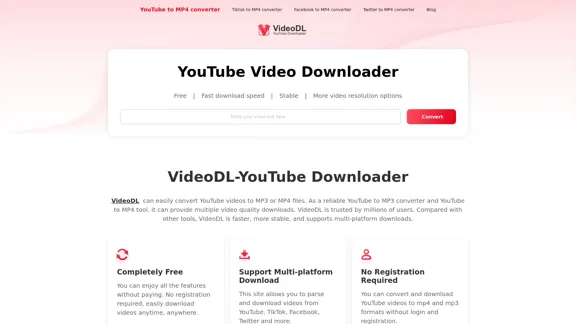
Free Youtube Video Downloader: Youtube to Mp4 Converter
Free Youtube Video Downloader: Youtube to Mp4 ConverterVideoDL is a free, fast, and stable online YouTube video downloader that allows you to convert YouTube videos to MP4 or MP3 with the highest quality.
0