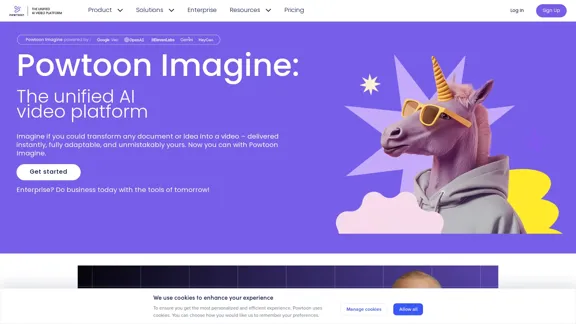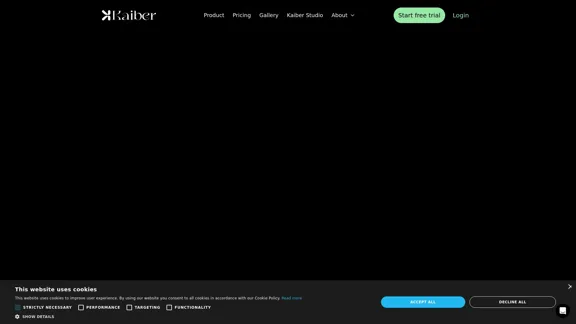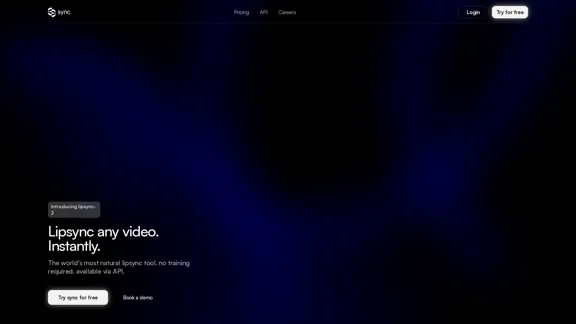Minimax AI is an advanced AI-powered platform that transforms text into high-resolution videos and enhances photos with trending AI effects. It aims to bring imagination to life, making professional-quality content creation accessible to everyone in minutes.
Minimax AI | Advanced AI-powered Video Generation & Photo Enhancement Platform
Minimax AI revolutionizes content creation with cutting-edge AI. Generate stunning videos from text and transform your photos with innovative AI effects.
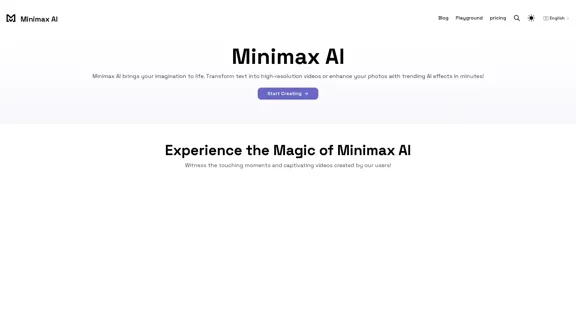
Introduction
Feature
-
Text-to-Video Generation
- Converts ideas into high-resolution videos
- Integrates CGI elements
- Suitable for various purposes
-
AI Hugging Effect
- Adds realistic hugging animations to photos
- Joins the latest TikTok trend
- Creates heartwarming, shareable moments
-
Customizable Video Styles
- Offers a variety of styles and themes
- Ranges from cinematic to animated
- Adapts to user's creative vision
-
One-Click Social Sharing
- Instant sharing on popular platforms
- Supports TikTok, Instagram, and YouTube
-
Efficient Processing
- Generates 10-second videos in 60-90 seconds
- Applies photo effects in 15-30 seconds
-
Wide Range of Applications
- Suitable for content creators, influencers, marketers
- Useful for filmmakers and businesses of all sizes
- Applicable in social media, marketing, education, and pre-visualization
How to Use?
-
Explore the demo version to experience Minimax AI's capabilities before subscribing.
-
Experiment with different video styles and themes to find the perfect match for your project.
-
Utilize the AI hugging effect to create emotional and trending content for social media.
-
Combine text-to-video generation with CGI elements for unique and eye-catching visuals.
-
Take advantage of the one-click sharing feature to streamline your content distribution process.
FAQ
What sets Minimax AI apart from other AI content creation tools?
Minimax AI distinguishes itself with advanced text-to-video generation, CGI integration, and trendy photo effects like AI hugging. It combines cutting-edge AI with user-friendly interfaces, making professional-quality content creation accessible to all.
How does the AI hugging effect work?
The AI hugging effect uses advanced computer vision and machine learning algorithms. Users upload a photo, and the AI analyzes subjects' poses and expressions to generate a natural-looking embrace, adding emotional depth to images.
Can I customize the style of videos generated by Minimax AI?
Yes, Minimax AI offers extensive customization options. Users can specify visual style, tone, pacing, and include CGI elements in generated videos, adapting to various creative visions from cinematic looks to quirky animations.
How does Minimax AI ensure the quality of generated content?
Minimax AI uses state-of-the-art AI models trained on vast datasets of high-quality videos and images. The platform continuously refines its algorithms and includes built-in enhancement tools that automatically optimize resolution, color balance, and overall visual appeal of the generated content.
Evaluation
-
Minimax AI offers an impressive range of AI-powered features, particularly its text-to-video generation and photo enhancement capabilities. The platform's ability to create high-resolution videos with CGI elements and apply trendy effects like AI hugging demonstrates its innovative approach to content creation.
-
The efficiency of the platform, generating videos in 60-90 seconds and applying photo effects in 15-30 seconds, is commendable. This speed allows for quick iterations and real-time creativity, which is crucial in today's fast-paced digital content landscape.
-
The customization options for video styles and themes provide users with flexibility and creative control. This feature, combined with the one-click social sharing functionality, makes Minimax AI a versatile tool for content creators across various platforms.
-
While the platform offers a demo version, the lack of a free trial might be a drawback for some potential users who want to fully explore its capabilities before committing to a subscription. Implementing a limited-time free trial could potentially attract more users.
-
The AI hugging effect, while trendy and innovative, may have limited long-term appeal. To maintain relevance, Minimax AI should continue to develop and introduce new, cutting-edge effects that align with emerging social media trends.
-
The platform's broad applicability across different industries and user types is a strong point. However, to further enhance its value, Minimax AI could consider developing industry-specific templates or features to cater to the unique needs of different sectors.
-
As AI-generated content becomes more prevalent, addressing potential ethical concerns and ensuring transparency about AI-generated videos and photos will be crucial for maintaining user trust and platform integrity.
Related Websites

AI Subtitles and Captions Application for Your Content
AI Subtitles and Captions Application for Your ContentRevolutionize your video content with the ultimate captions app. Enhance engagement, accessibility, and discoverability effortlessly!
222.96 K

Wan 2.1: The Leading Model for AI Video Generation
Wan 2.1: The Leading Model for AI Video GenerationWan is an AI creative platform from Alibaba. It aims to reduce the barriers to creative work using artificial intelligence, providing features such as text-to-image, image-to-image, text-to-video, image-to-video, and image editing.
3.94 M
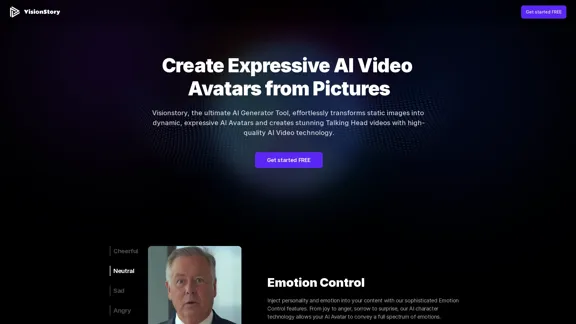
Create high-quality AI video avatars from your photos with our AI Text to Video and AI Image to Video generators. Upload your picture, input text or voice, and watch your AI character come to life with realistic expressions and voice cloning. Perfect for AI faces, talking heads, and more. Experience fast and expressive AI video creation comparable to Sora, Kling, Runway, Viggle and more.
163.64 K
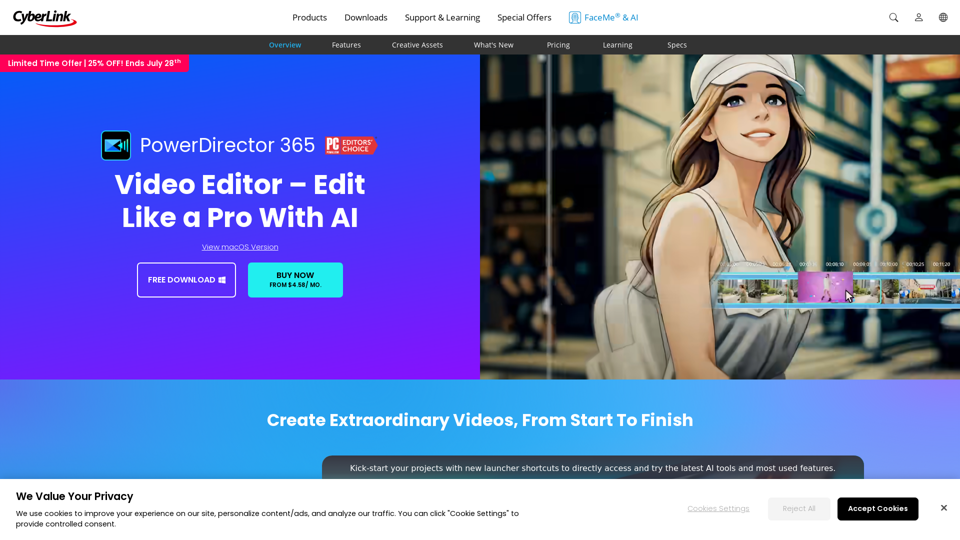
PowerDirector Video Editor - Edit Like a Pro With AI
PowerDirector Video Editor - Edit Like a Pro With AIPCMag's top-rated video editor. Effortlessly produce videos using AI tools of studio quality, templates, visual effects, and stock content. Download for free now!
4.85 M
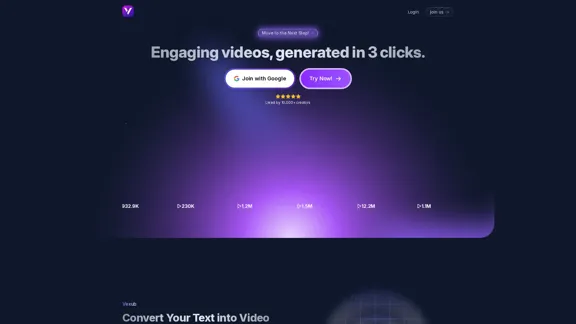
Create high-quality videos instantly using Vexub AI video generator. Turn your text and audio into video masterpieces quickly and easily.
42.73 K