Bleepify - это инновационный инструмент на основе искусственного интеллекта, предназначенный для автоматического удаления ненормативной лексики и оскорбительных выражений из видео. Он предлагает быстрое и эффективное решение для создателей контента, семей и всех, кто хочет очистить свой видеоконтент. Благодаря передовым моделям преобразования речи в текст и локальной обработке Bleepify обещает сэкономить время и обеспечить монетизацию контента.
Блипифай
Автоматически удаляйте ненормативную лексику из любого видео с помощью ИИ.
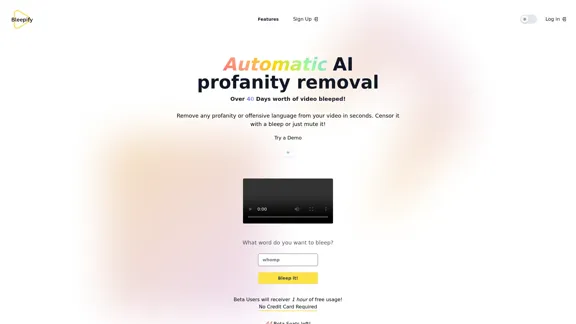
Введение
Функциональность
-
Автоматическое удаление ненормативной лексики с помощью ИИ
- Мгновенно удаляет ненормативную лексику или оскорбительные выражения из видео
- Возможность цензурировать с помощью звукового сигнала или заглушать оскорбительный контент
-
Локальная обработка
- Видео обрабатываются на компьютере пользователя
- Обеспечивает конфиденциальность и более быструю обработку
- Устраняет необходимость загрузки и скачивания
-
Передовые модели преобразования речи в текст
- Использует передовые технологии распознавания речи
- Обеспечивает высокую точность в обнаружении и цензурировании ненормативной лексики
-
Экономия времени для создателей контента
- Автоматизирует процесс очистки видеоконтента
- Помогает избежать проблем с демонетизацией на платформах
-
Создание контента для семейного просмотра
- Позволяет пользователям очищать фильмы или контент для семейного просмотра
- Настраиваемые параметры цензуры
-
Бета-программа
- Предлагает 1 час бесплатного использования для бета-пользователей
- На момент написания ограничено 44 бета-местами
Как использовать?
- Зарегистрируйтесь в бета-программе, чтобы получить 1 час бесплатного использования.
- Кредитная карта не требуется для доступа к бета-версии.
- Инструмент обрабатывает видео локально, поэтому убедитесь, что ваш компьютер соответствует необходимым требованиям.
- Экспериментируйте с различными вариантами цензуры (звуковой сигнал или заглушение), чтобы найти то, что лучше всего подходит для вашего контента.
- Используйте Bleepify для быстрой очистки контента перед загрузкой на монетизируемые платформы, чтобы избежать потенциальных проблем.
Вопросы и ответы
Как я могу попробовать Bleepify?
Вы можете зарегистрироваться в бета-программе. Доступ будет предоставлен по мере появления бета-мест.
Сколько будет стоить Bleepify?
Бета-тестеры получают $2,50 бесплатного кредита. После этого услуга стоит $0,035 за минуту обработанного видео.
Безопасен ли мой видеоконтент при использовании Bleepify?
Да, Bleepify обрабатывает ваши видео локально на вашем компьютере, гарантируя, что ваш контент никогда не покинет ваше устройство.
Можно ли использовать Bleepify для фильмов и другого контента, не созданного пользователем?
Да, Bleepify можно использовать для очистки любого видеоконтента, включая фильмы, для семейного просмотра.
Цена
- Бета-тестеры: $2,50 бесплатного кредита
- Обычная цена: $0,035 за минуту обработанного видео
Цена указана только для справки, пожалуйста, обращайтесь к последним официальным данным для получения актуальной информации.
Оценка
-
Bleepify отвечает реальной потребности на рынке создания контента, предлагая быстрое и эффективное решение для удаления ненормативной лексики из видео. Это может быть особенно ценно для создателей, которым необходимо поддерживать семейный контент или избегать демонетизации на платформах со строгой языковой политикой.
-
Функция локальной обработки является значительным преимуществом, обеспечивая конфиденциальность и более быструю обработку. Это отличает Bleepify от облачных решений, которые могут вызывать опасения по поводу безопасности данных.
-
Модель ценообразования кажется разумной, особенно с учетом бесплатного кредита для бета-тестеров. Однако для пользователей, обрабатывающих большие объемы контента, затраты могут быстро накапливаться при цене $0,035 за минуту.
-
Хотя распознавание речи на основе ИИ выглядит многообещающе, фактическая точность и эффективность обнаружения и удаления ненормативной лексики будет иметь решающее значение для удовлетворенности пользователей. Для полной оценки этого аспекта потребуется тестирование в реальных условиях.
-
Простота инструмента привлекательна, но более продвинутые пользователи могли бы оценить дополнительные функции, такие как пользовательские списки слов или регулируемые уровни чувствительности для разных контекстов.
-
Bleepify мог бы потенциально расширить свой рынок, предлагая интеграцию с популярным программным обеспечением для редактирования видео или платформами социальных сетей, оптимизируя рабочий процесс для создателей контента.
Последние данные о трафике
Месячные посещения
5.11 K
Показатель отказов
27.82%
Страниц за визит
4.75
Время на сайте(s)
273.97
Глобальный рейтинг
2542390
Рейтинг по странам
United States 660831
Последние посещения
Источники трафика
- Социальные сети:25.45%
- Платные рефералы:1.49%
- Почта:0.09%
- Рефералы:4.90%
- Поисковые системы:26.11%
- Прямой доступ:41.95%
Связанные сайты

guidde・Магически создавайте видеодокументацию с помощью ИИ
guidde・Магически создавайте видеодокументацию с помощью ИИGuidde позволяет создавать мгновенные пошаговые видео и документы для любого пользователя.
448.88 K

Заметки к видео TLDR: Генератор заметок к видео на YouTube с использованием ИИ
Заметки к видео TLDR: Генератор заметок к видео на YouTube с использованием ИИУпростите свой опыт на YouTube с помощью Video Notes TLDR, инструмента на основе ИИ, который генерирует краткие и содержательные заметки из любого видео. Идеально подходит для студентов, профессионалов и создателей контента, которые хотят сэкономить время и зафиксировать ключевые моменты.
767

Генератор видео на основе ИИ: создавайте реалистичные/воображаемые HD-видео | Pollo AI
Генератор видео на основе ИИ: создавайте реалистичные/воображаемые HD-видео | Pollo AIИспользуйте Pollo AI, ведущий генератор видео на основе ИИ, чтобы создавать видео с текстовыми подсказками, изображениями или видео. Превратите свои идеи в видео с высоким разрешением и качеством.
6.29 M

Sprunki OC Mod - Создавайте пользовательских персонажей и смешивайте музыку онлайн | Официальный сайт
Sprunki OC Mod - Создавайте пользовательских персонажей и смешивайте музыку онлайн | Официальный сайтИграйте в Sprunki OC Mod онлайн - создавайте кастомные персонажи, смешивайте музыку и присоединяйтесь к творческому сообществу. Бесплатная браузерная музыкальная игра с создателем OC.
0

Бесплатный онлайн загрузчик видео из Telegram - (Быстро и без водяных знаков!)
Бесплатный онлайн загрузчик видео из Telegram - (Быстро и без водяных знаков!)Лучший бесплатный загрузчик видео для Telegram для скачивания видео высокого качества из каналов и групп Telegram — без водяных знаков, без регистрации, без ограничений. Наслаждайтесь простыми и удобными загрузками с нашим загрузчиком Telegram. Получите его сейчас!
9.13 K

Luma AI Video Generator Бесплатно Онлайн - Работает на Dream Machine
Luma AI Video Generator Бесплатно Онлайн - Работает на Dream MachineОткройте для себя генератор видео Luma AI от Luma Labs, передовое средство для создания высококачественных видео из текстовых подсказок. Исследуйте Dream Machine Luma AI и сравните его с Sora от OpenAI, чтобы увидеть, как технология Luma Video AI выделяется.
446.17 K

AI Замена Лиц Онлайн – Мгновенно Меняйте Лица в Фотографиях и Видео
AI Замена Лиц Онлайн – Мгновенно Меняйте Лица в Фотографиях и ВидеоМеняйте лица на фотографиях, видео и GIF с помощью ИИ. Попробуйте обмен лицами, смену пола, обмен с знаменитостями и многое другое для веселых, реалистичных результатов. Без водяных знаков, быстро и качественно. Начните сейчас!
797.14 K

WanVideo AI: Многофункциональный AI генератор изображений, музыки и видео
WanVideo AI: Многофункциональный AI генератор изображений, музыки и видеоИспользуйте WanVideo AI для создания видео, изображений и музыки профессионального качества. Поддерживается технологиями Wan2.1, Flux AI и Suno AI от Alibaba. Попробуйте нашу универсальную AI креативную платформу бесплатно!
16.34 K