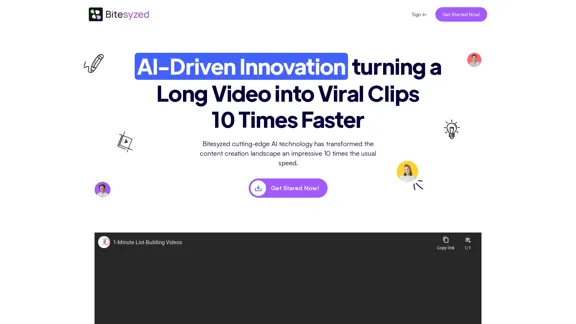Aicut is a powerful AI tool designed for creating short videos that help grow faceless social media channels. It allows users to convert text or PDFs into engaging video content, automate video posting, and significantly reduce editing time. With features tailored for platforms like TikTok and YouTube, Aicut is suitable for creators looking to enhance their video production process.
Create short AI videos that expand your faceless channel.
Create short AI videos that expand your faceless channel.
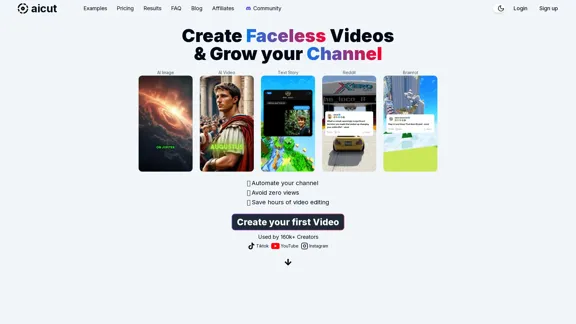
Introduction
Feature
-
Video Creation from Text
Aicut enables users to convert text or PDF documents into engaging videos, making it ideal for educational or storytelling content.
-
Faceless Video Automation
The tool automates the video creation process, allowing creators to focus on content rather than editing, which saves time and effort.
-
Multiple Video Categories
Users can choose from various trending video categories, including brainrot stories, fake text stories, and AI image stories, catering to diverse audience interests.
-
Customizable Video Options
Aicut offers customizable features such as image styles, captions, and the ability to upload personal images and sound effects for a unique touch.
-
Scheduling and Automation
The platform allows users to schedule video posts on YouTube and TikTok, enabling consistent content delivery without manual intervention.
-
Community and Support
Aicut provides access to a community of creators and priority support, ensuring users have the resources they need to succeed.
How to Use?
- Sign up for an Aicut account to access the video creation tools.
- Choose a video category that aligns with your content strategy.
- Input your text or PDF to generate a video.
- Customize your video with images, sound effects, and captions.
- Schedule your video posts to maintain a consistent upload schedule.
FAQ
Can I get monetized with AI-generated videos?
Yes, you can monetize your channel with AI-generated videos, provided you adhere to the platform's guidelines.
How long does it take to generate a video?
The video generation time varies based on the length and complexity of the content but is generally quick.
Can I schedule a video post in advance?
Yes, Aicut allows users to schedule video posts for future dates on platforms like YouTube and TikTok.
What types of content are not allowed?
Content that violates platform policies, such as hate speech or explicit material, is not permitted.
Price
| Plan | Monthly Cost | Features |
|---|---|---|
| Free | $0 | 1 Video Token per month, basic features |
| Creator | $15.99 | 30 Video Tokens, upload own images, priority support |
| Automate | $39.99 | 60 Video Tokens, automated posting, unlimited campaigns |
The price is for reference only, please refer to the latest official data for actual information.
Evaluation
Aicut stands out for its ability to simplify video creation and automate posting, making it a valuable tool for content creators. The ease of converting text into engaging videos is a significant advantage, especially for those in the educational or storytelling niches. However, the reliance on AI-generated content may limit creativity for some users. Additionally, while the automation features are beneficial, they may require a learning curve to maximize effectiveness. Overall, Aicut is a strong option for creators looking to enhance their video production capabilities, though it may not fully replace the need for traditional editing skills.
Latest Traffic Insights
Monthly Visits
264.02 K
Bounce Rate
36.54%
Pages Per Visit
8.91
Time on Site(s)
248.99
Global Rank
109910
Country Rank
Ireland 1938
Recent Visits
Traffic Sources
- Social Media:13.90%
- Paid Referrals:0.59%
- Email:0.08%
- Referrals:5.59%
- Search Engines:35.60%
- Direct:43.67%
Related Websites
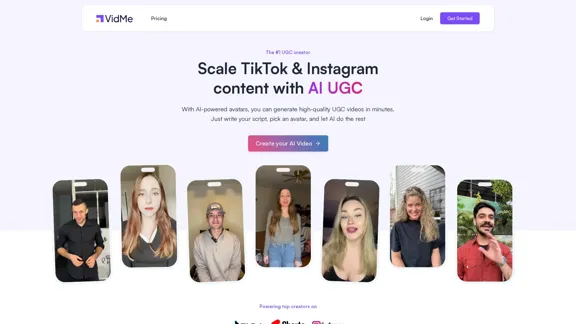
Scale your TikTok and Instagram content with AI-generated user content.
Scale your TikTok and Instagram content with AI-generated user content.The #1 UGC creator. Scale TikTok & Instagram content with AI UGC. With AI-powered avatars, you can generate high-quality UGC videos in minutes. Just write your script, choose an avatar, and let AI handle the rest.
9.35 K

Overlap builds multimodal AI agents and has the most advanced video marketing agent for autonomous editing and short-form content.
44.54 K

Complete Walkthrough & Guide for Dreamy Room Level 1-145 | Video Tutorial Collection
Complete Walkthrough & Guide for Dreamy Room Level 1-145 | Video Tutorial CollectionLooking for a Dreamy Room guide? We provide detailed video walkthroughs and guides for all Dreamy Room levels (Level 1-145), covering puzzle-solving techniques for every Dreamy Room Level to help you pass easily. Get the latest Dreamy Room level guide and enjoy the game!
24.36 K
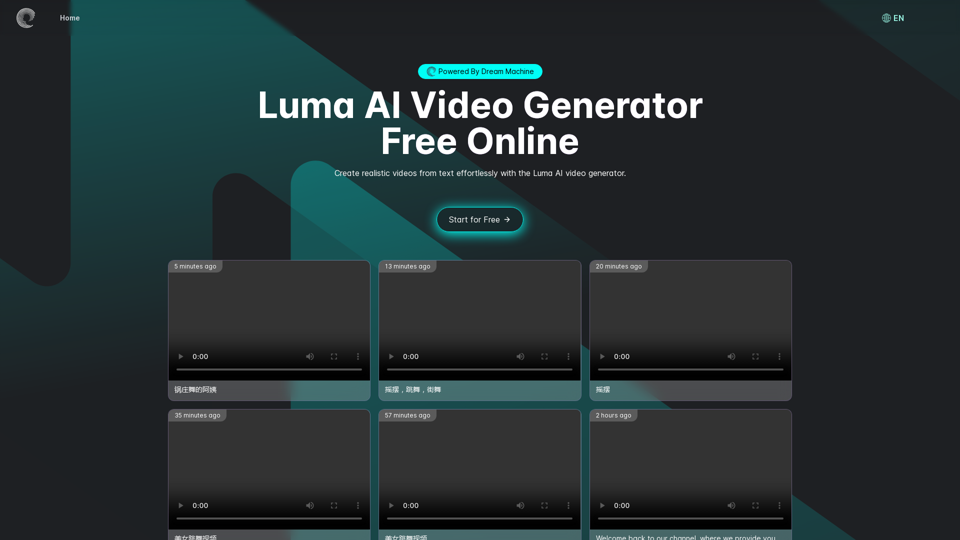
Luma AI Video Generator Free Online - Powered By Dream Machine
Luma AI Video Generator Free Online - Powered By Dream MachineDiscover Luma AI, a video generator from Luma Labs. It's a powerful tool that makes high-quality videos from text descriptions. Check out Luma AI's Dream Machine and compare it to OpenAI's Sora. You'll see how special Luma Video AI technology is.
446.17 K
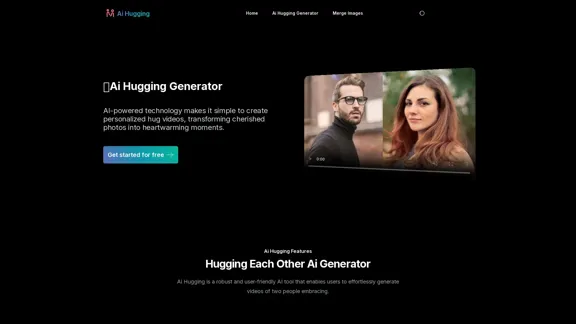
Ai Hugging Generator | Create People Hugging With AI Free Online
Ai Hugging Generator | Create People Hugging With AI Free OnlineUse our AI Hugging Generator to create free AI hugs online. Experience the joy of hugging each other with AI technology, making AI hugs free and accessible to everyone.
9.29 K
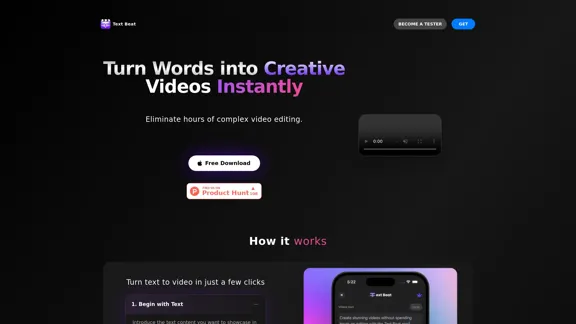
Text Beat is an innovative video creation tool that transforms text into engaging videos automatically
159
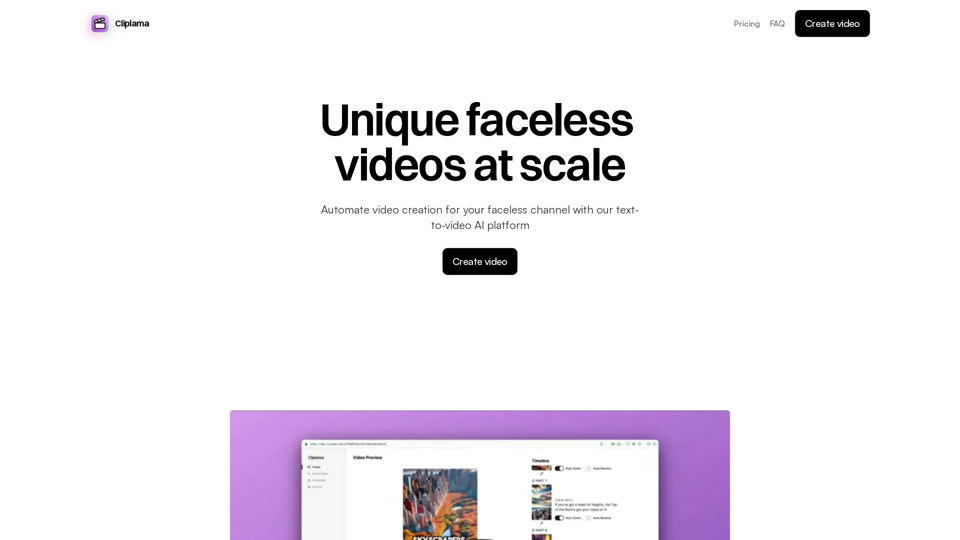
Automate Your Faceless Video Channel with AI Tired of spending hours creating videos? Let AI do the heavy lifting! * Generate scripts: Say goodbye to writer's block. AI can write engaging scripts for your videos on any topic. * Create voiceovers: Give your videos a professional voice with AI-generated voiceovers in multiple languages. * Produce stunning visuals: Use AI to generate captivating visuals, animations, and graphics to accompany your videos. * Edit and optimize: AI can automatically edit your videos, add music, transitions, and optimize them for different platforms. * Schedule and publish: Set it and forget it! AI can schedule and publish your videos to your chosen platforms. Start creating faceless videos effortlessly with the power of AI.
Automate Your Faceless Video Channel with AI Tired of spending hours creating videos? Let AI do the heavy lifting! * Generate scripts: Say goodbye to writer's block. AI can write engaging scripts for your videos on any topic. * Create voiceovers: Give your videos a professional voice with AI-generated voiceovers in multiple languages. * Produce stunning visuals: Use AI to generate captivating visuals, animations, and graphics to accompany your videos. * Edit and optimize: AI can automatically edit your videos, add music, transitions, and optimize them for different platforms. * Schedule and publish: Set it and forget it! AI can schedule and publish your videos to your chosen platforms. Start creating faceless videos effortlessly with the power of AI.Create videos with text and transform your ideas into amazing videos using pictures, GIFs, music, transitions, and captions. Boost your social media presence automatically, saving you time and money.
4.34 K