Img2Video is an innovative AI platform that converts static images into engaging videos, bringing your content to life with professional animations and effects. It is perfect for marketing, social media, and content creation, allowing users to transform their images into stunning videos in minutes.
Transform Images into Videos using AI.
Turn static images into dynamic, professional-quality videos with our AI-powered platform. Perfect for marketing, social media, and content creation.
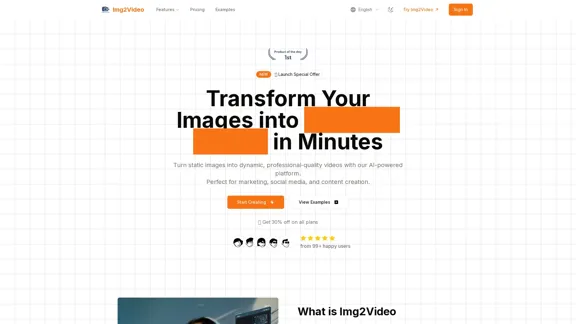
Introduction
Feature
-
AI-Powered Conversion
Advanced AI technology analyzes your images to create natural, fluid animations.
-
Professional Templates
Choose from hundreds of pre-designed templates for quick and beautiful video creation.
-
Quick Export
Generate high-quality videos in minutes, optimized for all social media platforms.
-
Smart Animation
AI technology creates natural movements and transitions for a polished look.
-
Template Library
Access to hundreds of professional templates tailored for various use cases.
-
Music Library
Extensive collection of royalty-free music and sound effects to enhance your videos.
-
Multi-Platform Export
Export videos optimized for different social media platforms.
-
Advanced Text Effects
Add dynamic text animations and captions to your videos for better engagement.
-
Scene Transitions
Smooth and professional transitions between image scenes for a cohesive video flow.
FAQ
How does Img2Video work?
Img2Video uses advanced AI technology to analyze your images and create natural-looking animations. Simply upload your images, choose a template, customize the animation effects, and the AI will generate a professional video in minutes.
What types of images can I use?
Img2Video supports most common image formats including JPG, PNG, and WEBP. For best results, high-resolution images with clear subjects and good lighting are recommended.
Can I customize the animations and effects?
Yes! Users have full control over the animation style, transitions, effects, music, and text overlays through an intuitive editor.
How long does it take to create a video?
Most videos are generated within 2-5 minutes, depending on length and complexity, with optimized AI processing for speed without compromising quality.
What video formats and qualities are available?
Videos can be exported in MP4 format with resolutions up to 4K (on Pro and Business plans), optimized for platforms like Instagram, YouTube, and TikTok.
Can I use the videos commercially?
Yes! All videos created with Img2Video are yours to use for commercial purposes, provided you have the necessary rights to the images used.
Price
| Plan | Monthly Price | Features |
|---|---|---|
| Free | $0 | 2 standard videos, watermarked outputs |
| Lite | $9.9 | 30 standard videos, no-watermark outputs |
| Pro | $19.9 | 80 standard videos, no-watermark outputs |
The price is for reference only, please refer to the latest official data for actual information.
Evaluation
Img2Video excels in transforming static images into dynamic videos quickly and efficiently, making it an excellent tool for content creators. The AI-powered animations and extensive template library enhance user experience, allowing for professional-quality outputs without the need for advanced video editing skills.
However, there are areas for improvement. The platform could benefit from more advanced customization options for animations and effects, as well as additional support for various image formats. Furthermore, while the pricing is competitive, offering a more flexible pricing structure could attract a wider range of users. Overall, Img2Video is a valuable tool for those looking to enhance their content creation process, but it may require further development to meet the needs of more advanced users.
Latest Traffic Insights
Monthly Visits
863
Bounce Rate
40.09%
Pages Per Visit
1.04
Time on Site(s)
0.00
Global Rank
-
Country Rank
-
Recent Visits
Traffic Sources
- Social Media:9.80%
- Paid Referrals:1.51%
- Email:0.20%
- Referrals:12.75%
- Search Engines:33.18%
- Direct:41.71%
Related Websites

Discover Renderfire – the revolutionary app that completely automates Faceless Videos from start to finish. Just provide a topic and our AI will create and post fresh videos to your YouTube or TikTok daily.
0

Uhmegle: Omegle Alternative for Video and Text Chat
Uhmegle: Omegle Alternative for Video and Text ChatExplore Uhmegle, a new Omegle alternative for free video and text chats. Talk to strangers globally with our new Omegle TV feature.
7.81 M

Generate viral-ready videos in seconds! VUBO replaces complex video editing tools and saves you countless hours. Create videos like Would You Rather, Couples Trivia, Quizzes, AI Stories, and more!
12.78 K
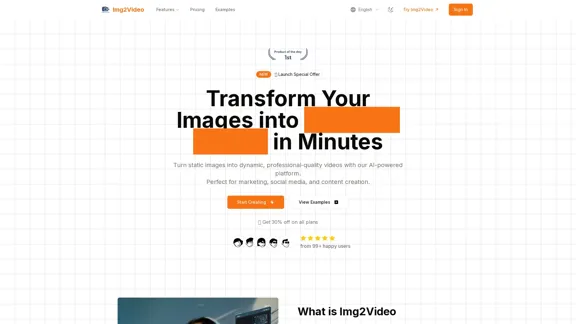
Turn static images into dynamic, professional-quality videos with our AI-powered platform. Perfect for marketing, social media, and content creation.
863

Transform text prompts into stunning videos effortlessly with Vidu Studio AI. Perfect for both professionals and beginners seeking easy, high-quality video...
10.45 K

CapCut | All-in-one video editor & graphic design tool powered by AI
CapCut | All-in-one video editor & graphic design tool powered by AICapCut is an all-in-one creative platform powered by AI that enables video editing and image design on browsers, Windows, Mac, Android, and iOS.
39.44 M

Vidful.ai: AI Video Generator Free Online Powered by Kling AI and Luma Dream Machine
Vidful.ai: AI Video Generator Free Online Powered by Kling AI and Luma Dream MachineEffortlessly create professional videos with Vidful.ai's AI video generator free online. Leverage advanced technologies like Kuaishou Kling AI and Luma AI Dream Machine to transform text and images into stunning videos.
347.71 K
